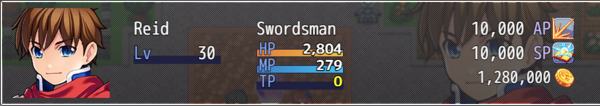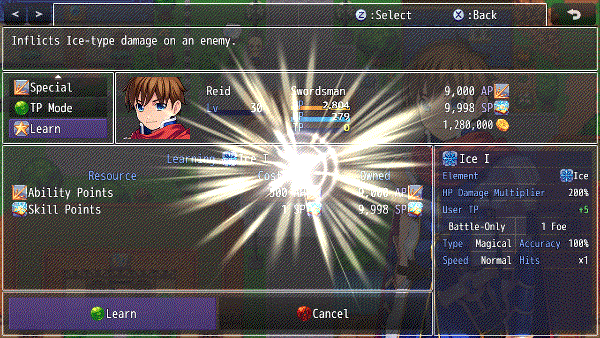Template:VisuMZ Skill Learn System Notetags
The following are notetags that have been added through this plugin. These notetags will not work with your game if this plugin is OFF or not present.
---
Contents
- 1 Ability Points-Related Notetags
- 2 Skill Points-Related Notetags
- 3 Learnable Skills-Related Notetags
- 4 Skill Learn Cost-Related Notetags
- 5 JavaScript Notetags: Skill Costs
- 6 Show Condition-Related Notetags
- 7 JavaScript Notetags: Show Conditions
- 8 Require Condition-Related Notetags
- 9 JavaScript Notetags: Requirement Conditions
- 10 Animation-Related Notetags
- 11 JavaScript Notetags: On Learning Conditions
Ability Points-Related Notetags
---
<Starting AP: x> - Used for: Actor Notetags - Determines the amount of Ability Points the actor starts with in his/her starting class. - Replace 'x' with a numeric value representing the amount of Ability Points to start out with.
---
<Class id Starting AP: x> <Class name Starting AP: x> - Used for: Actor Notetags - Determines the amount of Ability Points the actor starts with in a specific class if Ability Points aren't shared across all classes. - Replace 'x' with a numeric value representing the amount of Ability Points to start out with. - Replace 'id' with the ID of the class to set starting Ability Points for. - Replace 'name' with the name of the class to set starting Ability Points for.
---
<AP Gain: x> <User AP Gain: x> - Used for: Skill, Item Notetags - When this skill/item is used in battle, the user will acquire 'x' amount of Ability Points. - Replace 'x' with a number representing the amount of Ability Points for the user to earn upon usage. - This effect will trigger each time per "hit". - This effect will take over the "Per Action Hit" Ability Points gain from the Plugin Parameters.
---
<Target AP Gain: x> - Used for: Skill, Item Notetags - When this skill/item is used in battle, the target will acquire 'x' amount of Ability Points. - Replace 'x' with a number representing the amount of Ability Points for the target to earn upon usage. - This effect will trigger each time per "hit".
---
<AP: x> - Used for: Enemy Notetags - Determines the amount of Ability Points the enemy will give the player's party upon being defeated. - Replace 'x' with a number representing the amount of Ability Points to grant the player's party each. - This effect will take over the "Per Enemy" Ability Points gain from the Plugin Parameters.
---
<AP Plus: +x%> <AP Plus: -x%> - Used for: Actor, Class, Weapon, Armor, State Notetags - Increases the amount of Ability Points the affected battler will gain by a percentile value. - Replace 'x' with a percentage number representing the amount of Ability Points that will be acquired. - This stacks additively with each other. - This does not apply when Ability Points are directly added, lost, or set. - AP Gain Formulation Calculation: (1 + Plus) * Rate + Flat
---
<AP Rate: x%> - Used for: Actor, Class, Weapon, Armor, State Notetags - Increases the amount of Ability Points the affected battler will gain by a percentile value. - Replace 'x' with a percentage number representing the amount of Ability Points that will be acquired. - This stacks multiplicatively with each other. - This does not apply when Ability Points are directly added, lost, or set. - AP Gain Formulation Calculation: (1 + Plus) * Rate + Flat
---
<AP Flat: +x%> <AP Flat: -x%> - Used for: Actor, Class, Weapon, Armor, State Notetags - Increases the amount of Ability Points the affected battler will gain by a percentile value. - Replace 'x' with a percentage number representing the amount of Ability Points that will be acquired. - This stacks additively with each other. - This does not apply when Ability Points are directly added, lost, or set. - AP Gain Formulation Calculation: (1 + Plus) * Rate + Flat
---
Skill Points-Related Notetags
---
<Starting SP: x> - Used for: Actor Notetags - Determines the amount of Skill Points the actor starts with in his/her starting class. - Replace 'x' with a numeric value representing the amount of Skill Points to start out with.
---
<Class id Starting SP: x> <Class name Starting SP: x> - Used for: Actor Notetags - Determines the amount of Skill Points the actor starts with in a specific class if Skill Points aren't shared across all classes. - Replace 'x' with a numeric value representing the amount of Skill Points to start out with. - Replace 'id' with the ID of the class to set starting Skill Points for. - Replace 'name' with the name of the class to set starting Skill Points for.
---
<SP Gain: x> <User SP Gain: x> - Used for: Skill, Item Notetags - When this skill/item is used in battle, the user will acquire 'x' amount of Skill Points. - Replace 'x' with a number representing the amount of Skill Points for the user to earn upon usage. - This effect will trigger each time per "hit". - This effect will take over the "Per Action Hit" Skill Points gain from the Plugin Parameters.
---
<Target SP Gain: x> - Used for: Skill, Item Notetags - When this skill/item is used in battle, the target will acquire 'x' amount of Skill Points. - Replace 'x' with a number representing the amount of Skill Points for the target to earn upon usage. - This effect will trigger each time per "hit".
---
<SP: x> - Used for: Enemy Notetags - Determines the amount of Skill Points the enemy will give the player's party upon being defeated. - Replace 'x' with a number representing the amount of Skill Points to grant the player's party each. - This effect will take over the "Per Enemy" Skill Points gain from the Plugin Parameters.
---
<SP Plus: +x%> <SP Plus: -x%> - Used for: Actor, Class, Weapon, Armor, State Notetags - Increases the amount of Skill Points the affected battler will gain by a percentile value. - Replace 'x' with a percentage number representing the amount of Skill Points that will be acquired. - This stacks additively with each other. - This does not apply when Skill Points are directly added, lost, or set. - SP Gain Formulation Calculation: (1 + Plus) * Rate + Flat
---
<SP Rate: x%> - Used for: Actor, Class, Weapon, Armor, State Notetags - Increases the amount of Skill Points the affected battler will gain by a percentile value. - Replace 'x' with a percentage number representing the amount of Skill Points that will be acquired. - This stacks multiplicatively with each other. - This does not apply when Skill Points are directly added, lost, or set. - SP Gain Formulation Calculation: (1 + Plus) * Rate + Flat
---
<SP Flat: +x%> <SP Flat: -x%> - Used for: Actor, Class, Weapon, Armor, State Notetags - Increases the amount of Skill Points the affected battler will gain by a percentile value. - Replace 'x' with a percentage number representing the amount of Skill Points that will be acquired. - This stacks additively with each other. - This does not apply when Skill Points are directly added, lost, or set. - SP Gain Formulation Calculation: (1 + Plus) * Rate + Flat
---
Learnable Skills-Related Notetags
---
<Learn Skill: id> <Learn Skills: id, id, id> <Learn Skill: name> <Learn Skills: name, name, name> - Used for: Class Notetags - Determines what skills the class can learn through the Skill Learn System. - Replace 'id' with a number representing the ID of the skill that can be learned through the Skill Learn System menu. - Replace 'name' with the name of the skill that can be learned through the Skill Learn System menu. - Multiple entries are permited.
---
<Learn Skills> id id id name name name </Learn Skills> - Used for: Class - Determines what skills the class can learn through the Skill Learn System. - Replace 'id' with a number representing the ID of the skill that can be learned through the Skill Learn System menu. - Replace 'name' with the name of the skill that can be learned through the Skill Learn System menu. - Multiple middle entries are permited.
---
Skill Learn Cost-Related Notetags
---
<Learn AP Cost: x> - Used for: Skill Notetags - Determines the Ability Point cost needed for an actor to learn the skill through the Skill Learn System. - Replace 'x' with a number representing the amount of Ability Points needed to learn this skill. - If this notetag is not used, then the Ability Point cost will default to the value found in the settings.
---
<Learn CP Cost: x> - Used for: Skill Notetags - Requires VisuMZ_2_ClassChangeSystem - Determines the Class Point cost needed for an actor to learn the skill through the Skill Learn System. - Replace 'x' with a number representing the amount of Skill Points needed to learn this skill. - If this notetag is not used, then the Skill Point cost will default to the value found in the settings.
---
<Learn JP Cost: x> - Used for: Skill Notetags - Requires VisuMZ_2_ClassChangeSystem - Determines the Job Point cost needed for an actor to learn the skill through the Skill Learn System. - Replace 'x' with a number representing the amount of Skill Points needed to learn this skill. - If this notetag is not used, then the Skill Point cost will default to the value found in the settings.
---
<Learn SP Cost: x> - Used for: Skill Notetags - Determines the Skill Point cost needed for an actor to learn the skill through the Skill Learn System. - Replace 'x' with a number representing the amount of Skill Points needed to learn this skill. - If this notetag is not used, then the Skill Point cost will default to the value found in the settings.
---
<Learn Item id Cost: x> <Learn Item name Cost: x> - Used for: Skill Notetags - Determines the items needed to be consumed for an actor to learn the skill through the Skill Learn System. - Replace 'id' with a number representing the ID of the item needed to be consumed. - Replace 'name' with the name of the item needed to be consumed. - Replace 'x' with a number representing the amount of the item needed to learn this skill. - You may insert multiple copies of this notetag.
---
<Learn Weapon id Cost: x> <Learn Weapon name Cost: x> - Used for: Skill Notetags - Determines the weapons needed to be consumed for an actor to learn the skill through the Skill Learn System. - Replace 'id' with a number representing the ID of the weapon needed to be consumed. - Replace 'name' with the name of the weapon needed to be consumed. - Replace 'x' with a number representing the amount of the weapon needed to learn this skill. - You may insert multiple copies of this notetag.
---
<Learn Armor id Cost: x> <Learn Armor name Cost: x> - Used for: Skill Notetags - Determines the armors needed to be consumed for an actor to learn the skill through the Skill Learn System. - Replace 'id' with a number representing the ID of the armor needed to be consumed. - Replace 'name' with the name of the armor needed to be consumed. - Replace 'x' with a number representing the amount of the armor needed to learn this skill. - You may insert multiple copies of this notetag.
---
<Learn Gold Cost: x> - Used for: Skill Notetags - Determines the gold cost needed for an actor to learn the skill through the Skill Learn System. - Replace 'x' with a number representing the amount of gold needed to learn this skill. - If this notetag is not used, then the gold cost will default to the value found in the settings.
---
<Learn Skill Costs> AP: x SP: x Item id: x Item name: x Weapon id: x Weapon name: x Armor id: x Armor name: x Gold: x </Learn Skill Costs> - Used for: Skill Notetags - Determines a group of resources needed for an actor to learn the skill through the Skill Learn System. - Replace 'id' with the ID's of items, weapons, armors to be consumed. - Replace 'name' with the names of items, weapons, armors to be consumed. - Replace 'x' with the quantities of the designated resource to be consumed. - Insert multiple entries of items, weapons, and armors inside the notetags to add more resource entries.
---
JavaScript Notetags: Skill Costs
The following are notetags made for users with JavaScript knowledge to create dynamic Ability Point and Skill Point costs.
---
<JS Learn AP Cost> code code cost = code; </JS Learn AP Cost> - Used for: Skill Notetags - Replace 'code' with JavaScript code to create dynamically calculated cost for the required Ability Points in order to learn this skill. - The 'cost' variable will be returned to determine the finalized Ability Points cost to learn this skill. - The 'user' variable can be used to reference the actor who will be learning the skill. - The 'skill' variable can be used to reference the skill that will be learned by the actor. - If the <Learn AP Cost: x> is present, this notetag will be ignored.
---
<JS Learn CP Cost> code code cost = code; </JS Learn CP Cost> - Used for: Skill Notetags - Requires VisuMZ_2_ClassChangeSystem - Replace 'code' with JavaScript code to create dynamically calculated cost for the required Class Points in order to learn this skill. - The 'cost' variable will be returned to determine the finalized Skill Points cost to learn this skill. - The 'user' variable can be used to reference the actor who will be learning the skill. - The 'skill' variable can be used to reference the skill that will be learned by the actor. - If the <Learn CP Cost: x> is present, this notetag will be ignored.
---
<JS Learn JP Cost> code code cost = code; </JS Learn JP Cost> - Used for: Skill Notetags - Requires VisuMZ_2_ClassChangeSystem - Replace 'code' with JavaScript code to create dynamically calculated cost for the required Job Points in order to learn this skill. - The 'cost' variable will be returned to determine the finalized Skill Points cost to learn this skill. - The 'user' variable can be used to reference the actor who will be learning the skill. - The 'skill' variable can be used to reference the skill that will be learned by the actor. - If the <Learn JP Cost: x> is present, this notetag will be ignored.
---
<JS Learn SP Cost> code code cost = code; </JS Learn SP Cost> - Used for: Skill Notetags - Replace 'code' with JavaScript code to create dynamically calculated cost for the required Skill Points in order to learn this skill. - The 'cost' variable will be returned to determine the finalized Skill Points cost to learn this skill. - The 'user' variable can be used to reference the actor who will be learning the skill. - The 'skill' variable can be used to reference the skill that will be learned by the actor. - If the <Learn SP Cost: x> is present, this notetag will be ignored.
---
Show Condition-Related Notetags
---
<Learn Show Level: x> - Used for: Skill Notetags - Actors must be at least the required level in order for the skill to even appear visibly in the Skill Learn System menu. - Replace 'x' with a number representing the required level for the actor in order for the skill to visibly appear.
---
<Learn Show Skill: id> <Learn Show Skill: name> <Learn Show All Skills: id, id, id> <Learn Show All Skills: name, name, name> <Learn Show Any Skills: id, id, id> <Learn Show Any Skills: name, name, name> - Used for: Skill Notetags - The actor must have already learned the above skills in order for the learnable skill to appear visibly in the Skill Learn System menu. - Replace 'id' with a number representing the ID of the skill required to be known by the actor in order to appear visibly in the menu. - Replace 'name' with the name of the skill required to be known by the actor in order to appear visibly in the menu. - The 'All' notetag variant requires all of the listed skills to be known before the learnable skill will appear visibly in the menu. - The 'Any' notetag variant requires any of the listed skills to be known before the learnable skill will appear visibly in the menu.
---
<Learn Show Switch: x> <Learn Show All Switches: x, x, x> <Learn Show Any Switches: x, x, x> - Used for: Skill Notetags - The switches must be in the ON position in order for the learnable skill to appear visibly in the Skill Learn System menu. - Replace 'x' with a number representing the ID of the switch required to be in the ON position in order to appear visibly in the menu. - The 'All' notetag variant requires all of the switches to be in the ON position before the learnable skill will appear visibly in the menu. - The 'Any' notetag variant requires any of the switches to be in the ON position before the learnable skill will appear visibly in the menu.
---
JavaScript Notetags: Show Conditions
The following are notetags made for users with JavaScript knowledge to create dynamic determined show conditions.
---
<JS Learn Show> code code visible = code; </JS Learn Show> - Used for: Skill Notetags - Replace 'code' with JavaScript code to determine if the skill will be visibly shown in the Skill Learn System menu. - The 'visible' variable must result in a 'true' or 'false' value to determine if the skill will be visible. - The 'user' variable can be used to reference the actor who will be learning the skill. - The 'skill' variable can be used to reference the skill that will be learned by the actor. - Any other show conditions must be met, too.
---
<JS Learn Show List Text> code code text = code; </JS Learn Show List Text> - Used for: Skill Notetags - Replace 'code' with JavaScript code to create custom text that will be displayed when the skill is shown in the Skill Learn System skill list. - The 'text' variable will determine the text to be shown if it is a string. - The 'user' variable can be used to reference the actor who will be learning the skill. - The 'skill' variable can be used to reference the skill that will be learned by the actor.
---
<JS Learn Show Detail Text> code code text = code; </JS Learn Show Detail Text> - Used for: Skill Notetags - Replace 'code' with JavaScript code to create custom text that will be displayed when the skill is selected and the Detailed Skill Learn System resource cost window is opened. - The 'text' variable will determine the text to be shown if it is a string. - The 'user' variable can be used to reference the actor who will be learning the skill. - The 'skill' variable can be used to reference the skill that will be learned by the actor.
---
Require Condition-Related Notetags
---
<Learn Require Level: x> - Used for: Skill Notetags - Actors must be at least the required level in order for the skill to be enabled in the Skill Learn System menu. - Replace 'x' with a number representing the required level for the actor in order for the skill to visibly appear.
---
<Learn Require Skill: id> <Learn Require Skill: name> <Learn Require All Skills: id, id, id> <Learn Require All Skills: name, name, name> <Learn Require Any Skills: id, id, id> <Learn Require Any Skills: name, name, name> - Used for: Skill Notetags - The actor must have already learned the above skills in order for the learnable skill to be enabled in the Skill Learn System menu. - Replace 'id' with a number representing the ID of the skill required to be known by the actor in order to be enabled in the menu. - Replace 'name' with the name of the skill required to be known by the actor in order to be enabled in the menu. - The 'All' notetag variant requires all of the listed skills to be known before the learnable skill will be enabled in the menu. - The 'Any' notetag variant requires any of the listed skills to be known before the learnable skill will be enabled in the menu.
---
<Learn Require Switch: x> <Learn Require All Switches: x, x, x> <Learn Require Any Switches: x, x, x> - Used for: Skill Notetags - The switches must be in the ON position in order for the learnable skill to be enabled in the Skill Learn System menu. - Replace 'x' with a number representing the ID of the switch required to be in the ON position in order to be enabled in the menu. - The 'All' notetag variant requires all of the switches to be in the ON position before the learnable skill will be enabled in the menu. - The 'Any' notetag variant requires any of the switches to be in the ON position before the learnable skill will be enabled in the menu.
---
JavaScript Notetags: Requirement Conditions
The following are notetags made for users with JavaScript knowledge to create dynamic determined learning requirement conditions.
---
<JS Learn Requirements> code code enabled = code; </JS Learn Requirements> - Used for: Skill Notetags - Replace 'code' with JavaScript code to determine if the skill will be enabled for learning in the Skill Learn System menu. - The 'enabled' variable must result in a 'true' or 'false' value to determine if the skill will be enabled. - The 'user' variable can be used to reference the actor who will be learning the skill. - The 'skill' variable can be used to reference the skill that will be learned by the actor. - Any other requirement conditions must be met, too.
---
<JS Learn Requirements List Text> code code text = code; </JS Learn Requirements List Text> - Used for: Skill Notetags - Replace 'code' with JavaScript code to create custom text that will be displayed when the skill is shown in the Skill Learn System skill list as long as the requirements have to be met. - The 'text' variable will determine the text to be shown if it is a string. - The 'user' variable can be used to reference the actor who will be learning the skill. - The 'skill' variable can be used to reference the skill that will be learned by the actor.
---
<JS Learn Requirements Detail Text> code code text = code; </JS Learn Requirements Detail Text> - Used for: Skill Notetags - Replace 'code' with JavaScript code to create custom text that will be displayed when the skill is selected and the Detailed Skill Learn System resource cost window is opened as long as the requirements have to be met. - The 'text' variable will determine the text to be shown if it is a string. - The 'user' variable can be used to reference the actor who will be learning the skill. - The 'skill' variable can be used to reference the skill that will be learned by the actor.
---
Animation-Related Notetags
---
<Learn Skill Animation: id> <Learn Skill Animation: id, id, id> - Used for: Skill Notetags - Plays the animation(s) when this skill is learned through the Skill Learn System's menu. - This will override the default animation settings found in the plugin parameters and use the unique one set through notetags instead. - Replace 'id' with the ID of the animation you wish to play. - If multiple ID's are found, then each animation will play one by one in the order they are listed.
---
<Learn Skill Fade Speed: x> - Used for: Skill Notetags - This determines the speed at which the skill's icon fades in during the skill learning animation. - Replace 'x' with a number value to determine how fast the icon fades in. - Use lower numbers for slower fade speeds and higher numbers for faster fade speeds.
---
<Learn Skill Picture: filename> <Picture: filename> - Used for: Skill Notetags - Uses a picture from your project's /img/pictures/ folder instead of the skill's icon during learning instead. - Replace 'filename' with the filename of the image. - Do not include the file extension. - Scaling will not apply to the picture. - Use the <Picture: filename> version for any other plugins that may be using this as an image outside of learning skills, too. - The size used for the image will vary based on your game's resolution.
---
JavaScript Notetags: On Learning Conditions
The following are notetags made for users with JavaScript knowledge to produce special effects when the skill is learned.
---
<JS On Learn Skill> code code code </JS On Learn Skill> - Used for: Skill Notetags - Replace 'code' with JavaScript code to perform the desired actions when the skill is learned. - This will apply to any time the skill is learned by an actor, even if it is through natural leveling or through the Skill Learn System menu. - The 'user' variable can be used to reference the actor who will be learning the skill. - The 'skill' variable can be used to reference the skill that will be learned by the actor.
---