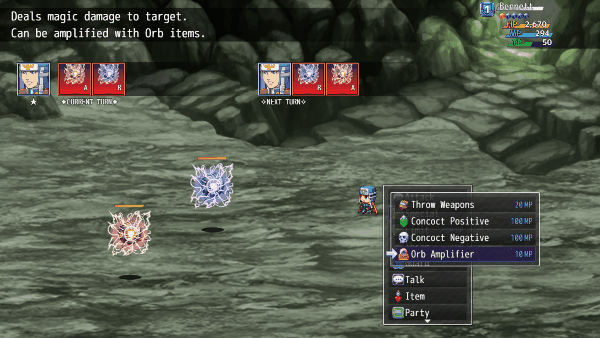Difference between revisions of "Template:VisuMZ Item Amplify Skills Notetags"
Jump to navigation
Jump to search
(→Category-Related Notetags) |
(→Amplify-Related Notetags) |
||
| Line 6: | Line 6: | ||
=== Amplify-Related Notetags === | === Amplify-Related Notetags === | ||
| + | |||
| + | [[File:ItemAmplify_Preview.gif]] | ||
--- | --- | ||
Revision as of 15:32, 4 October 2023
The following are notetags that have been added through this plugin. These notetags will not work with your game if this plugin is OFF or not present.
---
Contents
Amplify-Related Notetags
---
<Amplify With: x>
<Amplify With: x, x, x>
- Used for: Skill Notetags
- This notetag causes the skill to be able to amplify itself with items of
'x' type.
- Replace 'x' with text marking the type or category.
- Insert more 'x' entries to add more types.
- Use 'any' or 'all' in place of 'x' to amplify using any kind of item.
- Types are determined by the <Amplify Type: x> or <Category: x> notetags.
- This cannot be used with skills that are made to be used as Active Chain
Skills, Input Combo Skills, or Evolution Matrix Skills.
- Likewise, this cannot be used with Item Concoction and Throw effects.
- Amplify skills will consume the selected items as well as pay the amplify
skill's cost to initiate this effect.
- Key Items, nonconsumable items, and any items with a successful proc of
the <Amplify Conserve: x%> notetag will not be consumed.
---
<Max Amplify Times: x>
<Min Amplify Times: x>
- Used for: Skill Notetags
- Sets up the maximum and minimum number of items to be used for amplifying
the skill on usage.
- The skill cannot be used if there are less than the minimum number of
items selected.
- The skill cannot select more than the maximum number of items allowed.
- Replace 'x' with a number representing the maximum or minimum value of
items that this skill can use for amplifying.
- If the notetag(s) are not present, then use the default values found in
the Plugin Parameters.
---
<Amplify Type: x> <Amplify Types: x, x, x> - Used for: Item Notetags - These are the types that are used to determine what the Item Amplify skills can use for amplification. - Replace 'x' with text marking the type. - Insert more 'x' entries to add more types. - <Category: x> will also count as an amplify type. However, this notetag will separate the amplify types from anything else that uses the <Category: x> notetag. - All items will have "Any" and "All" types.
---
<Amplify Power: x>
- Used for: Item Notetags
- Adjusts the amplify power of the item to 'x'.
- Replace 'x' with a numeric value to determine its impact on the Item
Amplify skill's damage formula.
- The 'x' value will replace the 'power' entry in the Item Amplify skill's
damage formula.
- You can also use JavaScript in place of 'x' like the following:
<Amplify Power: $gameVariables.value(5)>
- The value used in the damage formula will be the combined totals of all
the items selected for item amplification.
- If this notetag is not used, then the amplify power will default to the
value found in the Plugin Parameters.
---
<Amplify Impact Animation: x> - Used for: Item Notetags - Changes the impact animation of this item when amplified to 'x'. - Replace 'x' with a number representing the ID of the animation you wish to play as the impact animation.
---
<Amplify Conserve: x%> - Used for: Item Notetags - When this item is selected and used for amplification, there is a 'x' percent chance of it not being consumed. - Replace 'x' with a number representing the percent chance for this item to not be consumed. - 100% will mean it will never be consumed. - If this notetag is not used, then the item will always be consumed unless it is a non-consumable item set by the database.
---
Amplify Properties-Related Notetags
---
<Amplify Hit Rate: +x%>
<Amplify Hit Rate: -x%>
- Used for: Item Notetags
- When this item is selected and used for amplification, change the hit
rate of the action by '+x' or '-x' percent.
- The hit rate changes are cummulative in respect to the skill and all of
the other selected items used for amplifying the skill.
- Replace 'x' with a number representing the percent chance to hit the
skill target.
---
<Amplify Critical: +x%>
<Amplify Critical: -x%>
- Used for: Item Notetags
- When this item is selected and used for amplification, change the critical
hit rate of the action by '+x' or '-x' percent.
- The critical hit rate changes are cummulative in respect to the skill
and all of the other selected items used for amplifying the skill.
- Replace 'x' with a number representing the percent chance to land a
critical hit on the skill target.
---
<Amplify Variance: +x%>
<Amplify Variance: -x%>
- Used for: Item Notetags
- When this item is selected and used for amplification, change the damage
variance of the action by '+x' or '-x' percent.
- The damage variance changes are cummulative in respect to the skill
and all of the other selected items used for amplifying the skill.
- Replace 'x' with a number representing the damage variance changes.
---
<Amplify Ignore Guard>
- Used for: Item Notetags
- When this item is selected and used for amplifying a skill, ignore any
damage modifiers if the target is guarding.
- Only one of the items used to amplify the skill need to have this effect
to get the guarding bypass.
- If this notetag is not used, the usual damage modifiers applied if the
target is guarding will be normally applied.
---
Amplify Effects-Related Notetags
---
<Amplify Add Element: id> <Amplify Add Elements: id, id, id> <Amplify Add Element: name> <Amplify Add Elements: name, name, name> - Used for: Item Notetags - Requires VisuMZ_1_ElementStatusCore! - Adds the specified element(s) to the Item Amplify skill. - For 'id' variant, replace 'id' with a number representing the ID of the element you wish to add with the selected item. - Insert multiple 'id' entries to add more elements. - For 'name' variant, replace 'name' with the name of the element you wish to add with the selected item. - Insert multiple 'name' entries to add more elements.
---
<Amplify Add State: id> <Amplify Add States: id, id, id> <Amplify Add State: name> <Amplify Add States: name, name, name> - Used for: Item Notetags - When this item is used to amplify a skill, apply the state(s) listed in the notetag to the target. - For 'id' variant, replace 'id' with a number representing the ID of the state you wish to apply to the target. - Insert multiple 'id' entries to add more states. - For 'name' variant, replace 'name' with the name of the state you wish to apply to the target - Insert multiple 'name' entries to add more states.
---
<Amplify Remove State: id> <Amplify Remove States: id, id, id> <Amplify Remove State: name> <Amplify Remove States: name, name, name> - Used for: Item Notetags - When this item is used to amplify a skill, remove the state(s) listed in the notetag from the target. - For 'id' variant, replace 'id' with a number representing the ID of the state you wish to remove from the target. - Insert multiple 'id' entries to remove more states. - For 'name' variant, replace 'name' with the name of the state you wish to remove from the target - Insert multiple 'name' entries to remove more states.
---
<Amplify Add Buff: param For x Turns>
<Amplify Add Buff: param, param, param For x Turns>
<Amplify Add Debuff: param For x Turns>
<Amplify Add Debuff: param, param, param For x Turns>
- Used for: Item Notetags
- When this item is used to amplify a skill, apply a buff or debuff to the
target for the specified base parameter(s).
- Replace 'param' with 'MaxHP', 'MaxMP', 'ATK', 'DEF', 'MAT', 'MDF', 'AGI',
or 'LUK' to determine the type of buff or debuff to add.
- Insert multiple 'param' entries to add more buffs or debuffs.
- If you want to add multiple stacks of a parameter, insert that parameter
multiple times.
- Example: <Amplify Add Debuff: DEF, DEF For 5 Turns>
- Replace 'x' with a number representing the number of turns to set the buff
or debuff to.
- Insert multiple copies of this notetag if you want to add a variety of
buffs and/or debuffs at different turn intervals.
---
<Amplify Remove Buff: param> <Amplify Remove Buff: param, param, param> <Amplify Remove Debuff: param> <Amplify Remove Debuff: param, param, param> - Used for: Item Notetags - When this item is used to amplify a skill, remove a buff or debuff to the target for the specified base parameter(s). - Replace 'param' with 'MaxHP', 'MaxMP', 'ATK', 'DEF', 'MAT', 'MDF', 'AGI', or 'LUK' to determine the type of buff or debuff to remove. - Insert multiple 'param' entries to remove more states.
---
JavaScript Notetag: Effect-Related
---
<JS Amplify Effect> code code </JS Amplify Effect> - Used for: Item Notetags - When this item is used to amplify a skill, run the 'code' found inside of the notetags. - The 'user' variable represents the battler performing the action. - The 'target' variable represents the target the action is performed at. - The 'item' variable represents the item used to amplify the skill. - The 'skill' variable represents the throw skill being amplified. - This effect will occur each time it hits a target.
---