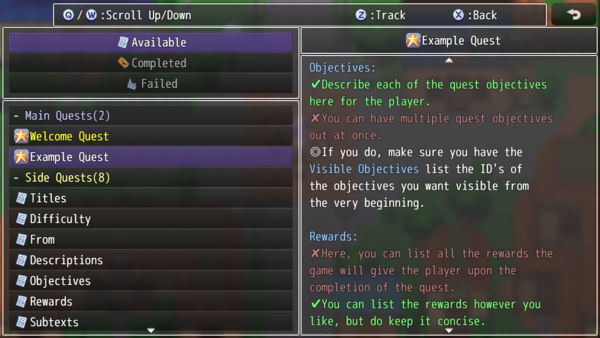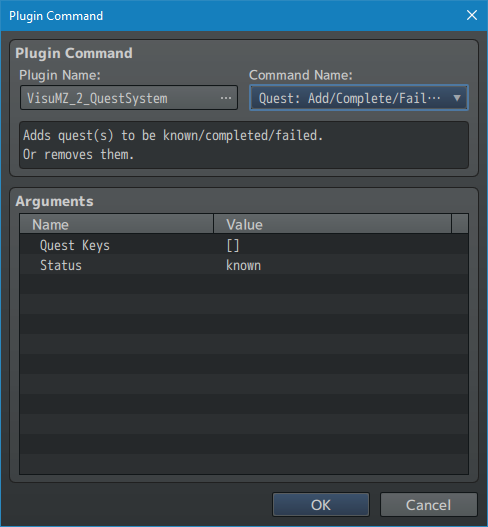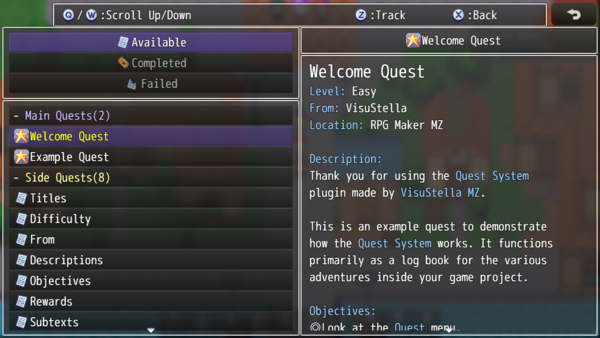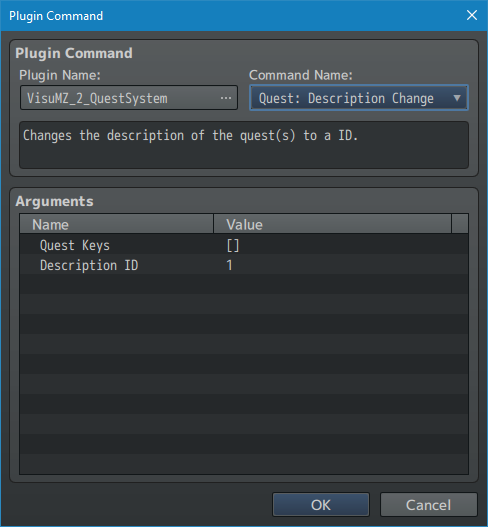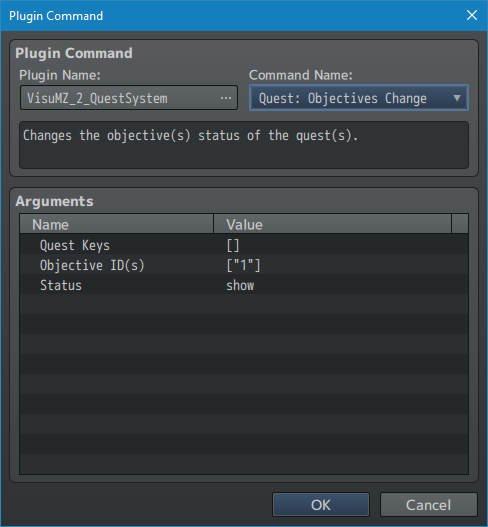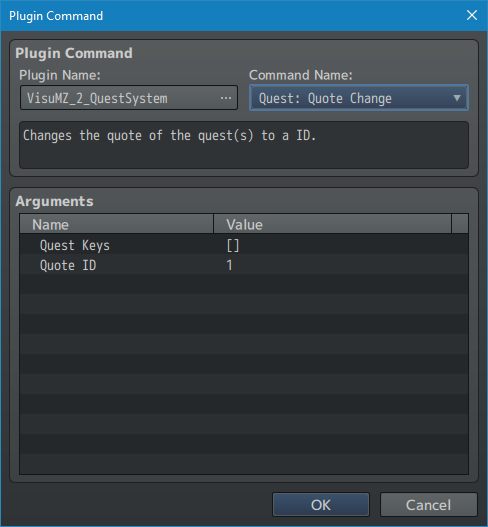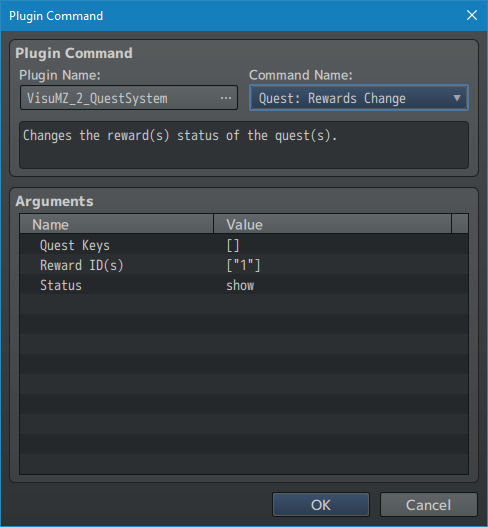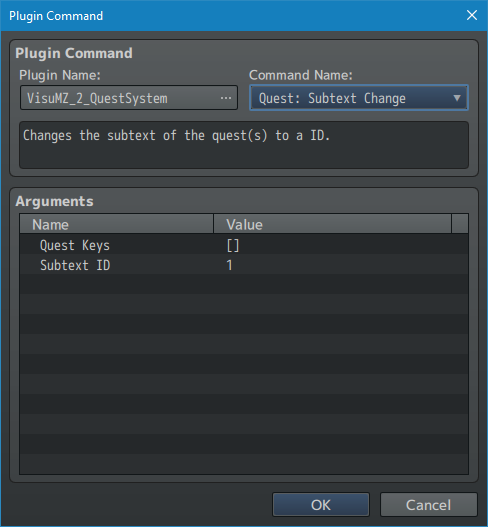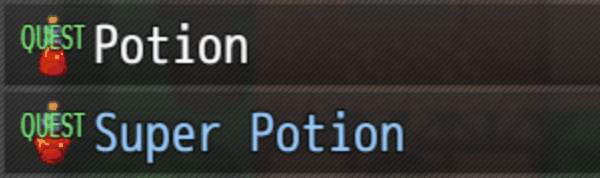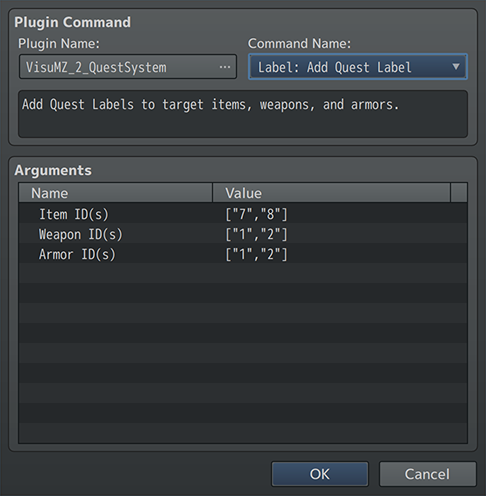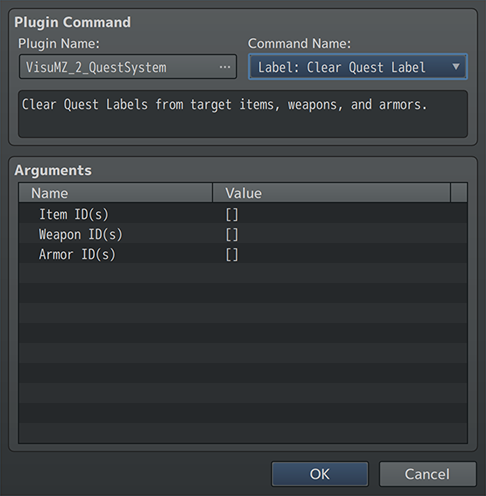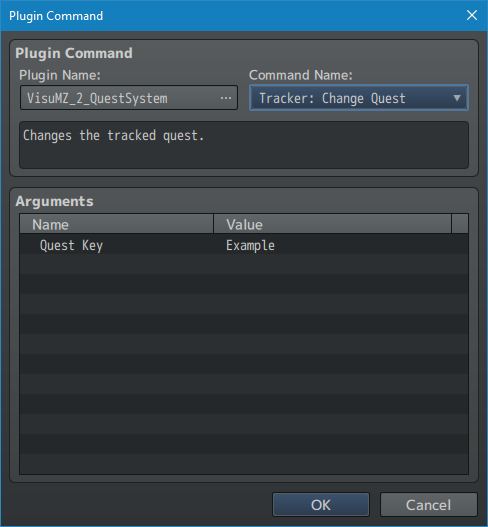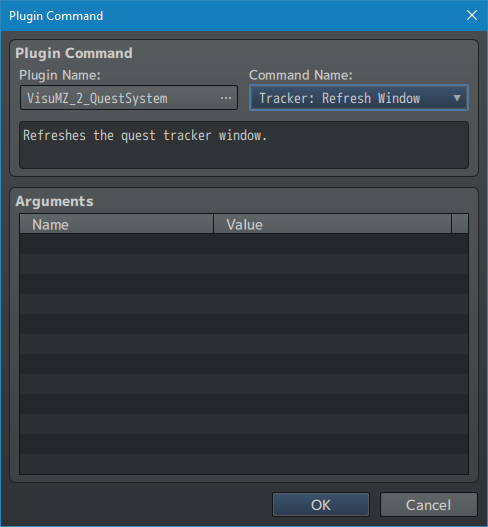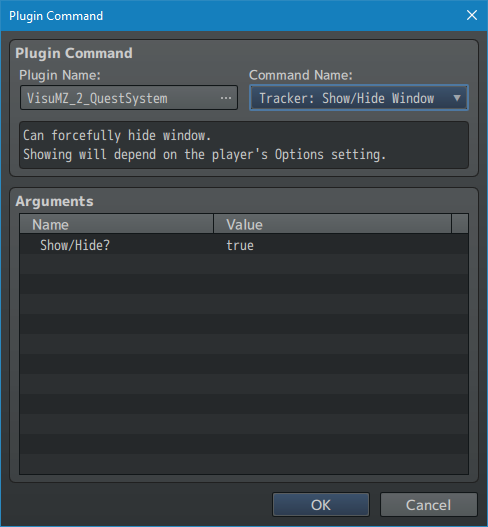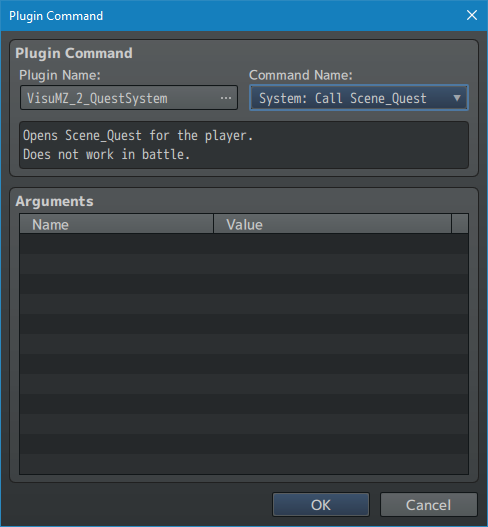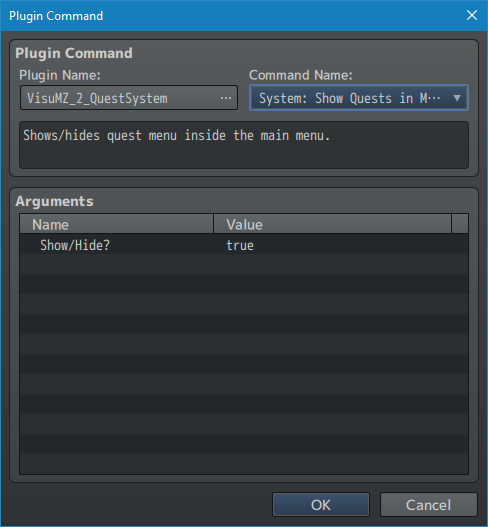Difference between revisions of "Template:VisuMZ Quest Journal System Plugin Commands"
Jump to navigation
Jump to search
(→Label Plugin Commands) |
|||
| (3 intermediate revisions by 2 users not shown) | |||
| Line 2: | Line 2: | ||
The following are Plugin Commands that come with this plugin. They can be | The following are Plugin Commands that come with this plugin. They can be | ||
accessed through the Plugin Command event command. | accessed through the Plugin Command event command. | ||
| + | |||
| + | --- | ||
| + | |||
| + | === Quest Plugin Commands === | ||
--- | --- | ||
| Line 128: | Line 132: | ||
- You may use JavaScript code. | - You may use JavaScript code. | ||
</pre> | </pre> | ||
| + | |||
| + | --- | ||
| + | |||
| + | === Label Plugin Commands === | ||
| + | |||
| + | [[File:QuestJournalSystem_QuestMarker.gif]] | ||
| + | |||
| + | --- | ||
| + | |||
| + | [[File:QuestJournalSystem_Update127_Command1.png]] | ||
| + | |||
| + | <pre> | ||
| + | Label: Add Quest Label | ||
| + | - Add Quest Labels to target items, weapons, and armors. | ||
| + | |||
| + | Item ID(s): | ||
| + | Weapon ID(s): | ||
| + | Armor ID(s): | ||
| + | - Select which Item, Weapon, or Armor ID(s) to add Quest Labels to. | ||
| + | </pre> | ||
| + | |||
| + | --- | ||
| + | |||
| + | [[File:QuestJournalSystem_Update127_Command2.png]] | ||
| + | |||
| + | <pre> | ||
| + | Label: Clear Quest Label | ||
| + | - Clear Quest Labels from target items, weapons, and armors. | ||
| + | |||
| + | Item ID(s): | ||
| + | Weapon ID(s): | ||
| + | Armor ID(s): | ||
| + | - Select which Item, Weapon, or Armor ID(s) to clear Quest Labels from. | ||
| + | </pre> | ||
| + | |||
| + | --- | ||
| + | |||
| + | === Tracker Plugin Commands === | ||
--- | --- | ||
| Line 164: | Line 206: | ||
- Shows/hides the tracker window on the map. | - Shows/hides the tracker window on the map. | ||
</pre> | </pre> | ||
| + | |||
| + | --- | ||
| + | |||
| + | === System Plugin Commands === | ||
--- | --- | ||
Latest revision as of 14:02, 12 July 2023
The following are Plugin Commands that come with this plugin. They can be accessed through the Plugin Command event command.
---
Contents
Quest Plugin Commands
---
Quest: Add/Complete/Fail/Remove
- Adds quest(s) to be known/completed/failed.
- Or removes them.
Quest Keys:
- Insert the quest key(s) here.
- Each quest key must be unique.
Status:
- Change the status to this.
- Add to Known
- Add to Completed
- Add to Failed
- Remove from All
---
Quest: Description Change - Changes the description of the quest(s) to a ID. Quest Keys: - Insert the quest key(s) here. - Each quest key must be unique. Description ID: - Change the description of the quest(s) to a different ID. - You may use JavaScript code.
---
Quest: Objectives Change
- Changes the objective(s) status of the quest(s).
Quest Keys:
- Insert the quest key(s) here.
- Each quest key must be unique.
Objective ID(s):
- Select the objective ID(s) to change.
- You may use JavaScript code.
Status:
- Change the status of the objective(s) to this.
- Show Objective(s)
- Complete Objective(s)
- Fail Objective(s)
- Remove Objective(s)
---
Quest: Quote Quote - Changes the quote of the quest(s) to a ID. Quest Keys: - Insert the quest key(s) here. - Each quest key must be unique. Subtext ID: - Change the quote of the quest(s) to a different ID. - You may use JavaScript code.
---
Quest: Rewards Change
- Changes the reward(s) status of the quest(s).
Quest Keys:
- Insert the quest key(s) here.
- Each quest key must be unique.
Reward ID(s):
- Select the reward ID(s) to change.
- You may use JavaScript code.
Status:
- Change the status of the reward(s) to this.
- Show Reward(s)
- Claim Reward(s)
- Deny Reward(s)
- Remove Reward(s)
---
Quest: Subtext Change - Changes the subtext of the quest(s) to a ID. Quest Keys: - Insert the quest key(s) here. - Each quest key must be unique. Subtext ID: - Change the subtext of the quest(s) to a different ID. - You may use JavaScript code.
---
Label Plugin Commands
---
Label: Add Quest Label - Add Quest Labels to target items, weapons, and armors. Item ID(s): Weapon ID(s): Armor ID(s): - Select which Item, Weapon, or Armor ID(s) to add Quest Labels to.
---
Label: Clear Quest Label - Clear Quest Labels from target items, weapons, and armors. Item ID(s): Weapon ID(s): Armor ID(s): - Select which Item, Weapon, or Armor ID(s) to clear Quest Labels from.
---
Tracker Plugin Commands
---
Tracker: Change Quest - Changes the tracked quest. Quest Key: - Insert the quest key here.
---
Tracker: Refresh Window - Refreshes the quest tracker window.
---
Tracker: Show/Hide Window - Can forcefully hide window. - Showing will depend on the player's Options setting. Show/Hide?: - Shows/hides the tracker window on the map.
---
System Plugin Commands
---
System: Call Scene_Quest - Opens Scene_Quest for the player. - Does not work in battle.
---
System: Enable Quests in Menu? - Enables/disables quest menu inside the main menu. Enable/Disable?: - Enables/disables quest menu inside the main menu.
---
System: Show Quests in Menu? - Shows/hides quest menu inside the main menu. Show/Hide?: - Shows/hides quest menu inside the main menu.
---