Difference between revisions of "Template:VisuMZ Bright Effects Plugin Commands"
Jump to navigation
Jump to search
(→Bloom Plugin Commands) |
(→Godray Plugin Commands) |
||
| Line 46: | Line 46: | ||
=== Godray Plugin Commands === | === Godray Plugin Commands === | ||
| + | |||
| + | https://img.itch.zone/aW1nLzE5ODYwNDEuZ2lm/original/SB52LR.gif | ||
--- | --- | ||
| + | |||
| + | <html><img src='https://img.itch.zone/aW1nLzE5ODYwNTcucG5n/original/PT6OEK.png'></html> | ||
| + | |||
| + | <html><img src='https://img.itch.zone/aW1nLzE5ODYwNjUucG5n/original/lvVkZq.png'></html> | ||
| + | |||
| + | <html><img src='https://img.itch.zone/aW1nLzE5ODYwNzEucG5n/original/5UCEub.png'></html> | ||
<pre> | <pre> | ||
Revision as of 23:04, 14 December 2020
The following are Plugin Commands that come with this plugin. They can be accessed through the Plugin Command event command.
---
Bloom Plugin Commands
---



Bloom: Change Settings - Change the Bloom filter settings for the screen. Bloom Scale: - Change bloom scale for the screen. Bloom Brightness: - Change bloom brightness for the screen. Bloom Threshold: - Change bloom threshold for the screen. Shift Duration: - The amount of time it takes for the change to occur.
---
Bloom: Reset - Reset the Bloom filter settings for the settings found in the Plugin Parameters or map notetags. Shift Duration: - The amount of time it takes for the reset to occur.
---
Godray Plugin Commands
https://img.itch.zone/aW1nLzE5ODYwNDEuZ2lm/original/SB52LR.gif
---
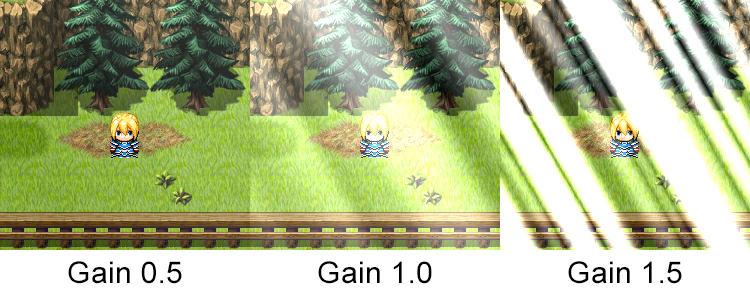


Godray: Change Settings - Change the Godray filter settings for the screen. Visible?: - Show godrays on the screen? - Visibility changes are immediate. Godray Speed: - Change godray speed for the screen. Godray Gain: - Change godray gain for the screen. Godray Lacunarity: - Change godray lacunarity for the screen. Godray Angle: - Change godray angle for the screen. Shift Duration: - The amount of time it takes for the change to occur. - Visibility changes are immediate.
---
Godray: Reset - Reset the Godray filter settings for the settings found in the Plugin Parameters or map notetags. Shift Duration: - The amount of time it takes for the reset to occur. - Visibility changes are immediate.
---
Color Adjust Plugin Commands
---
Color Adjust: Change Settings - Change the Color Adjustment filter settings for the screen. Adjust Brightness: - Change color adjust brightness for the screen. Adjust Contrast: - Change color adjust contrast for the screen. Adjust Saturation: - Change color adjust saturation for the screen. Shift Duration: - The amount of time it takes for the change to occur.
---
Color Adjust: Reset - Reset the Color Adjustment filter settings for the settings found in the Plugin Parameters or map notetags. Shift Duration: - The amount of time it takes for the reset to occur.
---