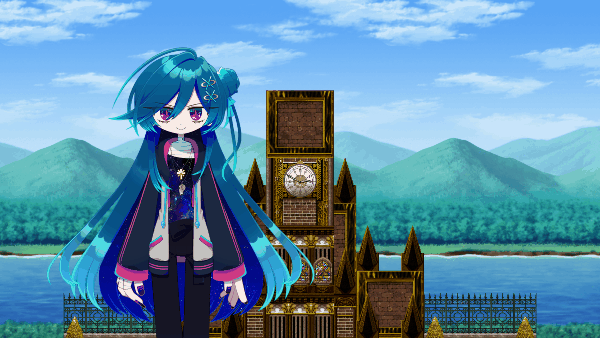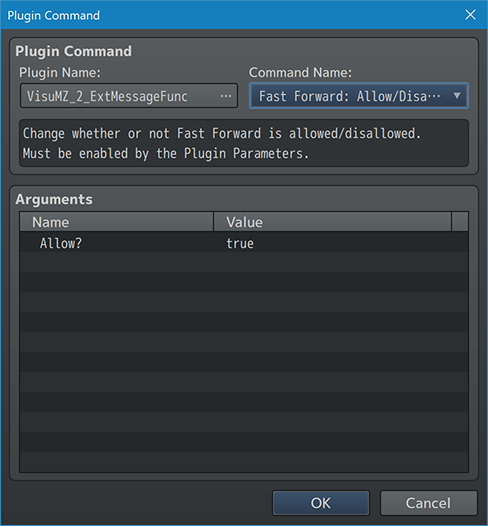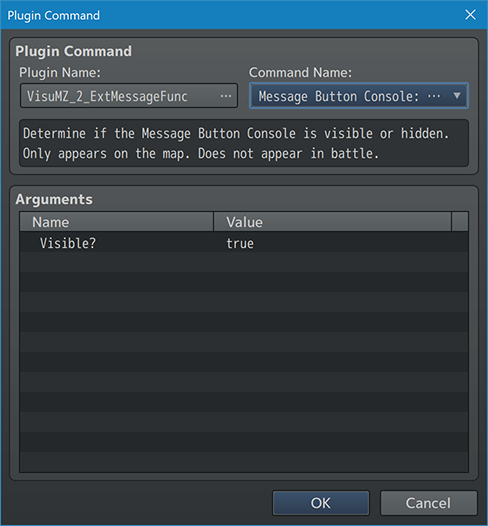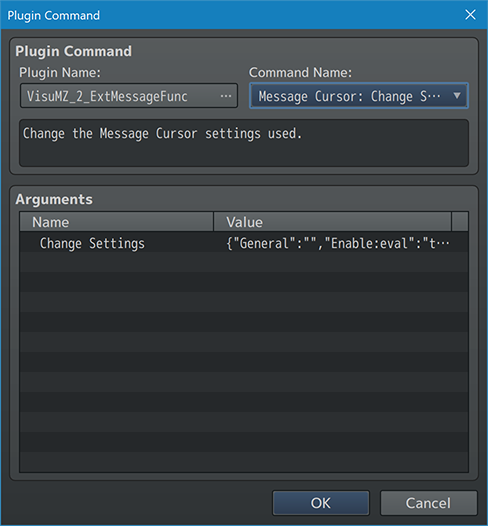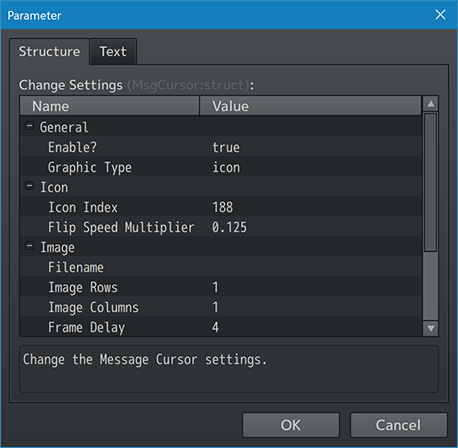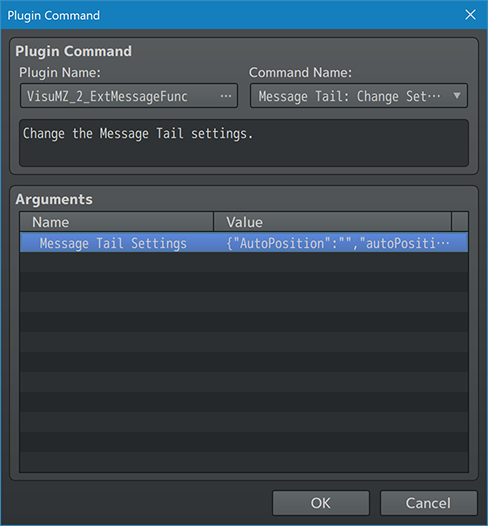Difference between revisions of "Template:VisuMZ Extended Message Functionality Plugin Commands"
Jump to navigation
Jump to search
(Created page with "<noinclude>VisuMZ Extended Message Functionality Plugin Commands</noinclude> The following are Plugin Commands that come with this plugin. They...") |
|||
| (4 intermediate revisions by the same user not shown) | |||
| Line 6: | Line 6: | ||
=== Fast Forward Plugin Commands === | === Fast Forward Plugin Commands === | ||
| + | |||
| + | [[File:ExtMsgFunc_Animated.gif]] | ||
| + | |||
| + | [[File:ExtMsgFunc_Commands1.png]] | ||
--- | --- | ||
| Line 22: | Line 26: | ||
=== Message Button Console Plugin Commands === | === Message Button Console Plugin Commands === | ||
| + | |||
| + | [[File:ExtMsgFunc_Commands2.png]] | ||
--- | --- | ||
| Line 40: | Line 46: | ||
=== Message Cursor Plugin Commands === | === Message Cursor Plugin Commands === | ||
| + | |||
| + | [[File:ExtMsgFunc_Commands3.png]] | ||
| + | |||
| + | [[File:ExtMsgFunc_Commands3a.png]] | ||
--- | --- | ||
| Line 50: | Line 60: | ||
- Change the Message Cursor settings. | - Change the Message Cursor settings. | ||
- Settings are the same as the ones found in the Plugin Parameters. | - Settings are the same as the ones found in the Plugin Parameters. | ||
| + | </pre> | ||
| + | |||
| + | --- | ||
| + | |||
| + | === Message Tail Plugin Commands === | ||
| + | |||
| + | --- | ||
| + | |||
| + | [[File:ExtMsgFunc_MessageTail.png]] | ||
| + | |||
| + | [[File:ExtMsgFunc_Update8_Command1.png]] | ||
| + | |||
| + | <pre> | ||
| + | Message Tail: Change Settings | ||
| + | - Change the Message Tail settings. | ||
| + | |||
| + | Message Tail Settings: | ||
| + | - Message Tail settings used for Message Windows. | ||
| + | - Requires images and text codes to appear. | ||
| + | - See Plugin Parameters. They have the same parameters. | ||
</pre> | </pre> | ||
--- | --- | ||
Latest revision as of 13:56, 17 March 2022
The following are Plugin Commands that come with this plugin. They can be accessed through the Plugin Command event command.
---
Contents
Fast Forward Plugin Commands
---
Fast Forward: Allow/Disallow - Change whether or not Fast Forward is allowed/disallowed. - Must be enabled by the Plugin Parameters. Allow?: - Allow or disallow the Extended Fast Forward feature? - Must be enabled by the Plugin Parameters.
---
Message Button Console Plugin Commands
---
Message Button Console: Show/Hide - Determine if the Message Button Console is visible or hidden. - Only appears on the map. - Does not appear in battle. Visible?: - Show or hide the Message Button Console feature? - Only appears on the map. - Does not appear in battle.
---
Message Cursor Plugin Commands
---
Message Cursor: Change Settings - Change the Message Cursor settings used. Change Settings: - Change the Message Cursor settings. - Settings are the same as the ones found in the Plugin Parameters.
---
Message Tail Plugin Commands
---
Message Tail: Change Settings - Change the Message Tail settings. Message Tail Settings: - Message Tail settings used for Message Windows. - Requires images and text codes to appear. - See Plugin Parameters. They have the same parameters.
---