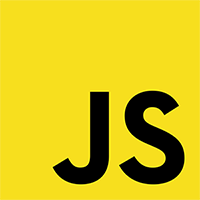Difference between revisions of "Enemy Base Parameters (YEP)"
(Created page with "{{MvPlugin |preview=<youtube>https://www.youtube.com/watch?v=9GinxfniAc0</youtube> |link1=<html><iframe src="https://itch.io/embed/399503" height="167" width="552" frameborder...") |
|||
| (3 intermediate revisions by the same user not shown) | |||
| Line 1: | Line 1: | ||
{{MvPlugin | {{MvPlugin | ||
| − | |preview=<youtube>https://www.youtube.com/watch?v=9GinxfniAc0</youtube> | + | |preview = <youtube>https://www.youtube.com/watch?v=9GinxfniAc0</youtube> |
| − | | | + | |link2 = <html><iframe src="https://itch.io/embed/508203" height="167" width="552" frameborder="0"></iframe></html> |
| − | | | + | |link3 = <html><iframe src="https://itch.io/embed/398158" height="167" width="552" frameborder="0"></iframe></html> |
}} | }} | ||
| Line 12: | Line 12: | ||
{{Yanfly Engine Plugins}} | {{Yanfly Engine Plugins}} | ||
| − | == | + | == Introduction == |
<nowiki> | <nowiki> | ||
| − | |||
| − | |||
| − | |||
| − | |||
This plugin requires YEP_EnemyLevels. | This plugin requires YEP_EnemyLevels. | ||
Make sure this plugin is located under YEP_EnemyLevels in the plugin list. | Make sure this plugin is located under YEP_EnemyLevels in the plugin list. | ||
| Line 27: | Line 23: | ||
to base enemies off of player class stats or even to fine tune each enemy's | to base enemies off of player class stats or even to fine tune each enemy's | ||
own individual stats. | own individual stats. | ||
| + | </nowiki> | ||
| − | + | {{Notetags MV}} | |
| − | Notetags | ||
| − | |||
| + | <nowiki> | ||
You can use this notetag to base an enemy's stats on a class. | You can use this notetag to base an enemy's stats on a class. | ||
| Line 44: | Line 40: | ||
with 'maxhp', 'maxmp', 'atk', 'def', 'mat', 'mdf', 'agi', or 'luk'. | with 'maxhp', 'maxmp', 'atk', 'def', 'mat', 'mdf', 'agi', or 'luk'. | ||
* Note: This will take priority over the custom enemy parameters. | * Note: This will take priority over the custom enemy parameters. | ||
| + | </nowiki> | ||
| − | + | {{Lunatic Mode MV}} | |
| − | Lunatic Mode | ||
| − | |||
| + | === Custom Enemy Parameters === | ||
| + | |||
| + | <nowiki> | ||
If your formulas are short and simple, you can use this notetag to cover the | If your formulas are short and simple, you can use this notetag to cover the | ||
entire formula list for all of the base parameters: | entire formula list for all of the base parameters: | ||
| Line 72: | Line 70: | ||
* Note: The 'exp' and 'gold' values here return the amount of experience | * Note: The 'exp' and 'gold' values here return the amount of experience | ||
points and gold the enemy gives when it dies. | points and gold the enemy gives when it dies. | ||
| + | </nowiki> | ||
| − | === | + | === Detailed Custom Parameter Formulas === |
| − | |||
| − | |||
| + | <nowiki> | ||
For those who wish to put a bit more detail in calculating the formula for | For those who wish to put a bit more detail in calculating the formula for | ||
each stat, you can use the following notetag setup: | each stat, you can use the following notetag setup: | ||
| Line 96: | Line 94: | ||
* Note: The 'exp' and 'gold' values here return the amount of experience | * Note: The 'exp' and 'gold' values here return the amount of experience | ||
points and gold the enemy gives when it dies. | points and gold the enemy gives when it dies. | ||
| + | </nowiki> | ||
| − | == | + | == Changelog == |
| − | Changelog | ||
| − | |||
| + | <nowiki> | ||
Version 1.02: | Version 1.02: | ||
- Bypass the isDevToolsOpen() error when bad code is inserted into a script | - Bypass the isDevToolsOpen() error when bad code is inserted into a script | ||
| Line 111: | Line 109: | ||
- Finished Plugin! | - Finished Plugin! | ||
</nowiki> | </nowiki> | ||
| + | |||
| + | <!-- This is a comment, remove the arrows surrounding this for the categories you want to show --> | ||
| + | <!-- [[Category: RPG Maker MV Core Plugins]] --> | ||
| + | <!-- [[Category: RPG Maker MV Battle Plugins]] --> | ||
| + | <!-- [[Category: RPG Maker MV Item Plugins]] --> | ||
| + | <!-- [[Category: RPG Maker MV Skill Plugins]] --> | ||
| + | <!-- [[Category: RPG Maker MV Equip Plugins]] --> | ||
| + | <!-- [[Category: RPG Maker MV Status Menu Plugins]] --> | ||
| + | [[Category: RPG Maker MV Gameplay Plugins]] | ||
| + | <!-- [[Category: RPG Maker MV Movement Plugins]] --> | ||
| + | <!-- [[Category: RPG Maker MV Quest Plugins]] --> | ||
| + | <!-- [[Category: RPG Maker MV Options Plugins]] --> | ||
| + | <!-- [[Category: RPG Maker MV Eventing Plugins]] --> | ||
| + | <!-- [[Category: RPG Maker MV Utility Plugins]] --> | ||
| + | [[Category: RPG Maker MV Mechanical Plugins]] | ||
| + | <!-- [[Category: RPG Maker MV Visual Plugins]] --> | ||
| + | <!-- [[Category: RPG Maker MV Menu Plugins]] --> | ||
| + | <!-- [[Category: RPG Maker MV Message Plugins]] --> | ||
| + | [[Category: RPG Maker MV Quality of Life Plugins]] | ||
| + | <!-- [[Category: RPG Maker MV Plugin Tips & Tricks]] --> | ||
| + | <!-- [[Category: Action Sequences (MV)]] --> | ||
| + | <!-- [[Category: Comment Tags (MV)]] --> | ||
| + | <!-- [[Category: Main Menu Manager Integration (MV)]] --> | ||
| + | <!-- [[Category: Notetags (MV)]] --> | ||
| + | <!-- [[Category: Options Core Integration (MV)]] --> | ||
| + | <!-- [[Category: Plugin Commands (MV)]] --> | ||
| + | <!-- [[Category: Script Calls (MV)]] --> | ||
| + | <!-- [[Category: Text Codes (MV)]] --> | ||
Latest revision as of 10:54, 13 June 2020








|
VisuStella, Caz Wolf, Fallen Angel Olivia, Atelier Irina, and other affiliated content creators.
Download
System
This is a plugin created for RPG Maker MV.
For help on how to install plugins, click here.
For help on how to update plugins, click here.
Got errors with your RPG Maker MV plugin? Click here.
Required Plugins
The following plugins are required in order to use this plugin.
Place the following plugins above this plugin located in the Plugin Manager.
Yanfly Engine Plugins
This plugin is a part of the Yanfly Engine Plugins library.
Introduction
This plugin requires YEP_EnemyLevels. Make sure this plugin is located under YEP_EnemyLevels in the plugin list. For those who would like a more formulaic approach to the way to calculate enemy parameters similar to how Class Base Parameters does it, this plugin will allow you a similar way to determine enemy parameters. This can be used to base enemies off of player class stats or even to fine tune each enemy's own individual stats.
Notetags
RPG Maker MV's editor is unable to allow for custom traits/properties that a game dev may wish to associate with a database object, event, map, etc. Notetags are used to work around such limitations by allowing the game dev to tag certain traits/properties using specific Notetags declared by the related plugin.
Here is a list of Notetag(s) that you may use.
---
You can use this notetag to base an enemy's stats on a class. Enemy Notetag: <Base Parameters on Class: x> - This will base all parameters except for 'exp' and 'gold' on class x. * Note: This will take priority over the custom enemy parameters. <Base stat Parameter on Class: x> - This will base the specific 'stat' parameter on class x. Replace 'stat' with 'maxhp', 'maxmp', 'atk', 'def', 'mat', 'mdf', 'agi', or 'luk'. * Note: This will take priority over the custom enemy parameters.
Lunatic Mode
For advanced users who have an understanding of JavaScript, you can use the following features added by the plugin to further enhance what you can do with your game project.
Custom Enemy Parameters
If your formulas are short and simple, you can use this notetag to cover the entire formula list for all of the base parameters: Enemy Notetag: <Custom Enemy Parameters> maxhp = level * 30 + 300; maxmp = level * 20 + 150; atk = level * 15 + 15; def = level * 11 + 16; mat = level * 12 + 14; mdf = level * 10 + 13; agi = level * 14 + 15; luk = level * 13 + 12; exp = level * 100; gold = level * 100; </Custom Enemy Parameters> The 'maxhp', 'maxmp', 'atk', 'def', 'mat', 'mdf', 'agi', 'luk', 'exp', or 'gold' variables each refer to their own individual stats. The 'level' variable refers to the enemy's current level. The formula can be made any way you like as long as it returns a legal number. * Note: The 'exp' and 'gold' values here return the amount of experience points and gold the enemy gives when it dies.
Detailed Custom Parameter Formulas
For those who wish to put a bit more detail in calculating the formula for
each stat, you can use the following notetag setup:
Enemy Notetags:
<Custom Base Param Formula>
if (this.name() === 'Slime') {
value = level * 30 + 300;
} else {
value = level * 25 + 250;
}
</Custom Base Param Formula>
Replace 'Param' with 'maxhp', 'maxmp', 'atk', 'def', 'mat', 'mdf', 'agi',
'luk', 'exp', or 'gold'. The 'value' variable is the final result that's
returned to count as the base enemy parameter. The 'level' variable refers
to the enemy's current level. The formula can be made any way you like as
long as it returns a legal number.
* Note: The 'exp' and 'gold' values here return the amount of experience
points and gold the enemy gives when it dies.
Changelog
Version 1.02: - Bypass the isDevToolsOpen() error when bad code is inserted into a script call or custom Lunatic Mode code segment due to updating to MV 1.6.1. Version 1.01: - Updated for RPG Maker MV version 1.5.0. Version 1.00: - Finished Plugin!