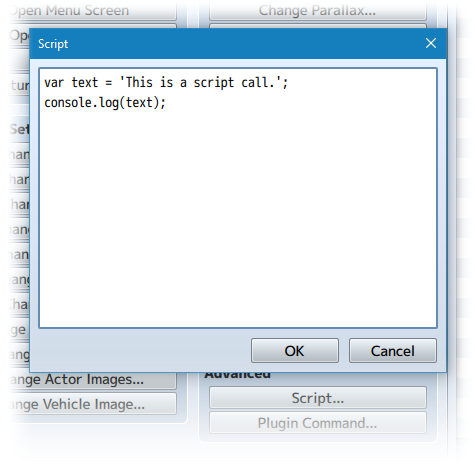Difference between revisions of "Event Encounter Aid (YEP)"
| Line 19: | Line 19: | ||
</nowiki> | </nowiki> | ||
| − | + | {{Notetags MV}} | |
<nowiki> | <nowiki> | ||
| Line 39: | Line 39: | ||
</nowiki> | </nowiki> | ||
| − | + | {{Script Calls MV}} | |
| + | |||
| + | ; Conditional Branch - Script Calls | ||
<nowiki> | <nowiki> | ||
| Line 79: | Line 81: | ||
- Finished Plugin! | - Finished Plugin! | ||
</nowiki> | </nowiki> | ||
| + | |||
| + | <!-- This is a comment, remove the arrows surrounding this for the categories you want to show --> | ||
| + | <!-- [[Category: RPG Maker MV Core Plugins]] --> | ||
| + | <!-- [[Category: RPG Maker MV Battle Plugins]] --> | ||
| + | <!-- [[Category: RPG Maker MV Item Plugins]] --> | ||
| + | <!-- [[Category: RPG Maker MV Skill Plugins]] --> | ||
| + | <!-- [[Category: RPG Maker MV Equip Plugins]] --> | ||
| + | <!-- [[Category: RPG Maker MV Status Menu Plugins]] --> | ||
| + | <!-- [[Category: RPG Maker MV Gameplay Plugins]] --> | ||
| + | <!-- [[Category: RPG Maker MV Movement Plugins]] --> | ||
| + | <!-- [[Category: RPG Maker MV Quest Plugins]] --> | ||
| + | <!-- [[Category: RPG Maker MV Options Plugins]] --> | ||
| + | <!-- [[Category: RPG Maker MV Eventing Plugins]] --> | ||
| + | [[Category: RPG Maker MV Utility Plugins]] | ||
| + | <!-- [[Category: RPG Maker MV Mechanical Plugins]] --> | ||
| + | <!-- [[Category: RPG Maker MV Visual Plugins]] --> | ||
| + | <!-- [[Category: RPG Maker MV Menu Plugins]] --> | ||
| + | <!-- [[Category: RPG Maker MV Message Plugins]] --> | ||
| + | [[Category: RPG Maker MV Quality of Life Plugins]] | ||
| + | <!-- [[Category: RPG Maker MV Plugin Tips & Tricks]] --> | ||
| + | <!-- [[Category: Action Sequences (MV)]] --> | ||
| + | <!-- [[Category: Comment Tags (MV)]] --> | ||
| + | <!-- [[Category: Main Menu Manager Integration (MV)]] --> | ||
| + | <!-- [[Category: Notetags (MV)]] --> | ||
| + | <!-- [[Category: Options Core Integration (MV)]] --> | ||
| + | <!-- [[Category: Plugin Commands (MV)]] --> | ||
| + | <!-- [[Category: Script Calls (MV)]] --> | ||
| + | <!-- [[Category: Text Codes (MV)]] --> | ||
Revision as of 15:29, 27 June 2019








|
VisuStella, Caz Wolf, Fallen Angel Olivia, Atelier Irina, and other affiliated content creators.
Download
System
This is a plugin created for RPG Maker MV.
For help on how to install plugins, click here.
For help on how to update plugins, click here.
Got errors with your RPG Maker MV plugin? Click here.
Yanfly Engine Plugins
This plugin is a part of the Yanfly Engine Plugins library.
Introduction
For those who have on-screen encounters, you may have discovered that making touch encounters in RPG Maker MV to be rather difficult when it comes to performing a sneak attack upon an event or such. This plugin makes the event encounter checking process easier by providing six conditional script calls for you to utilize when checking event vs player positions.
Notetags
RPG Maker MV's editor is unable to allow for custom traits/properties that a game dev may wish to associate with a database object, event, map, etc. Notetags are used to work around such limitations by allowing the game dev to tag certain traits/properties using specific Notetags declared by the related plugin.
Here is a list of Notetag(s) that you may use.
---
You can place these notetags into the notebox at the top of an event's page. These notetags will enable unique effects for event encounters. Event Notetag: <Encounter Lock> <Encounter Direction Lock> - This will cause the event to not immediately face the player when approached making it possible for the game to check the direction each is facing. <Follower Touch> <Follower Trigger> - This will allow the event to trigger if the event touches a follower and not just the main player.
Script Calls
Script Calls are event commands that are used to run JavaScript code during an event to call upon unique functions, usually added by the related plugin.
Here is a list of Script Call(s) that you may use:
- Conditional Branch - Script Calls
When using the Conditional Branch event, you can use these following in the 'Script' check category: Script Calls this.checkEventFacingPlayerFront() - Returns true if the event is facing the player's front. this.checkEventFacingPlayerBack() - Returns true if the event is facing the player's back. this.checkEventFacingPlayerSide() - Returns true if the event is facing the player's side. this.checkPlayerFacingEventFront() - Returns true if the player is facing the event's front. this.checkPlayerFacingEventBack() - Returns true if the player is facing the event's back. this.checkPlayerFacingEventSide() - Returns true if the player is facing the event's side. Make sure these are spelled correctly. They are also case-sensitive. This means that even if you were to misspell or put a single letter in the wrong case, the effect will cease to work as this is code we're dealing with.
Changelog
Version 1.01: - Updated for RPG Maker MV version 1.5.0. Version 1.00: - Finished Plugin!