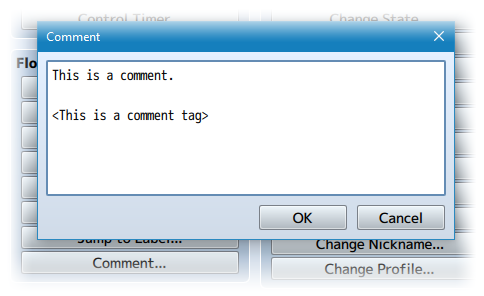Difference between revisions of "Keyboard Config (YEP)"
Jump to navigation
Jump to search
(Created page with "{{MvPlugin |preview = <youtube>https://www.youtube.com/watch?v=bvHOrQMz3fo</youtube> |link1 = <html><iframe src="https://itch.io/embed/399642" height="167" width="552" framebo...") |
|||
| (4 intermediate revisions by the same user not shown) | |||
| Line 1: | Line 1: | ||
{{MvPlugin | {{MvPlugin | ||
| − | |preview = <youtube>https://www.youtube.com/watch?v=bvHOrQMz3fo</youtube> | + | |preview = <youtube>https://www.youtube.com/watch?v=bvHOrQMz3fo</youtube> |
| − | | | + | |link2 = <html><iframe src="https://itch.io/embed/507967" height="167" width="552" frameborder="0"></iframe></html> |
| − | | | + | |link3 = <html><iframe src="https://itch.io/embed/398158" height="167" width="552" frameborder="0"></iframe></html> |
}} | }} | ||
| Line 9: | Line 9: | ||
{{Yanfly Engine Plugins}} | {{Yanfly Engine Plugins}} | ||
| − | == | + | == Introduction == |
<nowiki> | <nowiki> | ||
| − | |||
| − | |||
| − | |||
| − | |||
This plugin allows players to change their keyboard configuration from the | This plugin allows players to change their keyboard configuration from the | ||
in-game Options menu provided that they're using a computer to play the | in-game Options menu provided that they're using a computer to play the | ||
| Line 29: | Line 25: | ||
Note: If you are using Button Common Events, place this plugin beneath | Note: If you are using Button Common Events, place this plugin beneath | ||
Button Common Events in the plugin parameter list. | Button Common Events in the plugin parameter list. | ||
| + | </nowiki> | ||
| − | + | {{Comment Tags MV}} | |
| − | |||
| − | |||
| + | <nowiki> | ||
If you're using Button Common Events, you can make certain Common Events | If you're using Button Common Events, you can make certain Common Events | ||
able to be bound to the keyboard using Comment Tags. To make a Comment Tag, | able to be bound to the keyboard using Comment Tags. To make a Comment Tag, | ||
| Line 56: | Line 52: | ||
properly, there needs to be a Button Common Event bound for this common | properly, there needs to be a Button Common Event bound for this common | ||
event as well. | event as well. | ||
| + | </nowiki> | ||
| − | + | {{Options Core Integration MV}} | |
| − | Options Core | ||
| − | |||
| + | <nowiki> | ||
If you are using YEP_OptionsCore.js, you can add a new Option using this | If you are using YEP_OptionsCore.js, you can add a new Option using this | ||
plugin. Here's the following code/parameter settings you can use with it. | plugin. Here's the following code/parameter settings you can use with it. | ||
| Line 123: | Line 119: | ||
Load Config Code: | Load Config Code: | ||
// Empty. Provided by this plugin. | // Empty. Provided by this plugin. | ||
| + | </nowiki> | ||
| − | == | + | == Changelog == |
| − | Changelog | ||
| − | |||
| + | <nowiki> | ||
Version 1.04: | Version 1.04: | ||
- Compatibility update with YEP_OptionsCore.js. | - Compatibility update with YEP_OptionsCore.js. | ||
| Line 146: | Line 142: | ||
- Finished Plugin! | - Finished Plugin! | ||
</nowiki> | </nowiki> | ||
| + | |||
| + | <!-- This is a comment, remove the arrows surrounding this for the categories you want to show --> | ||
| + | <!-- [[Category: RPG Maker MV Core Plugins]] --> | ||
| + | <!-- [[Category: RPG Maker MV Battle Plugins]] --> | ||
| + | <!-- [[Category: RPG Maker MV Item Plugins]] --> | ||
| + | <!-- [[Category: RPG Maker MV Skill Plugins]] --> | ||
| + | <!-- [[Category: RPG Maker MV Equip Plugins]] --> | ||
| + | <!-- [[Category: RPG Maker MV Status Menu Plugins]] --> | ||
| + | <!-- [[Category: RPG Maker MV Gameplay Plugins]] --> | ||
| + | <!-- [[Category: RPG Maker MV Movement Plugins]] --> | ||
| + | <!-- [[Category: RPG Maker MV Quest Plugins]] --> | ||
| + | <!-- [[Category: RPG Maker MV Options Plugins]] --> | ||
| + | <!-- [[Category: RPG Maker MV Eventing Plugins]] --> | ||
| + | <!-- [[Category: RPG Maker MV Utility Plugins]] --> | ||
| + | [[Category: RPG Maker MV Mechanical Plugins]] | ||
| + | [[Category: RPG Maker MV Visual Plugins]] | ||
| + | [[Category: RPG Maker MV Menu Plugins]] | ||
| + | <!-- [[Category: RPG Maker MV Message Plugins]] --> | ||
| + | [[Category: RPG Maker MV Quality of Life Plugins]] | ||
| + | <!-- [[Category: RPG Maker MV Plugin Tips & Tricks]] --> | ||
| + | <!-- [[Category: Action Sequences (MV)]] --> | ||
| + | <!-- [[Category: Comment Tags (MV)]] --> | ||
| + | <!-- [[Category: Main Menu Manager Integration (MV)]] --> | ||
| + | <!-- [[Category: Notetags (MV)]] --> | ||
| + | <!-- [[Category: Options Core Integration (MV)]] --> | ||
| + | <!-- [[Category: Plugin Commands (MV)]] --> | ||
| + | <!-- [[Category: Script Calls (MV)]] --> | ||
| + | <!-- [[Category: Text Codes (MV)]] --> | ||
Latest revision as of 11:07, 13 June 2020








|
Welcome to the wiki! This is where you can find resources from Yanfly.moe, Ækashics.moe,
VisuStella, Caz Wolf, Fallen Angel Olivia, Atelier Irina, and other affiliated content creators.
VisuStella, Caz Wolf, Fallen Angel Olivia, Atelier Irina, and other affiliated content creators.
Download
System
This is a plugin created for RPG Maker MV.
For help on how to install plugins, click here.
For help on how to update plugins, click here.
Got errors with your RPG Maker MV plugin? Click here.
Yanfly Engine Plugins
This plugin is a part of the Yanfly Engine Plugins library.
Introduction
This plugin allows players to change their keyboard configuration from the in-game Options menu provided that they're using a computer to play the game and not from a mobile device. The "Keyboard Config" option will send the player to a different screen where they can assign actions to each of the allowed keys on the keyboard. Certain measures are made to prevent the player from locking himself or herself in the configuration screen. These measures are that the Enter keys and arrow keys cannot be changed. Almost every other key is capable of being changed to something of the player's liking. Note: If you are using Button Common Events, place this plugin beneath Button Common Events in the plugin parameter list.
Comment Tags
Comment Tags are similar to Notetags. RPG Maker MV's editor is unable to allow for custom traits/properties that a game dev may wish to associate with an event or common event. Comment Tags are used to work around such limitations by allowing the game dev to tag certain traits/properties using specific Comment Tags declared by the related plugin.
Here is a list of Comment Tag(s) that you may use.
If you're using Button Common Events, you can make certain Common Events able to be bound to the keyboard using Comment Tags. To make a Comment Tag, use a Comment Event inside of your Common Event, and insert the following to achieve the desired effect: Comment Tag: <Config Key: text> This is the text displayed on the keyboard if this common event is bound to a keyboard key. If this text isn't used, then the text displayed will be the common event's name. <Config Text: text> This is the text displayed when selecting a key to bind for the keyboard key. This is the text displayed in the selection list. If this text isn't used, then the text displayed will be the common event's name. <Config Required> This makes the common event required to be bound on the keyboard before the player can exit the configuration menu. In order for this to work properly, there needs to be a Button Common Event bound for this common event as well.
Options Core Integration
To integrate options from this plugin into Yanfly's Options Core, use the settings below:
If you are using YEP_OptionsCore.js, you can add a new Option using this
plugin. Here's the following code/parameter settings you can use with it.
---------
Settings:
---------
Name:
\i[83]Keyboard Config
Help Description:
Configure the game's keyboard settings.
Symbol:
keyConfig
Show/Hide:
if (Imported.YEP_KeyboardConfig) {
show = !Utils.isMobileDevice();
} else {
show = false;
}
Enable:
enabled = true;
Ext:
ext = 0;
----------
Functions:
----------
Make Option Code:
this.addCommand(name, symbol, enabled, ext);
Draw Option Code:
var rect = this.itemRectForText(index);
var statusWidth = this.statusWidth();
var titleWidth = rect.width - statusWidth;
this.resetTextColor();
this.changePaintOpacity(this.isCommandEnabled(index));
this.drawOptionsName(index);
Process OK Code:
this.playOkSound();
SceneManager.push(Scene_KeyConfig);
Cursor Right Code:
// Empty. Provided by this plugin.
Cursor Left Code:
// Empty. Provided by this plugin.
Default Config Code:
// Empty. Provided by this plugin.
Save Config Code:
// Empty. Provided by this plugin.
Load Config Code:
// Empty. Provided by this plugin.
Changelog
Version 1.04: - Compatibility update with YEP_OptionsCore.js. Version 1.03: - Bug fixed that prevented the plugin from working if specific other plugins weren't present. Version 1.02: - Updated for RPG Maker MV version 1.5.0. Version 1.01: - Compatibility update with Button Common Events. - Added <Config Key: text>, <Config Text: text>, and <Config Required> comment tags. These tags work together with Button Common Events. Version 1.00: - Finished Plugin!