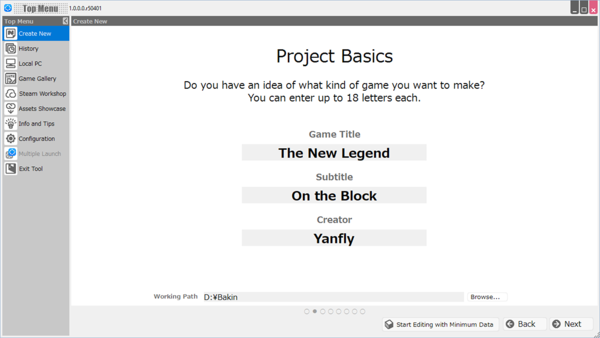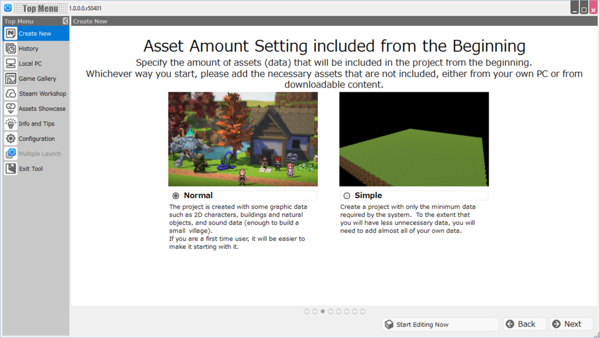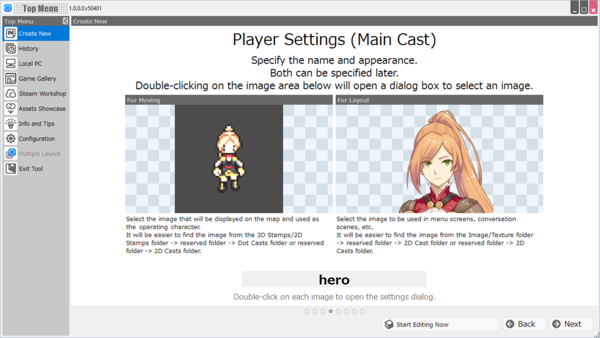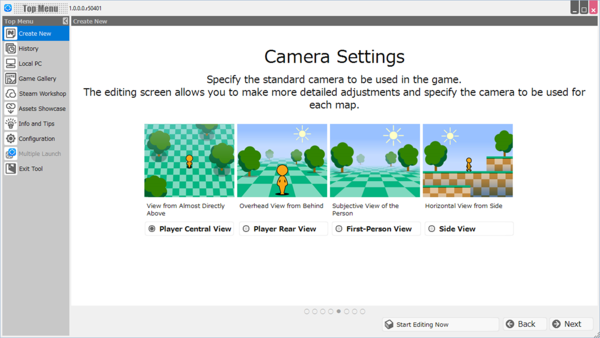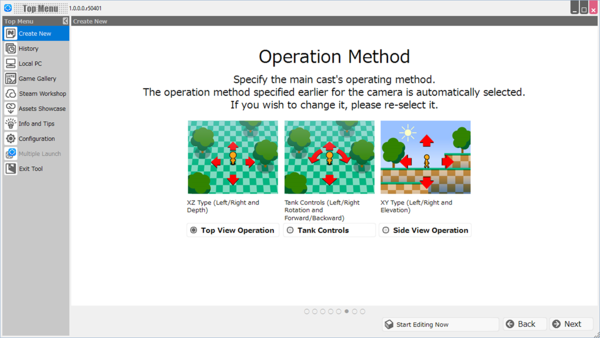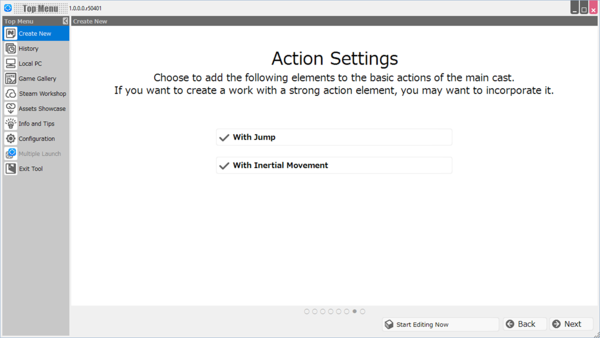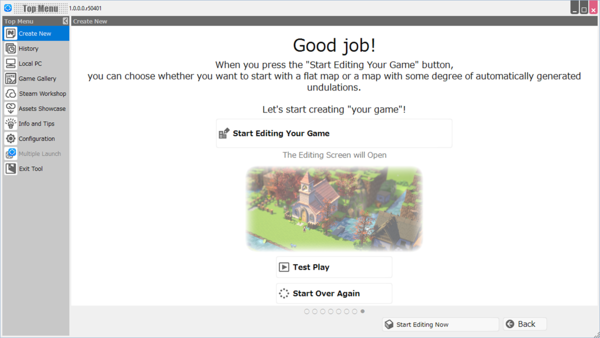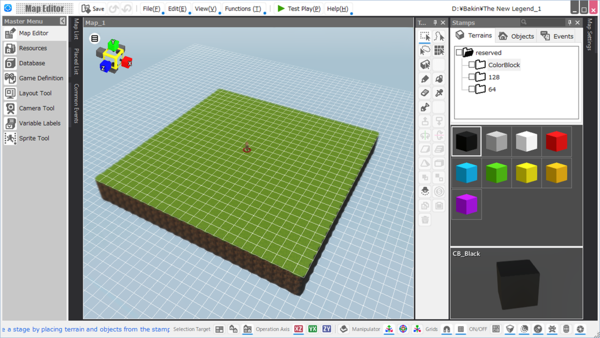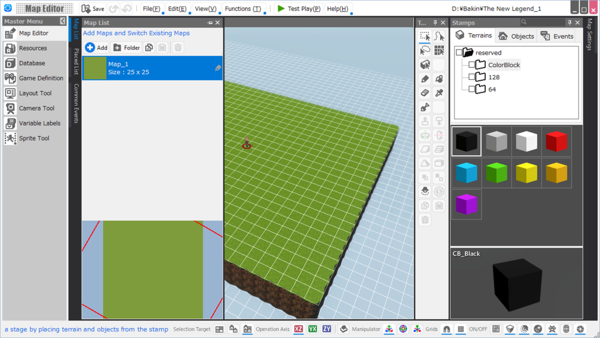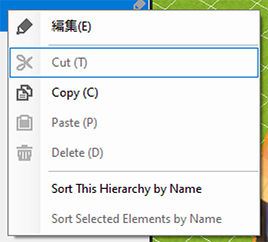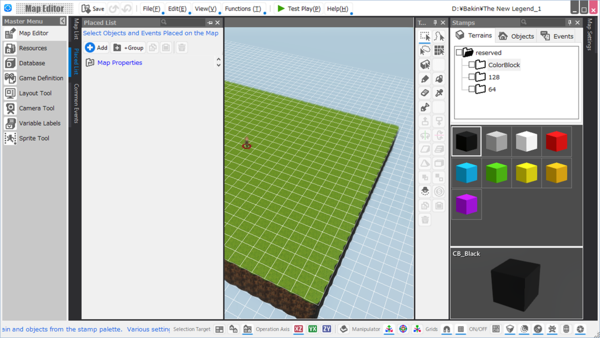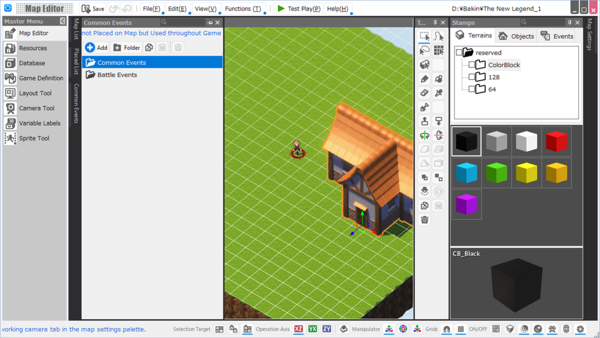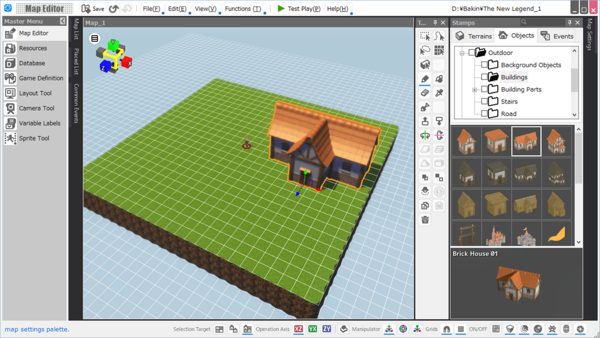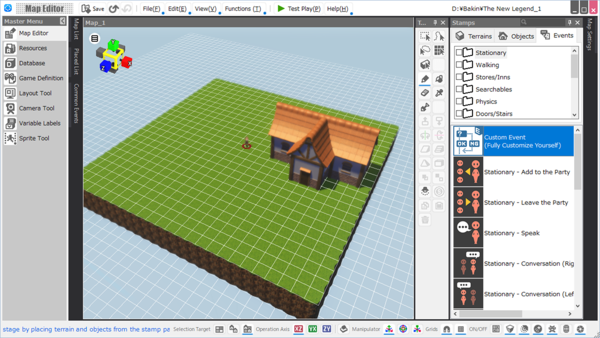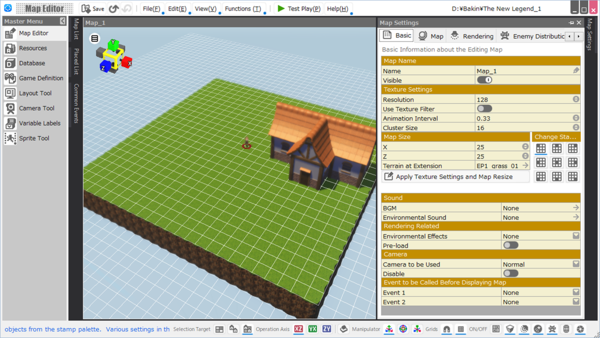Difference between revisions of "RPG Developer Bakin Editor Early Access Review"
(→Map Editor) |
(→Map Editor) |
||
| Line 224: | Line 224: | ||
[[File:RpgDevBakin_Editor5.png|600px]] | [[File:RpgDevBakin_Editor5.png|600px]] | ||
| + | |||
| + | On the "Events" tab, you can select from a template list of events to add. | ||
| + | This is essentially a section of "Quick Events" from RPG Maker that are found for a variety of uses. | ||
| + | You can later convert these templates to fully customizable events, too. | ||
| + | |||
| + | I think the template selection is large and fantastic. | ||
| + | It covers a huge range of things from adding characters to the party to speaking with NPC's to touch encounters. | ||
| + | You can create a quick shop or inn with it, too. | ||
| + | There are also traveling merchant templates. | ||
| + | Treasure chests, finding items in dressers, beds to rest on, inspecting graves. | ||
| + | There are even pushable event blocks. | ||
| + | |||
| + | The biggest thing in my opinion are the more dungeon-esque event templates. | ||
| + | There are basic things like stairs, doors that send you to another map, warp gates, etc. | ||
| + | But on top of that, there are more interesting mechanics like giant switches you can step on to open specific types of doors. | ||
| + | |||
| + | For example, there's a blue switch event. | ||
| + | It opens the blue door event which was locked before. | ||
| + | |||
| + | While for the RPG Maker veteran, eventing things like these are super simple to do. | ||
| + | However, for a new developer, such tasks may be daunting. | ||
| + | Bakin simplifies this process and eases new developers into creating more complex gameplay. | ||
| + | |||
| + | RPG Maker can definitely learn a lot from this. | ||
<hr> | <hr> | ||
Revision as of 14:13, 18 October 2022








|
VisuStella, Caz Wolf, Fallen Angel Olivia, Atelier Irina, and other affiliated content creators.
IntroductionRPG Developer Bakin is the "new" RPG Maker-esque engine on the block. I say "new" because it's actually created SmileBoom, who made Smile Game Builder, another RPG Maker-esque engine. They're no strangers to what an RPG needs and it shows with Bakin. However, the question is, does Bakin do what RPG Maker MZ does better or is there some work to be done? Now that Early Access is out for Bakin, let's take a look at what Bakin has to offer. Keep in mind that since this is Earth Access, it means that not everything is finalized and that's potentially more to come. Creating a New ProjectWhen creating a new project, we're greeted with this screen. By answering the questions asked of the guide, it helps kickstart your game dev experience. This can become potentially tedious but overall, I like it when using the program casually. Here, we enter the game's title, subtitle, and the name of the creator. Sadly, there's a limit of 18 characters each. This may or may not be a problem for some games, but I know for certain languages (ie. German), this can become a big issue. For other languages like Japanese or Chinese, this is a very small issue. Here, we decide if we want to use assets provided by Bakin or just leave it empty. For those coming from RPG Maker, this is where you decide if you want the RTP (Runtime Package) aka default assets. This can be a time saver for those who want to create a minimalist project or a project with completely unique assets and don't want to waste time having to remove everything. RPG Developer Bakin is interesting in how it handles the player character. In RPG Maker, the player character is determined by the first character in the player's party. In Bakin, it's a separate entity. This can be either a blessing or a curse. It can be a blessing for those who wish for more autonomy with a "leader but not fighter" type of playstyle (akin to Pokémon). Or it can be a curse for those who swap out their party members constantly (akin to Octopath Traveler). Characters in Bakin can be either 3D models that turn as the camera moves or 2D stamps that will always appear flat on the screen to the player's camera angle. This is where things get interesting. You get to choose your camera angle that's best fit for your game. There are four of them and they can all make for some very interesting gameplay decisions.
Having the ability to pick and choose from these is absolutely fantastic in my opinion. The Operation Method determines how controls are handled.
I think giving these control schemes to the player is great and opens up a lot of game genre possibilities. You're seeing it right! The ability to jump and run with inertia is innate with Bakin and doesn't require external plugins like RPG Maker! Huzzah! However, keep in mind it's very basic though. Jumping will launch the player a set height and you cannot adjust the height based on how long you hold the jump button. Think of it like jumping Disgaea's base or the awkward jump height and arm flailing like in Minecraft. Inertia feels kinda weird imo and is best left off unless you're planning on doing an action game. Going up a minimally slanted cliff kills your momentum more than a speed bump near an elementary school zone. I think both of these features can use some tweaking. And finally, the last page before going to edit your game. You can decide to test out the camera and control scheme for your game here. It's a high quality of life feature that makes me glad the Bakin developers added in because there are 12 different camera and control schemes you can use. Doing a test play here won't give me much to talk about as it's just an empty map so let's start editing the game. Score Rating for Create New GameI think Bakin almost nails it with asking the right questions to create a new game project. RPG Maker can learn a few things from Bakin in regards to this such as not having to load a new project full of assets, different control schemes for different types of games (because let's be real, not everybody uses RPG Maker to make RPG's), and the like. If I were to give this a point score from 0 to 10, it'd get a 7. The reason why it doesn't get full points is because somethings don't sit well with me. Things like the 18 character limit for titles, subtitles, and creator names. Things like setting up a separate sprite for the player character. The jump and inertia settings are too basic and require tweaking, too. Improvements that can be done would be to remove the 18 character limit. Give the game developer an option to decide if they want to separate the hero and player sprites or to tie them together. Also make jumping and inertia feel better. Get those right and I'd give it a perfect score. Score: 7/10 --- Map EditorImmediately, we're taking to the map editor. Makes sense. It's where RPG Maker takes you too after creating a new project. And quite frankly, it's the easiest place to start. The "Map List" tab allows you to add maps and map folders. Yes, you heard that correctly. You can now create map folders and dump those maps into said folders for better organization. This is a feature that RPG Maker desperately needs so that we don't have to create empty maps to function as pseudo-folders. Now this is where I have some issues: The "Map List" button tab is hidden away quite well with a vertical context bar. I'm not sure what the design decisions are behind this, but it's incredibly easy for a newcomer to miss. I don't understand why they couldn't just add "Map List", "Placed List", and "Common Events" to the Master Menu selection to the left. It's not like they are lacking in room there. Also, the buttons to close the tab are confusing, too. The pin button will send it back to the tab while the X button will erase it completely from the vertical tab. To get the erased tab back, you have to go the View context menu and bring back "Map List". It's a very awkward way of handling the window. Why is the shortcut key for cut the T button when it's always been the X button? Unforgiveable! Literally unusable!
The "Placed List" is also on that awkward vertical tab. Here you can view the structure objects and events you've placed on the map. It's very similar to RPG Maker MZ's Event tab listing, except RPG Maker MZ's event tab does a poor job of actually giving you control of the event on the map. With RPG Maker MZ, you can select the event but you can't delete it from the list, you can't cut/copy it from the list, nor can you center the editor on the event from the list to view it properly. Bakin lets you do that with ease and even lets you convert structure objects to events. However, I still have to dock points for the awkward placement of the "Placed List" as it can be hard to find. Common Events are handled on the map editor, too, which kind of strikes me as odd since there are also "Battle Events" on there. Yep, that's right. There are now Common Events and Battle Events. The Battle Events function similar to my Base Troop Events where there are global battle events for every battle. This is a great addition and something that RPG Maker needs to consider. Common Events function the way they do with RPG Maker and I suppose that should be no surprise. However, both Battle Events and Common Events have a new bonus to them and that'll be something I'll cover later in the Events section. Unfortunately, just like "Map List" and "Placed List", the awkward placement to access the "Common Events" tab leaves much to be desired. I said it before, I'll say it again. It needs to go the list on the left where it's easy to see. Hopefully, that'll change once Bakin is out of Early Access. Under the "Stamps" tab on the right side of the map editor, we have the "Objects" tab where we can place things like buildings, particle effects, trees, plants, rocks, roads, stairs, furniture, and even character sprites that don't do anything event-like. This is basically what RPG Maker MZ uses its tileset for from ABCDE. The big difference being that RPG Maker doesn't have particles for you to place down nor can you put down event-free sprites. You gotta either event those particles or just make zero function events for the roaming sprites. The tab here works great. On the "Events" tab, you can select from a template list of events to add. This is essentially a section of "Quick Events" from RPG Maker that are found for a variety of uses. You can later convert these templates to fully customizable events, too. I think the template selection is large and fantastic. It covers a huge range of things from adding characters to the party to speaking with NPC's to touch encounters. You can create a quick shop or inn with it, too. There are also traveling merchant templates. Treasure chests, finding items in dressers, beds to rest on, inspecting graves. There are even pushable event blocks. The biggest thing in my opinion are the more dungeon-esque event templates. There are basic things like stairs, doors that send you to another map, warp gates, etc. But on top of that, there are more interesting mechanics like giant switches you can step on to open specific types of doors. For example, there's a blue switch event. It opens the blue door event which was locked before. While for the RPG Maker veteran, eventing things like these are super simple to do. However, for a new developer, such tasks may be daunting. Bakin simplifies this process and eases new developers into creating more complex gameplay. RPG Maker can definitely learn a lot from this. Next Topic |