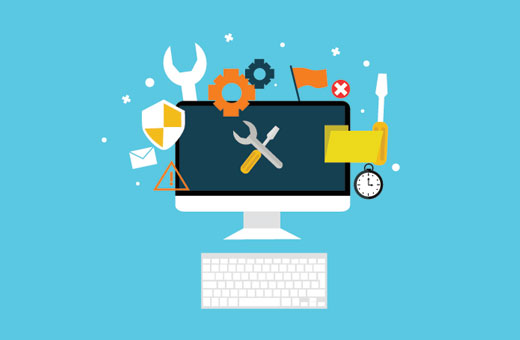Troubleshooting Plugins (RPG Maker MV)








|
VisuStella, Caz Wolf, Fallen Angel Olivia, Atelier Irina, and other affiliated content creators.
Are you getting errors in your RPG Maker MV plugins and you don't know why? Follow the steps below:
Step 1: Make an empty project and try only the plugin there.
If it works there, that means you are having a conflict in your own game. Continue onward to steps 2 through 5.
Otherwise, report it to the plugin developer.
Step 2: Make sure your plugins are placed in the proper order.
Order matters! Cores at the top. Everything else below. Yanfly plugins go in this order you see on this page: Yanfly Engine Plugins
If the problem persists, continue onward to steps 3 through 5.
Step 3: It's probably a compatibility problem.
If you're still having problems, it's probably a compatibility problem.
Turn off your plugins one by one to find the problem's source.
When things start working, after turning off a specific plugin, then that plugin is the trouble maker.
If none of the plugins are causing the problem, then continue onward to steps 4 and 5.
It's probably related to the RPG Maker MV version difference if you've turned off all but the one plugin.
Download the latest RPG Maker MV version here.
If the latest version of RPG Maker MV doesn't help, continue onward to step 5.
Step 5: Stop using the plugin.
That's what we recommend because it just simply won't work with your game.
Forcing it is pointless because your game survived without it before and can survive without it after.