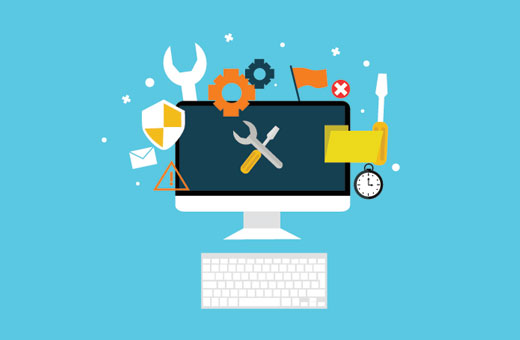Difference between revisions of "Troubleshooting Plugins RPG Maker MZ"
| (7 intermediate revisions by 2 users not shown) | |||
| Line 11: | Line 11: | ||
Are you getting errors in your [[:Category:RPG Maker MZ Plugins|RPG Maker MZ plugins]] and you don't know why? | Are you getting errors in your [[:Category:RPG Maker MZ Plugins|RPG Maker MZ plugins]] and you don't know why? | ||
| − | First, see if your problem is something listed in the | + | First, see if your problem is something listed in the [[Common Problems]] page. |
If not, follow the steps below. | If not, follow the steps below. | ||
| − | |||
| − | |||
| − | |||
| − | |||
| − | |||
| − | |||
| − | |||
| − | |||
| − | |||
| − | |||
| − | |||
| − | |||
| − | |||
| − | |||
| − | |||
| − | |||
| − | |||
| − | |||
| − | |||
| − | |||
| − | |||
| − | |||
| − | |||
| − | |||
| − | |||
| − | |||
| − | |||
| − | |||
| Line 71: | Line 43: | ||
| − | + | <span style="font-size:200%">THIS IS NOT FOR YANFLY ENGINE PLUGINS NOR ANY MV RELATED PLUGINS!</span> | |
| Line 89: | Line 61: | ||
# Upload the project online to share with the plugin developer team. [[Visustella|VisuStella]] uses Google Drive to check projects. | # Upload the project online to share with the plugin developer team. [[Visustella|VisuStella]] uses Google Drive to check projects. | ||
# [https://forms.gle/E4aPfWdAf1WSWQnN7 Report it to the plugin developer team.] | # [https://forms.gle/E4aPfWdAf1WSWQnN7 Report it to the plugin developer team.] | ||
| + | |||
| + | |||
| + | |||
| + | [[File:Nonnegotiable.png]] | ||
| + | |||
| + | If you DO NOT have a bug report project attached and all you're sending is just a screenshot, we will not be able to review the bug. Sending the bug report project is non-negotiable. WHY do we need a bug report project? Because it's to ensure that we make sure that the bug we're fixing is YOUR bug using YOUR provided conditions. This is our way of personally working with you on the conditions you've set for the game, bug in a replicated and separated project. | ||
| + | |||
| + | Sending us only a screenshot will result in the bug fix getting delayed and a return e-mail saying that we need a bug report project. | ||
| + | |||
| + | |||
; If it works there, that means you are having a conflict in your own game. Continue onward to steps 3 through 6. | ; If it works there, that means you are having a conflict in your own game. Continue onward to steps 3 through 6. | ||
| Line 148: | Line 130: | ||
Upon doing so, delete the plugin from your computer. | Upon doing so, delete the plugin from your computer. | ||
| + | |||
| + | If you have bought a plugin and want a refund, go to the [https://itch.io/docs/legal/terms#refunds refund section] to request itch.io to send you a refund. | ||
| + | |||
| + | |||
| + | |||
| + | == End of Page == | ||
|} | |} | ||
Latest revision as of 14:27, 16 February 2024








|
VisuStella, Caz Wolf, Fallen Angel Olivia, Atelier Irina, and other affiliated content creators.
Contents
- 1 Troubleshooting Steps
- 1.1 Step 1: Read and Reread through the plugin instructions
- 1.2 Step 2: Make an empty project and try only the plugin there.
- 1.3 Step 3: Make sure your plugins are placed in the proper order.
- 1.4 Step 4: It's probably a compatibility problem.
- 1.5 Step 5: It's probably related to the RPG Maker MZ version difference.
- 1.6 Step 6: Stop using the plugin.
- 2 End of Page
|
Are you getting errors in your RPG Maker MZ plugins and you don't know why? First, see if your problem is something listed in the Common Problems page. If not, follow the steps below.
Troubleshooting StepsStep 1: Read and Reread through the plugin instructionsRead through the plugin's instructions to make sure you are using the plugin correctly. A lot of problems often come from thinking how a plugin should work versus how the plugin actually works. Some plugins will also list which plugins they're compatible with. If there's a list and a plugin is not listed there, chances are, there's a plugin incompatibility if it's a plugin from outside of the plugin library.
Step 2: Make an empty project and try only the plugin there.This step ONLY applies to you IF you are troubleshooting VisuStella MZ plugins.
THIS IS NOT FOR YANFLY ENGINE PLUGINS NOR ANY MV RELATED PLUGINS!
Create an empty project in RPG Maker MZ. Do NOT add anything custom to it aside from the plugin and required plugin(s). Make sure the plugin and parent plugin(s) are updated as well! If it doesn't work there, report it to the plugin developer team by doing as such:
If you DO NOT have a bug report project attached and all you're sending is just a screenshot, we will not be able to review the bug. Sending the bug report project is non-negotiable. WHY do we need a bug report project? Because it's to ensure that we make sure that the bug we're fixing is YOUR bug using YOUR provided conditions. This is our way of personally working with you on the conditions you've set for the game, bug in a replicated and separated project. Sending us only a screenshot will result in the bug fix getting delayed and a return e-mail saying that we need a bug report project.
Step 3: Make sure your plugins are placed in the proper order.
Order matters! Lower Tier plugins toward the top, higher tiers toward the bottom. Watch the above video for more clarity.
Step 4: It's probably a compatibility problem.If you're still having problems, it's probably a compatibility problem. Turn off your plugins one by one to find the problem's source. When things start working, after turning off a specific plugin, then that plugin is the trouble maker.
It's probably related to the RPG Maker MZ's base code version difference if you've turned off all but the one plugin. Follow these steps to update your project's base code:
Step 6: Stop using the plugin.That's what we recommend because it just simply won't work with your game. Forcing it is pointless because your game survived without it before and can survive without it after. If it is a monetized plugin, you may ask the developer for a refund after providing proof that it does not work even in an empty project. Upon doing so, delete the plugin from your computer. If you have bought a plugin and want a refund, go to the refund section to request itch.io to send you a refund.
End of Page |