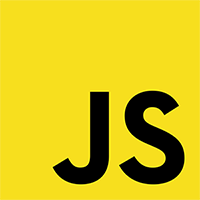Level Up Growth Effects (YEP)








|
VisuStella, Caz Wolf, Fallen Angel Olivia, Atelier Irina, and other affiliated content creators.
Download
System
This is a plugin created for RPG Maker MV.
For help on how to install plugins, click here.
For help on how to update plugins, click here.
Got errors with your RPG Maker MV plugin? Click here.
Yanfly Engine Plugins
This plugin is a part of the Yanfly Engine Plugins library.
Introduction
This plugin lets you create items that allow actor growth upon leveling up due to the actor, the equipment worn, class, learned skills, or any states applied to the actor upon leveling up. Growth options include increasing basic parameters, learning new skills, turning switches on/off, full recovery, and for those experienced with JavaScript, any kind of custom effect that can be done using code.
Notetags
RPG Maker MV's editor is unable to allow for custom traits/properties that a game dev may wish to associate with a database object, event, map, etc. Notetags are used to work around such limitations by allowing the game dev to tag certain traits/properties using specific Notetags declared by the related plugin.
Here is a list of Notetag(s) that you may use.
---
Insert the following notetags into the respective database object noteboxes to acquire their Level Up Growth Effects. Actor, Class, Skill, Weapon, Armor, State Notetags: <Level Up stat Growth: +x> <Level Up stat Growth: -x> Upon leveling up, this will raise/reduce a particular 'stat' by x value. - Replace 'stat' with 'MaxHP', 'MaxMP', 'ATK', 'DEF', 'MAT', 'MDF', 'AGI', or 'LUK' to alter that specific stat. - Replace 'x' with a numeric value indicating how much growth to apply. <Level Up Learn Skill: x> Upon leveling up, this will teach the actor skill x. - Replace 'x' with the ID of the skill you wish to teach the actor. <Level Up Switch On: x> <Level Up Switch On: x, x, x> <Level Up Switch On: x to y> <Level Up Switch Off: x> <Level Up Switch Off: x, x, x> <Level Up Switch Off: x to y> Upon leveling up, this will cause switch(es) x to turn on or off. - Replace 'x' with the ID of the switch(es) to turn on/off. - If using 'x to y', set 'x' to the starting ID and 'y' to the ending ID. - Insert multiples of this notetag to affect multiple switches. <Level Up Recover All> Upon leveling up, this will cause the Recover All effect to trigger for the actor.
Lunatic Mode
For advanced users who have an understanding of JavaScript, you can use the following features added by the plugin to further enhance what you can do with your game project.
For those with JavaScript experience, you can make custom effects occur upon
leveling up as well using these notetags:
Actor, Class, Skill, Weapon, Armor, State Notetags:
<Custom Level Up Effect>
code
code
</Custom Level Up Effect>
- Replace 'code' with the code you wish to run inside the notetags.
--- Example ---
<Custom Level Up Effect>
var heal = actor.mdf;
actor.gainHp(heal);
</Custom Level Up Effect>
- Upon leveling up, this will make the actor heal HP equal to the actor's
current MDF parameter.
--- Example ---
<Custom Level Up Effect>
if (actor.level >= 50) {
var keepExp = true;
actor.changeClass(5, keepExp);
}
</Custom Level Up Effect>
- If actor's level has exceeded level 50, then the actor will class change
into class ID 5.
--- Example ---
<Custom Level Up Effect>
if (actor.level >= 25) {
// Change sprite
var characterName = 'Actor1';
var characterIndex = 0;
actor.setCharacterImage(characterName, characterIndex);
// Change Face
var faceName = 'Actor1';
var faceIndex = 0;
actor.setFaceImage(faceName, faceIndex);
// Change SV Battler
var battlerName = 'Actor1_1';
actor.setBattlerImage(battlerName);
// Refresh Actor
actor.refresh();
}
</Custom Level Up Effect>
- If actor's level has exceeded level 25, then the actor's map sprite,
face graphic, and sideview battler will change into something else.
Changelog
Version 1.01: - Bugfix made by Arisu's Dollhouse. - Fixed the Level Up Switch On/Off notetags. Version 1.00: - Finished Plugin!