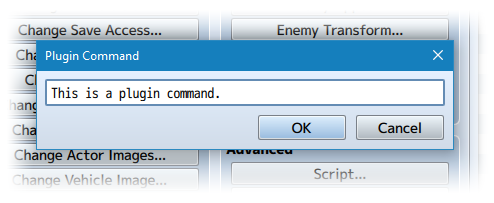Map Status Window (YEP)
Jump to navigation
Jump to search








|
Welcome to the wiki! This is where you can find resources from Yanfly.moe, Ækashics.moe,
VisuStella, Caz Wolf, Fallen Angel Olivia, Atelier Irina, and other affiliated content creators.
VisuStella, Caz Wolf, Fallen Angel Olivia, Atelier Irina, and other affiliated content creators.
Download
System
This is a plugin created for RPG Maker MV.
For help on how to install plugins, click here.
For help on how to update plugins, click here.
Got errors with your RPG Maker MV plugin? Click here.
Yanfly Engine Plugins
This plugin is a part of the Yanfly Engine Plugins library.
Introduction
This plugin gives you (as the developer) access through plugin commands to opening the party's status menu on the main map screen, as it is usually seen from the battle system. It will display everything the normal battle status menu usually has and it can also be moved.
Notes and Status Window Behaviors
This plugin can also be combined with Button Common Events or Picture Common Events to give players access to a command that can open up the status window on demand without having to enter the main menu to see how the party is currently doing. The status Menu will automatically refresh while on the map screen whenever an actor receives HP, MP, TP, state, or buff changes. This is to ensure the data displayed on the menu stays updated. The player can, however, move around and interact with other events while the status window is open. However, in the scenario where an event opens up a Show Text message, the status window will automatically close itself. This is to prevent heavy overlapping between the windows. The status menu window will also close whenever the player exits the current map or enters a menu in a different scene.
Plugin Commands
Plugin Commands are event commands that are used to call upon functions added by a plugin that aren't inherently a part of RPG Maker MV.
Here is a list of Plugin Command(s) that you may use:
There's plugin commands associate with the Map Status Window that you may use here! Plugin Commands: OpenMapStatusWindow - This will open the Map Status Window while on the map scene. It will be automatically refreshed before opening. CloseMapStatusWindow - This will close the Map Status Window while on the map scene. ToggleMapStatusWindow - This will switch the Map Status Window between the open and close status while on the map scene. When it opens, the window will be refreshed. RefreshMapStatusWindow - You can force the window to refresh with this command. SetMapStatusWindowX n - This will set the X position of the Map Status Window to n. You can use a formula for n. This position will persist. SetMapStatusWindowY n - This will set the Y position of the Map Status Window to n. You can use a formula for n. This position will persist.
Changelog
Version 1.01: - Updated for RPG Maker MV version 1.5.0.