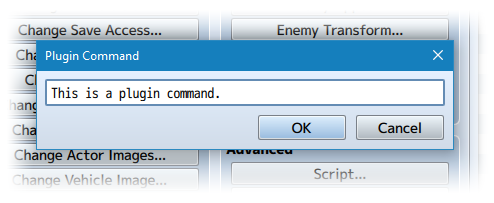Tool Ring System (Irina)








|
VisuStella, Caz Wolf, Fallen Angel Olivia, Atelier Irina, and other affiliated content creators.
Download
System
This is a plugin created for RPG Maker MV.
For help on how to install plugins, click here.
For help on how to update plugins, click here.
Got errors with your RPG Maker MV plugin? Click here.
Atelier Irina
This is a plugin created by Atelier Irina.
You can also follow Atelier Irina on itch.io.
RPG Maker Version
This plugin is made for and tested on RPG Maker MV with version 1.6.2. I cannot guarantee if it works on lower versions. Some of the plugin parameters require the later updates of RPG Maker MV for you to be able to use their entries so please update RPG Maker MV to the latest version if you want the best experience in using this plugin.
Terms of Use
You are only allowed to use the plugins made by Atelier Irina if you agree to all of the following:
- These plugins may be used in free or commercial games.
- 'RPG Maker Irina' must be given credit in your games.
- You are allowed to edit the code.
- Do NOT change the filename, parameters, and information of the plugin.
- You are NOT allowed to redistribute these Plugins.
- You may NOT take code for your own released Plugins.
Introduction

This plugin adds in a Tool Ring System into your game, which your players can access to switch their active tool. Tools, when used, will launch a designated Common Event to allow your players to perform various tasks.
The Tool Ring System can be accessed by players using the "A" button on the keyboard (or anything you wish to designate it to). There are a total of 8 slots that can be equipped and each can be easily accessed by pressing a direction upon opening the Tool Ring System.
The active tool can be used via the "SPACE" bar (or whatever you wish).
Setup Instructions
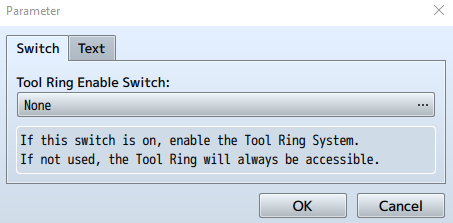
- Open up the Plugin Parameters.
- Define which switch will determine the accessibility of the Tool Ring System. THIS SWITCH MUST BE ON TO USE IT!
- Determine which key will be used to open up the Tool Ring System and which key will be used to use the active tool.
- Go into your game's Database > Items tab and create new tools.
- Insert <Tool Common Event: x> into the item's notebox. Replace x with the ID of a Common Event to launch when used.
Notetags
RPG Maker MV's editor is unable to allow for custom traits/properties that a game dev may wish to associate with a database object, event, map, etc. Notetags are used to work around such limitations by allowing the game dev to tag certain traits/properties using specific Notetags declared by the related plugin.
Here is a list of Notetag(s) that you may use.
---
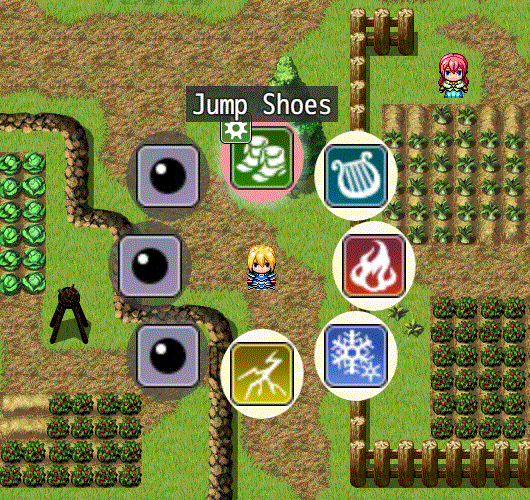
<Tool Common Event: x> - For: Items ONLY - Replace 'x' with the ID of the Common Event to launch when used.
Plugin Commands
Plugin Commands are event commands that are used to call upon functions added by a plugin that aren't inherently a part of RPG Maker MV.
Here is a list of Plugin Command(s) that you may use:
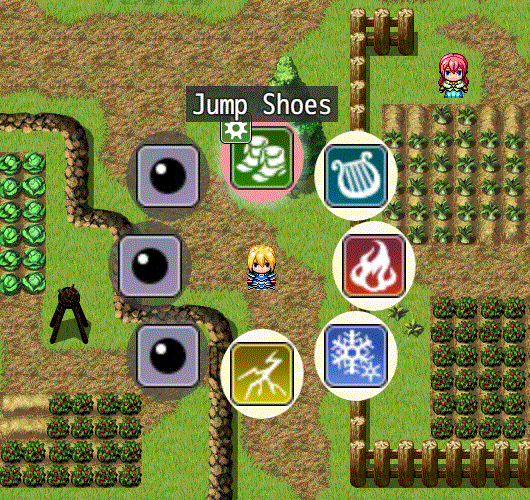
Open Tool Ring - Opens up the tool ring forcefully.
Plugin Parameters
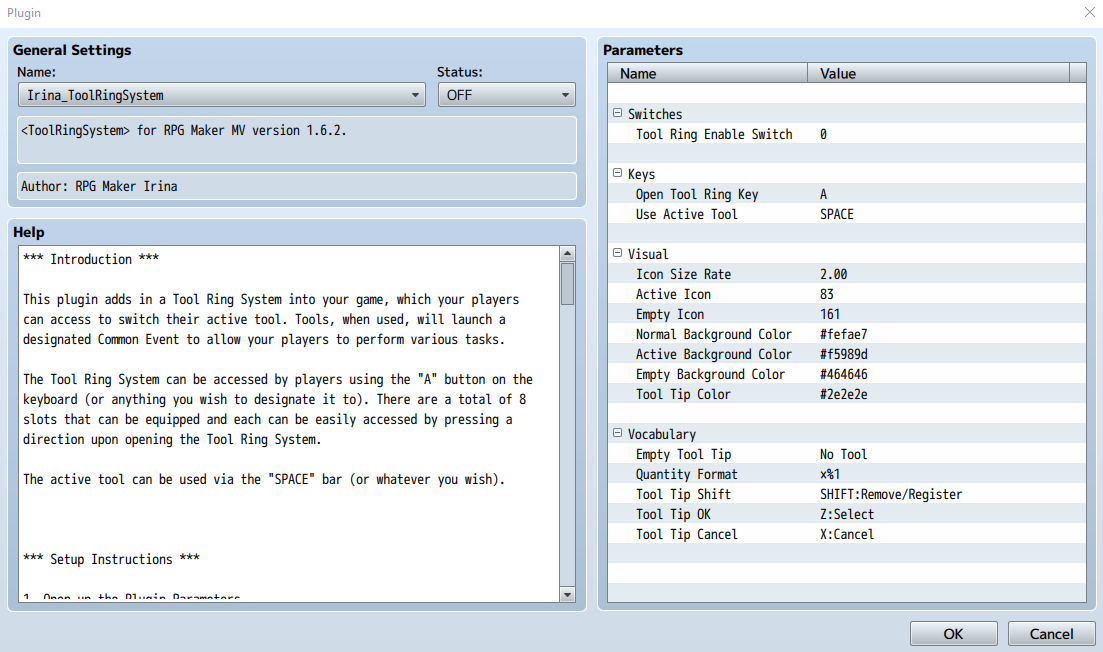
Switches: Tool Ring Enable Switch: - If this switch is on, enable the Tool Ring System. If not used, the Tool Ring will always be accessible. Keys: Open Tool Ring Key: - Select which key to open up the Tool Ring System. Use Active Tool: - Select which key to use the currently equipped active tool. Visual: Icon Size Rate: - The rate of the tools' icon sizes. - 1.00 = 100%, 2.00 = 200% Active Icon: - Icon used to represent the currently active tool. Empty Icon: - Icon used to represent an empty tool slot. Normal Background Color: Active Background Color: Empty Background Color: - Color of the background circles in the Tool Ring System. - Format #rrggbb Tool Tip Color: - Color of the tool tip window background in the Tool Ring System. - Format #rrggbb Vocabulary: Empty Tool Tip: - Tool Tip text when no tool is found in the slot. Quantity Format: - Text format on how to display quantities over 1. %1 - Quantity Tool Tip Shift: - Tool tip text on the Shift key for removal/registering tools. Tool Tip OK: - Tool tip text on the Shift key for ok button. Tool Tip Cancel: - Tool tip text on the Shift key for cancel button.
Changelog
- Version 1.00
- Plugin released!