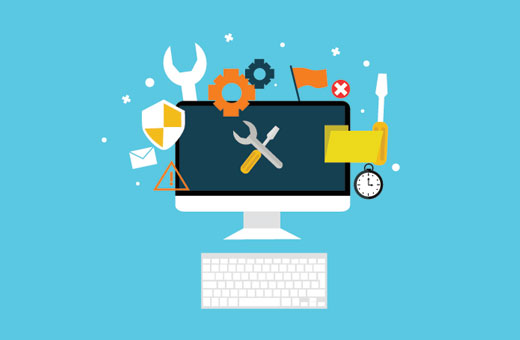YEP Library Plugin Support Conditions and Instructions








|
VisuStella, Caz Wolf, Fallen Angel Olivia, Atelier Irina, and other affiliated content creators.
Contents
- 1 Step 1: Read and Reread through the plugin instructions
- 2 Step 2: Make an empty project and try only the plugin there.
- 3 Step 3: Make sure your plugins are placed in the proper order.
- 4 Step 4: It's probably a compatibility problem.
- 5 Step 5: It's probably related to the RPG Maker MV version difference.
- 6 Step 6: Report the full problem.
|
This is only for Yanfly Engine Plugins support for supported plugins. The coders responsible for these reports will not include Yanfly personally, but instead, hand-picked coders who voluntarily offer to help out in this matter. This will not handle bugs, and/or incompatibilities between any plugins outside of the Yanfly Engine Plugins library (meaning if you're using MogHunter plugins, we cannot help you there). Unsupported plugins like the battle systems for ATB, CTB, and STB also won't be included here. Furthermore, support will not help you out with making Lunatic Codes, provided or not, work right for your game. If the problem persists for strictly supported Yanfly Engine Plugins, then follow the steps below before sending in a report. Support for Yanfly Engine Plugins will only persist until the announcement of a new RPG Maker.
Step 1: Read and Reread through the plugin instructionsRead through the plugin's instructions to make sure you are using the plugin correctly. A lot of problems often come from thinking how a plugin should work versus how the plugin actually works. Some plugins will also list which plugins they're compatible with. If there's a list and a plugin is not listed there, chances are, there's a plugin incompatibility.
Step 2: Make an empty project and try only the plugin there.Create an empty project in RPG Maker MV. Do NOT add anything custom to it aside from the plugin and required parent plugin(s). Make sure the plugin and parent plugin(s) are updated as well! If it doesn't work there, report it to this e-mail address and attach the empty project you've made. Explain what went wrong and the exact steps to reproduce the problem.
Step 3: Make sure your plugins are placed in the proper order.Order matters! Cores at the top. Everything else below. Yanfly plugins go in this order you see on this page: Yanfly Engine Plugins
Step 4: It's probably a compatibility problem.If you're still having problems, it's probably a compatibility problem. Turn off your plugins one by one to find the problem's source. When things start working, after turning off a specific plugin, then that plugin is the trouble maker.
It's probably related to the RPG Maker MV version difference if you've turned off all but the one plugin. Download the latest RPG Maker MV version here.
Step 6: Report the full problem.While the troubleshooting steps should have helped you figure out something was wrong by step 2, report it to this e-mail address and attach the empty project you've made earlier in step 2. Explain what went wrong and the exact steps to reproduce the problem. |