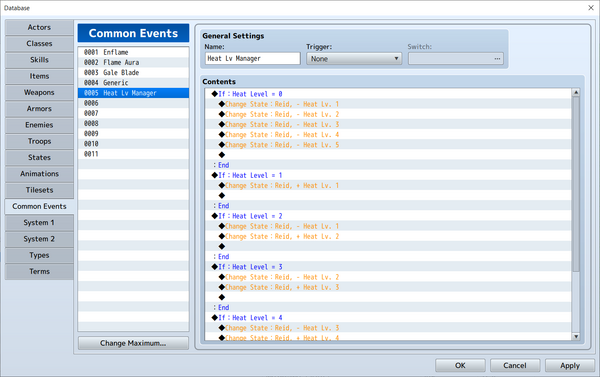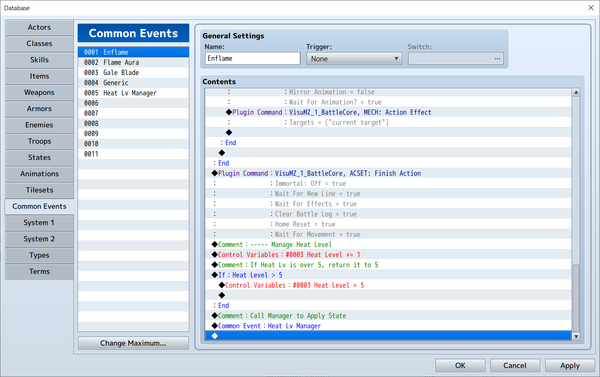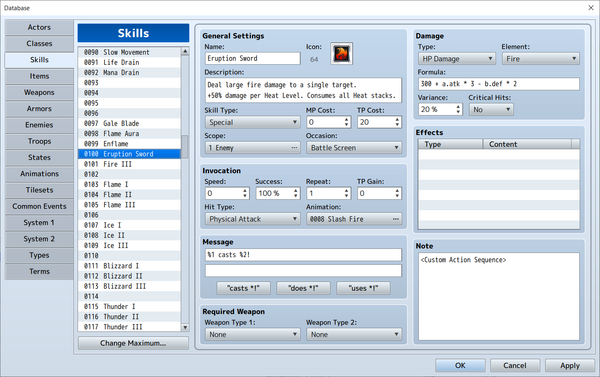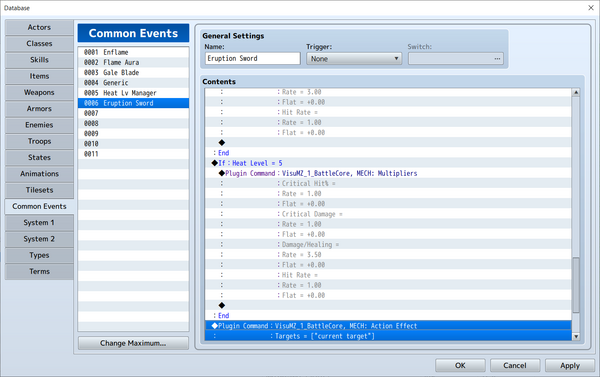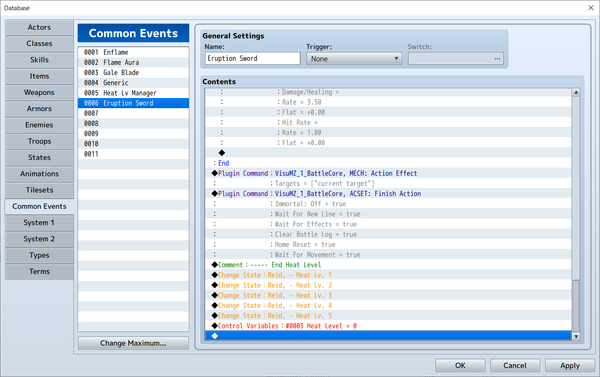Creating a Stacking Buff System








|
VisuStella, Caz Wolf, Fallen Angel Olivia, Atelier Irina, and other affiliated content creators.
IntroductionHello RPG Makers🌻 Continuing on in our explorations of things we can do with Visustella's Battle Core, today we'll be creating a 'Skill Stack' System. In mobile games like Granblue Fantasy, or fighting games like Blazblue, there are characters who have a system where they gain unique 'stacks' that affect their stats. They can also spend these stacks using their skills. This article was transcribed over from RPG Maker Web by Arisu.
InstructionsSo in our case, our task for today will be two-fold:
With our tasks set, let's get the big one out of the way first. What we're going to need is one variable, a number of states, and a common event to manage it all.
State SetupFirst, let's head over to the states tab and create the first building blocks of our system. We'll call our state 'Heat'. With levels ranging from 1 to 5, let's say. So let's make 5 states starting with Heat Lv. 1. We'll have this state increase all basic parameters by 10% and give +5% critical rate. Then we'll increment it by 5 per Heat Level. Like so: At Heat Level 5, Reid should gain 30% in all base parameters and +25% Critical Rate.
Common Event SetupWith our states finished, let's head over to the Common Events tab and create a new event. We'll call it 'Heat Lv Manager'. With this event, we'll manage our Heat Level variable, and apply the right state to Reid depending on his Heat Level. Create a variable called 'Heat Level', and then create conditional branches checking the number of that variable from 0 up to 5. In each branch, change Reid's heat level state as needed. At 0, remove all Heat states. And at each number, remove the previous level state when applicable and add the current. Like so: Depending on the complexity of your system, you may want to just remove all Heat states between levels, and then add the current one. But we'll keep it simple for now, and only increment from the previous level. Now, with our manager finished, next, we'll create a process to add to the action sequences of all of Reid's current skills. At the very end, add a variable command that adds +1 to Heat Level. Then use a conditional branch to check if it has gone over 5, and if so, set it back to 5. Finally, after that, we'll use a common event command to call our Heat Lv Manager, which will provide Reid with the correct state. If done correctly, it will look like this: Put this at the end of Enflame, Flame Aura, and Gale Blade. Once that's done, we're set with this system. Let's give it a test run! Making use of Visustella's State Tooltips plugin, we can see that as we use his skills, his Heat Lv rises. Perfect. Now that the base of the system is done, we need to create something that uses it, right? Let's get right on that! Let's go over to the Skills tab and create a new skill. We'll call it 'Eruption Sword' for now. As for its effect, let's say...
Skill SetupAll of Reid's skills thus far have been put into his Magic category, so let's put this one into his Special category to separate it, and make it more... well, Special. We'll also make it cost TP instead of MP. Now, let's head over to our Common Events and make a new Action Sequence. In it, we'll put in all the usual stuff. Setup Action, Animation, Action Effect, and Finish Action. With that out of the way, let's get to work. Using a number of conditional branches, we'll check Reid's current Heat Level. And depending on which it is, a Multiplier command will adjust the final damage of the skill in increments of 0.50 before the Action Effect takes place. Starting from 1.50 at Level 1 to 3.50 at Level 5. You can see a partial example here of Level 5: After that, let's head down to the bottom of our event, and remove all of Reid's Heat Levels, then set his Heat Level variable to 0. With this finished, let's first make sure to add Eruption Sword's sequence to the skill, give it to Reid in the Class tab, then give it a whirl!
TestingFirst, we'll try it without Heat Levels... The damage is alright, but we can do better than this, can't we? Let's ramp up his Heat Level and try again! Now we're talking. Look at that grown man damage! Alright, with this, we're finished for today. We've made the stack system, and created a skill that consumes those stacks. There are many other ways to use a system like this. Hopefully this has given you some more inspiration on how to approach your party's skills with Action Sequences and Common Events. With more experience, you can make these systems more efficient as well. This is just a basic example of how to accomplish these effects without diving deep, yet achieving similar effects. Till next time! End of Article |