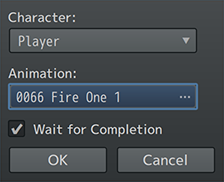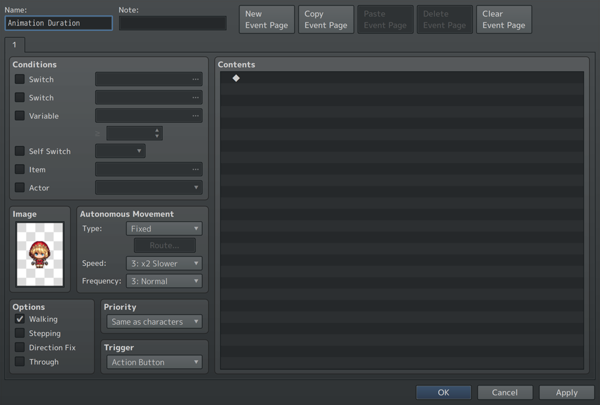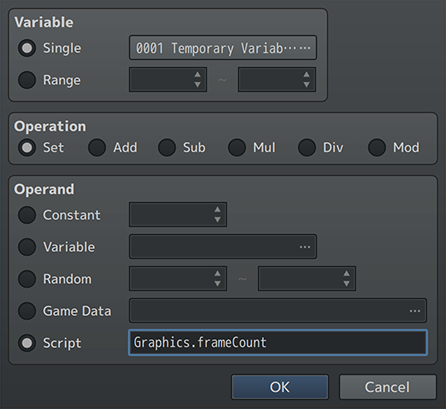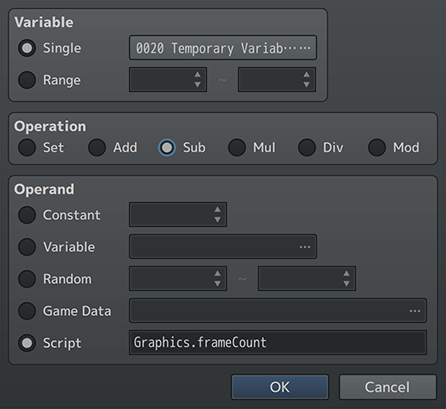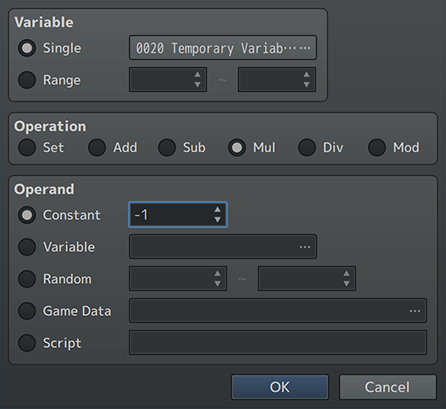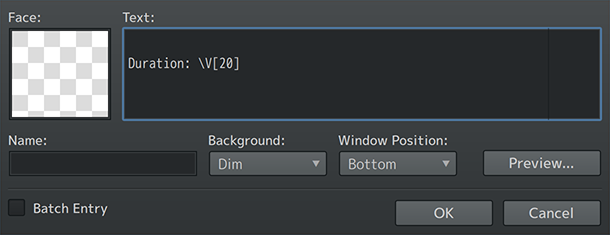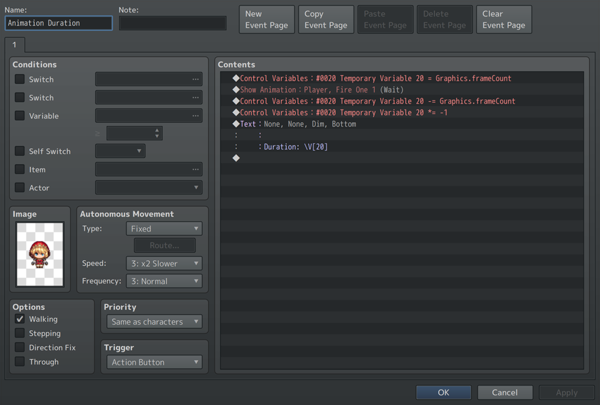How to Get Animation Frame Durations








|
VisuStella, Caz Wolf, Fallen Angel Olivia, Atelier Irina, and other affiliated content creators.
IntroductionEver wanted to figure out how many frames an animation is? You probably know that in RPG Maker MV, the animation frames listed in the database don't equal the wait duration in the game. Or in RPG Maker MZ, the Effekseer animations don't even have durations listed at all. Here's how to figure them out. This will be a TL;DR article without all the fluff text.
InstructionsStep 1First, create a new event.
Step 2Next, create a Control Variable event command with this as the Script value: Graphics.frameCount Make sure Set is selected.
Step 3Next, make the event play the animation you want to time. Make sure Wait for Completion is checked.
Step 4Next, create a Control Variable event command with this as the Script value: Graphics.frameCount Make sure Sub(tract) is selected.
Step 5Follow that up with another Control Variant event command and Multiply it by -1.
Step 6Finally, create a Show Message displaying the variable value with the variable code listed: Duration: \V[20]
Final EventThis is what the final event should look like.
Test It OutTime to play test. Yay, it works!
ConclusionThat's it. Nothing terribly special or verbose. Just some quick get it out of the way stuff for people who know their way around RPG Maker and just want to get things done.
End of Article |