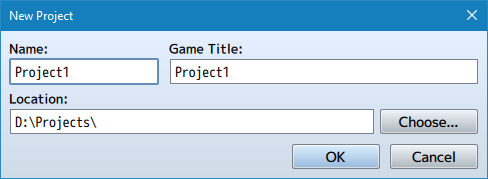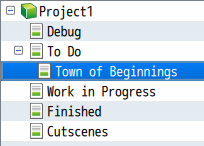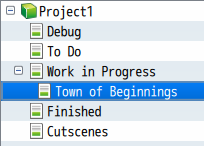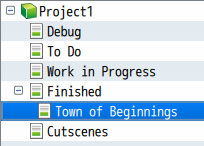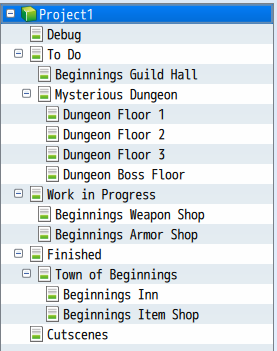Difference between revisions of "Starting Tips"
(→#2. Use Your Maps as Directories) |
(→#2. Use Your Maps as Directories) |
||
| Line 60: | Line 60: | ||
[[File:MapProgress4.png]] | [[File:MapProgress4.png]] | ||
| − | By having a more visible understanding on where your map progress is, it's easier to determine what still needs to be done. Often at times, when devs finish a small "part" of their game, they end up with [https://en.wikipedia.org/wiki/The_Paradox_of_Choice Choice Paralysis] and could not figure out what to work on next. | + | By having a more visible understanding on where your map progress is, it's easier to determine what still needs to be done. Often at times, when devs finish a small "part" of their game, they end up with [https://en.wikipedia.org/wiki/The_Paradox_of_Choice Choice Paralysis] and could not figure out what to work on next. This "map directory" will help mitigate that by letting you know at all times what still needs to be done and worked on. |
== In Progress == | == In Progress == | ||
Revision as of 15:05, 11 July 2019








|
VisuStella, Caz Wolf, Fallen Angel Olivia, Atelier Irina, and other affiliated content creators.
IntroductionWhen creating a new project in RPG Maker MV, it can be hard to figure out where to begin. There's so many things that need to be done, so many things that need preparation, so many ideas you have, and it can a mess to make. These are some tips I have for you all to help start your projects to make it more bearable to handle, especially if you're a solo dev. Keep in mind that these are tips, not absolute rules that you have to follow. Tips#1. Don't Stress Over Titles YetThis is a common trap that a lot of devs tend to have when creating a new project. They tend to try to figure out the best possible title for their game before even continuing into the game dev process. You can change the title of the project at any time so this is nothing that is permanent. You see similar problems with amateur writers, who must begin with a title for their essay, paper, book, etc. before they can write out the content of their work. This is a hindrance and will impede on progress. Instead, give your project a "codename", which could be just about anything. Many AAA game studios do this with their major projects before deciding on a name for their final product. Even non-game companies do this. Microsoft, for example, codenamed Windows 7 as "Vienna" and Windows 10 as "Threshold" before deciding to just go with simpler number naming schemes. You can worry about creating a good title once you have a feel for what your game is going to be about. #2. Use Your Maps as DirectoriesThe Five MapsWhen starting out, I recommend creating these maps for organization purposes.
You can name them whatever you want. I've seen some people name them as "Do, Doing, Done" and it still serves the same function. And what function is that? To Do, Work in Progress, FinishedThese maps will serve as directories for other maps in your game. Not only that, they give you an idea of what needs to be done, what is currently being worked on, and what is already finished. Let's take a look below. In the above image, the map listed under "To Do" means that the map still needs to be worked on. There's little to no work being done on it. In a project with multiple devs, this folder can be used to help devs figure out which maps need work on so the workflow can be distributed more thoroughly. Once you've decided to work on a specific map from the "To Do" list, drag it over to "Work in Progress". This way, you have an idea of what's currently being worked on and it will be harder to forget about that map in case you get sidetracked. This is also helpful in group projects with multiple devs, as it will give other devs an idea on which maps are currently being worked on and which maps still have to be done. Once a map is done or in the finishing stages, drag it from "Work in Progress" to "Finished". This will help remind you that these maps are finished and don't require much else work on them. You may still go back to them and change things around, of course. The rules aren't absolute as these folders are just here for organization purposes. In a group project, this tells other devs which maps are already done so they can start play testing them or focus on something else. By having a more visible understanding on where your map progress is, it's easier to determine what still needs to be done. Often at times, when devs finish a small "part" of their game, they end up with Choice Paralysis and could not figure out what to work on next. This "map directory" will help mitigate that by letting you know at all times what still needs to be done and worked on. In ProgressThis page is still a work in progress! There's more to come! |