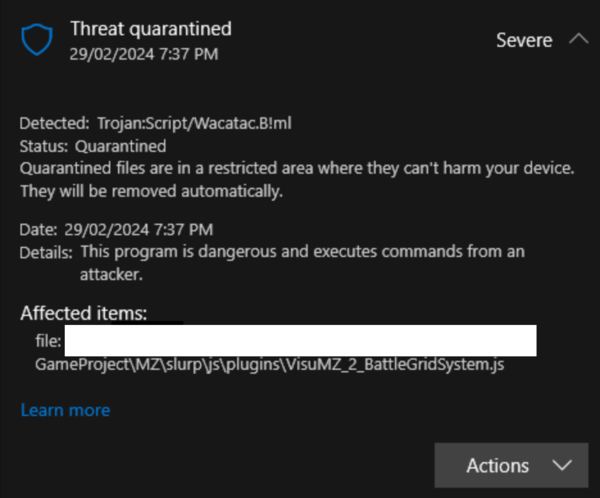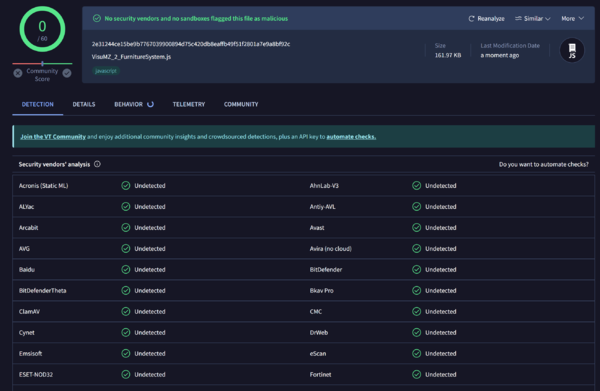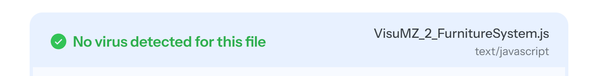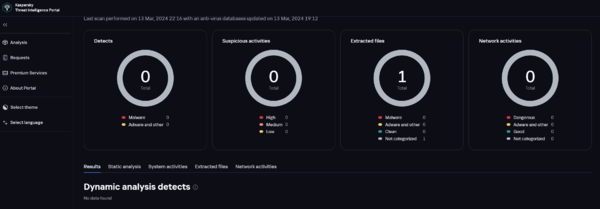Difference between revisions of "Virus Detected on Plugins"
(Created page with "{{TOCright}} {| style="width: 800px;" cellspacing="0" cellpadding="0" | style="width: 100%; vertical-align: top;" | == Introduction == 600px {{A...") |
|||
| Line 33: | Line 33: | ||
After doing that and downloading the plugins, scan them again, then add them to the "Allowed" files and then turn back on your Windows Defender. | After doing that and downloading the plugins, scan them again, then add them to the "Allowed" files and then turn back on your Windows Defender. | ||
| + | |||
| + | == End of File == | ||
|} | |} | ||
Revision as of 15:24, 15 March 2024








|
VisuStella, Caz Wolf, Fallen Angel Olivia, Atelier Irina, and other affiliated content creators.
IntroductionWe're not sure what's exactly going on. It seems ever since the recent Windows update, Windows Defender has been picking up our plugins as viruses through it's machine learning algorithm (you can tell because the virus name has !ml at the end of it). And it's not just VisuStella MZ either, it's occurring for other RPG Maker MZ plugin libraries, too. Fortunately, these are false positives as online websites has determined: Check The Files YourselfYou can check the files yourself online: Using VirusTotal. Using Internxt Virus Scanner. Using Kaspersky. What to DoThis is ENTIRELY up to you but you can disable this. You can follow the instructions here on WikiHow. After doing that and downloading the plugins, scan them again, then add them to the "Allowed" files and then turn back on your Windows Defender. End of File |