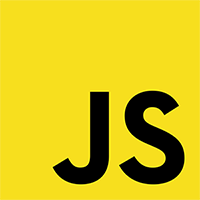Skill Cooldowns (YEP)








|
VisuStella, Caz Wolf, Fallen Angel Olivia, Atelier Irina, and other affiliated content creators.
Download
System
This is a plugin created for RPG Maker MV.
For help on how to install plugins, click here.
For help on how to update plugins, click here.
Got errors with your RPG Maker MV plugin? Click here.
Required Plugins
The following plugins are required in order to use this plugin.
Place the following plugins above this plugin located in the Plugin Manager.
Yanfly Engine Plugins
This plugin is a part of the Yanfly Engine Plugins library.
Introduction
This plugin requires YEP_SkillCore. Make sure this plugin is located under YEP_SkillCore in the plugin list. This plugin allows you to give your skills cooldowns. Cooldowns are a limit enforced on a skill to prevent them from being used constantly.
Cooldown Types
Cooldown (Standard) The standard cooldown only occurs if the skill has a cooldown to pay. When used, the skill cannot be used for x turns as indicated by the cooldown. There are a number of things that contribute to cooldowns going down. The first would be simply waiting. Each turn in battle causes a cooldown to drop by 1 turn. Skills and the such can be used to speed up this process. The second would be to finish battles. Finishing a battle will cause all cooldowns to drop by a certain amount (can be defined in the parameters). And the third would be walking on the field map. Every certain amount of steps allow a skill's cooldown to decrease. Warmups As far as most things go, Warmups do the same thing as Cooldowns: prevent skills from being used until their timer is up. The difference, however, is that warmups only occur once during battle: at the very start of it. If a skill has a warmup timer, it will trigger the moment it goes into battle and instantly disappear after battle. Warmups do not stack on top of any existing cooldowns. If a cooldown is already occurring when a skill is in the warmup phase, both the warmup and cooldown simultaneously update. Linked Cooldowns A linked cooldown occurs when a skill that's used causes another skill in the owner's skill library to have a cooldown. All other attributes of this cooldown are the same as a standard cooldown's. This cooldown type will take priority over Skill Type Cooldowns and Global Cooldowns if this value is defined. Skill Type Cooldowns When a Skill Type Cooldown occurs, all skills currently in the battler's skill library with the matching Skill Type will be on cooldown. All other attributes of this cooldown are the same as a standard cooldown's. This cooldown type will take priority over Global Cooldowns if this value is defined. When a cooldown is applied for a skill that already has a cooldown, the cooldown will change to whatever is the largest value. This means if a skill has 3 turns for a cooldown and a Skill Type Cooldown would set for 1 turn, the 3 turns would remain. On the flip side, if the skill has 3 turns and the Skill Type Cooldown would set for 5 turns, then the cooldown would be changed to 5 turns instead.
Notetags
RPG Maker MV's editor is unable to allow for custom traits/properties that a game dev may wish to associate with a database object, event, map, etc. Notetags are used to work around such limitations by allowing the game dev to tag certain traits/properties using specific Notetags declared by the related plugin.
Here is a list of Notetag(s) that you may use.
---
Use the following notetags to alter the cooldown properties of a skill. Skill Notetags: <Cooldown: x> Sets the cooldown for the skill to X turns. This cooldown only affects this skill alone. This value will take priority over Skill Type Cooldowns and Global Cooldowns. <Warmup: x> Sets the warmup for the skill to X turns. When entering a new battle, the skill will be on a warmup phase and cannot be used until the warmup phase is over. <After Battle Cooldown: +x> <After Battle Cooldown: -x> After a battle ends (victory, loss, or escape), change the cooldown for this skill by +x turns or -x turns. <Cooldown Steps: x> Outside of battle, every x steps that the Player takes, this skill's cooldown will drop by 1. <Skill x Cooldown: y> <Skill name Cooldown: y> When using this skill, after paying the skill cost, skill x will have a linked cooldown of y turns. This value will take priority over Skill Type Cooldowns and Global Cooldowns. <SType x Cooldown: y> When using this skill, after paying the skill cost, all skills with the matching Skill Type x to have a cooldown of y. This value will take priority over Global Cooldowns. <Global Cooldown: x> When using this skill, all skills within the battler's skill library area set to be on cooldown for x turns. This value has less priority than Individual Cooldowns and Skill Type Cooldowns. <Bypass Cooldown> This causes the skill to bypass cooldowns, no matter what. This should be used for skills like Attack, Guard, Escape, etc. that should not have a cooldown assigned to them. Skill and Item Notetags: <Skill x Cooldown: +y> <Skill x Cooldown: -y> <Skill name Cooldown: +y> <Skill name Cooldown: -y> Targets hit by this skill will have skill x's cooldown adjusted by y. This does not apply to the user and applies only to the targets. <SType x Cooldown: +y> <SType x Cooldown: -y> Targets hit by this skill will have all skills in their skill library with Skill Type x to have their cooldowns adjusted by y. This does not apply to the user and applies only to the targets. <Global Cooldown: +x> <Global Cooldown: -x> Targets hit by this skill will have all skills in their skill library to have their cooldowns adjusted by y. This does not apply to the user and applies only to the targets. Actor, Class, Enemy, Weapon, Armor, and State Notetags: <Skill x Cooldown Duration: y%> <Skill name Cooldown Duration: y%> Alters the cooldown duration of skill x to y% when the cooldown cost is applied. This effect only applies to skill x. <SType x Cooldown Duration: y%> Alters the cooldown duration of skills with Skill Type x to y% when the cooldown cost is applied. This effect only applies to Skill Type x. <Global Cooldown Duration: x%> Alters the cooldown duration of all skills to x% when the cooldown cost is applied. <Skill x Cooldown Rate: y%> <Skill name Cooldown Rate: y%> Sets the cooldown rate for skill x to y% when the cooldown counter goes down. This effect only applies to skill x. <SType x Cooldown Rate: y%> Sets the cooldown rate for Skill Type x skills to y% when the cooldown counter goes down. This effect only applies to Skill Type x skills. <Global Cooldown Rate: x%> Sets the cooldown rate for all skills to x% when the cooldown counter goes down. <Skill x Cooldown: +y> <Skill x Cooldown: -y> <Skill name Cooldown: +y> <Skill name Cooldown: -y> If the user performs skill x, it will have an increased or decreased cooldown value as long as the user is the actor, class, enemy, or has the weapon or armor equipped, or is affected by the state with this notetag. These flat cooldown modifications are applied after the rates and duration modifiers have been calculated. <SType x Cooldown: +y> <SType x Cooldown: -y> If the user performs skill with skill type x, it will have an increased or decreased cooldown value as long as the user is the actor, class, enemy, or has the weapon or armor equipped, or is affected by the state with this notetag. These flat cooldown modifications are applied after the rates and duration modifiers have been calculated. <Global Cooldown: +x> <Global Cooldown: -x> If the user performs any skill, it will have an increased or decreased cooldown value as long as the user is the actor, class, enemy, or has the weapon or armor equipped, or is affected by the state with this notetag. These flat cooldown modifications are applied after the rates and duration modifiers have been calculated. <Skill x Warmup: +y> <Skill x Warmup: -y> <Skill name Warmup: +y> <Skill name Warmup: -y> At the start of battle, skill x will have an increased or decreased warmup value as long as the user is the actor, class, enemy, or has the weapon or armor equipped, or is affected by the state with this notetag. These flat warmup modifications are applied after the rates and duration modifiers have been calculated. <SType x Warmup: +y> <SType x Warmup: -y> At the start of battle, all skills with skill type x it will have an increased or decreased warmup value as long as the user is the actor, class, enemy, or has the weapon or armor equipped, or is affected by the state with this notetag. These flat warmup modifications are applied after the rates and duration modifiers have been calculated. <Global Warmup: +x> <Global Warmup: -x> At the start of battle, all skills will have an increased or decreased warmup value as long as the user is the actor, class, enemy, or has the weapon or armor equipped, or is affected by the state with this notetag. These flat warmup modifications are applied after the rates and duration modifiers have been calculated.
Lunatic Mode
For advanced users who have an understanding of JavaScript, you can use the following features added by the plugin to further enhance what you can do with your game project.
- Specialized Cooldowns
For skills, you can set cooldowns to have a special code determine its value when the skill is used. Skill Notetag <Cooldown Eval> cooldown = x; cooldown += x; </Cooldown Eval> Insert these two tags into the skill's notebox to give it a unique way to determine the cooldown's value. The 'cooldown' variable determines the amount of turns for the cooldown. <Warmup Eval> warmup = x; warmup += x; </Warmup Eval> Insert these two tags into the skill's notebox to give it a unique way to determine the warmup's value. The 'warmup' variable determines the amount of turns for the warmup.
Action Sequences
These are action sequences that you can use with this plugin. Action Sequences will require Yanfly's Battle Engine Core to work.
Action Sequences - ala Melody
Battle Engine Core includes Yanfly Engine Melody's Battle Engine system, where each individual aspect of the skill and item effects can be controlled to a degree. These are called Action Sequences, where each command in the action sequence causes the game to perform a distinct individual action.
Each skill and item consists of five different action sequences. They are as follows:
- 1. Setup Actions
- They prepare the active battler before carrying out the bulk of the action
and its individual effects. Usually what you see here are things such as the active battler moving forward a bit, unsheathing their weapon, etc. This step will occur before the active battler expends their skill or item costs.
- 2. Whole Actions
- These actions will affect all of the targets simultaneously. Although this
section does not need to be used, most actions will use this for displaying animations upon all enemies. This step occurs after skill and item costs.
- 3. Target Actions
- This section will affect all of the targets individually. Used primarily
for physical attacks that will deliver more personal forms of damage. Actions that occur here will not affect other targets unless specifically ordered to do so otherwise.
- 4. Follow Actions
- This section will dedicate towards cleanup work after the individual
targeting actions. Here, it'll do things such as removing immortal flags, start up common events, and more.
- 5. Finish Actions
- This section will have the active battler close up the action sequence.
Usually stuff like running waits and holds at the last minute for skills and items, moving back to place, and others.
Now that you know each of the five steps each action sequence goes through, here's the tags you can insert inside of skills and items. Pay attention to each tag name.
1. <setup action>
action list
action list
</setup action>
2. <whole action>
action list
action list
</whole action>
3. <target action>
action list
action list
</target action>
4. <follow action>
action list
action list
</follow action>
5. <finish action>
action list
action list
</finish action>
They will do their own respective action sets. The methods to insert for the action list can be found below in the core of the Help Manual.
Furthermore, to prevent overflooding every single one of your database item's noteboxes with action sequence lists, there's a shortcut you can take to copy all of the setup actions, whole actions, target actions, follow actions, and finish actions with just one line.
<action copy: x:y>
Replace x with "item" or "skill" to set the type for the action list code to directly copy. The integer y is then the ID assigned for that particular object type. For example, to copy 45th skill's action sequences, the code would be <action copy: skill:45> for anything that will accept these action codes. If you do use this notetag, it will take priority over any custom that you've placed in the notebox.
Target Typing
You may notice that in some of the actions below will say "refer to target typing" which is this section right here. Here's a quick run down on the various targets you may select.
| user | This will select the active battler. |
| target, targets | These will select the active targets in question. |
| actors, existing actors | These will select all living actors. |
| all actors | This will select all actors including dead ones. |
| dead actors | This will select only dead actors. |
| actors not user | This will select all living actors except for the user. |
| actor x | This will select the actor in slot x. |
| character x | This will select the specific character with actor ID x. |
| enemies, existing enemies | This will select all living enemies. |
| all enemies | This will select all enemies, even dead. |
| dead enemies | This will select only dead enemies. |
| enemies not user | This will select all enemies except for the user. |
| enemy x | This will select the enemy in slot x. |
| friends | This will select the battler's alive allies. |
| all friends | This will select the all of battler's allies, even dead. |
| dead friends | This will select the battler's dead allies. |
| friends not user | This will select the battler's allies except itself. |
| friend x | This will select the battler's ally in slot x. |
| opponents | This will select the battler's alive opponents. |
| all opponents | This will select the all of the battler's opponents. |
| dead opponents | This will select the battler's dead opponents. |
| opponent x | This will select the battler's opponent in slot x. |
| all alive | Selects all living actors and enemies. |
| all members | Selects all living and dead actors and enemies. |
| all dead | Selects all dead actors and enemies. |
| all not user | This will select all living battlers except user. |
| focus | Selects the active battler and its targets. |
| not focus | Selects everything but the active battler and its targets. |
| prev target | Requires Action Sequence Impact.
During <Target Actions>, this will get the previous target in the targets list. |
| next target | Requires Action Sequence Impact.
During <Target Actions>, this will get the next target in the targets list. |
| $UnisonMemberX | Requires Unison Attack.
Replace X with the Unison Attack participant where X is slot used based on the <Unison Skill: x, y, z> notetag. |
| $UnisonMembers | Requires Unison Attack.
Returns all of the participating Unison Skill members. |
Action Sequence List
The following is a list of Action Sequences provided by this plugin.
If you have YEP_BattleEngineCore.js installed with this plugin located
underneath it in the Plugin Manager, you can make use of these extra
cooldown related action sequences.
=============================================================================
GLOBAL COOLDOWN: targets, +X
GLOBAL COOLDOWN: targets, -X
GLOBAL COOLDOWN: targets, X
- - - - - - - - - - - - - - - - - - - - - - - - - - - - - - - - - - - - - - -
Sets the cooldown for all of the targets to be adjusted by X value. This
applies to every skill that doesn't bypass cooldowns.
- - - - - - - - - - - - - - - - - - - - - - - - - - - - - - - - - - - - - - -
Usage Example: global cooldown: target, +5
global cooldown: user, -3
global cooldown: enemies, 10
=============================================================================
=============================================================================
SKILL X COOLDOWN: targets, +Y
SKILL X COOLDOWN: targets, -Y
SKILL X COOLDOWN: targets, Y
- - - - - - - - - - - - - - - - - - - - - - - - - - - - - - - - - - - - - - -
Causes skill X to be adjusted by Y value for the targets. This only applies
the specific skill x's cooldown.
- - - - - - - - - - - - - - - - - - - - - - - - - - - - - - - - - - - - - - -
Usage Example: skill 10 cooldown: target, +5
skill 12 cooldown: user, -3
skill 15 cooldown: enemies, 10
=============================================================================
=============================================================================
SKILL TYPE X COOLDOWN: targets, +Y
SKILL TYPE X COOLDOWN: targets, -Y
SKILL TYPE X COOLDOWN: targets, Y
- - - - - - - - - - - - - - - - - - - - - - - - - - - - - - - - - - - - - - -
Causes skill type X skills to be adjusted by Y value for the targets. This
only applies the specific skill type x skill's cooldown.
- - - - - - - - - - - - - - - - - - - - - - - - - - - - - - - - - - - - - - -
Usage Example: skill type 1 cooldown: target, +5
skill type 2 cooldown: user, -3
skill type 5 cooldown: enemies, 10
=============================================================================
Tips & Tricks
The following Tips & Tricks effects use this plugin:
Changelog
Version 1.12: - Updated for RPG Maker MV version 1.5.0. - Added Parameter: Cooldown Bypass List Version 1.11: - Lunatic Mode fail safes added. Version 1.10: - Compatibility update with Equip Battle Skills. - Documentation update. Added help information for <warmup: x>. Version 1.09: - Fixed a bug with the <Skill x Cooldown Rate: y%>, <SType x Cooldown Rate: y%>, and <Global Cooldown Rate: x%> notetags not working as intended. Version 1.08: - Updated for RPG Maker MV version 1.1.0. Version 1.07: - Named versions of these notetags have been added: <Skill x Cooldown: y>, <Skill x Cooldown: +/-y>, <Skill x Cooldown Duration: y%>, <Skill x Cooldown: +/-y>, <Skill x Warmup: +/-y> Version 1.06a: - Fixed a bug with cooldown duration modifiers not modifying by the correct value indicated. - Added a fail safe for when there are no targets. Version 1.05: - Fixed a bug that prevented <Cooldown Eval> from running properly. Version 1.04: - Fixed a bug that didn't alter cooldowns correctly. Version 1.03: - Optimized for Battle Engine Core v1.08. Version 1.02a: - Added return for drawSkillCost to assist others scripters when making compatibility notes. Version 1.01: - Cooldowns can now be applied to skills that aren't learned by the actor. Version 1.00: - Finished plugin!