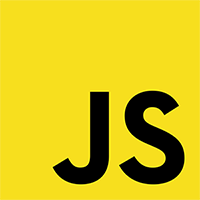Target Core (YEP)








|
VisuStella, Caz Wolf, Fallen Angel Olivia, Atelier Irina, and other affiliated content creators.
Download
System
This is a plugin created for RPG Maker MV.
For help on how to install plugins, click here.
For help on how to update plugins, click here.
Got errors with your RPG Maker MV plugin? Click here.
Extension Plugins
The following plugins are Extension Plugins that require this plugin as its Parent Plugin.
Place the following plugins below this plugin located in the Plugin Manager if you plan on using them.
Yanfly Engine Plugins
This plugin is a part of the Yanfly Engine Plugins library.
Introduction
While this plugin works independent of YEP_BattleEngineCore.js, if you want to utilize extra effects, place this plugin beneath YEP_BattleEngineCore.js in the Plugin Manager list. The Target Core plugin is made to expand upon the existing target scopes provided by RPG Maker MV. This plugin enables you to use more target scopes, with a larger variety of ways to target actors and enemies with bonus ways to choose targets combined with the Row Formation plugin.
Notetags
RPG Maker MV's editor is unable to allow for custom traits/properties that a game dev may wish to associate with a database object, event, map, etc. Notetags are used to work around such limitations by allowing the game dev to tag certain traits/properties using specific Notetags declared by the related plugin.
Here is a list of Notetag(s) that you may use.
---
If you would like to utilize custom target scopes for your skills and items, you can use these notetags: Skill and Item Notetags: <Repeat: x> This determines the number of times an action is repeatedly used on each target. This can go beyond the default editor's limit of 9. <Target: Everybody> This targets all alive opponent and friendly members with the user being the very last target. <Target: x Random Any> This adds x random alive opponents and/or allies. <Target: Target All Foes> This targets a single foe and then adds all alive opponent members. <Target: Target x Random Foes> This targets a single foe and then adds x random alive opponent members. <Target: x Random Foes> This adds x random alive opponent members. This can go beyond the editor's default limit of 4 randomf oes. <Target: All Allies But User> This will target all friendly alive members except for the user. <Target: Target All Allies> This will target a single ally and then adds all alive friendly members. <Target: Target x Random Allies> This will target a single ally and then adds x random alive allies. <Target: x Random Allies> This adds x random alive allied members. <Target: Everybody param Multiple Of x> Replace 'param' with 'level', 'maxhp', 'maxmp', 'atk', 'def', 'mat', 'mdf', 'agi', 'luk', 'hp', 'mp', or 'tp'. This will make the skill or item indiscriminately target any living battler on the battlefield whose parameter value is a multiple of x. *NOTE: If you are using 'level', make sure you have YEP_EnemyLevels.js. <Target: Allies param Multiple Of x> Replace 'param' with 'level', 'maxhp', 'maxmp', 'atk', 'def', 'mat', 'mdf', 'agi', 'luk', 'hp', 'mp', or 'tp'. This will make the skill or item target any living allied party member on the battlefield whose parameter value is a multiple of x. *NOTE: If you are using 'level', make sure you have YEP_EnemyLevels.js. <Target: Foes param Multiple Of x> Replace 'param' with 'level', 'maxhp', 'maxmp', 'atk', 'def', 'mat', 'mdf', 'agi', 'luk', 'hp', 'mp', or 'tp'. This will make the skill or item target any living enemy battler on the battlefield whose parameter value is a multiple of x. *NOTE: If you are using 'level', make sure you have YEP_EnemyLevels.js. --- YEP_RowFormation.js and YEP_BattleEngineCore.js Required --- <Target: Enemy Row> This will target the enemy row equal to that of the currently selected target enemy. The entire row will be selected as a whole. <Target: Enemy Row x> This will target specifically the enemy row x for the enemy unit. The entire row will be selected as a whole. <Target: Front Enemy Row> This will target the front-most enemy row with alive members. If there is a row without any alive members, this will target the next row with an alive member. <Target: Back Enemy Row> This will target the back-most enemy row with alive members. If there is a row without any alive members, this will target the next row with an alive member. <Target: Ally Row> This will target the enemy row equal to that of the currently selected target enemy. The entire row will be selected as a whole. <Target: Ally Row x> This will target specifically the allied row x for the allied unit. The entire row will be selected as a whole. <Target: Front Ally Row> This will target the front-most ally row with alive members. If there is a row without any alive members, this will target the next row with an alive member. <Target: Back Ally Row> This will target the back-most ally row with alive members. If there is a row without any alive members, this will target the next row with an alive member.
Lunatic Mode
For advanced users who have an understanding of JavaScript, you can use the following features added by the plugin to further enhance what you can do with your game project.
Custom Target Help Text
For users that are proficient with JavaScript, these notetags can be used to provide custom help window text if you are also the Battle Engine Core. Skill and Item Notetags: <Custom Target Text> text = $gameActors.actor(1).name(); text += ' and ' + $gameActors.actor(2).name(); </Custom Target Text> The 'text' variable is the text that will appear in the help window. Any changes made to it will be what is visibly displayed.
Custom Target Eval
For users that are proficient with JavaScript, these notetags can be used to
make custom target selections. For the targeting aspect, this will refer to
the skill/item's current scope and the targets made here will be made
independent of the scope with the exception of the target, where if a target
is selected, it will become the 'target' value.
<Custom Target Eval>
for (var i = 0; i < foes.aliveMembers().length; ++i) {
var member = foes.aliveMembers()[i];
if (member.level % 3 === 0) targets.push(member);
}
</Custom Target Eval>
The 'targets' variable is an array that determines which are the targets
to be used during the selection process. Push the desired targets into
the 'targets' array.
Tips & Tricks
The following Tips & Tricks effects use this plugin:
- Biotic Grenade
- Buff Breaker
- Chain Lightning
- Collect & Inject Ailments
- Piercing Arrow
- Thief's Revenge
Changelog
Version 1.05: - Bypass the isDevToolsOpen() error when bad code is inserted into a script call or custom Lunatic Mode code segment due to updating to MV 1.6.1. Version 1.04: - Updated for RPG Maker MV version 1.5.0. Version 1.03: - Lunatic Mode fail safes added. Version 1.02a: - <Target: Everybody> will now have allies highlighted as well. - <Target: Enemy Row> and <Target: Ally Row> will no longer highlight edead enemies causing them to reappear. Version 1.01: - Updated for RPG Maker MV version 1.1.0. Version 1.00: - Finished Plugin!