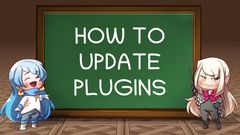|
|
| Line 1: |
Line 1: |
| | {{MzPlugin | | {{MzPlugin |
| − | |preview = <youtube>link</youtube> | + | |preview = <youtube>https://www.youtube.com/watch?v=1Nz2HKDH3Po</youtube> |
| | |link1 = <html><iframe frameborder="0" src="https://itch.io/embed/908945" width="552" height="167"><a href="https://visustellamz.itch.io/visual-parallaxes">Visual Parallaxes plugin for RPG Maker MZ by VisuStellaMZ</a></iframe></html> | | |link1 = <html><iframe frameborder="0" src="https://itch.io/embed/908945" width="552" height="167"><a href="https://visustellamz.itch.io/visual-parallaxes">Visual Parallaxes plugin for RPG Maker MZ by VisuStellaMZ</a></iframe></html> |
| | |link2 = {{VisuStella Wave 7}} | | |link2 = {{VisuStella Wave 7}} |
| Line 73: |
Line 73: |
| | | | |
| | *Note* You can download the Pixi JS Filters plugin library from the below | | *Note* You can download the Pixi JS Filters plugin library from the below |
| − | URL or from the Action Sequence Impact product page. Install it as a | + | URL or from the Action Sequence Impact product page. Install |
| − | Tier 0 plugin.
| |
| − | | |
| − | *Note2* Pixi JS Filters perform differently on different machines/devices.
| |
| − | Please understand that this is outside of VisuStella's control.
| |
| − | | |
| − | URL: [https://filters.pixijs.download/v3.1.0/pixi-filters.js]
| |
| − | | |
| − | {{MZ Tier 4}}
| |
| − | | |
| − | == Major Changes ==
| |
| − | | |
| − | This plugin adds some new hard-coded features to RPG Maker MZ's functions.
| |
| − | The following is a list of them.
| |
| − | | |
| − | ---
| |
| − | | |
| − | === Parallaxes ===
| |
| − | | |
| − | [[File:VisualParallaxes_Preview1.gif]]
| |
| − | | |
| − | The map editor's inherent parallax will remain untouched and unable to
| |
| − | utilize the extra features provided by this plugin. However, you can just
| |
| − | simply create a new parallax layer over it and hide it from view if needed.
| |
| − | | |
| − | Each of the parallaxes added through this plugin's notetags and/or commands
| |
| − | are assigned an ID. Referring back to the ID later will allow you to update
| |
| − | and/or remove that parallax when needed.
| |
| − | | |
| − | The new parallaxes are created on a separate layer from the map editor's
| |
| − | parallax and isn't included with the new parallaxes. Layers with higher ID's
| |
| − | will appear above layers with lower ID's.
| |
| − | | |
| − | However, other than that, all of the new parallaxes follow the same rules as
| |
| − | the map editor's parallax. This means that they will not appear above the
| |
| − | tile map and require transparent tiles to be seen. They will also scroll the
| |
| − | same way the original parallax does to provide consistency.
| |
| − | | |
| − | ---
| |
| − | | |
| − | === Regions and Terrain Tags ===
| |
| − | | |
| − | [[File:VisualParallaxes_Preview3.gif]]
| |
| − | | |
| − | If you don't want a parallax to appear for the whole entire background and
| |
| − | want to confine them to certain areas of the map, you can assign regions or
| |
| − | terrain tags for them to appear in.
| |
| − | | |
| − | Only the parts of the map marked by the designated regions and/or terrain
| |
| − | tags will reveal the parallax. Those parts will be little squares each,
| |
| − | equal to the size of a tile. They have hard borders and do not have any
| |
| − | smoothing options in order to display the parallax tiles accurately.
| |
| − | | |
| − | Each parallax layer can have their own custom regions and/or terrain tags to
| |
| − | appear in. These can be adjusted through the notetag settings or through the
| |
| − | Plugin Commands provided by this plugin. Parallax layers can be limited to
| |
| − | multiple regions and/or terrain tags at the same time.
| |
| − | | |
| − | WARNING: This will cause longer load times on larger maps and affect their
| |
| − | performance. We highly recommend that you don't use this feature on maps
| |
| − | larger than 120 tiles wide or tall. However, this value can vary from device
| |
| − | to device.
| |
| − | | |
| − | ---
| |
| − | | |
| − | === Reflections ===
| |
| − | | |
| − | [[File:VisualParallaxes_Preview2.gif]]
| |
| − | | |
| − | In order to use reflections, you need to use tiles that are semi-transparent
| |
| − | or fully transparent. For example, water reflections need to come from tiles
| |
| − | that have been modified to be semi-transparent or fully transparent. If the
| |
| − | tile is completely opaque, the reflection will not show through. This rule
| |
| − | also applies to ground surfaces.
| |
| − | | |
| − | By default, water-based reflections are assigned the Terrain Tag 1 and solid
| |
| − | ground reflections are assigned the Terrain Tag 2. In order to make water
| |
| − | tiles show water reflections, you need to mark their tiles in the database's
| |
| − | tilesets with 1's. To mark reflective ground surfaces, mark them with 2's.
| |
| − | If the tiles are not tagged properly, the reflections will not be shown.
| |
| − | | |
| − | In the Plugin Parameters and notetags, you can decide if the reflections
| |
| − | will appear above the parallaxes or below them. By default, they will appear
| |
| − | above them. However, if you change them to appear below the parallaxes, then
| |
| − | pay attention to the opacity level of the parallaxes. If the parallaxes are
| |
| − | too opaque, you will barely see the reflection.
| |
| − | | |
| − | Once again, both water and ground tiles need to be semi-transparent or fully
| |
| − | transparent in order for reflections to be seen.
| |
| − | | |
| − | WARNING: This will cause longer load times on larger maps and affect their
| |
| − | performance. We highly recommend that you don't use this feature on maps
| |
| − | larger than 120 tiles wide or tall. However, this value can vary from device
| |
| − | to device.
| |
| − | | |
| − | ---
| |
| − | | |
| − | == Extra Features ==
| |
| − | | |
| − | There are some extra features found if other VisuStella MZ plugins are found
| |
| − | present in the Plugin Manager list.
| |
| − | | |
| − | ---
| |
| − | | |
| − | === Pixi JS Filters ===
| |
| − | | |
| − | If the game project has Pixi JS Filters installed, then water reflections
| |
| − | will have a ripple effect. This is based off the Pixi JS ReflectionFilter
| |
| − | and will follow their rules. There are a couple of settings that can be
| |
| − | adjusted to customize the reflective properties.
| |
| − | | |
| − | Boundary: Vertical position of the reflection point, default is 50% (middle)
| |
| − | smaller numbers produce a larger reflection, larger numbers produce a
| |
| − | smaller reflection. This also means that reflections closer to the edges
| |
| − | will also have a different visual ripple effect than those towards the
| |
| − | middle of the reflection.
| |
| − | | |
| − | Amplitude: Starting and ending amplitude of waves allows you to control the
| |
| − | intensity of the reflection ripples. Use larger numbers for more intensity.
| |
| − | You have control over the values for the start and end values.
| |
| − | | |
| − | Wavelength: Starting and ending wavelength values determine the size of the
| |
| − | ripples for the reflection filter. Use larger numbers for larger wave sizes.
| |
| − | You have control over the values for the start and end values.
| |
| − | | |
| − | ---
| |
| − | | |
| − | {{Notetags MZ}}
| |
| − | | |
| − | {{VisuMZ Visual Parallaxes Notetags}}
| |
| − | | |
| − | {{Plugin Commands MZ}}
| |
| − | | |
| − | {{VisuMZ Visual Parallaxes Plugin Commands}}
| |
| − | | |
| − | == Plugin Parameters ==
| |
| − | | |
| − | === Water Reflection Settings ===
| |
| − | | |
| − | [[File:VisualParallaxes_Preview2.gif]]
| |
| − | | |
| − | [[File:VisualParallaxes_Param1.png]]
| |
| − | | |
| − | These are the default settings for water-based reflections.
| |
| − | | |
| − | ---
| |
| − | | |
| − | Markers
| |
| − | | |
| − | Regions:
| |
| − | - By default, which regions by default apply this reflection?
| |
| − | - 0 is ignored.
| |
| − | | |
| − | Terrain Tags:
| |
| − | - By default, which terrain tags by default apply this reflection?
| |
| − | - 0 is ignored.
| |
| − | | |
| − | ---
| |
| − | | |
| − | Positioning
| |
| − | | |
| − | Above Parallaxes?:
| |
| − | - Place water reflections above visual parallaxes?
| |
| − | | |
| − | ---
| |
| − | | |
| − | Appearance
| |
| − | | |
| − | Blur Rate:
| |
| − | - How much do you wish to blur this reflection?
| |
| − | - Use a decimal number between 0 and 1.
| |
| − | | |
| − | Opacity:
| |
| − | - What is the default opacity for this reflection?
| |
| − | - Use a value between 0 and 255.
| |
| − | | |
| − | Water Boundary:
| |
| − | - At which point is the water boundary?
| |
| − | - Use a decimal number between 0 and 1.
| |
| − | | |
| − | Amplitude Start:
| |
| − | - What should be the starting amplitude value?
| |
| − | | |
| − | Amplitude End:
| |
| − | - What should be the ending amplitude value?
| |
| − | | |
| − | Wavelength Start:
| |
| − | - What should be the starting wavelength value?
| |
| − | | |
| − | Wavelength End:
| |
| − | - What should be the ending wavelength value?
| |
| − | | |
| − | ---
| |
| − | | |
| − | === Solid Reflection Settings ===
| |
| − | | |
| − | [[File:VisualParallaxes_Preview3.gif]]
| |
| − | | |
| − | [[File:VisualParallaxes_Param2.png]]
| |
| − | | |
| − | These are the default settings for solid ground reflections.
| |
| − | | |
| − | ---
| |
| − | | |
| − | Markers
| |
| − | | |
| − | Regions:
| |
| − | - By default, which regions by default apply this reflection?
| |
| − | - 0 is ignored.
| |
| − | | |
| − | Terrain Tags:
| |
| − | - By default, which terrain tags by default apply this reflection?
| |
| − | - 0 is ignored.
| |
| − | | |
| − | ---
| |
| − | | |
| − | Positioning
| |
| − | | |
| − | Above Parallaxes?:
| |
| − | - Place water reflections above visual parallaxes?
| |
| − | | |
| − | ---
| |
| − | | |
| − | Appearance
| |
| − | | |
| − | Blur Rate:
| |
| − | - How much do you wish to blur this reflection?
| |
| − | - Use a decimal number between 0 and 1.
| |
| − | | |
| − | Opacity:
| |
| − | - What is the default opacity for this reflection?
| |
| − | - Use a value between 0 and 255.
| |
| − | | |
| − | ---
| |
| − | | |
| − | {{VisuStella MZ Terms of Use}}
| |
| − | | |
| − | == Credits ==
| |
| − | | |
| − | If you are using this plugin, credit the following people in your game:
| |
| − | | |
| − | Team VisuStella
| |
| − | | |
| − | * [[Yanfly]]
| |
| − | * [[Arisu]]
| |
| − | * [[Olivia]]
| |
| − | * [[Irina]]
| |
| − | | |
| − | == Changelog ==
| |
| − | | |
| − | Version 1.00 Official Release Date: March 12, 2021
| |
| − | * Finished Plugin!
| |
| − | | |
| − | == End of File ==
| |
| − | | |
| − | |}
| |
| − | | |
| − | <!-- This is a comment, remove the arrows surrounding this for the categories you want to show -->
| |
| − | <!-- [[Category: RPG Maker MZ Core Plugins]] -->
| |
| − | <!-- [[Category: RPG Maker MZ Battle Plugins]] -->
| |
| − | <!-- [[Category: RPG Maker MZ Item Plugins]] -->
| |
| − | <!-- [[Category: RPG Maker MZ Skill Plugins]] -->
| |
| − | <!-- [[Category: RPG Maker MZ Equip Plugins]] -->
| |
| − | <!-- [[Category: RPG Maker MZ Status Menu Plugins]] -->
| |
| − | <!-- [[Category: RPG Maker MZ Gameplay Plugins]] -->
| |
| − | [[Category: RPG Maker MZ Movement Plugins]]
| |
| − | <!-- [[Category: RPG Maker MZ Quest Plugins]] -->
| |
| − | <!-- [[Category: RPG Maker MZ Options Plugins]] -->
| |
| − | [[Category: RPG Maker MZ Eventing Plugins]]
| |
| − | <!-- [[Category: RPG Maker MZ Utility Plugins]] -->
| |
| − | <!-- [[Category: RPG Maker MZ Mechanical Plugins]] -->
| |
| − | [[Category: RPG Maker MZ Visual Plugins]]
| |
| − | <!-- [[Category: RPG Maker MZ Menu Plugins]] -->
| |
| − | <!-- [[Category: RPG Maker MZ Message Plugins]] -->
| |
| − | <!-- [[Category: RPG Maker MZ Quality of Life Plugins]] -->
| |
| − | <!-- [[Category: Action Sequences (MZ)]] -->
| |
| − | <!-- [[Category: Comment Tags (MZ)]] -->
| |
| − | <!-- [[Category: Main Menu Manager Integration (MZ)]] -->
| |
| − | <!-- [[Category: Notetags (MZ)]] -->
| |
| − | <!-- [[Category: Options Core Integration (MZ)]] -->
| |
| − | <!-- [[Category: Plugin Commands (MZ)]] -->
| |
| − | <!-- [[Category: Script Calls (MZ)]] -->
| |
| − | <!-- [[Category: Text Codes (MZ)]] -->
| |