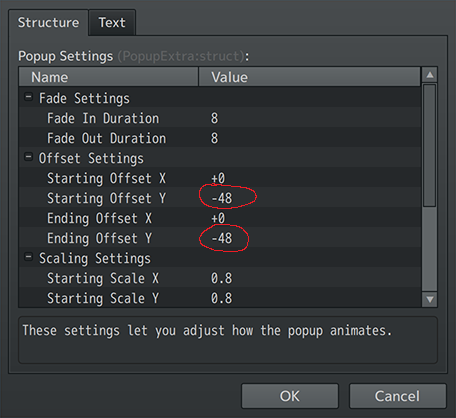Event Popup Tips and Tricks








|
VisuStella, Caz Wolf, Fallen Angel Olivia, Atelier Irina, and other affiliated content creators.
IntroductionSince the version 1.55 update of Events and Movement Core, you can use the new Plugin Command called "Event Popup", which creates text above specific targets like the player character or an event, and move it. This feature is made by none other than yours truly, Arisu! There's many applications in which this can be used, but only if you change the way it's used. Let's take a look at them!
Use CasesQuick MessagesSimilar to how Gab Windows and Proximity Messages are used, this feature can be used to depict quick conversations happening as the player draws near without needing to stop the player. Not much needs to be changed in order for this to work. Just change between using the Plugin Command Event Popup: Event's Event ID parameter to shift between events if needed or by using the Event Popup: Player Plugin Command if you want the text to come from the player. Normally, the text would fly upward, but if you go into the Plugin Command's Popup Settings and change the Ending Offset Y to match the Starting Offset Y value, the text will still in place like such: Make sure the Ending Offset X to match the Starting Offset X values are the same, too! This change to the default Popup Settings will prevent the text from floating upwards and appear above the target character's head briefly.
Obtain ItemsGiving GiftsThrowing ItemsConclusionEnd of File |