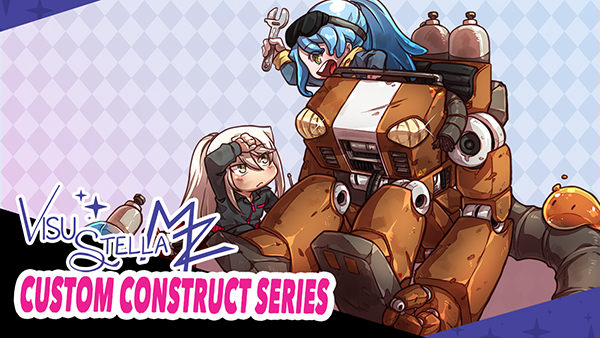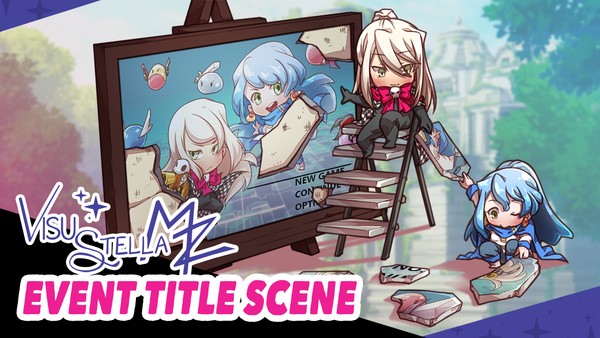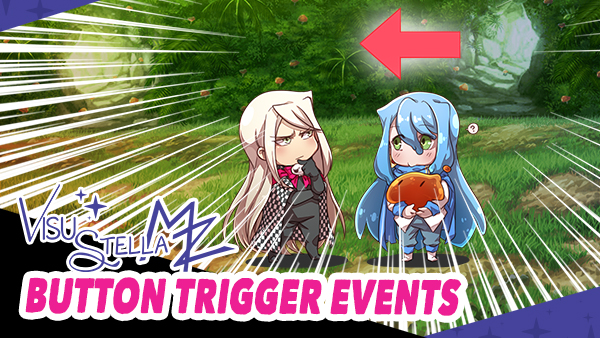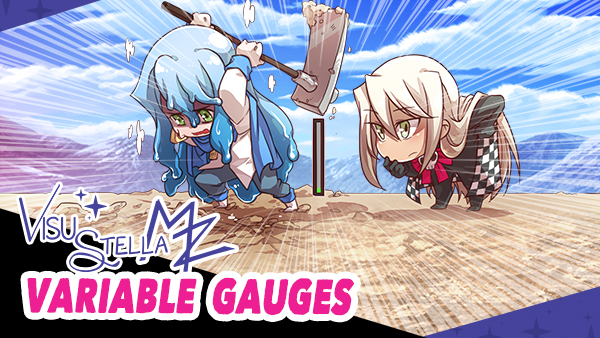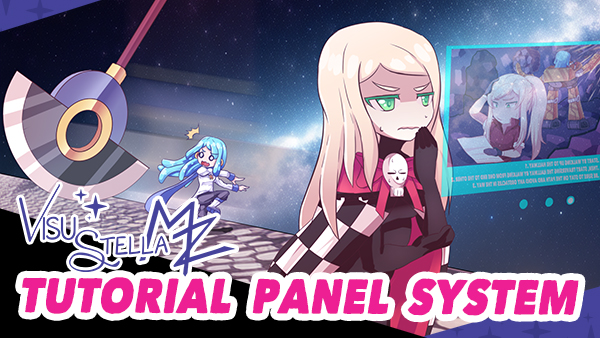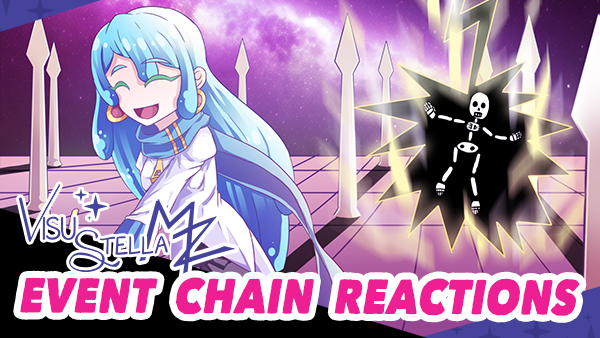Difference between revisions of "Inspiration Behind Custom Construct Series"
| Line 14: | Line 14: | ||
[[File:CustomConstructVol1.jpg|600px|link=]] | [[File:CustomConstructVol1.jpg|600px|link=]] | ||
| − | + | '''Custom Construct Volume 1''' is a plugin series that focuses on providing more power to the game developer through one of the most commonly used event commands: Show Choices. Adding extra visual functionality to this event command expands the range of things game developers can do. Add on top of that the ability to customize the game's title scene through a custom map, the game dev can customize just about any kind of custom menu or scene he or she wants for his game. | |
| Line 24: | Line 24: | ||
{{Article by Irina}} | {{Article by Irina}} | ||
| − | + | The Picture Choices plugin for RPG Maker MZ was inspired by the desire to create custom menus using pictures, offering a visually engaging alternative to the traditional text-based "Show Choices" event commands. The inspiration behind this plugin was driven by the need for more flexibility and creativity in presenting choices to players. By utilizing pictures and their associated behaviors, developers can craft vivid menu systems with enhanced visuals. | |
| + | |||
| + | One key inspiration for the Picture Choices plugin was the desire to tap into the intuitive nature of visual cues. As humans, we are naturally drawn to visual stimuli, and incorporating pictures into menu choices allows for a more immersive and engaging experience. By associating specific behaviors with selected and deselected pictures, such as easing options, position adjustments, opacity changes, blend mode differences, and tinting, developers can create dynamic and interactive menus that resonate with players on a visual level. | ||
| + | |||
| + | The Picture Choices plugin also draws inspiration from the synergy it provides with other choice-related plugins available in the RPG Maker community. By allowing developers to determine which pictures are bound to each choice through text codes, the plugin offers compatibility and flexibility in conjunction with other choice-related plugins. This opens up a world of possibilities for developers to combine various plugins and create unique and captivating menu systems that suit their specific game design needs. | ||
| Line 34: | Line 38: | ||
{{Article by Irina}} | {{Article by Irina}} | ||
| − | + | The Choice Common Events plugin for RPG Maker MZ was inspired by the desire to provide developers with the ability to run Common Events in the background when specific options in the Choice Window are selected, without requiring the player to press OK. This inspiration stems from the recognition of the importance of visual feedback and the desire to create engaging and dynamic experiences for players. | |
| + | |||
| + | One key inspiration for this plugin is the desire to create interesting visual effects and feedback. By allowing Common Events to run upon selection, developers can implement various visual changes and interactions that enhance the player's engagement with the game. For example, the plugin enables the creation of a shifting picture gallery, where selecting different choices triggers the display of different pictures. This adds depth and immersion to the game world, allowing players to interact with and influence their surroundings in a more dynamic and visually appealing way. | ||
| + | |||
| + | Another inspiration for the Choice Common Events plugin is the opportunity it provides to perform actions that would typically be restricted while the Choice Window is present. Normally, the player would need to confirm their choice by pressing OK before any further actions can take place. However, by utilizing this plugin, developers can run Common Events in the background without interrupting the ongoing event. This opens up new possibilities for creating interactive and responsive gameplay, where choices have immediate consequences and trigger actions seamlessly. | ||
| Line 44: | Line 52: | ||
{{Article by Irina}} | {{Article by Irina}} | ||
| − | + | The Event Title Scene plugin for RPG Maker MZ was inspired by the desire to provide developers with enhanced control over creating custom title scenes using in-game maps and events. By replacing the default title scene with a dedicated map scene, developers can fully utilize the power of RPG Maker MZ's eventing system to customize their title screens according to their creative vision. | |
| + | |||
| + | One key inspiration for this plugin is the need for more control and flexibility in designing custom title scenes. By utilizing a map scene instead of a static screen, developers have access to the full range of event commands and Plugin Commands. This opens up a bounty of possibilities for creating unique and interactive title screens, limited only by the developer's knowledge and creativity. Whether it's incorporating special effects, showcasing dynamic visuals, or implementing custom gameplay elements, the Event Title Scene plugin empowers developers to create immersive and engaging title screens that captivate players from the moment they start the game. | ||
| + | |||
| + | Furthermore, the plugin provides a way to seamlessly transition between the Game End screen and the title screen by returning the player to the dedicated map scene. This ensures a consistent and cohesive experience for players, maintaining the immersive atmosphere established in the custom title scene. | ||
Revision as of 17:19, 16 June 2023








|
VisuStella, Caz Wolf, Fallen Angel Olivia, Atelier Irina, and other affiliated content creators.
IntroductionText
Custom Construct Volume 1
Custom Construct Volume 1 is a plugin series that focuses on providing more power to the game developer through one of the most commonly used event commands: Show Choices. Adding extra visual functionality to this event command expands the range of things game developers can do. Add on top of that the ability to customize the game's title scene through a custom map, the game dev can customize just about any kind of custom menu or scene he or she wants for his game.
Picture ChoicesThe Picture Choices plugin for RPG Maker MZ was inspired by the desire to create custom menus using pictures, offering a visually engaging alternative to the traditional text-based "Show Choices" event commands. The inspiration behind this plugin was driven by the need for more flexibility and creativity in presenting choices to players. By utilizing pictures and their associated behaviors, developers can craft vivid menu systems with enhanced visuals. One key inspiration for the Picture Choices plugin was the desire to tap into the intuitive nature of visual cues. As humans, we are naturally drawn to visual stimuli, and incorporating pictures into menu choices allows for a more immersive and engaging experience. By associating specific behaviors with selected and deselected pictures, such as easing options, position adjustments, opacity changes, blend mode differences, and tinting, developers can create dynamic and interactive menus that resonate with players on a visual level. The Picture Choices plugin also draws inspiration from the synergy it provides with other choice-related plugins available in the RPG Maker community. By allowing developers to determine which pictures are bound to each choice through text codes, the plugin offers compatibility and flexibility in conjunction with other choice-related plugins. This opens up a world of possibilities for developers to combine various plugins and create unique and captivating menu systems that suit their specific game design needs.
Choice Common EventsThe Choice Common Events plugin for RPG Maker MZ was inspired by the desire to provide developers with the ability to run Common Events in the background when specific options in the Choice Window are selected, without requiring the player to press OK. This inspiration stems from the recognition of the importance of visual feedback and the desire to create engaging and dynamic experiences for players. One key inspiration for this plugin is the desire to create interesting visual effects and feedback. By allowing Common Events to run upon selection, developers can implement various visual changes and interactions that enhance the player's engagement with the game. For example, the plugin enables the creation of a shifting picture gallery, where selecting different choices triggers the display of different pictures. This adds depth and immersion to the game world, allowing players to interact with and influence their surroundings in a more dynamic and visually appealing way. Another inspiration for the Choice Common Events plugin is the opportunity it provides to perform actions that would typically be restricted while the Choice Window is present. Normally, the player would need to confirm their choice by pressing OK before any further actions can take place. However, by utilizing this plugin, developers can run Common Events in the background without interrupting the ongoing event. This opens up new possibilities for creating interactive and responsive gameplay, where choices have immediate consequences and trigger actions seamlessly.
Event Title SceneThe Event Title Scene plugin for RPG Maker MZ was inspired by the desire to provide developers with enhanced control over creating custom title scenes using in-game maps and events. By replacing the default title scene with a dedicated map scene, developers can fully utilize the power of RPG Maker MZ's eventing system to customize their title screens according to their creative vision. One key inspiration for this plugin is the need for more control and flexibility in designing custom title scenes. By utilizing a map scene instead of a static screen, developers have access to the full range of event commands and Plugin Commands. This opens up a bounty of possibilities for creating unique and interactive title screens, limited only by the developer's knowledge and creativity. Whether it's incorporating special effects, showcasing dynamic visuals, or implementing custom gameplay elements, the Event Title Scene plugin empowers developers to create immersive and engaging title screens that captivate players from the moment they start the game. Furthermore, the plugin provides a way to seamlessly transition between the Game End screen and the title screen by returning the player to the dedicated map scene. This ensures a consistent and cohesive experience for players, maintaining the immersive atmosphere established in the custom title scene.
Custom Construct Volume 2
Text
Furniture SystemText
Button Trigger EventsText
Variable GaugesText
Custom Construct Volume 3
Text
Tutorial Panel SystemText
Event Chain ReactionsText
Unique Tile EffectsThis plugin is originally meant to be a combined plugin of the Yanfly Engine Ace library's Slippery Tiles and Force Move Tiles. Though Slippery Tiles has been transferred over to RPG Maker MV, it was not in RPG Maker MZ. The VisuStella MZ team decided to expand on the available types of tiles with effects that are commonly seen in many class JRPG's. Such games that inspired these tiles are games like Final Fantasy Mystic Quest, Golden Sun, and Dragon Quest. These tiles allow for interesting puzzle dungeons in vein with the classic 2D The Legend of Zelda series where sometimes the acquired items give immunity or access to these troublesome tiles. Furthermore, with the advent of Metroidvania-style progression across many indie games (JRPG's are not excluded), these tiles add to the ability to create such types of progression for RPG Maker projects. Most tiles have a counter effect that makes the player character immune to them.
Ending StatementsText
End of File |