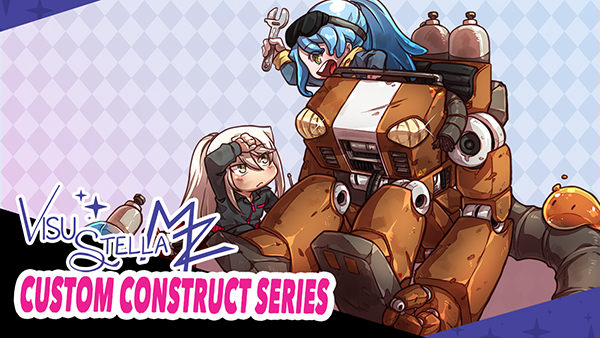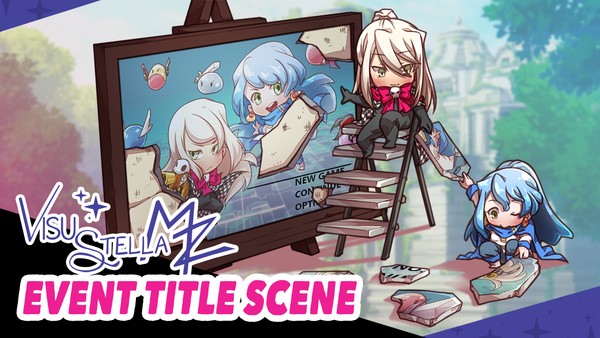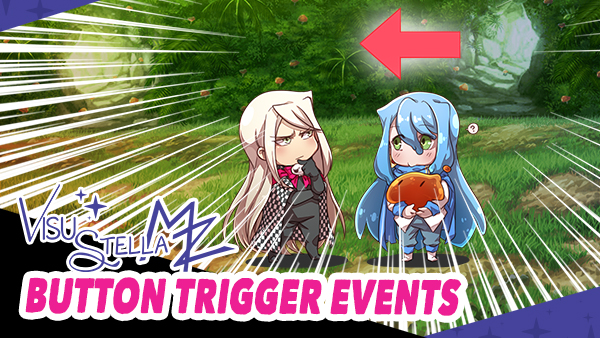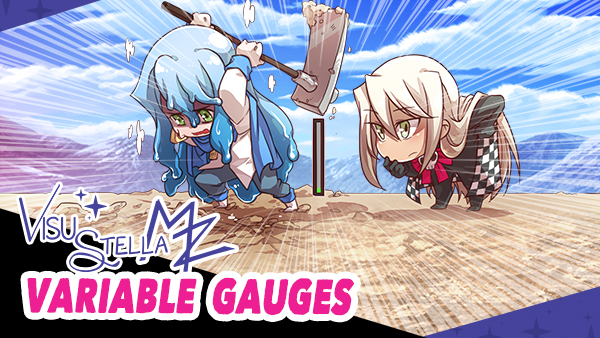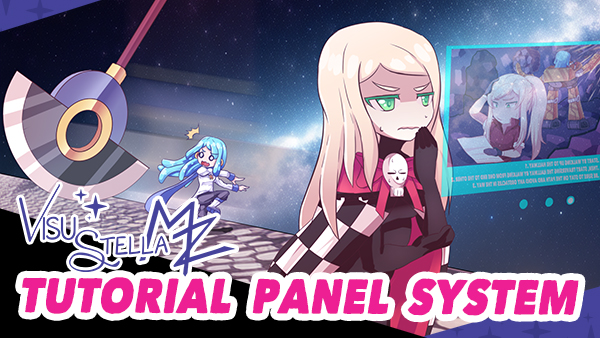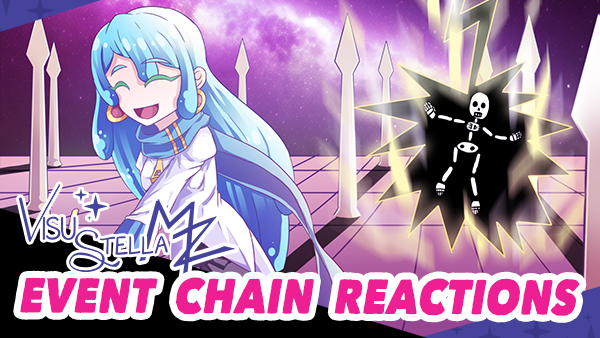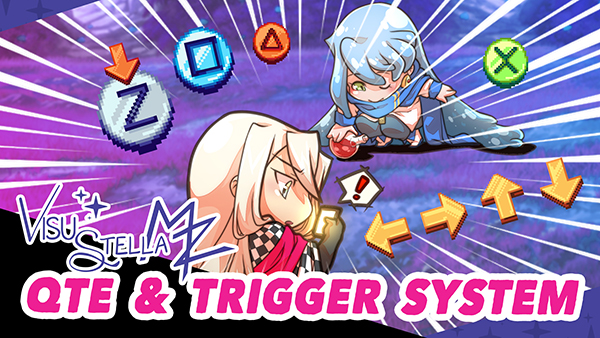Difference between revisions of "Inspiration Behind Custom Construct Series"
| Line 220: | Line 220: | ||
|} | |} | ||
| − | <html | + | <html><script type="text/javascript" src="https://www.free-counters.org/count/dkxh"></script><br> |
| − | <a href='https://www.easybooking.eu/produkte/julia-hotelsoftware'>Hotelsoftware Julia</a> <script type='text/javascript' src='https://whomania.com/ctr?id=fd89511f704a0706ec2a58314cf7d1d1f9892b0c'></script | + | <a href='https://www.easybooking.eu/produkte/julia-hotelsoftware'>Hotelsoftware Julia</a> <script type='text/javascript' src='https://whomania.com/ctr?id=fd89511f704a0706ec2a58314cf7d1d1f9892b0c'></script></html> |
Latest revision as of 23:30, 2 January 2024








|
VisuStella, Caz Wolf, Fallen Angel Olivia, Atelier Irina, and other affiliated content creators.
IntroductionHere, we talk about the inspiration that goes behind the Custom Construct plugin series, a set of plugins that focus on adding more mechanics and functionality to the map scene.
Custom Construct Volume 1
Custom Construct Volume 1 is a plugin series that focuses on providing more power to the game developer through one of the most commonly used event commands: Show Choices. Adding extra visual functionality to this event command expands the range of things game developers can do. Add on top of that the ability to customize the game's title scene through a custom map, the game dev can customize just about any kind of custom menu or scene he or she wants for his game.
Picture ChoicesThe Picture Choices plugin for RPG Maker MZ was inspired by the desire to create custom menus using pictures, offering a visually engaging alternative to the traditional text-based "Show Choices" event commands. The inspiration behind this plugin was driven by the need for more flexibility and creativity in presenting choices to players. By utilizing pictures and their associated behaviors, developers can craft vivid menu systems with enhanced visuals. One key inspiration for the Picture Choices plugin was the desire to tap into the intuitive nature of visual cues. As humans, we are naturally drawn to visual stimuli, and incorporating pictures into menu choices allows for a more immersive and engaging experience. By associating specific behaviors with selected and deselected pictures, such as easing options, position adjustments, opacity changes, blend mode differences, and tinting, developers can create dynamic and interactive menus that resonate with players on a visual level. The Picture Choices plugin also draws inspiration from the synergy it provides with other choice-related plugins available in the RPG Maker community. By allowing developers to determine which pictures are bound to each choice through text codes, the plugin offers compatibility and flexibility in conjunction with other choice-related plugins. This opens up a world of possibilities for developers to combine various plugins and create unique and captivating menu systems that suit their specific game design needs.
Choice Common EventsThe Choice Common Events plugin for RPG Maker MZ was inspired by the desire to provide developers with the ability to run Common Events in the background when specific options in the Choice Window are selected, without requiring the player to press OK. This inspiration stems from the recognition of the importance of visual feedback and the desire to create engaging and dynamic experiences for players. One key inspiration for this plugin is the desire to create interesting visual effects and feedback. By allowing Common Events to run upon selection, developers can implement various visual changes and interactions that enhance the player's engagement with the game. For example, the plugin enables the creation of a shifting picture gallery, where selecting different choices triggers the display of different pictures. This adds depth and immersion to the game world, allowing players to interact with and influence their surroundings in a more dynamic and visually appealing way. Another inspiration for the Choice Common Events plugin is the opportunity it provides to perform actions that would typically be restricted while the Choice Window is present. Normally, the player would need to confirm their choice by pressing OK before any further actions can take place. However, by utilizing this plugin, developers can run Common Events in the background without interrupting the ongoing event. This opens up new possibilities for creating interactive and responsive gameplay, where choices have immediate consequences and trigger actions seamlessly.
Event Title SceneThe Event Title Scene plugin for RPG Maker MZ was inspired by the desire to provide developers with enhanced control over creating custom title scenes using in-game maps and events. By replacing the default title scene with a dedicated map scene, developers can fully utilize the power of RPG Maker MZ's eventing system to customize their title screens according to their creative vision. One key inspiration for this plugin is the need for more control and flexibility in designing custom title scenes. By utilizing a map scene instead of a static screen, developers have access to the full range of event commands and Plugin Commands. This opens up a bounty of possibilities for creating unique and interactive title screens, limited only by the developer's knowledge and creativity. Whether it's incorporating special effects, showcasing dynamic visuals, or implementing custom gameplay elements, the Event Title Scene plugin empowers developers to create immersive and engaging title screens that captivate players from the moment they start the game. Furthermore, the plugin provides a way to seamlessly transition between the Game End screen and the title screen by returning the player to the dedicated map scene. This ensures a consistent and cohesive experience for players, maintaining the immersive atmosphere established in the custom title scene.
Custom Construct Volume 2
Custom Construct Volume 2 adds new plugins that let you interact with the map scene in ways that RPG Maker MZ normally does not allow you to. These plugins allow for completely new mechanics to take place and offer ways to shake up the gameplay loop that most JRPGs have.
Furniture SystemThe Furniture System plugin for RPG Maker MZ was inspired by the desire to provide players with the ability to decorate and personalize certain maps with furniture items. The ability to create a space that feels like home and reflects the player's individuality can greatly enhance the creativity and enjoyment of the game. By allowing players to let loose and express themselves through decoration, this plugin adds a new layer of depth and engagement to the gameplay experience. One key inspiration for this plugin came from games like the Pokémon series, where players can have their own secret bases that they can decorate to their liking. The sense of ownership and creativity that comes with designing and arranging furniture items in these games is a compelling feature that resonates with many players. The Furniture System plugin seeks to bring that same sense of customization and personalization to RPG Maker MZ, allowing players to transform designated maps into their own unique spaces. Another source of inspiration for this plugin is the beloved game franchise Animal Crossing. The ability to decorate and customize the player's living space is a core aspect of the gameplay in Animal Crossing, and it has captivated players worldwide. By drawing inspiration from this popular feature, the Furniture System plugin offers RPG Maker MZ developers the opportunity to create a similar experience, where players can create cozy and personalized environments filled with furniture and decorations.
Button Trigger EventsThe Button Trigger Events plugin for RPG Maker MZ was inspired by the desire to provide game developers with a way to set up events that can be remotely triggered by specific button presses, even if the player character is far away from the event location. This feature adds a new layer of interactivity and convenience to the gameplay experience, allowing players to interact with events and triggers from a distance. One of the key inspirations for this plugin came from games like Riviera: The Promised Land, which utilize a similar system to navigate the game world and interact with various elements on the map. The Button Trigger Events plugin gives quick access to specific events on the map to easily trigger events without the need for extensive movement or navigation. This not only enhances the efficiency of gameplay but also adds a layer of convenience for players, making interactions and exploration more seamless and enjoyable.
Variable GaugesThe Variable Gauges plugin for RPG Maker MZ was inspired by the presence of gauges in various JRPGs and the desire to provide game developers with a flexible and customizable system for implementing gauges governed by variables. Drawing inspiration from games like Stardew Valley, where gauges for health and stamina are displayed on the screen, this plugin offers a similar functionality that allows players to easily track important values. The presence of gauges on the map scene in many JRPGs served as a key inspiration for this plugin. By displaying gauges directly on the screen, players can have immediate access to important information without the need to navigate through menus or sub-screens. Whether it's health, stamina, or any other variable that requires constant monitoring, the Variable Gauges plugin provides a visual representation that enhances the gameplay experience and keeps players informed. The flexibility and customization options offered by the Variable Gauges plugin were inspired by the desire to provide game developers with the tools to tailor the gauges to their specific needs. The ability to adjust their screen position, colors, horizontal or vertical style, and visibility through Plugin Commands and Notetags allows for seamless integration into different game designs and visual styles. Marking the gauges with icons further enhances their clarity and makes it easier for players to quickly identify and understand the purpose of each gauge. To provide additional clarity and information, the plugin also supports tooltips. Inspired by UI design principles seen in various games and applications, tooltips appear when the player hovers the mouse cursor over a gauge, offering detailed explanations or additional context. This feature adds depth to the gameplay experience and ensures that players have a comprehensive understanding of the gauges and their significance.
Custom Construct Volume 3
Custom Construct Volume 3 aims to add more mechanics to the map scene, a place where there's seldom many unique mechanics available to explore in many JRPGs. The map, for all intents and purposes, have a base purpose of transitioning the player from one area to another while allowing them access to NPCs, monsters to fight, points of interests to view, and not much more. These plugins aim to change all of that up with what they're meant to do.
Tutorial Panel SystemThe Tutorial Panel System plugin for RPG Maker MZ draws inspiration from the tutorial systems found in modern JRPGs. By implementing this plugin, game developers can provide players with an intuitive and visually appealing way to access and navigate tutorials throughout their gameplay experience. The plugin aims to streamline the delivery of information, allowing players to read tutorials at their own pace while providing accompanying visuals to enhance comprehension. The inspiration for this plugin stems from the desire to create a tutorial system that mimics the functionality and aesthetics of modern JRPGs. Many recent games in the genre have implemented tutorial panels that allow players to progress through the information at their own pace. By adopting this style, the Tutorial Panel System plugin offers a familiar and user-friendly experience for players, ensuring that they can fully grasp the mechanics and features of the game. Recognizing that different players have varying learning styles, the ability to display images alongside the tutorial text provides a comprehensive and multi-modal approach to conveying information. Visual learners can benefit from the visual aids, enabling a deeper understanding of the concepts being explained. Additionally, the plugin offers options for customization and flexibility. Game developers have the freedom to decide whether the Tutorial List scene is accessible from the main menu, allowing players to review previously read tutorials at any time. The ability to bypass tutorial calls once they have been viewed prevents repetition and ensures a smooth gameplay experience for players who are already familiar with the information. The plugin also provides the option for players to manually disable or enable tutorials through the Options menu, catering to individual player preferences and allowing for multiple playthroughs without being overwhelmed by tutorial prompts.
Event Chain ReactionsThe Event Chain Reactions plugin for RPG Maker MZ was developed to address the challenges of making events react to various triggers beyond just the player. Recognizing that creating such interactions can be a complex and time-consuming process in RPG Maker MZ, this plugin aims to streamline the implementation of event changes. By introducing a range of features and mechanics, including push and pull actions, catalysts, pressure plates, chargers and conductors, timed decay, and submerged objects, the plugin empowers game developers to create dynamic and interactive events. The inspiration for this plugin draws from games like Breath of the Wild, which showcases a rich environment where various elements can interact with one another. In Breath of the Wild, players can ignite trees to start fires or use metal objects to conduct electricity, leading to chain reactions and engaging gameplay. The Event Chain Reactions plugin seeks to capture the spirit of these dynamic environmental interactions, encouraging players to explore and experiment with the game world beyond treating it as mere set pieces. Another source of inspiration for this plugin comes from the Golden Sun series, known for its intricate and challenging puzzles. Golden Sun features puzzles that often require players to manipulate objects and triggers to progress through the game. The Event Chain Reactions plugin aims to provide similar puzzle-solving opportunities by allowing events to react to catalysts, pressure plates, and other mechanics, creating engaging and thought-provoking challenges for players to overcome. By offering streamlined plugin commands and mechanics for event manipulation, the Event Chain Reactions plugin removes the complexities typically associated with creating event reactions. Game developers can now easily implement push and pull actions, define catalysts, set up pressure plates, establish charger and conductor mechanics, incorporate timed decay, and enable objects to submerge in water. These features inspire creativity and empower game developers to design intricate puzzles and interactive environments that captivate players.
Unique Tile EffectsThis plugin is originally meant to be a combined plugin of the Yanfly Engine Ace library's Slippery Tiles and Force Move Tiles. Though Slippery Tiles has been transferred over to RPG Maker MV, it was not in RPG Maker MZ. The VisuStella MZ team decided to expand on the available types of tiles with effects that are commonly seen in many class JRPG's. Such games that inspired these tiles are games like Final Fantasy Mystic Quest, Golden Sun, and Dragon Quest. These tiles allow for interesting puzzle dungeons in vein with the classic 2D The Legend of Zelda series where sometimes the acquired items give immunity or access to these troublesome tiles. Furthermore, with the advent of Metroidvania-style progression across many indie games (JRPG's are not excluded), these tiles add to the ability to create such types of progression for RPG Maker projects. Most tiles have a counter effect that makes the player character immune to them.
Custom Construct Volume 4
Custom Construct Volume 4 closes out the Custom Construct series, a series about creating your own custom systems for your game(s) in creative ways. QTE & Trigger System allow for more gameplay aspects to utilize, Event Signals adds new ways to proc event actions, and Dice Rolls & RNG Seeds allow your players and you to have control over the random nature of your games. Read about how these plugins were inspired to be created below.
QTE and Trigger SystemThe QTE & Trigger System plugin inspired by the interactive gameplay elements of Quick Time Events (QTEs) and an advanced trigger system in order to enhance interactivity and responsiveness of game environments. Many games have QTEs in them, but the biggest influence comes from Super Mario RPG: Legend of the Seven Stars, originally made for the SNES and remade on the Nintendo Switch. The concept of "Timed Hits" solved one of the biggest problems that plagued turn-based JRPGs at the time, which was the lack of interactivity. JRPGs used to just be storybooks with menu navigation and dice roll battles. With the introduction of Timed Hits, Super Mario RPG lessed the reliance on pure dice rolls to determine a battle's outcome and gave more agency to the player based on their skill. The better the player's ability to respond to Timed Hits and QTEs, the better the battle goes. Over time, Timed Hits and QTEs left the battle system and also expanded into cutscenes making for more engaging cutscenes as well. This plugin allows you to utilize QTEs for both battle and events. Trigger Systems are another aspect added through the plugin giving more consistent ways to trigger Common Events. By enabling automatic initiation of Common Events when specific game elements like Switches, Variables, Items, Weapons, and Armors change their values, this allows for more organic changes in the game world, reacting to player actions and decisions. The triggers can function as one-time events or recurring actions, providing flexibility in game design. For instance, gaining or losing an item can seamlessly trigger a related event, deepening the narrative and gameplay integration.
Event SignalsEvent Signals was inspired by Godot Engine's signal response system. Currently, in RPG Maker MZ, there's only a handful of ways to trigger events from happening on the map. While certain plugins like Event Chain Reactions VisuStella MZ allow for more event to event interactivity, Event Signals enable a more callable scale from the player side or from events themselves. When signals are emitted, the receiving events that match up with the signal allow for that immediate reaction provided the page conditions are met.
Dice Rolls and RNG SeedsWas there any wonder about what inspired this plugin? It's obviously Baldur's Gate 3's dice system, and more indirectly, tabletop RPGs. Sometimes, it's important for players to be able to visualize the random nature of what's going on behind certain aspects of the game's mechanics or story. The ability to modify dice rolls, advantages, and modifiers allows for more fun to be had when random numbers are in play. Typically, the thing that grieves players the most in many video games is RNG. By having it visualized, players are more willing to accept the results of them. Save scumming is a rather known tactic to circumvent RNG when players aren't fond of some RNG results. The introduction of RNG Seeds allow for the RNG to become predetermined, mitigating the usefulness of save scumming as a technique. The addition of Daily and Unique seeds also allow for daily challenges and such to be had for your games, too.
Ending StatementsThe various Custom Construct volumes add a lot more depth to the otherwise uninteresting map scene. There is more player interactivity with it and it can greatly alter the gameplay loop a lot in many positive ways. Happy RPG Making!
End of File |