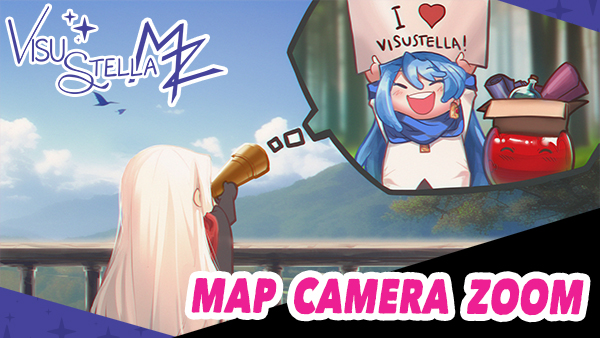Difference between revisions of "Inspiration Behind Enchanted Explorers Series"
| Line 22: | Line 22: | ||
| − | == [[Ambience Sounds VisuStella MZ|Ambience Sounds]] == | + | === [[Ambience Sounds VisuStella MZ|Ambience Sounds]] === |
[[File:VisuMZ.104.jpg|600px|link=Ambience Sounds VisuStella MZ]] | [[File:VisuMZ.104.jpg|600px|link=Ambience Sounds VisuStella MZ]] | ||
| Line 36: | Line 36: | ||
| − | == [[Map Camera Zoom VisuStella MZ|Map Camera Zoom]] == | + | === [[Map Camera Zoom VisuStella MZ|Map Camera Zoom]] === |
[[File:VisuMZ.105.jpg|600px|link=Recruiting Board VisuStella MZ]] | [[File:VisuMZ.105.jpg|600px|link=Recruiting Board VisuStella MZ]] | ||
| Line 50: | Line 50: | ||
| − | == [[Map Damage Effect VisuStella MZ|Map Damage Effect]] == | + | === [[Map Damage Effect VisuStella MZ|Map Damage Effect]] === |
[[File:VisuMZ.106.jpg|600px|link=Map Damage Effect VisuStella MZ]] | [[File:VisuMZ.106.jpg|600px|link=Map Damage Effect VisuStella MZ]] | ||
Revision as of 15:15, 16 June 2023








|
VisuStella, Caz Wolf, Fallen Angel Olivia, Atelier Irina, and other affiliated content creators.
IntroductionThe Enchanted Explorers series is made to let you add in the "small things" that make a game more interesting. These range from audio and visual effects that aren't intrusively present but are a nice touch to give the game a more pleasant feeling. Other things like changing the zoom of a map can add in a more enclosed feeling, too.
Enchanted Explorers Volume 1
Enchanted Explorers focuses on making the exploration part of the JRPG gameplay loop more interesting. This is done through adding different kinds of effects to the map and the events that populate it as well as the way the player perceives the map. The visual and audio effects delivered to the play adds a more immersive type of effect with lots of feedback going back and forth between the player and the game.
Ambience SoundsThe Ambience Sounds plugin for RPG Maker MZ is a tool that brings immersion to game environments. Drawing inspiration from Yanfly's Footstep Sounds plugin, we sought to develop a feature that could be used passively in the background to create ambience effects. This led to the creation of a system where events can play sound effects at timed intervals, allowing for the generation of a variety of ambient sounds like waterfalls, crickets, or rustling leaves. To ensure that the ambience effects feel natural and engaging, the plugin incorporates volume and pitch variances. By introducing these variations, the sound effects don't become repetitive, enhancing the overall experience for players. Additionally, the intervals themselves can also have variances, creating a more organic timing and preventing the effects from becoming too predictable. One of the key inspirations for this plugin was the desire to provide players with a sense of immersion by incorporating volume and panning changes based on the distance between the player and the event. By adjusting these parameters dynamically, the plugin creates a realistic audio experience where the volume and pan of the ambience sound effects vary depending on the player's proximity to the event. This attention to detail adds depth and authenticity to the game world, further enhancing the player's immersion and connection to the environment.
Map Camera ZoomThe Map Camera Zoom plugin for RPG Maker MZ was born out of the necessity to provide a more comprehensive solution for zooming the in-game camera. The inspiration came from observing the limitations of existing camera zoom plugins within the RPG Maker community. The goal was to create a plugin that not only allowed for a gradual zoom, but also offered additional features like camera focus on specific events or tiles, easing accessibility, and smooth transitions. One of the key inspirations behind this plugin was the desire to enhance the atmosphere of the game maps. By incorporating zoom functionality, different map areas could be presented with varying levels of detail and focus. For expansive outdoor environments, a 100% zoom level can create a sense of openness and freedom. On the other hand, for enclosed spaces such as dungeons or rooms, a zoom level of 200% or even 300% can help convey a feeling of confinement and tension. The ability to dynamically adjust the zoom level adds depth and immersion to the game world, enriching the player's experience. Another inspiration for the Map Camera Zoom plugin was the need to control the player's field of view. By limiting the visible area of the map, particularly in dungeon settings, the plugin helps to maintain a sense of mystery and suspense. This feature can also be utilized to guide the player's attention to specific regions or events by smoothly panning the camera towards them. By shifting the focus, game developers can create impactful cutscenes and draw the player's attention to important story elements or points of interest.
Map Damage EffectThis is essentially an updated version of the Yanfly Engine Plugins library's Floor Damage plugin. The main thing it carries over is the ability to customize the damage taken as well as change the flash color. I always thought it never made much sense to walk over something like a poisonous swamp or freezing water and have the screen turn red when it can be green or blue. This plugin gives the ability to change those colors in addition to the style. I wasn't a big fan of RPG Maker MV and MZ's default flash. It's a very boring solid color flash. Using more modern damage flashes from modern games, a new gradient flash is used for less intrusive effects. On top of that, the game dev can use custom images for their flashes like blood splatter effects and the like. The other thing I wanted to add was the ability to apply states when walking over specific tiles. While normally, game devs can do this with on touch events, there's a few problems when populating a whole section of the map with those. Number one, it halts touch movement without plugin intervention. Number two, it prevents random encounters from happening when the player walks over those event tiles. Number three, without the aid of certain plugins, events cannot walk over them either. This plugin is made to fulfill a bunch of things from a past iteration of a plugin while adding in a bunch of new stuff.
Ending Statements
And that's it for the Enchanted Explorers plugins and their inspirations. I hope you found the read interesting. Happy RPG Making!
End of File |