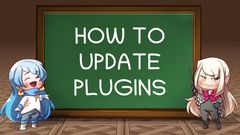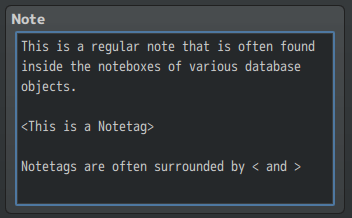Ambience Sounds VisuStella MZ








|
VisuStella, Caz Wolf, Fallen Angel Olivia, Atelier Irina, and other affiliated content creators.
Download | ||
SystemThis is a plugin created for RPG Maker MZ. | ||
|
Click here for help on how to install plugins and an explanation on the Tier Hierarchy System. |
Click here to learn how to update plugins. |
Click here for how to troubleshoot plugins if you get an error. |
|
VisuStella MZThis plugin is a part of the VisuStella MZ Plugin Library. Click here if you want to help support VisuStella on Patreon. IntroductionThis plugin allows you to play periodically timed sound effects from events to create an ambience effect. The volume and the panning of the sound effect will vary depending on the distance the player is from the event giving an immersive feeling. Features include all (but not limited to) the following:
RequirementsThis plugin is made for RPG Maker MZ. This will not work in other iterations of RPG Maker.
This plugin is a Tier 4 plugin. Place it under other plugins of lower tier value on your Plugin Manager list (ie: 0, 1, 2, 3, 4, 5). This is to ensure that your plugins will have the best compatibility with the rest of the VisuStella MZ Plugin library.
Notetags
RPG Maker MZ's editor is unable to allow for custom traits/properties that a game dev may wish to associate with a database object, event, map, etc. Notetags are used to work around such limitations by allowing the game dev to tag certain traits/properties using specific Notetags declared by the related plugin. Here is a list of Notetag(s) that you may use.
--- Event-Related Notetags--- <Ambience SFX: name> <Ambience SFX: name, volume> <Ambience SFX: name, volume, pitch> <Ambience SFX: name, volume, pitch, pan> - Used for: Event Notetags and Event Page Comment Tags - Adds the ambience sound effect to the event's ambience pool. - If there are multiple entries, add multiple sound effects. - A random sound effect will be picked each time it's ready to play. - The variant you use will determine how customized you want the sound effect's properties. Otherwise, the information will come from the default Plugin Parameter settings. - Replace 'name' with the filename of the sound effect found in /audio/se/ to play. Do NOT include the file extension. - Replace 'volume' with a number representing the volume of the sound. - Replace 'pitch' with a number representing the pitch of the sound effect. - Replace 'pan' with a number representing the pan of the sound effect. - If this is placed in a notetag, the effect will be present across all event pages used. - If this is placed inside a page's comment, the effect will only occur if that event page is currently active. --- <Ambience Interval: x> - Used for: Event Notetags and Event Page Comment Tags - Determines the interval at which the ambience sound effects play. - If this notetag is not used, then the interval played will be determined by the default Plugin Parameter settings. - Replace 'x' with a number representing the time in frames between ambience sound effects playing. 60 frames is equal to a second. - If this is placed in a notetag, the effect will be present across all event pages used. - If this is placed inside a page's comment, the effect will only occur if that event page is currently active. --- <Ambience Distance: x> <Ambience Proximity: x> - Used for: Event Notetags and Event Page Comment Tags - Determines the maximum proximity distance in tiles away from the event the player can hear the ambience sound effects from. - This will not form a diamond shape. This will form a circular radius. - There are no difference between the notetags. The one you use is entirely up to your own personal preferences. - If this notetag is not used, then the maximum proximity distance will be determined by the default Plugin Parameter settings. - Replace 'x' with a number representing the maximum proximity distance in tiles to hear the event from. - If this is placed in a notetag, the effect will be present across all event pages used. - If this is placed inside a page's comment, the effect will only occur if that event page is currently active. --- <Ambience Interval Variance: x%> - Used for: Event Notetags and Event Page Comment Tags - Determines the interval variability. The value of the final interval amount will vary by this percentage value. - If this plugin is not used, then the interval variance will be determined by the default Plugin Parameter settings. - Replace 'x' with a percentage representing the variability amount. - If this is placed in a notetag, the effect will be present across all event pages used. - If this is placed inside a page's comment, the effect will only occur if that event page is currently active. --- <Ambience Volume Variance: x%> - Used for: Event Notetags and Event Page Comment Tags - Determines the volume variability. The value of the final volume amount will vary by this percentage value. - If this plugin is not used, then the volume variance will be determined by the default Plugin Parameter settings. - Replace 'x' with a percentage representing the variability amount. - If this is placed in a notetag, the effect will be present across all event pages used. - If this is placed inside a page's comment, the effect will only occur if that event page is currently active. --- <Ambience Pitch Variance: x%> - Used for: Event Notetags and Event Page Comment Tags - Determines the pitch variability. The value of the final pitch amount will vary by this percentage value. - If this plugin is not used, then the pitch variance will be determined by the default Plugin Parameter settings. - Replace 'x' with a percentage representing the variability amount. - If this is placed in a notetag, the effect will be present across all event pages used. - If this is placed inside a page's comment, the effect will only occur if that event page is currently active. --- Plugin ParametersGeneral SettingsHere are the settings for setting up the Ambience Sound Effects. These values will be used if they are not declared by the notetags and/or comment tags found on the events. --- Defaults Interval: - Default interval of an ambience sound effect. - Interval is declared in frames. - 60 frames = 1 second. Proximity: - Default proximity of an ambience sound effect. - Proximity is the radial tile distance away from event. Volume: - Default volume of an ambience sound effect. - This is used if volume data isn't declared. Pitch: - Default pitch of an ambience sound effect. - This is used if pitch data isn't declared. Pan: - Default pan of an ambience sound effect. - This is used if pan data isn't declared. --- Variance Interval: - Default interval variability. - The value of the final interval amount will vary by this percentage value. Volume: - Default volume variability. - The value of the final volume amount will vary by this percentage value. Pitch: - Default pitch variability. - The value of the final pitch amount will vary by this percentage value. ---
Terms of Use1. These plugins may be used in free or commercial games provided that they have been acquired through legitimate means at VisuStella.com and/or any other official approved VisuStella sources. Exceptions and special circumstances that may prohibit usage will be listed on VisuStella.com. 2. All of the listed coders found in the Credits section of this plugin must be given credit in your games or credited as a collective under the name: "VisuStella". 3. You may edit the source code to suit your needs, so long as you do not claim the source code belongs to you. VisuStella also does not take responsibility for the plugin if any changes have been made to the plugin's code, nor does VisuStella take responsibility for user-provided custom code used for custom control effects including advanced JavaScript notetags and/or plugin parameters that allow custom JavaScript code. 5. VisuStella is not responsible for problems found in your game due to unintended usage, incompatibility problems with plugins outside of the VisuStella MZ library, plugin versions that aren't up to date, nor responsible for the proper working of compatibility patches made by any third parties. VisuStella is not responsible for errors caused by any user-provided custom code used for custom control effects including advanced JavaScript notetags and/or plugin parameters that allow JavaScript code. 8. Any extensions and/or addendums made to this plugin's Terms of Use can be found on VisuStella.com and must be followed. Terms of Use: Japanese『VisuStella MZ』利用規約 1. これらのプラグインは、VisuStella.comおよび/または公式に承認されたVisuStellaのソースから合法的な手段で入手したものである限り、フリーゲームや商用ゲームに使用することができます。例外的に使用が禁止される場合については、VisuStella.comの記載をご確認ください。 2. 本プラグインの「クレジット」部分に記載されているすべてのコーダーの名前は、ゲーム内にクレジット表記を行うか、もしくは「VisuStella」という名前の下にまとめて表記する必要があります。 3. ソースコードを自分のものだと主張しない限りは、必要に応じて編集することが可能です。ただしプラグインのコードに変更が加えられた場合、VisuStellaはそのプラグインに対して一切の責任を負いません。高度なJavaScriptのノートタグやJavaScriptコードを許可するプラグインのパラメータを含む、カスタムコントロールエフェクトに使用される、ユーザー提供のカスタムコードについても、VisuStellaは一切の責任を負いません。 5. VisuStellaは、意図しない使用方法による問題、VisuStella MZライブラリ以外のプラグインとの非互換性の問題、プラグインのバージョンが最新でないことによる問題、第三者による互換性パッチが適切に動作していないことなどが原因でゲーム内で発生した問題については、一切の責任を負いません。VisuStellaは、高度なJavaScriptのノートタグやJavaScriptコードを許可するプラグインのパラメータを含む、カスタムコントロールエフェクトに使用される、ユーザー提供のカスタムコードに起因するエラーについても、一切の責任を負いません。 8. このプラグインの利用規約の追加項目や補足については、VisuStella.comに掲載されていますので、それを参照し従ってください。 CreditsIf you are using this plugin, credit the following people in your game: Team VisuStella ChangelogVersion 1.01: January 20, 2023
Version 1.00 Official Release Date: October 31, 2022
See Also
End of File |