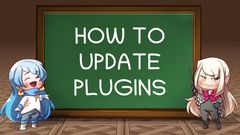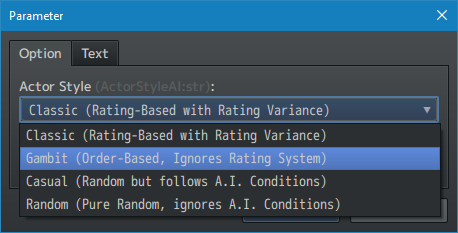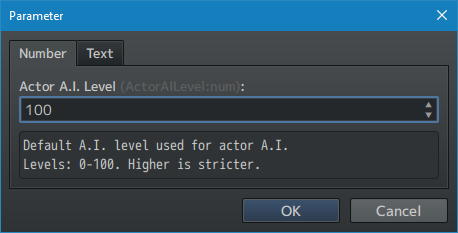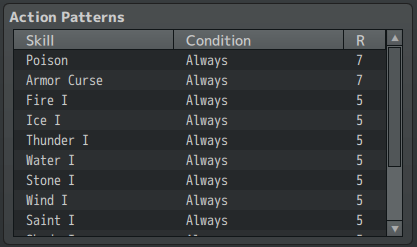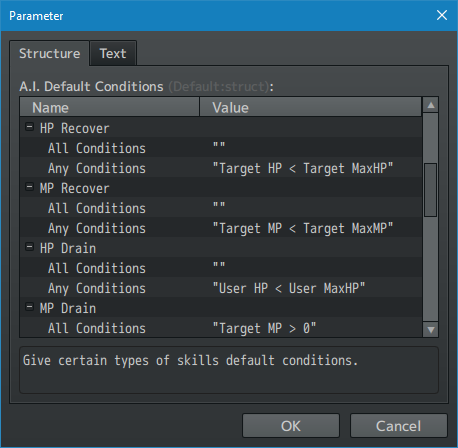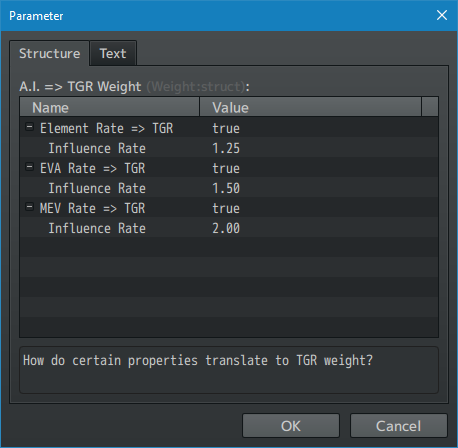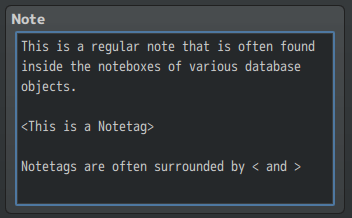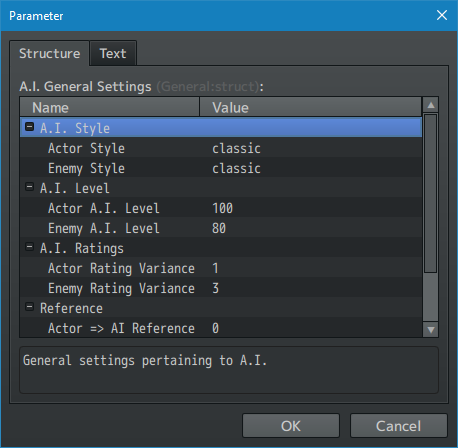Battle AI VisuStella MZ








|
VisuStella, Caz Wolf, Fallen Angel Olivia, Atelier Irina, and other affiliated content creators.
Download | ||
SystemThis is a plugin created for RPG Maker MZ. | ||
|
Click here for help on how to install plugins and an explanation on the Tier Hierarchy System. |
Click here to learn how to update plugins. |
Click here for how to troubleshoot plugins if you get an error. |
Required PluginsThe following plugins are required in order to use this plugin. Place the following plugins above this plugin located in the Plugin Manager.
VisuStella MZThis plugin is a part of the VisuStella MZ Plugin Library. Click here if you want to help support VisuStella on Patreon. IntroductionThis Battle A.I. plugin changes up how enemies and any Auto Battle actors behave by implementing many new key components to their decision making process in battle. These new compotents are: A.I. Styles, A.I. Levels, Rating Variance, A.I. Conditions, and Influencing TGR Weight. With these new key components put together, you can transform RPG Maker MZ's highly primitive A.I. into something more intelligent. Auto Battle actors can also base their A.I. patterns off an enemy's A.I. in order to behave in more desirable ways during battle as well. Features include all (but not limited to) the following:
RequirementsThis plugin is made for RPG Maker MZ. This will not work in other iterations of RPG Maker. Required Plugin List This plugin requires the above listed plugins to be installed inside your game's Plugin Manager list in order to work. You cannot start your game with this plugin enabled without the listed plugins.
This plugin is a Tier 3 plugin. Place it under other plugins of lower tier value on your Plugin Manager list (ie: 0, 1, 2, 3, 4, 5). This is to ensure that your plugins will have the best compatibility with the rest of the VisuStella MZ Plugin library.
Major ChangesThis plugin adds some new hard-coded features to RPG Maker MZ's functions. The following is a list of them. --- Auto Battle A.I. for ActorsWith this plugin, there is an option to let certain classes reference specific enemy A.I. patterns to decide which skills to use during battle. If the reference option is not used, the actor will use default Auto Battle evaluations to determine which skills to use instead. --- A.I. StylesThere are currently four different A.I. Styles. Actors and enemies can default to a different one globally, or changed individually using notetags. Read more about them in the A.I. Styles section. --- A.I. LevelsEnemies and actors can be given different A.I. Levels. The higher one's A.I. Level, the more they are to follow conditions. With Level 100 A.I. Level, an A.I. will never disobey a condition. On the other hand, lower A.I. Levels may possibly ignore certain conditions and act as if they are fulfilled. --- A.I. Rating VarianceIn the RPG Maker database editor, when deciding an enemy's Action Patterns you can decide on the action's "rating". The rating is a value from 1 to 9 where 9 gets the highest priority and 1 gets the lowest. RPG Maker, by default, will sometimes dip the rating a few levels lower to allow lower ratings and bypass the priority system. This plugin allows you to set the variance level through Plugin Parameters on a global scale or notetags on an individual basis to allow for larger, smaller, or no variance on ratings at all. --- A.I. Conditions for Skill UsageEnemies and any actors that use Auto Battle A.I. with a reference can only use certain skills as long as specific conditions have been met. These conditions are split between 'ALL' condition sets and 'ANY' condition sets. 'ALL' condition sets require all of the set's conditions to be met in order for the skill to be used by the A.I. 'ANY' condition sets require at least one of the set's conditions to be met in order for the skill to be used by the A.I. A variety of conditions can be inserted into each condition set to make for some very specific usage conditions. These will also help filter out which targets to pick from, too. --- TGR Weight on A.I. Target SelectionTGR is a special parameter in RPG Maker MZ that represents "Target Rate". The higher one's TGR, the more likely they are to become the target of an attack. This plugin allows various things to influence the TGR weight to make certain targets more likely to be targets for attack. Elemental influence rates on the TGR weight mean that if a target receives more damage from an elemental attack, the TGR weight becomes higher for that skill when determining a target. The higher the elemental damage received, the more the TGR weight shifts upward. Evasion and Magic Evasion rates do the opposite. The higher a potential target's evasion and magic evasion rate is (for physical and magical skills) the lower the TGR weight becomes for that potential target. By default Plugin Parameter settings, TGR weight shifting requires the enemy troop to have "knowledge" on the party's element rates, evasion, and magic evasion properties. Enemy troops would have to hit actors with element based attacks to learn the actor's resistance levels, physical attacks to learn the actor's evasion, and magical attacks to learn the actor's magic evasion levels. --- Specific A.I. Targeting NotetagsSpecific A.I. targeting means the user will ignore any TGR influences when it comes to pick out of a group of valid candidates to come down to one target. This only affects skills where the user must select a specific target, meaning it will ignore the effects of random and AoE scopes. --- <AI Target: type> - Used for: Skill Notetags - Bypasses TGR influence in favor of picking a specific target out of a group of valid targets (does not pick from outside the valid target group) for a skill target. - Replace 'type' with any of the following: ---------------------------- ------------------------------------------- Type Description ---------------------------- ------------------------------------------- User Always picks the user if available First Always picks the first valid candidate Last Always picks the last valid candidate ---------------------------- ------------------------------------------- Highest Level Picks candidate with highest level ---------------------------- ------------------------------------------- Highest MaxHP Picks candidate with highest MaxHP Highest HP Picks candidate with highest current HP Highest HP% Picks candidate with highest HP ratio ---------------------------- ------------------------------------------- Highest MaxMP Picks candidate with highest MaxMP Highest MP Picks candidate with highest current MP Highest MP% Picks candidate with highest MP ratio ---------------------------- ------------------------------------------- Highest MaxTP Picks candidate with highest MaxTP Highest TP Picks candidate with highest current TP Highest TP% Picks candidate with highest TP ratio ---------------------------- ------------------------------------------- Highest ATK Picks candidate with highest ATK parameter Highest DEF Picks candidate with highest DEF parameter Highest MAT Picks candidate with highest MAT parameter Highest MDF Picks candidate with highest MDF parameter Highest AGI Picks candidate with highest AGI parameter Highest LUK Picks candidate with highest LUK parameter ---------------------------- ------------------------------------------- Highest HIT Picks candidate with highest HIT parameter Highest EVA Picks candidate with highest EVA parameter Highest CRI Picks candidate with highest CRI parameter Highest CEV Picks candidate with highest CEV parameter Highest MEV Picks candidate with highest MEV parameter Highest MRF Picks candidate with highest MRF parameter Highest CNT Picks candidate with highest CNT parameter Highest HRG Picks candidate with highest HRG parameter Highest MRG Picks candidate with highest MRG parameter Highest TRG Picks candidate with highest TRG parameter ---------------------------- ------------------------------------------- Highest TGR Picks candidate with highest TGR parameter Highest GRD Picks candidate with highest GRD parameter Highest REC Picks candidate with highest REC parameter Highest PHA Picks candidate with highest PHA parameter Highest MCR Picks candidate with highest MCR parameter Highest TCR Picks candidate with highest TCR parameter Highest PDR Picks candidate with highest PDR parameter Highest MDR Picks candidate with highest MDR parameter Highest FDR Picks candidate with highest FDR parameter Highest EXR Picks candidate with highest EXR parameter ---------------------------- ------------------------------------------- Highest State Count Picks candidate with most states (any) Highest Positive State Count Picks candidate with most positive states Highest Negative State Count Picks candidate with most negative states *Note: These require VisuMZ_1_SkillsStatesCore ---------------------------- ------------------------------------------- Lowest Level Picks candidate with lowest level ---------------------------- ------------------------------------------- Lowest MaxHP Picks candidate with lowest MaxHP Lowest HP Picks candidate with lowest current HP Lowest HP% Picks candidate with lowest HP ratio ---------------------------- ------------------------------------------- Lowest MaxMP Picks candidate with lowest MaxMP Lowest MP Picks candidate with lowest current MP Lowest MP% Picks candidate with lowest MP ratio ---------------------------- ------------------------------------------- Lowest MaxTP Picks candidate with lowest MaxTP Lowest TP Picks candidate with lowest current TP Lowest TP% Picks candidate with lowest TP ratio ---------------------------- ------------------------------------------- Lowest ATK Picks candidate with lowest ATK parameter Lowest DEF Picks candidate with lowest DEF parameter Lowest MAT Picks candidate with lowest MAT parameter Lowest MDF Picks candidate with lowest MDF parameter Lowest AGI Picks candidate with lowest AGI parameter Lowest LUK Picks candidate with lowest LUK parameter ---------------------------- ------------------------------------------- Lowest HIT Picks candidate with lowest HIT parameter Lowest EVA Picks candidate with lowest EVA parameter Lowest CRI Picks candidate with lowest CRI parameter Lowest CEV Picks candidate with lowest CEV parameter Lowest MEV Picks candidate with lowest MEV parameter Lowest MRF Picks candidate with lowest MRF parameter Lowest CNT Picks candidate with lowest CNT parameter Lowest HRG Picks candidate with lowest HRG parameter Lowest MRG Picks candidate with lowest MRG parameter Lowest TRG Picks candidate with lowest TRG parameter ---------------------------- ------------------------------------------- Lowest TGR Picks candidate with lowest TGR parameter Lowest GRD Picks candidate with lowest GRD parameter Lowest REC Picks candidate with lowest REC parameter Lowest PHA Picks candidate with lowest PHA parameter Lowest MCR Picks candidate with lowest MCR parameter Lowest TCR Picks candidate with lowest TCR parameter Lowest PDR Picks candidate with lowest PDR parameter Lowest MDR Picks candidate with lowest MDR parameter Lowest FDR Picks candidate with lowest FDR parameter Lowest EXR Picks candidate with lowest EXR parameter ---------------------------- ------------------------------------------- Lowest State Count Picks candidate with least states (any) Lowest Positive State Count Picks candidate with least positive states Lowest Negative State Count Picks candidate with least negative states *Note: These require VisuMZ_1_SkillsStatesCore ---------------------------- ------------------------------------------- --- A.I. StylesThere are currently four different A.I. Styles. These determine how the A.I. acts and behaves. You can change the A.I. Style used globally through the Plugin Parameters or individually for classes and enemies through the usage of notetags. Read below to understand each style and its rules: --- Classic Style"Classic" style is the traditional and default RPG Maker MZ A.I. style. It puts emphasis on the Rating system, where skills with higher ratings are given more priority than skills with lower ratings within variance.
--- Gambit Style"Gambit" style is the style from Yanfly Engine Plugin's Battle A.I. Core. It goes down the list of skills with top-down priority as long as they meet the Action Pattern conditions and A.I. conditions. Ratings will be ignored.
--- Casual Style"Casual" style takes a lighter approach to A.I. It ignores the Ratings system and doesn't care about the order of actions either. Instead, the only thing this A.I. Style cares about are the A.I. Conditions. All valid actions after that are randomly picked from.
--- Random Style- "Random" style simply does not care about ratings or order. It only cares if the skill's can be used (can pay for the cost) and Action Pattern conditions. It does not care about A.I. Conditions, Ratings, or Order.
--- Notetags
RPG Maker MZ's editor is unable to allow for custom traits/properties that a game dev may wish to associate with a database object, event, map, etc. Notetags are used to work around such limitations by allowing the game dev to tag certain traits/properties using specific Notetags declared by the related plugin. Here is a list of Notetag(s) that you may use.
General A.I. Settings NotetagsThese notetags set the general A.I. related settings for enemies and any actors that use A.I. (requires Auto Battle and has a reference A.I.). --- <AI Style: x> - Used for: Class, Enemy Notetags - Replace 'x' with 'Classic', 'Gambit', 'Casual', or 'Random' without the quotes. Example: <AI Style: Gambit> - Determines the A.I. style used. Refer to the A.I. Styles section on the various types of styles. - For actors, place this inside the associated class's notebox instead. - For actors, this does not apply if there is no referenced enemy A.I. list. - Setup the reference enemy through either the Plugin Parameters or by using the <Reference AI: Enemy id> notetag found below. --- <AI Level: x> - Used for: Actor, Enemy Notetags - Designates the unit's A.I. level if A.I. is to be used. - Replace 'x' with a number from 0 to 100. - Units with higher A.I. Levels will be more strict about conditions. - Units with lower A.I. Levels will be more lax about conditions. --- <AI Rating Variance: x> - Used for: Actor, Enemy Notetags - Sets the variance amount when determining A.I. actions by rating. - Replace 'x' with a number between 0 and 9. - 0 for no variance. - Lower numbers for less variance. - Higher numbers for more variance. --- <Reference AI: Enemy id> <Reference AI: name> - Used for: Class Notetags - Causes any actor using this class that has the Auto Battle trait to use a specific enemy's attack pattern (ratings, conditions, etc.) to determine which skill to use in battle. - Replace 'id' with a number representing the enemy's ID to reference. - Replace 'name' with the name the enemy to reference. - Actors are only able to use skills they would normally have access to. - Actors need to have LEARNED the skill. - Actors need to be able to access the skill's SKILL TYPE. - Actors need to have the RESOURCES to pay for the skill. - If you cannot figure out why an auto battle actor cannot use a specific skill, turn OFF auto battle and see if you can use the skill normally. --- <No Reference AI> - Used for: Class Notetags - Prevents the class from using any enemies as their reference A.I. pattern (including the one set in the Plugin Parameters). --- Skill A.I. Condition NotetagsInsert these notetags into the noteboxes of skills that you'd like to give custom A.I. conditions for. The 'All' version of the notetags require every condition to be met while the 'Any' version of the notetags require only one of the conditions to be met. If both are used together, then the 'All' conditions must be completely fulfilled while the 'Any' conditions need only one to be fulfilled. --- <All AI Conditions> condition condition condition </All AI Conditions> - Used for: Skill - Add/remove as many conditions as needed for the skill. - All conditions must be met in order for this to become a valid skill for the AI to use. - This can be used together with <Any AI Conditions>. If either of these notetags exist, do not use the Plugin Parameter defaul conditions. - This will not inherit default 'All' conditions in the Plugin Parameters. - Replace 'condition' with any of the following Condition List below. --- <Any AI Conditions> condition condition condition </Any AI Conditions> - Used for: Skill - Add/remove as many conditions as needed for the skill. - As long as one condition is met, this becomes a valid skill for the AI to use. If none of them are met, this skill becomes invalid for AI use. - This can be used together with <All AI Conditions>. If either of these notetags exist, do not use the Plugin Parameter defaul conditions. - This will not inherit default 'Any' conditions in the Plugin Parameters. - Replace 'condition' with any of the following Condition List below. --- <No AI Conditions> - Used for: Skill - Removes any default 'All' and 'Any' conditions for this skill. --- Condition ListReplace 'condition' in the notetags in the above section with any of the following to make conditions. These conditions are also used in the Plugin Parameters for the default conditions, too. --- x >= y
x > y
x === y
x !== y
x < y
x <= y
- Replace 'x' and 'y' with any of the following:
- A numeric value representing a hard number.
- '50%' or any other percentile number to represent a rate.
- '0.5' or any other float number to represent a rate.
- 'Variable x' (replace 'x' with a number) for variable x's current value.
- 'HP%', 'MP%', 'TP%' for HP, MP, and TP rates respectively.
- 'MaxHP', 'MaxMP', 'MaxTP' for the potential target's respective values.
- 'Level' for the potential target's level. Requires VisuMZ_0_CoreEngine for
this to affect enemies.
- 'ATK', 'DEF', 'MAT', 'MDF', 'AGI', 'LUK' for the potential target's total
parameter value.
- 'param Buff Stacks' for the potential target's current Buff stacks.
- Replace 'param' with 'ATK', 'DEF', 'MAT', 'MDF', 'AGI', 'LUK'
- 'param Debuff Stacks' for the potential target's current Debuff stacks.
- Replace 'param' with 'ATK', 'DEF', 'MAT', 'MDF', 'AGI', 'LUK'
- 'param Buff Turns' for potential target's current buff turn duration.
- Replace 'param' with 'ATK', 'DEF', 'MAT', 'MDF', 'AGI', 'LUK'
- Returns 0 if the potential target is not affected by that buff.
- 'param Debuff Turns' for potential target's current debuff turn duration.
- Replace 'param' with 'ATK', 'DEF', 'MAT', 'MDF', 'AGI', 'LUK'
- Returns 0 if the potential target is not affected by that debuff.
- 'State id Turns' or 'State name Turns' for potential target's current turn
duration on that particular state.
- Replace 'id' with a number representing the ID of the state.
- Replace 'name' with the state's name.
- Returns 0 if the potential target is not affected by that state.
- Returns the max safe number value if the potential target is has that
state as a passive state.
- 'Element id Rate', 'Element name Rate', 'name Element Rate'
- Returns a (float) value of the potential target's element's rate.
- Replace 'id' with the ID of the element whose rate is to be checked.
- Replace 'name' with the name of the element whose rate is to be checked.
- Ignore any text codes in the element name.
- 'Team Alive Members'
- Returns a number value indicating how many alive members there are on
the potential target's team.
- 'Team Dead Members'
- Returns a number value indicating how many dead members there are on
the potential target's team.
- When no keyword matches are found, the comparison value will be
interpreted as JavaScript code. If the JavaScript code fails, it will
default to a 0 value.
*NOTE* JavaScript cannot be used without comparison operators to reduce
error. This means if you want to check if a switch is on or not, don't
simply use "$gameSwitches.value(42)" as it does not have any comparison
operators. Instead, use "$gameSwitches.value(42) === true" to check.
*NOTE* To make any of these conditions base off of the user instead, add
the word 'user' before the condition as such:
user hp% >= 0.50
user atk buff stacks === 2
user team alive members < 3
--- Always - Going to be valid no matter what. --- x% Chance - Replace 'x' with a number value representing the percent chance this skill would pass as valid. --- Switch x On Switch x Off - Replace 'x' with the ID of the switch to check as ON/OFF. --- User is Actor User is Enemy Target is Actor Target is Enemy - Requires the user or potential target to be an actor/enemy. --- User Has State id User Has State name Target Has State id Target Has State name - Replace 'id' with the ID of the state the user or potential target needs to have. - Replace 'name' with the name of the state the target needs to have. --- User Not State id User Not State name Target Not State id Target Not State name - Replace 'id' with the ID of the state the user or potential target cannot have. - Replace 'name' with the name of the state the target cannot have. --- User Has param Buff User Has param Debuff Target Has param Buff Target Has param Debuff - Requires user or potential target to have the associated parameter buff/debuff at any stack level. - Replace 'param' with 'ATK', 'DEF', 'MAT', 'MDF', 'AGI', 'LUK' --- User Has param Max Buff User Has param Max Debuff Target Has param Max Buff Target Has param Max Debuff - Requires potential user or target to have the associated parameter buff/debuff at maxed out stacks. - Replace 'param' with 'ATK', 'DEF', 'MAT', 'MDF', 'AGI', 'LUK' --- User Not param Buff User Not param Debuff Target Not param Buff Target Not param Debuff - Requires user or potential target to not have the associated parameter buff/debuff at any stack level. - Replace 'param' with 'ATK', 'DEF', 'MAT', 'MDF', 'AGI', 'LUK' --- User Not param Max Buff User Not param Max Debuff Target Not param Max Buff Target Not param Max Debuff - Requires user or potential target to not have the associated parameter buff/debuff at maxed out stacks. - Replace 'param' with 'ATK', 'DEF', 'MAT', 'MDF', 'AGI', 'LUK' --- A.I. => TGR Weight NotetagsYou can set how much influence on TGR weights actors and enemies will place when determining valid targets for their actions. --- <AI Element Rate Influence: x.x> - Used for: Actor, Enemy Notetags - Sets how much TGR weight influence is given based on the element rate. - Replace 'x.x' with a numberic value representing the influence rate. --- <Bypass AI Element Rate Influence> - Used for: Actor, Enemy Notetags - Makes the actor/enemy not factor in element rates when calculating TGR weights to determine action targets. --- <AI EVA Influence: x.x> - Used for: Actor, Enemy Notetags - Sets how much TGR weight influence is given based on the EVA rate. - Replace 'x.x' with a numberic value representing the influence rate. --- <Bypass AI EVA Influence> - Used for: Actor, Enemy Notetags - Makes the actor/enemy not factor in EVA rates when calculating TGR weights to determine action targets. --- <AI MEV Influence: x.x> - Used for: Actor, Enemy Notetags - Sets how much TGR weight influence is given based on the MEV rate. - Replace 'x.x' with a numberic value representing the influence rate. --- <Bypass AI MEV Influence> - Used for: Actor, Enemy Notetags - Makes the actor/enemy not factor in MEV rates when calculating TGR weights to determine action targets. --- <AI PDR Influence: x.x> - Used for: Actor, Enemy Notetags - Sets how much TGR weight influence is given based on the PDR rate. - Replace 'x.x' with a numberic value representing the influence rate. --- <Bypass AI PDR Influence> - Used for: Actor, Enemy Notetags - Makes the actor/enemy not factor in PDR rates when calculating TGR weights to determine action targets. --- <AI MDR Influence: x.x> - Used for: Actor, Enemy Notetags - Sets how much TGR weight influence is given based on the MDR rate. - Replace 'x.x' with a numberic value representing the influence rate. --- <Bypass AI MDR Influence> - Used for: Actor, Enemy Notetags - Makes the actor/enemy not factor in MDR rates when calculating TGR weights to determine action targets. --- Regarding $gameTroop.turnCount() for A.I. Conditions--- Short Answer: Battle A.I. conditions do NOT support the conditions $gameTroop.turnCount() or user.turnCount() or target.turnCount() for A.I. Conditions. Instead, use RPG Maker MZ's built-in action editor's turn requirement to make do with the same effect. --- Long Answer: The turnCount() functions are not valid for A.I. Conditions and disabled due to all the problems they cause. The reason being is because actions are determined before the turn count increases. This is how RPG Maker MZ handles it by default. The reason why this does not work is due to the following code found in RPG Maker MZ's core scripts: Game_Battler.prototype.turnCount = function() {
if (BattleManager.isTpb()) {
return this._tpbTurnCount;
} else {
return $gameTroop.turnCount() + 1;
}
};
What that means the turn count will always be off by 1. So upon determining the action initially, the match would come off as correct. However, as the turn actually starts and reaches the enemy or actor's turn, the turn count check would read differently and return incorrect information, causing the battler to forfeit their actions. This facet of RPG Maker MZ can be updated and changed, but it is better that it doesn't in order to maintain compatibility with the rest of the plugins available that utilize the turn counter. The work around to this problem is, instead, to use the enemy database tab's action editor and apply a Turn Condition to match the required turn instead. You know, the thing with Skill and Rating, where you select which skill for the enemy to use instead. HOWEVER! If you are willing to use an "Experimental" feature, aka one that is not heavily tested and may potentially result in unintended side effects, go to: Plugin Parameters > A.I. General Settings > Experimental > On-The-Spot A.I. And set that to "true" without the quotes. This will forcefully remove the +1 towards the count and forcefully make enemies re-evaluate actions upon the start of the string of their actions. This comes with some side effects that will potentially give A.I. advantages or disadvantages depending on the battle system type. Action Speed becomes something that can be abused as it is normally something that is determined based on the queued actions. A.I. can pick a high speed weak action and then switch it for a slow speed strong action. There is no proper fix to this due to how on-the-spot A.I. works as it is ill-fitted for speed-relative battle systems. You have been warned. In the event that this Plugin Parameter IS enabled, then using the turnCount JavaScript code should work again due to the normalization of how the turn property is calculated. --- Plugin ParametersA.I. General SettingsThese settings determine the global settings for general Battle A.I. usage. --- A.I. Style Actor Style: - Which A.I. style do you want for referenced actors to use? - This does not apply to non-referenced actors. Enemy Style: - Which A.I. style do you want for enemies to use? Refer to the A.I. Styles list for a list of valid styles. --- A.I. Level Actor A.I. Level: - Default A.I. level used for actor A.I. - Levels: 0-100. Higher is stricter. Enemy A.I. Level: - Default A.I. level used for enemy A.I. - Levels: 0-100. Higher is stricter. --- A.I. Ratings Actor Rating Variance: - How much to allow variance from the A.I. rating by? - 0 for no variance. Higher numbers for more variance. Enemy Rating Variance: - How much to allow variance from the A.I. rating by? - 0 for no variance. Higher numbers for more variance. --- Reference Actor => AI Reference: - Which enemy A.I. should the actor reference by default? - Use 0 for no references. --- Knowledge Learn Knowledge: - Requires enemies/actors to test the knowledge of the opponents before using specific conditions. Unknown Element Rate: - What should A.I. treat unknown element rates as? --- Experimental On-The-Spot A.I.: - A.I. enemies/actors determine actions on the spot when it's their turn. --- A.I. Default ConditionsYou can set certain conditions to be used as defaults for all skills that lack the <All AI Conditions> and <Any AI Conditions>. If either of those notetags exist, none of these defaults will be used for those skills. These settings will allow you to set both 'All' and 'Any' conditions for defaults. --- Enable? All Conditions: - Create default 'ALL' conditions for all skills without any AI notetags? Any Conditions: - Create default 'ANY' conditions for all skills without any AI notetags? --- HP Damage MP Damage HP Recover MP Recover HP Drain MP Drain All Conditions: - Default 'ALL' conditions used for related skills. Any Conditions: - Default 'ANY' conditions used for related skills. --- Add State Remove State All Conditions: - Default 'ALL' conditions used for related skills. - %1 - Dynamic values (ie state ID's). Any Conditions: - Default 'ANY' conditions used for related skills. - %1 - Dynamic values (ie state ID's). --- Add Buff Remove Buff Add Debuff Remove Debuff All Conditions: - Default 'ANY' conditions used for related skills. - %1 - Dynamic values (ie param's). Any Conditions: - Default 'ALL' conditions used for related skills. - %1 - Dynamic values (ie state ID's). --- A.I. => TGR Weight SettingsThese Plugin Parameters allow you to set whether or not you'd like for weight influence when deciding targets for actions and how much to influence the TGR weight by. --- Weight Element Rate => TGR: - Makes all A.I. consider elemental rates when considering TGR weight by default? Influence Rate:
- This determines the default level of influence elemental rates have on
TGR weight.
EVA Rate => TGR: - Makes all A.I. consider EVA rates when considering TGR weight by default? Influence Rate:
- This determines the default level of influence EVA rates have on
TGR weight.
MEV Rate => TGR: - Makes all A.I. consider MEV rates when considering TGR weight by default? Influence Rate: - This determines the default level of influence MEV rates have on TGR weight. PDR Rate => TGR: - Makes all A.I. consider PDR rates when considering TGR weight by default? Influence Rate:
- This determines the default level of influence PDR rates have on
TGR weight.
MDR Rate => TGR: - Makes all A.I. consider MDR rates when considering TGR weight by default? Influence Rate:
- This determines the default level of influence MDR rates have on
TGR weight.
---
Terms of Use1. These plugins may be used in free or commercial games provided that they have been acquired through legitimate means at VisuStella.com and/or any other official approved VisuStella sources. Exceptions and special circumstances that may prohibit usage will be listed on VisuStella.com. 2. All of the listed coders found in the Credits section of this plugin must be given credit in your games or credited as a collective under the name: "VisuStella". 3. You may edit the source code to suit your needs, so long as you do not claim the source code belongs to you. VisuStella also does not take responsibility for the plugin if any changes have been made to the plugin's code, nor does VisuStella take responsibility for user-provided custom code used for custom control effects including advanced JavaScript notetags and/or plugin parameters that allow custom JavaScript code. 5. VisuStella is not responsible for problems found in your game due to unintended usage, incompatibility problems with plugins outside of the VisuStella MZ library, plugin versions that aren't up to date, nor responsible for the proper working of compatibility patches made by any third parties. VisuStella is not responsible for errors caused by any user-provided custom code used for custom control effects including advanced JavaScript notetags and/or plugin parameters that allow JavaScript code. 8. Any extensions and/or addendums made to this plugin's Terms of Use can be found on VisuStella.com and must be followed. Terms of Use: Japanese『VisuStella MZ』利用規約 1. これらのプラグインは、VisuStella.comおよび/または公式に承認されたVisuStellaのソースから合法的な手段で入手したものである限り、フリーゲームや商用ゲームに使用することができます。例外的に使用が禁止される場合については、VisuStella.comの記載をご確認ください。 2. 本プラグインの「クレジット」部分に記載されているすべてのコーダーの名前は、ゲーム内にクレジット表記を行うか、もしくは「VisuStella」という名前の下にまとめて表記する必要があります。 3. ソースコードを自分のものだと主張しない限りは、必要に応じて編集することが可能です。ただしプラグインのコードに変更が加えられた場合、VisuStellaはそのプラグインに対して一切の責任を負いません。高度なJavaScriptのノートタグやJavaScriptコードを許可するプラグインのパラメータを含む、カスタムコントロールエフェクトに使用される、ユーザー提供のカスタムコードについても、VisuStellaは一切の責任を負いません。 5. VisuStellaは、意図しない使用方法による問題、VisuStella MZライブラリ以外のプラグインとの非互換性の問題、プラグインのバージョンが最新でないことによる問題、第三者による互換性パッチが適切に動作していないことなどが原因でゲーム内で発生した問題については、一切の責任を負いません。VisuStellaは、高度なJavaScriptのノートタグやJavaScriptコードを許可するプラグインのパラメータを含む、カスタムコントロールエフェクトに使用される、ユーザー提供のカスタムコードに起因するエラーについても、一切の責任を負いません。 8. このプラグインの利用規約の追加項目や補足については、VisuStella.comに掲載されていますので、それを参照し従ってください。 CreditsIf you are using this plugin, credit the following people in your game: Team VisuStella ChangelogVersion 1.29: March 20, 2025
Version 1.28: Version 1.10: January 16, 2025
Version 1.27: November 14, 2024
Version 1.26: August 29, 2024
Version 1.25: June 13, 2024
Version 1.24: March 14, 2024
Version 1.23: January 18, 2024
Version 1.22: December 14, 2023
Version 1.21: April 13, 2023
Version 1.20: February 16, 2023
Version 1.19: January 20, 2023
Version 1.17: May 12, 2022
Version 1.16: February 24, 2022
Version 1.15: December 2, 2021
Version 1.14: October 21, 2021
Version 1.13: October 13, 2021
Version 1.12: October 7, 2021
Version 1.11: September 30, 2021
Version 1.10: September 23, 2021
Version 1.09: July 9, 2021
Version 1.08: April 16, 2021
Version 1.07: January 22, 2021
Version 1.06: January 8, 2021
Version 1.05: December 25, 2020
Version 1.04: December 18, 2020
- Actors are only able to use skills they would normally have access to.
- Actors need to have LEARNED the skill.
- Actors need to be able to access the skill's SKILL TYPE.
- Actors need to have the RESOURCES to pay for the skill.
- If you cannot figure out why an auto battle actor cannot use a
specific skill, turn OFF auto battle and see if you can use the skill
normally.
Version 1.03: December 4, 2020
Version 1.02: November 1, 2020
Version 1.01: October 18, 2020
Version 1.00: September 30, 2020
See Also
End of File |