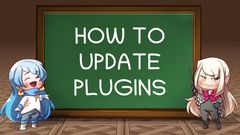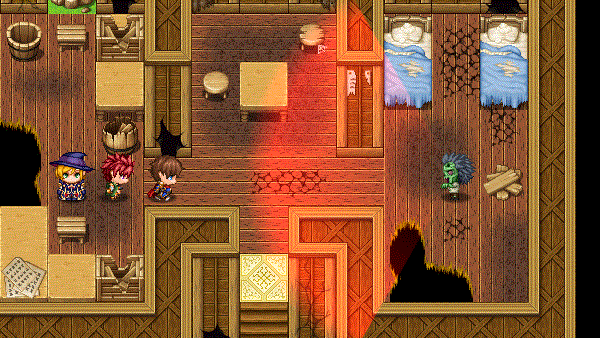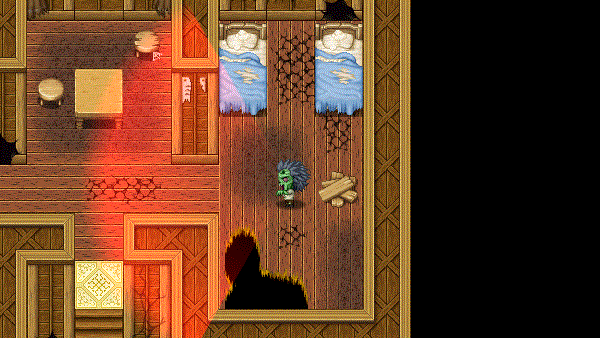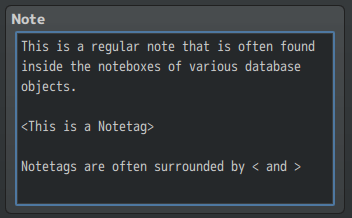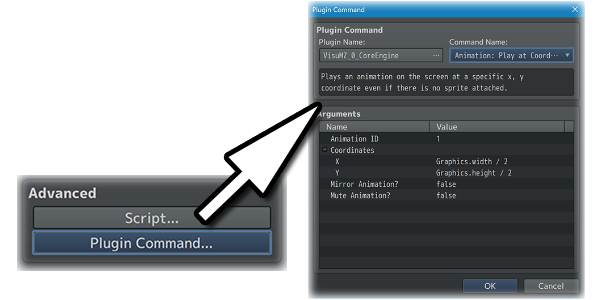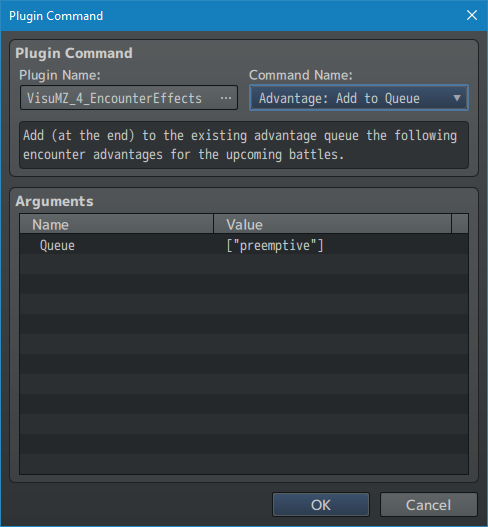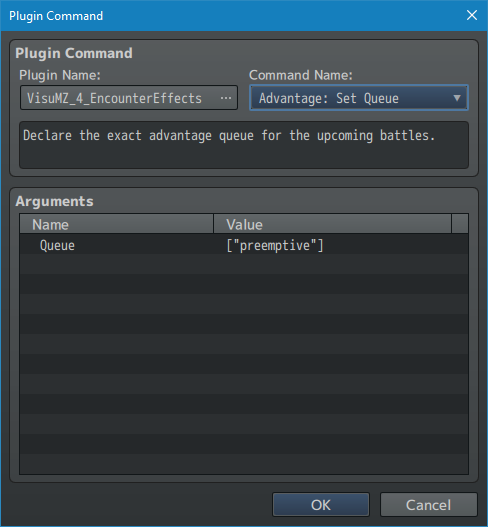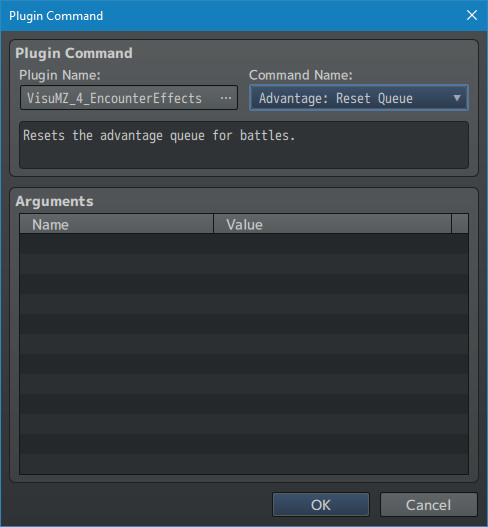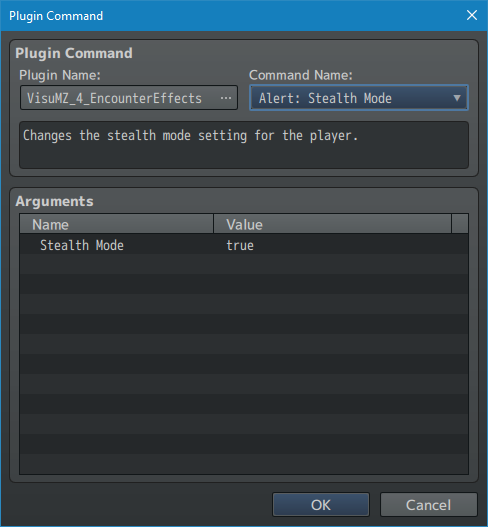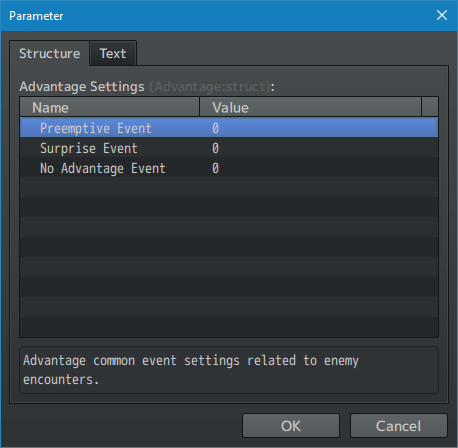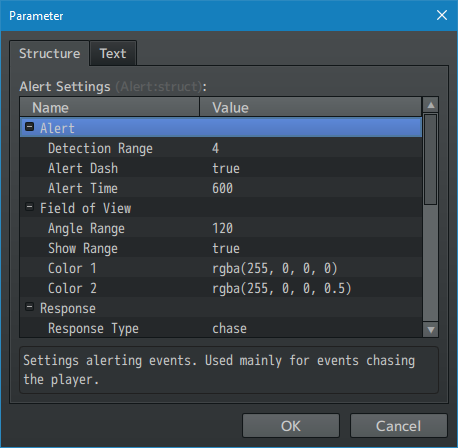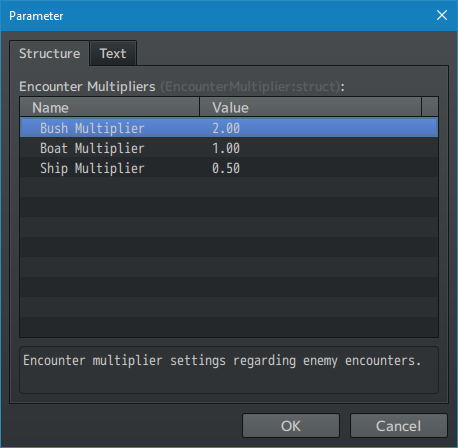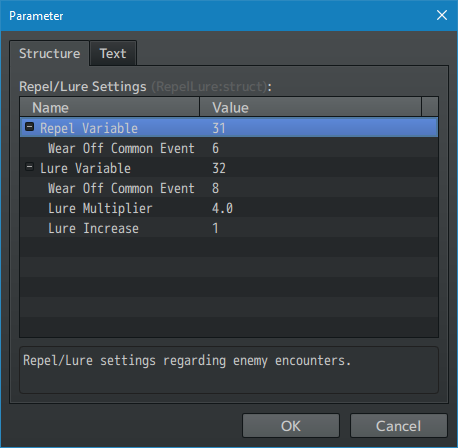Encounter Effects VisuStella MZ








|
VisuStella, Caz Wolf, Fallen Angel Olivia, Atelier Irina, and other affiliated content creators.
Download | ||
SystemThis is a plugin created for RPG Maker MZ. | ||
|
Click here for help on how to install plugins and an explanation on the Tier Hierarchy System. |
Click here to learn how to update plugins. |
Click here for how to troubleshoot plugins if you get an error. |
|
VisuStella MZThis plugin is a part of the VisuStella MZ Plugin Library. Click here if you want to help support VisuStella on Patreon. IntroductionBoth random encounters and on-screen encounters are pretty limited in what they're able to do in RPG Maker MZ. This plugin expands their functionality with some unique effects added through this plugin. Both types of encounters can benefit from having more control over the occurrence of Preemptive and Surprise Attacks. These can be enforced through Plugin Commands and set up in a queue. On-screen encounters can utilize alert functions that will cause events to chase the player (or flee from them) once the player steps within their visible detection range. On-screen encounters can also utilize new functions added for use with the Conditional Branch to determine which direction the player has approached the on-screen encounter event from. Random encounters can utilize repel and lure effects to nullify any random encounters for a certain amount of steps or to increase their rate of occurrence. Features include all (but not limited to) the following:
RequirementsThis plugin is made for RPG Maker MZ. This will not work in other iterations of RPG Maker.
This plugin is a Tier 4 plugin. Place it under other plugins of lower tier value on your Plugin Manager list (ie: 0, 1, 2, 3, 4, 5). This is to ensure that your plugins will have the best compatibility with the rest of the VisuStella MZ Plugin library.
Major ChangesThis plugin adds some new hard-coded features to RPG Maker MZ's functions. The following is a list of them. --- Battle AdvantageUpon starting a battle with forced advantages, any calculations made by other means will be overwritten in favor of the declared forced advantage. --- Game_Player.encounterProgressValueThis function has been overwritten to allow for more flexibility over the multipliers and effects applied through various effects and to allow for the repel and lure effects to work as best as they can. --- Game_Event.updateSelfMovementThis function's original code will be ignored when the event is set to chase or flee from the player after being alerted. After the alert and return periods are over, self movement will resume as normal. --- Scene_Map Encounter EffectFor: Scene_Map.startEncounterEffect Scene_Map.updateEncounterEffect These functions will be drastically changed for the purpose of allowing the new battle transitions added in version 1.11 of this plugin. --- --- Notetags
RPG Maker MZ's editor is unable to allow for custom traits/properties that a game dev may wish to associate with a database object, event, map, etc. Notetags are used to work around such limitations by allowing the game dev to tag certain traits/properties using specific Notetags declared by the related plugin. Here is a list of Notetag(s) that you may use.
--- Battle Advantage-Related Tags--- <Preemptive> - Used for: Troop Name Tag - Any troop with this tag in its name will have the battle start off with the preemptive advantage (in favor of the player party). --- <Surprise> - Used for: Troop Name Tag - Any troop with this tag in its name will have the battle start off with the surprise advantage (in favor of the enemy party). --- <No Advantage> - Used for: Troop Name Tag - Any troop with this tag in its name will have the battle start off with no advantage at all. --- <Chance> - Used for: Troop Name Tag - Any troop with this tag in its name will have the battle start off with a chance for preemptive, surprise, or no advantages (calculated normally). --- Event Encounter-Related Notetags--- <Follower Trigger> - Used for: Event Notetags and Event Page Comment Tags - This event can trigger by touching a follower instead of only the player. --- <Encounter Direction Lock> - Used for: Event Notetags and Event Page Comment Tags - Normally when an event triggers without Direction Fix, it will face the player character. This tag prevents the event from facing the player, but still allows the event to freely turn directions. - This is best used in conjunction with the Conditional Branch scripts. --- <Enable Diagonal Chase> <Disable Diagonal Chase> - Used for: Event Notetags and Event Page Comment Tags - Requires VisuMZ_1_EventsMoveCore! - If Events & Movement Core is installed, events can chase the player in diagonal directions if the player can move diagonally. - However, if you want the player to only move in 4-directions but the event can move diagonally, you can use <Enable Diagonal Chase>. - Alternatively, you want the player to be able to move diagonally while the event cannot, you can use <Disable Diagonal Chase>. - These tags are mutually exclusive and cannot be used together. --- Alert-Related Notetags--- <Alert> - Used for: Event Notetags and Event Page Comment Tags - Enables alert detection towards the player on the event. - This will use the default settings unless changed by other tags. --- <Alert Range: x> - Used for: Event Notetags and Event Page Comment Tags - Enables alert detection towards the player on the event. - Changes the event's alert detection range to 'x' tiles. - Replace 'x' with a number value representing the number of tiles to use for its detection range. --- <Alert Dash> <Alert Walk> - Used for: Event Notetags and Event Page Comment Tags - Enables alert detection towards the player on the event. - If alerted, the event will dash/walk instead of whatever is set as a default setting within the Plugin Parameters. --- <Alert Time: x> - Used for: Event Notetags and Event Page Comment Tags - Enables alert detection towards the player on the event. - This determines the amount of time in frames for the event to chase the player continuously while the player is outside of the detection range. - Replace 'x' with a number value representing the number of frames for the event to keep chasing the player with. - If the player steps back into the alert detection range, the timer will be reset. --- <Alert FoV Angle: x> - Used for: Event Notetags and Event Page Comment Tags - Changes the Field of View angle to 'x' for the event. - Replace 'x' with a number value representing the degrees of for the field of view angle used by the event to detect players. - The angle will always be centered to the event's line of sight. --- <Alert Show FoV> <Alert Hide FoV> - Used for: Event Notetags and Event Page Comment Tags - Shows/hides the field of view for the event. - If an event's field of view is hidden, it can still chase players when entering the event's range. --- <Alert Response: chase> <Alert Response: rush> <Alert Response: flee> <Alert Response: random> - Used for: Event Notetags and Event Page Comment Tags - Enables alert detection towards the player on the event. - This determines how an alerted event will react. - Chase: Use path finding to find a route to the player - Rush: Rush directly at the player - Flee: Run away from the player - Random: Move in random directions --- <Response Balloon: name> - Used for: Event Notetags and Event Page Comment Tags - Enables alert detection towards the player on the event. - Determines the balloon displayed when initially alerted and responding. - Replace 'name' with any of the following: - None - Exclamation - Question - Music Note - Heart - Angle - Sweat - Frustration - Silence - Light Bulb - Zzz - User-defined 1 - User-defined 2 - User-defined 3 - User-defined 4 - User-defined 5 --- <Alert React Delay: x> - Used for: Event Notetags and Event Page Comment Tags - Enables alert detection towards the player on the event. - When initially alerted, there is a small window of waiting before starting the chase. - Replace 'x' with a number representing the number of frames for the initial reaction delay. --- <Alert Common Event: x> - Used for: Event Notetags and Event Page Comment Tags - Enables alert detection towards the player on the event. - Runs a Common Event when initially alerted. - Replace 'x' with a number representing the ID of the Common Event to run. - Use 0 to run no Common Events. --- <Alert Sound Name: name> <Alert Sound Volume: x> <Alert Sound Pitch: y> <Alert Sound Pan: z> - Used for: Event Notetags and Event Page Comment Tags - Enables alert detection towards the player on the event. - Play this sound effect when the event is initially alerted. - Replace 'name' with the filename of the sound effect found in /audio/se/ to play. Do NOT include the file extension. - Replace 'x' with a number representing the volume of the sound effect. - Replace 'y' with a number representing the pitch of the sound effect. - Replace 'z' with a number representing the pan of the sound effect. --- <Return Position> <Stay Position> - Used for: Event Notetags and Event Page Comment Tags - Enables alert detection towards the player on the event. - Decide if the event will return back to its initial position after an alert chase is over. - Or if it will stay where it currently is. --- <Return Time: x> - Used for: Event Notetags and Event Page Comment Tags - Enables alert detection towards the player on the event. - This is the amount of time spent (in frames) after an alert chase is over but returning back to the event's original position. - Replace 'x' with a number representing the number of frames for the duration between idling and returning. --- <Idle Balloon: name> - Used for: Event Notetags and Event Page Comment Tags - Enables alert detection towards the player on the event. - Determines the balloon displayed when beginning the idle phase after an alert chase is over but before returning back to the original position. - Replace 'name' with any of the following: - None - Exclamation - Question - Music Note - Heart - Angle - Sweat - Frustration - Silence - Light Bulb - Zzz - User-defined 1 - User-defined 2 - User-defined 3 - User-defined 4 - User-defined 5 --- <Returning Balloon: name> - Used for: Event Notetags and Event Page Comment Tags - Enables alert detection towards the player on the event. - Determines the balloon displayed when the event starts returning back to the event's original position. - Replace 'name' with any of the following: - None - Exclamation - Question - Music Note - Heart - Angle - Sweat - Frustration - Silence - Light Bulb - Zzz - User-defined 1 - User-defined 2 - User-defined 3 - User-defined 4 - User-defined 5 --- Alert Vision Blocking-Related Notetags--- <Block Vision Tag: x> <Block Vision Tags: x, x, x> - Used for: Tileset and Map Notetags - When using a specific tileset or on a specific map, tiles marked with the terrain tag 'x' will obscure the line of sight from the event to the player character. - Replace 'x' with a number value representing the terrain tag used. - This does NOT change the Field of View Alert Detection Range graphic. --- <Block Vision Region: x> <Block Vision Regions: x, x, x> - Used for: Tileset and Map Notetags - When using a specific tileset or on a specific map, tiles marked with the region ID 'x' will obscure the line of sight from the event to the player character. - Replace 'x' with a number value representing the region ID used. - This does NOT change the Field of View Alert Detection Range graphic. ---
Conditional Branch UsageFor those wanting to use Conditional Branch event commands with this plugin the following functions into the "Script" input fields of the respective event commands. Conditional Branch Script FunctionsThese are newly added JavaScript functions that return a true/false value. The functions are best used with the Conditional Branch script input field. --- this.checkEventFacingPlayerFront() - Returns true if the event is facing the player's front. --- this.checkEventFacingPlayerBack() - Returns true if the event is facing the player's back. - Best used with a Surprise attack. --- this.checkEventFacingPlayerSide() - Returns true if the event is facing the player's side. --- this.checkPlayerFacingEventFront() - Returns true if the player is facing the event's front. --- this.checkPlayerFacingEventBack() - Returns true if the player is facing the event's back. - Best used with a Preemptive attack. --- this.checkPlayerFacingEventSide() - Returns true if the player is facing the event's side. --- Plugin CommandsPlugin Commands are event commands that are used to call upon functions added by a plugin that aren't inherently a part of RPG Maker MZ. Here is a list of Plugin Command(s) that you may use: ---
--- Advantage Plugin Commands--- Advantage: Add to Queue
- Add (at the end) to the existing advantage queue the following encounter
advantages for the upcoming battles.
Queue:
- Add to the queue the following advantage options for the
upcoming battles.
- Preemptive (Player gains turn advantage)
- Surprise (Enemies gain turn advantage)
- No Advantage (Neither party has advantage)
- Chance (Random encounter advantage chance)
--- Advantage: Set Queue
- Declare the exact advantage queue for the upcoming battles.
Queue:
- Add to the queue the following advantage options for the
upcoming battles.
- Preemptive (Player gains turn advantage)
- Surprise (Enemies gain turn advantage)
- No Advantage (Neither party has advantage)
- Chance (Random encounter advantage chance)
--- Advantage: Reset Queue - Resets the advantage queue for battles. --- Alert Plugin Commands--- Alert: Stealth Mode - Changes the stealth mode setting for the player. Stealth Mode: - If Stealth Mode is on, bypass unnoticed alerts. - Already alerted events will stay alert. ---
Battle Transition Plugin Commands--- Battle Transition: Change Type
- Changes the battle transition type.
Transition Type:
- Pick a battle transition type to change to.
- Random - Picks a random effect from list
- Aberration - Chromatic Aberration (Requires PIXI JS Filters)
- Block - Blocks Out Screen
- Blur - Blur Bright Spread Out
- Glitch - Glitchy Screen (Requires PIXI JS Filters)
- Hue - Hue Shift Zoom
- Pixel - Pixelates Screen (Requires PIXI JS Filters)
- Spiral - Screen Spirals Out (Requires PIXI JS Filters)
- Static - Static Noise Fade (Requires PIXI JS Filters)
- Twirl - Twirls Screen (Requires PIXI JS Filters)
- Warp - Warp Speed Spread (Requires PIXI JS Filters)
- Zoom - RPG Maker MZ Default Transition
- Some of these require PIXI JS Filters. If it is not installed, then no
special transition will be played if that transition is selected.
--- Battle Transition: Duration - Changes the battle transition duration. Duration: - What is the duration of every battle transition in frames? - 60 frames = 1 second. --- Plugin ParametersAdvantage SettingsAdvantage common event settings related to enemy encounters. --- Settings Preemptive Event: - Run this Common Event upon a preemptive advantage. - Use 0 to run no Common Events. Surprise Event: - Run this Common Event upon a surprise advantage. - Use 0 to run no Common Events. No Advantage Event: - Run this Common Event when no advantage is given. - Use 0 to run no Common Events. --- Alert SettingsThese are settings for alerting events. Used mainly for events chasing the player. How alert detection works is when the player steps with an event (who has an alert notetag or comment tag), the event will enter alert mode. At the very start, a response balloon will play along with an initialy delay. If there is a common event set, the common event will play immediately. After the initial delay is over, the event will begin its chasing phase. Although it's called the chasing phase, it can react differently by using path finding to find a way to the player, rushing directly in a straight line at the player, running away from the player, or moving about randomly. If the player stays out of the event's alert detection range for a specific amount of time, the event will enter its idle phase. An idle balloon will play and the event will wait a short duration. After this short duration is over, the event will return back to its original position (if desired). Upon starting its return to its original position, it will play the returning balloon. During the idle and return phases, if the player steps in range of the event's alert range, it will begin the chase all over again. --- Alert Detection Range: - Default tile range for event to detect the player in. Alert Dash: - Alerted events use dashing speed. Alert Time: - Number of frames the alerted event will attempt to chase the player. --- Field of View Angle Range: - The angle range used to determine the event's field of view. Show Range: - Show the field of view of events? Color 1: Color 2: - Colors with a bit of alpha settings. - Format rgba(0-255, 0-255, 0-255, 0-1) --- Response Response Type: - What kind of default response behavior do you want? - Chase: Use path finding to find a route to the player - Rush: Rush directly at the player - Flee: Run away from the player - Random: Move in random directions Response Balloon: - What kind of balloon should the event play when detecting the player? Common Event: - Run this Common Event when the player is detected. - Use 0 for no Common Event. Reaction Delay: - Number of frames for the event to stand still before beginning the chase. --- Sound Filename: - Filename of the sound effect played when alerted. Volume: - Volume of the sound effect played. Pitch: - Pitch of the sound effect played. Pan: - Pan of the sound effect played. --- Return Return Home: - After finishing a chase, return back to the home position? Idle Wait: - Number of frames to wait before returning home. Idle Balloon: - Play this balloon when an event is about to return. Returning Balloon: - Play this balloon when an event begins returning. ---
Battle Transition SettingsAs of this plugin's version 1.11 update, you can now change the battle transitions used before entering battle. --- Settings Default Battle Transition: - Select the default battle transition. - This can be changed via Plugin Command. - Random - Picks a random effect from list - Aberration - Chromatic Aberration (Requires PIXI JS Filters) - Block - Blocks Out Screen - Blur - Blur Bright Spread Out - Glitch - Glitchy Screen (Requires PIXI JS Filters) - Hue - Hue Shift Zoom - Pixel - Pixelates Screen (Requires PIXI JS Filters) - Spiral - Screen Spirals Out (Requires PIXI JS Filters) - Static - Static Noise Fade (Requires PIXI JS Filters) - Twirl - Twirls Screen (Requires PIXI JS Filters) - Warp - Warp Speed Spread (Requires PIXI JS Filters) - Zoom - RPG Maker MZ Default Transition - Some of these require PIXI JS Filters. If it is not installed, then no special transition will be played if that transition is selected. Duration: - What is the duration of every battle transition in frames? - 60 frames = 1 second. Random List: - Pick battle transition types used for "random". - PIXI JS Filter types will be removed if not available. --- Battle Transition Preview--- Abberation: --- Blocks --- Blur --- Glitch --- Hue --- Pixel --- Spiral --- Static --- Twirl --- Warp --- Zoom --- Encounter MultipliersEncounter multiplier settings regarding enemy encounters. --- Bush Multiplier Parameter: - Multiplier for how fast encounters occur by when the player is walking through bushes. Boat Multiplier: - Multiplier for how fast encounters occur by when the player is traveling via boat. Ship Multiplier: - Multiplier for how fast encounters occur by when the player is traveling via ship. --- Repel/Lure SettingsRepel/Lure settings regarding enemy encounters. --- Settings Repel Variable: - Select a variable where if the value is above 0, it will repel encounters. - Each step reduces variable value by 1. Wear Off Common Event: - Run this Common Event when Repel reaches 0. - Use 0 to run no Common Events. --- Settings Lure Variable: - Select a variable where if the value is above 0, it will lure encounters. - Each step reduces variable value by 1. Wear Off Common Event: - Run this Common Event when Lure reaches 0. - Use 0 to run no Common Events. Lure Multiplier: - Multiplier for how fast encounters occur by when the lure effect is active. Lure Increase: - Flat increase for how fast encounters occur by when the lure effect is active. ---
Terms of Use1. These plugins may be used in free or commercial games provided that they have been acquired through legitimate means at VisuStella.com and/or any other official approved VisuStella sources. Exceptions and special circumstances that may prohibit usage will be listed on VisuStella.com. 2. All of the listed coders found in the Credits section of this plugin must be given credit in your games or credited as a collective under the name: "VisuStella". 3. You may edit the source code to suit your needs, so long as you do not claim the source code belongs to you. VisuStella also does not take responsibility for the plugin if any changes have been made to the plugin's code, nor does VisuStella take responsibility for user-provided custom code used for custom control effects including advanced JavaScript notetags and/or plugin parameters that allow custom JavaScript code. 5. VisuStella is not responsible for problems found in your game due to unintended usage, incompatibility problems with plugins outside of the VisuStella MZ library, plugin versions that aren't up to date, nor responsible for the proper working of compatibility patches made by any third parties. VisuStella is not responsible for errors caused by any user-provided custom code used for custom control effects including advanced JavaScript notetags and/or plugin parameters that allow JavaScript code. 8. Any extensions and/or addendums made to this plugin's Terms of Use can be found on VisuStella.com and must be followed. Terms of Use: Japanese『VisuStella MZ』利用規約 1. これらのプラグインは、VisuStella.comおよび/または公式に承認されたVisuStellaのソースから合法的な手段で入手したものである限り、フリーゲームや商用ゲームに使用することができます。例外的に使用が禁止される場合については、VisuStella.comの記載をご確認ください。 2. 本プラグインの「クレジット」部分に記載されているすべてのコーダーの名前は、ゲーム内にクレジット表記を行うか、もしくは「VisuStella」という名前の下にまとめて表記する必要があります。 3. ソースコードを自分のものだと主張しない限りは、必要に応じて編集することが可能です。ただしプラグインのコードに変更が加えられた場合、VisuStellaはそのプラグインに対して一切の責任を負いません。高度なJavaScriptのノートタグやJavaScriptコードを許可するプラグインのパラメータを含む、カスタムコントロールエフェクトに使用される、ユーザー提供のカスタムコードについても、VisuStellaは一切の責任を負いません。 5. VisuStellaは、意図しない使用方法による問題、VisuStella MZライブラリ以外のプラグインとの非互換性の問題、プラグインのバージョンが最新でないことによる問題、第三者による互換性パッチが適切に動作していないことなどが原因でゲーム内で発生した問題については、一切の責任を負いません。VisuStellaは、高度なJavaScriptのノートタグやJavaScriptコードを許可するプラグインのパラメータを含む、カスタムコントロールエフェクトに使用される、ユーザー提供のカスタムコードに起因するエラーについても、一切の責任を負いません。 8. このプラグインの利用規約の追加項目や補足については、VisuStella.comに掲載されていますので、それを参照し従ってください。 CreditsIf you are using this plugin, credit the following people in your game: Team VisuStella ChangelogVersion 1.12: September 18, 2025
Version 1.11: September 19, 2024
Version 1.10: January 20, 2023
Version 1.09: September 15, 2022
Version 1.08: February 17, 2022
Version 1.07: January 6, 2021
Version 1.06: August 20, 2021
Version 1.05: January 15, 2021
Version 1.04: December 11, 2020
Version 1.03: December 4, 2020
Version 1.02: November 29, 2020
Version 1.01: November 22, 2020
Version 1.00: December 11, 2020
See Also
End of File |
- RPG Maker MZ Plugins
- RPG Maker MZ Tier 4 Plugins
- Notetags (MZ)
- Plugin Commands (MZ)
- RPG Maker MZ Battle Plugins
- RPG Maker MZ Gameplay Plugins
- RPG Maker MZ Movement Plugins
- RPG Maker MZ Eventing Plugins
- RPG Maker MZ Utility Plugins
- RPG Maker MZ Mechanical Plugins
- RPG Maker MZ Visual Plugins
- RPG Maker MZ Quality of Life Plugins