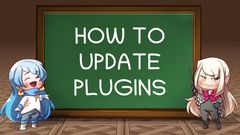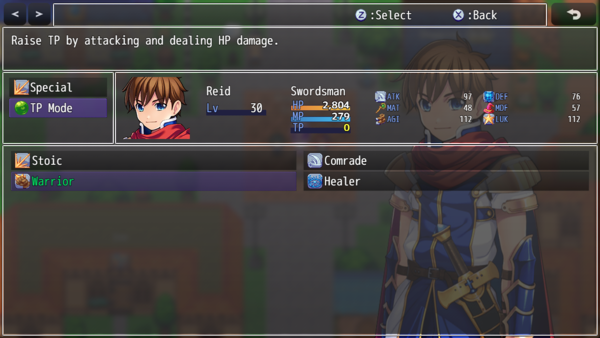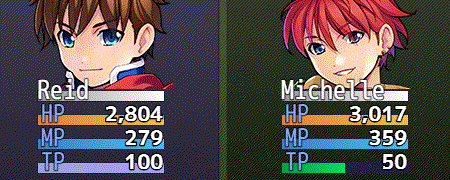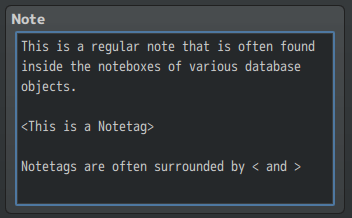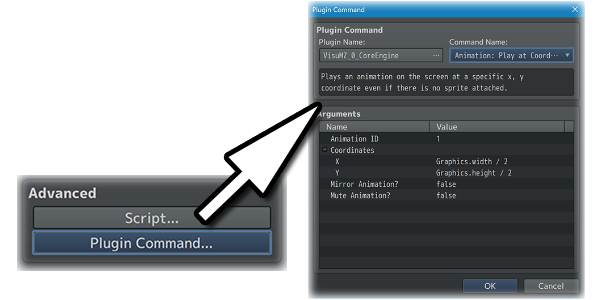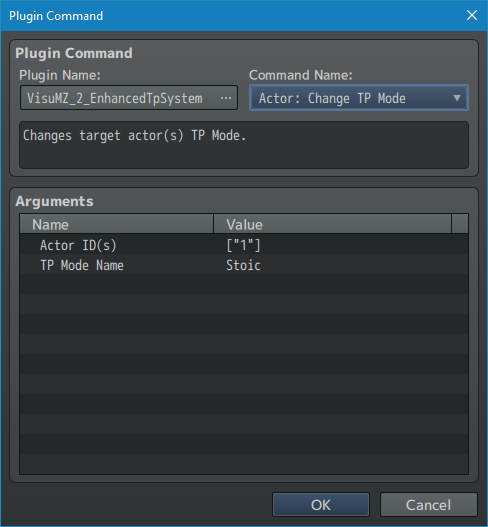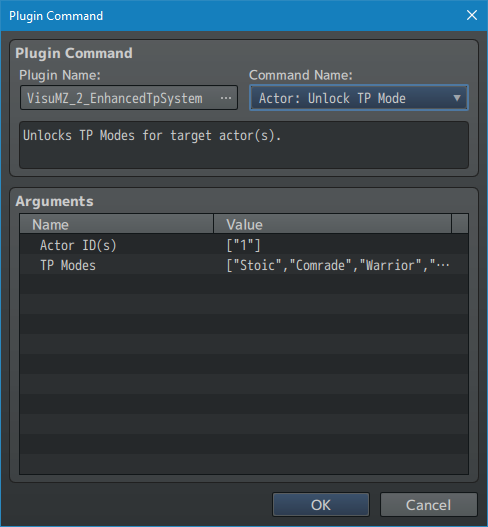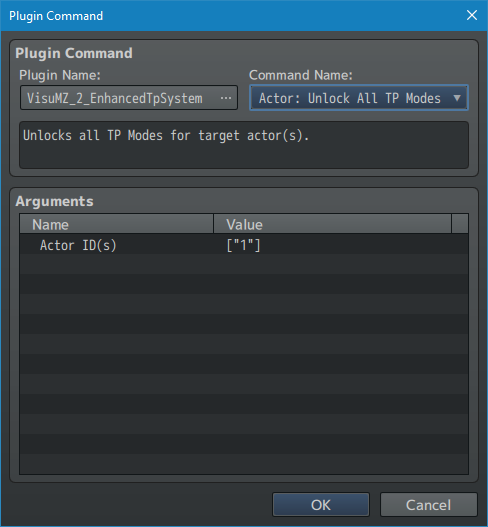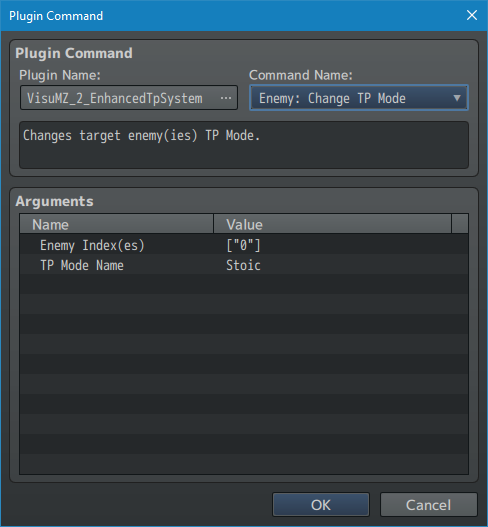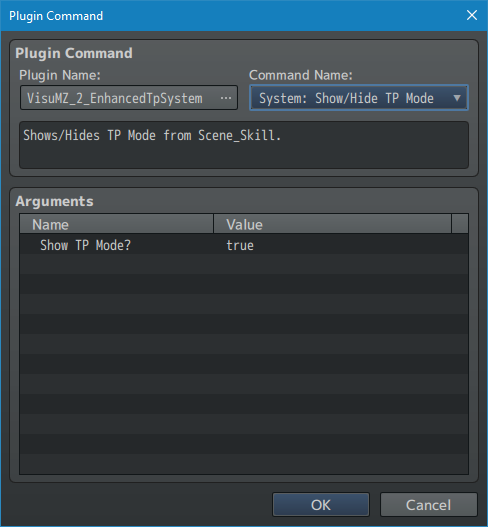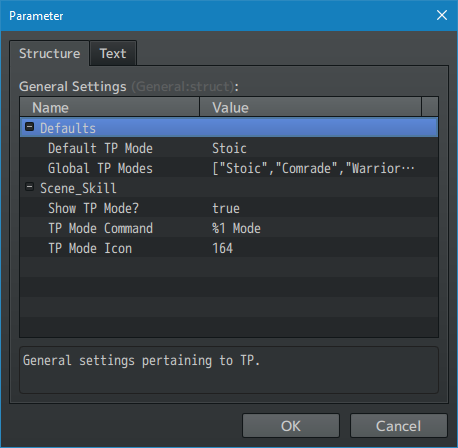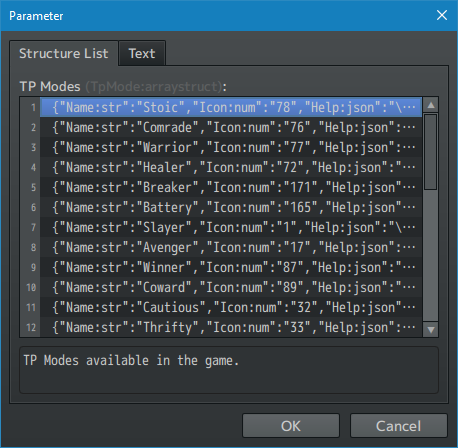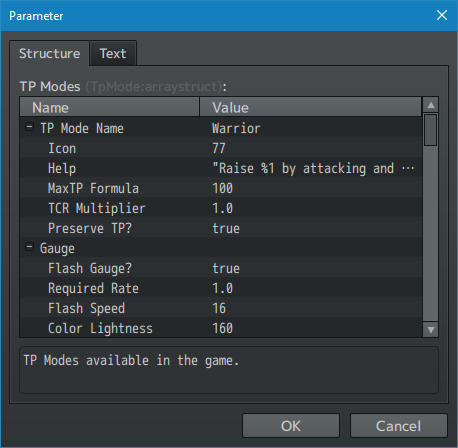Enhanced TP System VisuStella MZ








|
VisuStella, Caz Wolf, Fallen Angel Olivia, Atelier Irina, and other affiliated content creators.
Download | ||
SystemThis is a plugin created for RPG Maker MZ. | ||
|
Click here for help on how to install plugins and an explanation on the Tier Hierarchy System. |
Click here to learn how to update plugins. |
Click here for how to troubleshoot plugins if you get an error. |
|
VisuStella MZThis plugin is a part of the VisuStella MZ Plugin Library. Click here if you want to help support VisuStella on Patreon. IntroductionThe TP system in RPG Maker MZ is rather limiting. A lot of the TP system is hardcoded in giving RPG Maker MZ users very little control over how much TP gain a battler can receive from particular actions and situations. This plugin gives you the ability to adjust how much TP battlers will acquire various actions, different TP modes, and letting players selecting and pick what TP mode they want for each actor. Features include all (but not limited to) the following:
RequirementsThis plugin is made for RPG Maker MZ. This will not work in other iterations of RPG Maker.
This plugin is a Tier 2 plugin. Place it under other plugins of lower tier value on your Plugin Manager list (ie: 0, 1, 2, 3, 4, 5). This is to ensure that your plugins will have the best compatibility with the rest of the VisuStella MZ Plugin library.
Major ChangesThis plugin adds some new hard-coded features to RPG Maker MZ's functions. The following is a list of them. --- MaxTP OverwriteThere was nothing altering MaxTP before and this plugin offers TP Modes that change up the MaxTP total. The function has been overwritten for more plugin functionality. --- Preserve TPPreserve TP function has been overwritten so it is no longer determined by the presence of the Preserve TP trait, but instead, determined by whether or not the current TP Mode has TP Preservation as its property. This is to keep the consistency in the TP Modes and to give the game dev more control over this aspect. --- Initial TP Gain in Battle ReworkedIf 'Preserve TP' was off, battlers would normally have a random amount of TP given to them at the start of battle by default. However, there was no place to control this value in the RPG Maker MZ editor itself so this has been overwritten to give you, the game dev, full control over this aspect, and whether or not it requires the 'Preserve TP' flag or not. --- On Damage TP GainThe on Damage function has been overwritten to remove the default TP gain aspect in favor of custom TP gain aspect granted by the current equipped TP Mode to keep functionality under control. --- Sprite_Gauge ChangesThe sprite gauge has been changed slightly to allow for flashing gauges. They're separated into different layers now when it comes strictly to a TP gauge. There shouldn't be any noticeable compatibility problems with them unless there are plugins that alter the TP gauge completely. --- Notetags
RPG Maker MZ's editor is unable to allow for custom traits/properties that a game dev may wish to associate with a database object, event, map, etc. Notetags are used to work around such limitations by allowing the game dev to tag certain traits/properties using specific Notetags declared by the related plugin. Here is a list of Notetag(s) that you may use.
--- General TP Mode NotetagsThese are TP Mode-related notatags that affect both actors and enemies. --- <TP Mode: name> - Used for: Actor Enemy, State Notetags - Sets the starting TP Mode for this actor/enemy to be 'name'. - Replace 'name' with the name of a TP Mode from the Plugin Parameters => TP Modes listing. --- <Starting TP Modes> name name name name </Starting TP Modes> - Used for: Actor Notetags - Adds TP Modes to the actor's available list of TP Modes from the start. - Replace 'name' with the name of a TP Mode from the Plugin Parameters => TP Modes listing. - Insert more 'name' entries for more TP Modes. --- <Change Target TP Mode: name> <Change User TP Mode: name> - Used for: Skill, Item Notetags - Changes the target/user's TP Mode to the target TP Mode upon using this item/skill. - For <Change Target TP Mode: name>, the action must successfully hit the target in order for the TP Mode to change. - Replace 'name' with the name of a TP Mode from the Plugin Parameters => TP Modes listing. --- Actor-Only TP Mode NotetagsThese are TP Mode-related notetags that only affect actors. --- <Learn TP Mode: name> - Used for: Skill Notetags - Causes the target selected actor to learn the specific TP Mode when the skill is learned. - Insert multiple copies of this notetag to have the skill learn more TP Modes for the target actor. - Replace 'name' with the name of a TP Mode from the Plugin Parameters => TP Modes listing. - Keep in mind that learning the skill is required for the TP Mode to be learned. Adding the skill through a trait will not teach the TP Mode. --- <Learn TP Modes> name name name </Learn TP Modes> - Used for: Skill Notetags - Causes the target selected actor to learn the specific TP Mode when the skill is learned. - Replace 'name' with the name of a TP Mode from the Plugin Parameters => TP Modes listing. - Insert more 'name' entries for more TP Modes. --- <Unlock TP Mode: name> - Used for: Skill, Item Notetags - Causes the target selected actor to unlock the specific TP Mode. - Insert multiple copies of this notetag to have the item/skill unlock more TP Modes for the target actor. - Replace 'name' with the name of a TP Mode from the Plugin Parameters => TP Modes listing. --- <Unlock TP Modes> name name name </Unlock TP Modes> - Used for: Skill, Item Notetags - Causes the target selected actor to unlock the specific TP Mode. - Replace 'name' with the name of a TP Mode from the Plugin Parameters => TP Modes listing. - Insert more 'name' entries for more TP Modes. --- <Force TP Mode: name> - Used for: Actor, Class, Weapon, Armor, Enemy, State Notetags - Forces the affected battler to use the specific named TP Mode in battle. - Priority is given based the ordering of trait objects if multiple forced TP Mode effects are present. - Replace 'name' with the name of a TP Mode from the Plugin Parameters => TP Modes listing. --- Plugin CommandsPlugin Commands are event commands that are used to call upon functions added by a plugin that aren't inherently a part of RPG Maker MZ. Here is a list of Plugin Command(s) that you may use: ---
--- Actor Plugin Commands--- Actor: Change TP Mode - Changes target actor(s) TP Mode. Actor ID(s): - Select which actor(s) to affect. TP Mode Name: - Change to this TP Mode for selected actor(s). --- Actor: Unlock TP Mode - Unlocks TP Modes for target actor(s). Actor ID(s): - Select which actor(s) to affect. TP Modes: - Change to this TP Mode for selected actor(s). --- Actor: Unlock All TP Modes - Unlocks all TP Modes for target actor(s). Actor ID(s): - Select which actor(s) to affect. --- Enemy Plugin Commands--- Enemy: Change TP Mode - Changes target enemy(ies) TP Mode. Enemy Index(es): - Select which enemy(ies) to affect. TP Mode Name: - Change to this TP Mode for selected enemy(ies). --- System Plugin Commands--- System: Show/Hide TP Mode - Shows/Hides TP Mode from Scene_Skill. Show TP Mode?: - Shows/Hides TP Mode in Scene_Skill. --- Plugin ParametersGeneral SettingsThese are the general settings for the Enhanced TP System plugin. These control the default settings for TP Modes and TP Mode option appearing in Scene_Skill for the player. --- Defaults Default TP Mode: - Which TP mode should actors and enemies have by default? Global TP Modes: - TP Modes available to the all actors to pick from. --- Scene_Skill Show TP Mode?: - Show TP Mode in Scene_Skill by default? TP Mode Command: - The command name format shown in Scene_Skill. - %1 - TP Text TP Mode Icon: - Icon used for TP Mode shown in Scene_Skill. Background Type: - Select background type for this window. - 0 - Window - 1 - Dim - 2 - Transparent --- TP ModesTP Modes are the TP settings that an actor or enemy has. TP Modes regulate how TP is earned as well as the maximum TP value the actor/enemy can have. Players can switch between TP Modes if granted the option, too. TP Modes can be added, removed, and editted by you the game dev. Each TP Mode will have the following Plugin Parameters for you to adjust: --- General TP Mode Name: - The name for this TP Mode. - Used for notetag reference. Icon: - Icon used for this TP Mode. Help: - Help description used for this TP Mode. - %1 - In-game TP vocabulary. MaxTP Formula: - What's the MaxTP for this TP Mode? TCR Multiplier: - Multiplier on how much TP is earned. - Stacks multiplicatively with TCR. Preserve TP?: - If preserved, carry TP to the next battle. - If not, TP resets each battle. --- Gauge Flash Gauge?: - Let this gauge flash once it reaches a certain percentage value. - Requires VisuMZ_1_SkillsStatesCore! Required Rate: - What rate does this gauge need to be over in order for it to flash? Flash Speed: - How fast should the gauge flash different colors? - Lower numbers are slower. Higher numbers are faster. Color Lightness: - How light should the flash color be? - Lower numbers are darker. Higher numbers are lighter. Custom Label: - Instead of displaying "TP", what label do you want to display here? - Leave empty to keep using "TP". - This applies to gauges only. This does NOT change the way TP costs are displayed in the skill windows. Custom Color 1: Custom Color 2: - Use #rrggbb for custom colors or regular numbers for text colors from the Window Skin. - Empty for default colors. - This applies to gauges only. This does NOT change the way TP costs are displayed in the skill windows. --- TP Formulas > Generic Initial TP: - How much TP is gained at the start of battle? Critical Hit: - How much TP is gained when landing a critical hit? Evasion: - How much TP is gained when evading an action? Use Item: - How much TP is gained when using an item in battle? Use Skill: - How much TP is gained when using a skill in battle that isn't Attack or Guard? --- TP Formulas > During Regen TP Regen: - How much TP is gained each turn during regeneration? Critical HP: - How much TP is gained when user is in critical HP (25%) during regeneration. Full HP: - How much TP is gained when user has full HP during regeneration. Critical MP: - How much TP is gained when user is in critical MP (25%) during regeneration. Full MP: - How much TP is gained when user has full MP during regeneration. Only Member: - How much TP is gained when user is the only alive party member during regeneration. --- TP Formulas > HP Damage Take HP Damage: - How much TP is gained when receiving HP damage? - Damage value is stored in 'value' variable. Deal HP Damage: - How much TP is gained when dealing HP damage? - Damage value is stored in 'value' variable. Ally HP Damage: - How much TP is gained when an ally receives HP damage? - Damage value is stored in 'value' variable. --- TP Formulas > HP Heal Take HP Heal: - How much TP is gained when receiving HP heals? - Heal value is stored in 'value' variable. Deal HP Heal: - How much TP is gained when dealing HP heals? - Heal value is stored in 'value' variable. Ally HP Heal: - How much TP is gained when an ally receives HP heals? - Damage value is stored in 'value' variable. --- TP Formulas > MP Damage Take MP Damage: - How much TP is gained when receiving MP damage? - Damage value is stored in 'value' variable. Deal MP Damage: - How much TP is gained when dealing MP damage? - Damage value is stored in 'value' variable. Ally MP Damage: - How much TP is gained when an ally receives MP damage? - Damage value is stored in 'value' variable. --- TP Formulas > MP Heal Take MP Heal: - How much TP is gained when receiving MP heals? - Heal value is stored in 'value' variable. Deal MP Heal: - How much TP is gained when dealing MP heals? - Heal value is stored in 'value' variable. Ally MP Heal: - How much TP is gained when an ally receives MP heals? - Damage value is stored in 'value' variable. --- TP Formulas > Buffs Deal Ally Buff: - How much TP is gained when user inflicts a buff on an ally through an Item/Skill Effect (code does not count). Deal Enemy Buff: - How much TP is gained when user inflicts a buff on an enemy through an Item/Skill Effect (code does not count). Gain Ally Buff: - How much TP is gained when user gains a buff from an ally through an Item/Skill Effect (code does not count). Gain Enemy Buff: - How much TP is gained when user gains a buff from an enemy through an Item/Skill Effect (code does not count). --- TP Formulas > Debuffs Deal Ally Debuff: - How much TP is gained when user inflicts a debuff on an ally through an Item/Skill Effect (code does not count). Deal Enemy Debuff: - How much TP is gained when user inflicts a debuff on an enemy through an Item/Skill Effect (code does not count). Gain Ally Debuff: - How much TP is gained when user gains a debuff from an ally through an Item/Skill Effect (code does not count). Gain Enemy Debuff: - How much TP is gained when user gains a debuff from an enemy through an Item/Skill Effect (code does not count). --- TP Formulas > States Deal Ally State: - How much TP is gained when user inflicts a state on an ally through an Item/Skill Effect (code does not count). Deal Enemy State: - How much TP is gained when user inflicts a state on an enemy through an Item/Skill Effect (code does not count). Gain Ally State: - How much TP is gained when user gains a state from an ally through an Item/Skill Effect (code does not count). Gain Enemy State: - How much TP is gained when user gains a state from an enemy through an Item/Skill Effect (code does not count). --- TP Formulas > Death Ally Death: - How much TP is gained when an allied member dies. - Does not matter who the killer is. Enemy Death: - How much TP is gained when an enemy member dies. - Does not matter who the killer is. --- TP Formulas > Battle Win Battle: - How much TP is gained when the player wins a battle. Flee Battle: - How much TP is gained when the player escapes a battle. Lose Battle: - How much TP is gained when the player loses a battle. ---
Terms of Use1. These plugins may be used in free or commercial games provided that they have been acquired through legitimate means at VisuStella.com and/or any other official approved VisuStella sources. Exceptions and special circumstances that may prohibit usage will be listed on VisuStella.com. 2. All of the listed coders found in the Credits section of this plugin must be given credit in your games or credited as a collective under the name: "VisuStella". 3. You may edit the source code to suit your needs, so long as you do not claim the source code belongs to you. VisuStella also does not take responsibility for the plugin if any changes have been made to the plugin's code, nor does VisuStella take responsibility for user-provided custom code used for custom control effects including advanced JavaScript notetags and/or plugin parameters that allow custom JavaScript code. 5. VisuStella is not responsible for problems found in your game due to unintended usage, incompatibility problems with plugins outside of the VisuStella MZ library, plugin versions that aren't up to date, nor responsible for the proper working of compatibility patches made by any third parties. VisuStella is not responsible for errors caused by any user-provided custom code used for custom control effects including advanced JavaScript notetags and/or plugin parameters that allow JavaScript code. 8. Any extensions and/or addendums made to this plugin's Terms of Use can be found on VisuStella.com and must be followed. Terms of Use: Japanese『VisuStella MZ』利用規約 1. これらのプラグインは、VisuStella.comおよび/または公式に承認されたVisuStellaのソースから合法的な手段で入手したものである限り、フリーゲームや商用ゲームに使用することができます。例外的に使用が禁止される場合については、VisuStella.comの記載をご確認ください。 2. 本プラグインの「クレジット」部分に記載されているすべてのコーダーの名前は、ゲーム内にクレジット表記を行うか、もしくは「VisuStella」という名前の下にまとめて表記する必要があります。 3. ソースコードを自分のものだと主張しない限りは、必要に応じて編集することが可能です。ただしプラグインのコードに変更が加えられた場合、VisuStellaはそのプラグインに対して一切の責任を負いません。高度なJavaScriptのノートタグやJavaScriptコードを許可するプラグインのパラメータを含む、カスタムコントロールエフェクトに使用される、ユーザー提供のカスタムコードについても、VisuStellaは一切の責任を負いません。 5. VisuStellaは、意図しない使用方法による問題、VisuStella MZライブラリ以外のプラグインとの非互換性の問題、プラグインのバージョンが最新でないことによる問題、第三者による互換性パッチが適切に動作していないことなどが原因でゲーム内で発生した問題については、一切の責任を負いません。VisuStellaは、高度なJavaScriptのノートタグやJavaScriptコードを許可するプラグインのパラメータを含む、カスタムコントロールエフェクトに使用される、ユーザー提供のカスタムコードに起因するエラーについても、一切の責任を負いません。 8. このプラグインの利用規約の追加項目や補足については、VisuStella.comに掲載されていますので、それを参照し従ってください。 CreditsIf you are using this plugin, credit the following people in your game: Team VisuStella ChangelogVersion 1.17: September 18, 2025
Version 1.16: February 20, 2025
Version 1.15: August 29, 2024
Version 1.14: September 14, 2023
Version 1.13: September 29, 2022
Version 1.12: August 18, 2022
Version 1.11: July 16, 2021
Version 1.10: July 9, 2021
Version 1.09: May 28, 2021
Version 1.08: May 7, 2021
Version 1.07: April 23, 2021
Version 1.06: February 12, 2021
Version 1.05: January 22, 2021
Version 1.04: January 15, 2021
Version 1.03: December 4, 2020
Version 1.02: November 8, 2020
Version 1.01: November 1, 2020
Version 1.00: October 26, 2020
See Also
End of File |