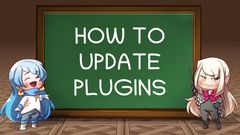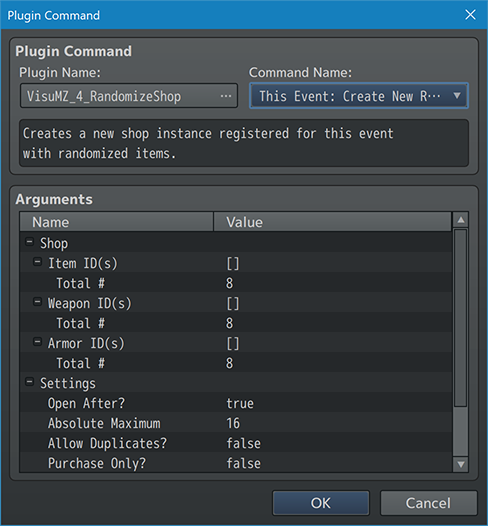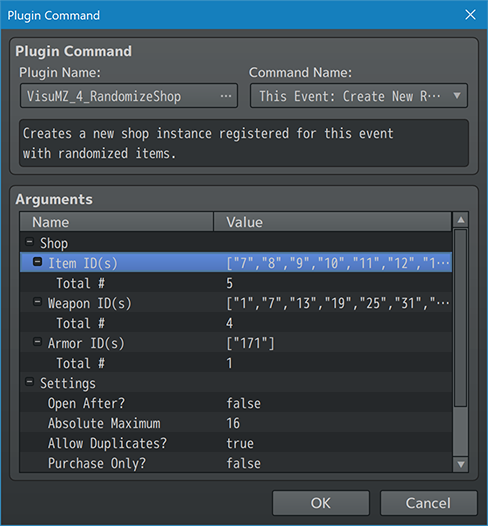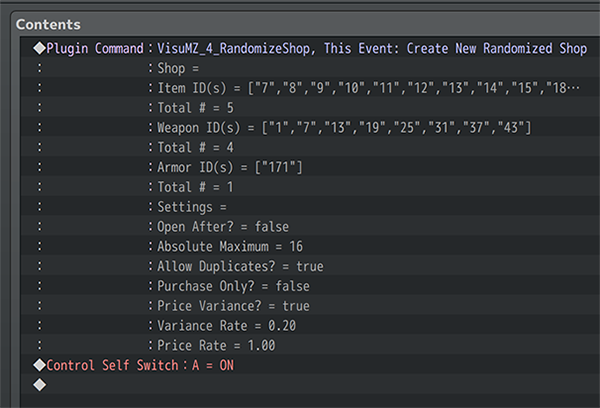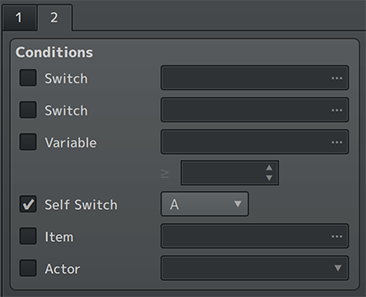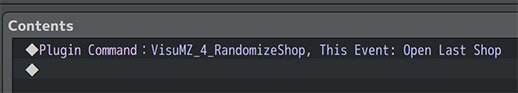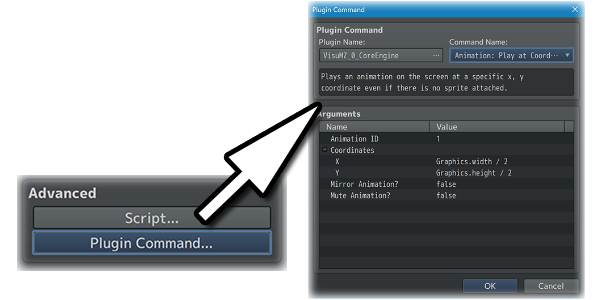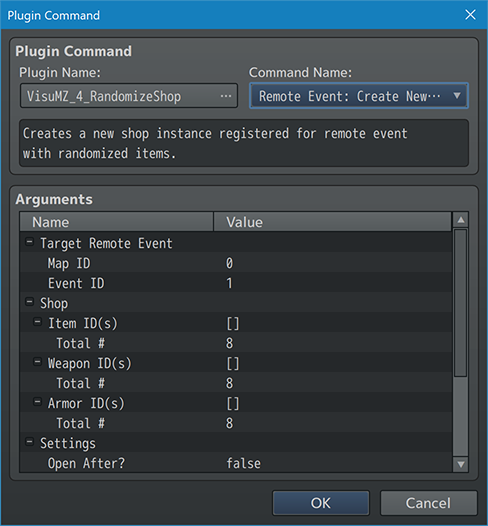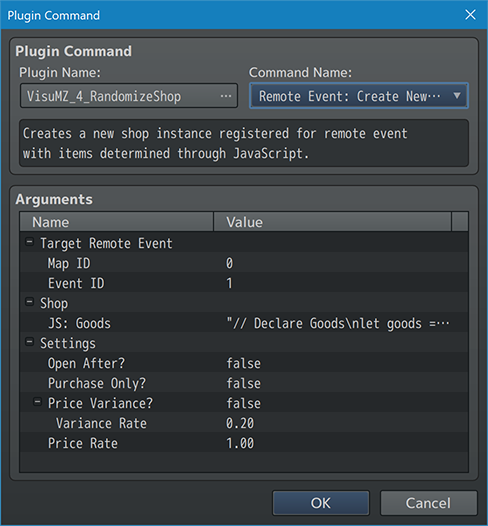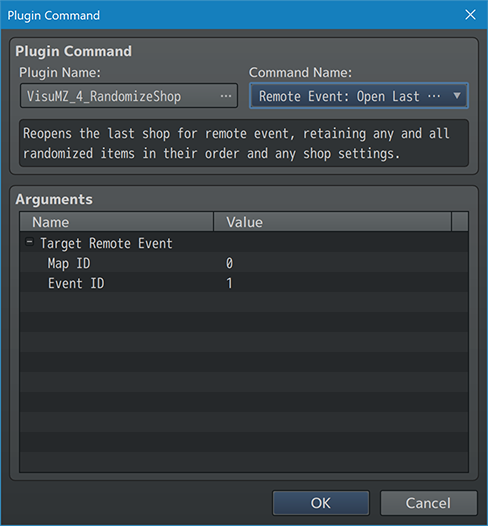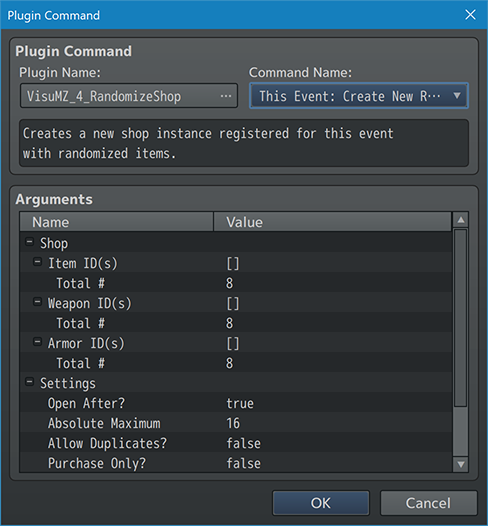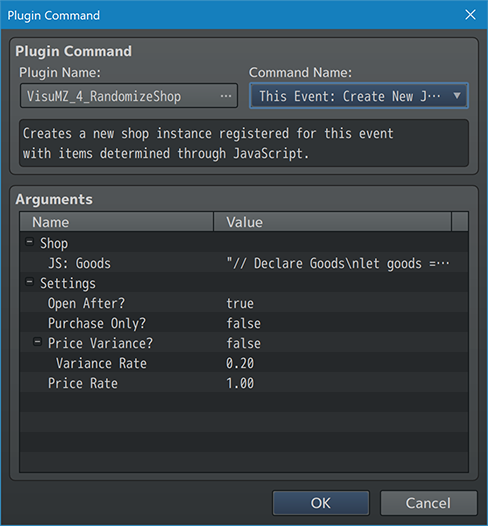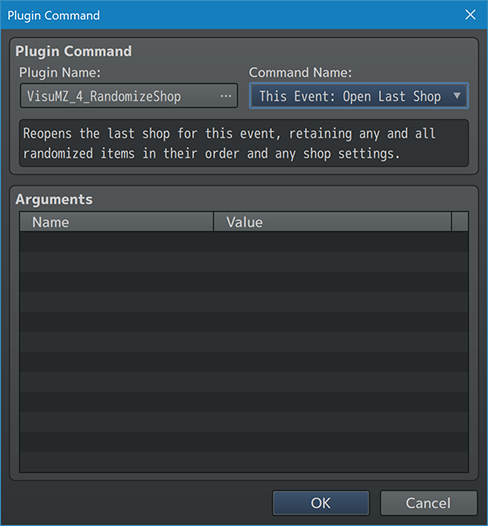Randomize Shop VisuStella MZ








|
VisuStella, Caz Wolf, Fallen Angel Olivia, Atelier Irina, and other affiliated content creators.
Download | ||
SystemThis is a plugin created for RPG Maker MZ. | ||
|
Click here for help on how to install plugins and an explanation on the Tier Hierarchy System. |
Click here to learn how to update plugins. |
Click here for how to troubleshoot plugins if you get an error. |
|
VisuStella MZThis plugin is a part of the VisuStella MZ Plugin Library. Click here if you want to help support VisuStella on Patreon. IntroductionEver wanted to create NPC's that sold a random assortment of items each time you encounter them randomly through a dungeon? This plugin not only makes that possible, but also stores their randomized shop data so that you can recall it at any time or refresh their listing through the usage of Plugin Commands geared towards this very facet. Features include all (but not limited to) the following:
RequirementsThis plugin is made for RPG Maker MZ. This will not work in other iterations of RPG Maker.
This plugin is a Tier 4 plugin. Place it under other plugins of lower tier value on your Plugin Manager list (ie: 0, 1, 2, 3, 4, 5). This is to ensure that your plugins will have the best compatibility with the rest of the VisuStella MZ Plugin library.
Instructions - Quick StartHere are some instructions to get yourself started quickly on using the Randomize Shop feature. --- Step 1: Create An Event with a Plugin Command 1. Create a new event on a map. 2. Open it up. 3. Add a new Plugin Command: "This Event: Create New Randomized Shop". --- Step 2: Populate Shop Goods 1. Keep the Plugin Command opened. 2. Add ID's to the "Item ID(s)", "Weapon ID(s)", and "Armor ID(s)". 3. For the "Total #", add in how many items to acquire out of the pool for each category of items, weapons, and armors. 4. Adjust the remaining "Settings" accordingly. 5. For "Open After?", set that to true to immediately open the shop. 6. Click OK to save the contents of the Plugin Command. --- Step 3: Add in a Self Switch 1. After the Plugin Command is inserted, add in a Self Switch. 2. Set Self Switch "A" to ON. 3. Click OK to save the contents of the Self Switch. --- Step 4: New Page 1. Create a new page for the event. 2. Make the new page require Self Switch "A" to be ON in order to appear. 3. Remember to give the new event page a graphic. --- Step 5: Add the "Open" Plugin Command 1. Add a new Plugin Command: "This Event: Open Last Shop". 2. Click OK to save the contents of the Plugin Command. 4. Save the event. 5. Save your game and Play Test it. --- Plugin CommandsPlugin Commands are event commands that are used to call upon functions added by a plugin that aren't inherently a part of RPG Maker MZ. Here is a list of Plugin Command(s) that you may use: ---
--- Remote Event Plugin Commands--- Remote Event: Create New Randomized Shop
- Creates a new shop instance registered for remote event with
randomized items.
Remote:
Map ID:
- ID of map, remote event is on.
- Use 0 for this map.
- You may use JavaScript code.
Event ID:
- ID of remote event.
- You may use JavaScript code.
Shop:
Item ID(s)
- Select which items can appear in the random pool.
Total #:
- How many items will appear from the list?
- You may use JavaScript code.
Weapon ID(s)
- Select which weapons can appear in the random pool.
Total #:
- How many weapons will appear from the list?
- You may use JavaScript code.
Armor ID(s)
- Select which armors can appear in the random pool.
Total #:
- How many armors will appear from the list?
- You may use JavaScript code.
Settings:
Open After?:
- Open the shop after creating data?
Absolute Maximum:
- Absolute maximum number of items in shop.
- If there are more, trim at random.
Allow Duplicates?:
- Allow duplicate entries of items, weapons, and armors?
- This is primarily used for other plugins.
- Prices for duplicate items will be equal to the price of the first
instance of that item type.
- This is how it is, even in vanilla RPG Maker MZ.
Purchase Only?:
- Make the shop purchase-only?
Price Variance?:
- Allow the shop to have variance in prices from their base values?
Variance Rate:
- What variance rate do you wish to use?
- 0.0 = 0%, 0.1 = 10%; 1.0 = 100%
Price Rate:
- Final price rate (applied after everything else).
- 0.0 = 0%, 0.1 = 10%; 1.0 = 100%
--- Remote Event: Create New JS Shop
- Creates a new shop instance registered for remote event
with items determined through JavaScript.
Remote:
Map ID:
- ID of map, remote event is on.
- Use 0 for this map.
- You may use JavaScript code.
Event ID:
- ID of remote event.
- You may use JavaScript code.
Shop:
JS: Goods:
- Code used to determine the goods that appear in remote shop.
Settings:
Open After?:
- Open the shop after creating data?
Purchase Only?:
- Make the shop purchase-only?
Price Variance?:
- Allow the shop to have variance in prices from their base values?
Variance Rate:
- What variance rate do you wish to use?
- 0.0 = 0%, 0.1 = 10%; 1.0 = 100%
Price Rate:
- Final price rate (applied after everything else).
- 0.0 = 0%, 0.1 = 10%; 1.0 = 100%
--- Remote Event: Open Last Shop
- Reopens the last shop for remote event, retaining any and all randomized
items in their order and main shop settings.
- One Time Purchase settings are not saved and have to be manually reenabled.
Remote:
Map ID:
- ID of map, remote event is on.
- Use 0 for this map.
- You may use JavaScript code.
Event ID:
- ID of remote event.
- You may use JavaScript code.
--- This Event Plugin Commands--- This Event: Create New Randomized Shop
- Creates a new shop instance registered for this event
with randomized items.
Shop:
Item ID(s)
- Select which items can appear in the random pool.
Total #:
- How many items will appear from the list?
- You may use JavaScript code.
Weapon ID(s)
- Select which weapons can appear in the random pool.
Total #:
- How many weapons will appear from the list?
- You may use JavaScript code.
Armor ID(s)
- Select which armors can appear in the random pool.
Total #:
- How many armors will appear from the list?
- You may use JavaScript code.
Settings:
Open After?:
- Open the shop after creating data?
Absolute Maximum:
- Absolute maximum number of items in shop.
- If there are more, trim at random.
Allow Duplicates?:
- Allow duplicate entries of items, weapons, and armors?
- This is primarily used for other plugins.
- Prices for duplicate items will be equal to the price of the first
instance of that item type.
- This is how it is, even in vanilla RPG Maker MZ.
Purchase Only?:
- Make the shop purchase-only?
Price Variance?:
- Allow the shop to have variance in prices from their base values?
Variance Rate:
- What variance rate do you wish to use?
- 0.0 = 0%, 0.1 = 10%; 1.0 = 100%
Price Rate:
- Final price rate (applied after everything else).
- 0.0 = 0%, 0.1 = 10%; 1.0 = 100%
--- This Event: Create New JS Shop
- Creates a new shop instance registered for this event
with items determined through JavaScript.
Shop:
JS: Goods:
- Code used to determine the goods that appear in this shop.
Settings:
Open After?:
- Open the shop after creating data?
Purchase Only?:
- Make the shop purchase-only?
Price Variance?:
- Allow the shop to have variance in prices from their base values?
Variance Rate:
- What variance rate do you wish to use?
- 0.0 = 0%, 0.1 = 10%; 1.0 = 100%
Price Rate:
- Final price rate (applied after everything else).
- 0.0 = 0%, 0.1 = 10%; 1.0 = 100%
--- This Event: Open Last Shop - Reopens the last shop for this event, retaining any and all randomized items in their order and main shop settings. - One Time Purchase settings are not saved and have to be manually reenabled. ---
Terms of Use1. These plugins may be used in free or commercial games provided that they have been acquired through legitimate means at VisuStella.com and/or any other official approved VisuStella sources. Exceptions and special circumstances that may prohibit usage will be listed on VisuStella.com. 2. All of the listed coders found in the Credits section of this plugin must be given credit in your games or credited as a collective under the name: "VisuStella". 3. You may edit the source code to suit your needs, so long as you do not claim the source code belongs to you. VisuStella also does not take responsibility for the plugin if any changes have been made to the plugin's code, nor does VisuStella take responsibility for user-provided custom code used for custom control effects including advanced JavaScript notetags and/or plugin parameters that allow custom JavaScript code. 5. VisuStella is not responsible for problems found in your game due to unintended usage, incompatibility problems with plugins outside of the VisuStella MZ library, plugin versions that aren't up to date, nor responsible for the proper working of compatibility patches made by any third parties. VisuStella is not responsible for errors caused by any user-provided custom code used for custom control effects including advanced JavaScript notetags and/or plugin parameters that allow JavaScript code. 8. Any extensions and/or addendums made to this plugin's Terms of Use can be found on VisuStella.com and must be followed. Terms of Use: Japanese『VisuStella MZ』利用規約 1. これらのプラグインは、VisuStella.comおよび/または公式に承認されたVisuStellaのソースから合法的な手段で入手したものである限り、フリーゲームや商用ゲームに使用することができます。例外的に使用が禁止される場合については、VisuStella.comの記載をご確認ください。 2. 本プラグインの「クレジット」部分に記載されているすべてのコーダーの名前は、ゲーム内にクレジット表記を行うか、もしくは「VisuStella」という名前の下にまとめて表記する必要があります。 3. ソースコードを自分のものだと主張しない限りは、必要に応じて編集することが可能です。ただしプラグインのコードに変更が加えられた場合、VisuStellaはそのプラグインに対して一切の責任を負いません。高度なJavaScriptのノートタグやJavaScriptコードを許可するプラグインのパラメータを含む、カスタムコントロールエフェクトに使用される、ユーザー提供のカスタムコードについても、VisuStellaは一切の責任を負いません。 5. VisuStellaは、意図しない使用方法による問題、VisuStella MZライブラリ以外のプラグインとの非互換性の問題、プラグインのバージョンが最新でないことによる問題、第三者による互換性パッチが適切に動作していないことなどが原因でゲーム内で発生した問題については、一切の責任を負いません。VisuStellaは、高度なJavaScriptのノートタグやJavaScriptコードを許可するプラグインのパラメータを含む、カスタムコントロールエフェクトに使用される、ユーザー提供のカスタムコードに起因するエラーについても、一切の責任を負いません。 8. このプラグインの利用規約の追加項目や補足については、VisuStella.comに掲載されていますので、それを参照し従ってください。 CreditsIf you are using this plugin, credit the following people in your game: Team VisuStella ChangelogVersion 1.00 Official Release Date: March 11, 2022
See Also
End of File |