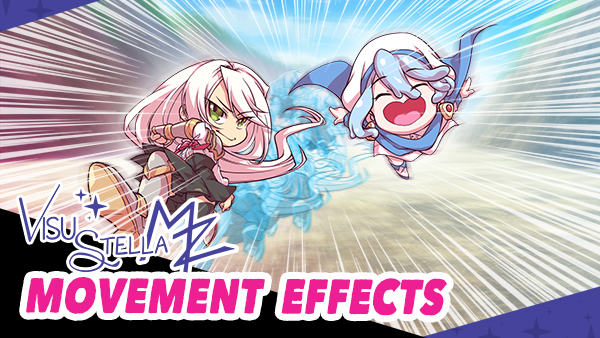Difference between revisions of "Inspiration Behind Wanderlust Series"
| Line 26: | Line 26: | ||
[[File:VisuMZ.100.jpg|600px|link=Weather Effects VisuStella MZ]] | [[File:VisuMZ.100.jpg|600px|link=Weather Effects VisuStella MZ]] | ||
| − | + | {{Article by Olivia}} | |
| − | + | One of the main inspirations for creating the Weather Effects plugin is to overcome the limitations of RPG Maker MZ's default weather patterns. The plugin aims to provide a wider variety of weather effects that are visually appealing and enhance the atmosphere of the game. By recreating the basic weather patterns (Rain, Storm, and Snow) to look better and offering additional weather options, the plugin allows developers to create more immersive and visually captivating scenes. | |
| + | |||
| + | The Weather Effects plugin is inspired by the desire to offer game developers increased customization and control over weather patterns. Unlike many weather plugins that require custom assets, this plugin generates sprites in-game, making it more accessible and reducing the need for additional assets. The extensive customization options, including spawn numbers, location control, opacity easing, trajectory properties, coloring options, and overlay dimmer control, empower developers to tailor weather effects to their specific needs and artistic vision. | ||
| + | |||
| + | The plugin draws inspiration from the desire to go beyond the limitations of having only one weather effect active at a time. By allowing up to 20 weather layers, with 10 layers above the map and 10 layers below the map, developers can create more complex and detailed weather effects. This flexibility opens up possibilities for combining multiple weather effects to create unique atmospheres and immersive environments in their games. | ||
| + | |||
| + | Another inspiration for the Weather Effects plugin is the integration of Common Events with weather patterns. This feature allows developers to trigger parallel events, such as screen flashes or playing sounds, whenever a specific weather pattern appears. For example, a thunder sound effect and flash can be synchronized with a thunderstorm weather pattern, adding to the realism and immersion of the scene. | ||
| + | |||
| + | The plugin is also inspired by the need for performance optimization and accessibility. With the inclusion of a "Weather Density" option, developers can tune down the number of weather sprites on the screen to reduce frame drops, ensuring smoother gameplay for players with weaker computers. This consideration for performance optimization helps maintain a consistent and enjoyable gaming experience. | ||
Revision as of 16:47, 12 June 2023








|
VisuStella, Caz Wolf, Fallen Angel Olivia, Atelier Irina, and other affiliated content creators.
Introduction
Text
Movement Effects
Weather EffectsOne of the main inspirations for creating the Weather Effects plugin is to overcome the limitations of RPG Maker MZ's default weather patterns. The plugin aims to provide a wider variety of weather effects that are visually appealing and enhance the atmosphere of the game. By recreating the basic weather patterns (Rain, Storm, and Snow) to look better and offering additional weather options, the plugin allows developers to create more immersive and visually captivating scenes. The Weather Effects plugin is inspired by the desire to offer game developers increased customization and control over weather patterns. Unlike many weather plugins that require custom assets, this plugin generates sprites in-game, making it more accessible and reducing the need for additional assets. The extensive customization options, including spawn numbers, location control, opacity easing, trajectory properties, coloring options, and overlay dimmer control, empower developers to tailor weather effects to their specific needs and artistic vision. The plugin draws inspiration from the desire to go beyond the limitations of having only one weather effect active at a time. By allowing up to 20 weather layers, with 10 layers above the map and 10 layers below the map, developers can create more complex and detailed weather effects. This flexibility opens up possibilities for combining multiple weather effects to create unique atmospheres and immersive environments in their games. Another inspiration for the Weather Effects plugin is the integration of Common Events with weather patterns. This feature allows developers to trigger parallel events, such as screen flashes or playing sounds, whenever a specific weather pattern appears. For example, a thunder sound effect and flash can be synchronized with a thunderstorm weather pattern, adding to the realism and immersion of the scene. The plugin is also inspired by the need for performance optimization and accessibility. With the inclusion of a "Weather Density" option, developers can tune down the number of weather sprites on the screen to reduce frame drops, ensuring smoother gameplay for players with weaker computers. This consideration for performance optimization helps maintain a consistent and enjoyable gaming experience.
Lighting EffectsOne of the primary inspirations for the Lighting Effects plugin is the desire to create a more immersive and atmospheric experience in RPG Maker games. The default darkness overlay and tinting system may not adequately convey the desired ambiance during nighttime or in dark areas. This plugin aims to remedy that by providing lighting effects that can pierce the darkness and add a sense of realism and atmosphere to the game. The Lighting Effects plugin also draws inspiration from the desire to add dynamic elements to lighting. By incorporating features like blinking, flickering, flashing, and flares, developers can create diverse lighting effects to evoke different moods and enhance specific scenes. The plugin allows for the creation of conical lights that can simulate flashlights or contribute to light shows, while radial lights provide general-purpose illumination. The plugin takes inspiration from the need for a lighting solution that does not rely heavily on custom assets. While many lighting plugins in the RPG Maker community require specific image assets, the Lighting Effects plugin offers the option to generate lights in-game, reducing the need for additional assets and keeping the game lightweight and manageable. Another inspiration for the plugin is the desire to provide flexibility and compatibility with different game setups. By not relying on a time system, the plugin offers more versatility and can be easily integrated into various game settings without the need for complicated adjustments. This allows developers to create lighting effects for specific scenes or areas without the constraints of a time-based system. The plugin aims to provide options for players to customize their lighting experience and ensure accessibility. By allowing players to toggle on/off specific light behaviors, such as blinking lights or flashing effects, the plugin accommodates players who may be sensitive to certain visual stimuli. This consideration for player preferences enhances the overall experience and ensures that the lighting effects are enjoyable for a wide range of players.
Ending Statements
Text End of File |