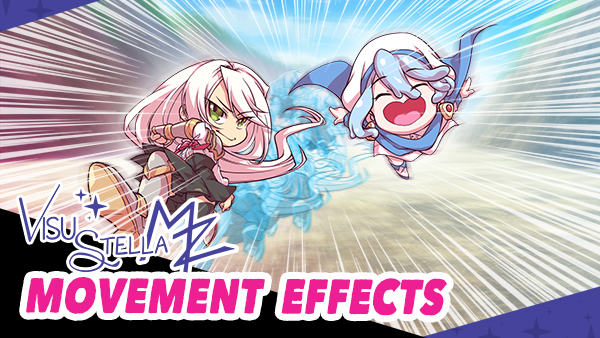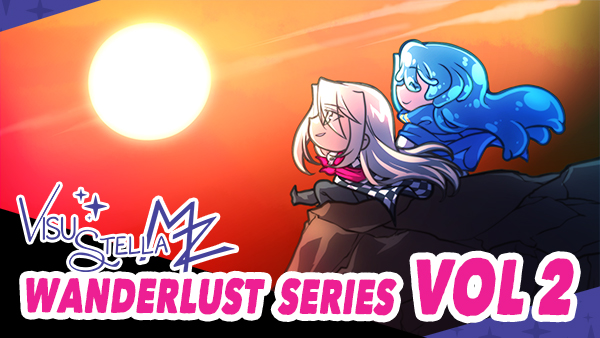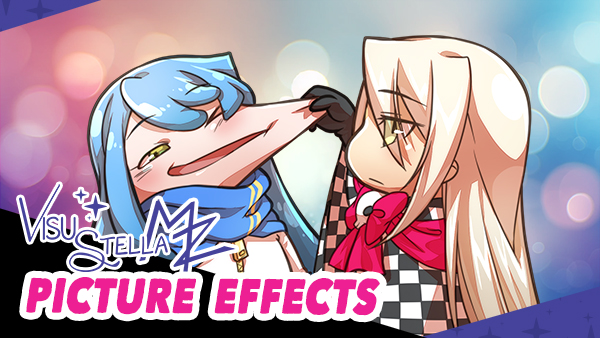Inspiration Behind Wanderlust Series








|
VisuStella, Caz Wolf, Fallen Angel Olivia, Atelier Irina, and other affiliated content creators.
Introduction
The "Wanderlust" Plugin Series, a collection of RPG Maker MZ plugins that draw inspiration from the desire to breathe life and depth into your game world. Within this series, we present three powerful plugins: Movement Effects, Weather Effects, and Lighting Effects. These plugins have been crafted with the goal of addressing the limitations and enhancing the immersion of RPG Maker MZ. Inspired by the need for more interactive and visually captivating gameplay, the "Wanderlust" Plugin Series introduces a range of features that go beyond the default capabilities of the engine. From dynamic movement options to vibrant weather patterns and atmospheric lighting effects, these plugins empower you to create vibrant, engaging, and atmospheric experiences for your players. Embark on a creative journey, unleash your imagination, and let the "Wanderlust" Plugin Series elevate your game to new heights.
Volume 1
Movement EffectsOne of the main inspirations for developing this plugin was the desire to provide players with more dynamic and varied movement options. The default movement options in RPG Maker MZ are limited, and the addition of Smart Blink, Smart Jump, and Smart Rush abilities offers players more freedom and creativity in traversing the game world. These abilities allow players to teleport, jump over obstacles, and rush through areas, adding excitement and new possibilities to gameplay. The inclusion of footstep sounds and footprints was inspired by the goal of enhancing immersion in the game. By adding sound effects and visible footprints based on specific tiles or regions, players can receive audio and visual feedback that reflects their movement on different terrain types. This feature, combined with the ability to customize footstep sounds and footprints, allows for a more immersive and engaging gameplay experience. The smooth camera feature was made to create a more visually pleasing and comfortable experience for players. Smooth camera movement adjusts the scrolling speed based on the player's walking or dashing speed, reducing any abrupt or jarring camera movements. This not only enhances the aesthetics of the game but also provides a smoother and more enjoyable gameplay experience. The addition of motion blur effects and motion trails aims to add visual impact to scenes and cutscenes. By emphasizing movement with these effects, developers can create more dynamic and visually engaging moments, making the gameplay and storytelling more immersive and captivating. The plugin provides extensive customization options and the ability to enable or disable specific features. This inspiration stems from the desire to offer flexibility to both developers and players. Players can choose to turn on or off specific effects, such as footprints, footsteps, and smooth camera, based on their preferences. This customization feature ensures that players can tailor the game experience to their liking, enhancing accessibility and accommodating different playstyles.
Weather EffectsOne of the main inspirations for creating the Weather Effects plugin is to overcome the limitations of RPG Maker MZ's default weather patterns. The plugin aims to provide a wider variety of weather effects that are visually appealing and enhance the atmosphere of the game. By recreating the basic weather patterns (Rain, Storm, and Snow) to look better and offering additional weather options, the plugin allows developers to create more immersive and visually captivating scenes. The Weather Effects plugin is inspired by the desire to offer game developers increased customization and control over weather patterns. Unlike many weather plugins that require custom assets, this plugin generates sprites in-game, making it more accessible and reducing the need for additional assets. The extensive customization options, including spawn numbers, location control, opacity easing, trajectory properties, coloring options, and overlay dimmer control, empower developers to tailor weather effects to their specific needs and artistic vision. The plugin draws inspiration from the desire to go beyond the limitations of having only one weather effect active at a time. By allowing up to 20 weather layers, with 10 layers above the map and 10 layers below the map, developers can create more complex and detailed weather effects. This flexibility opens up possibilities for combining multiple weather effects to create unique atmospheres and immersive environments in their games. Another inspiration for the Weather Effects plugin is the integration of Common Events with weather patterns. This feature allows developers to trigger parallel events, such as screen flashes or playing sounds, whenever a specific weather pattern appears. For example, a thunder sound effect and flash can be synchronized with a thunderstorm weather pattern, adding to the realism and immersion of the scene. The plugin is also inspired by the need for performance optimization and accessibility. With the inclusion of a "Weather Density" option, developers can tune down the number of weather sprites on the screen to reduce frame drops, ensuring smoother gameplay for players with weaker computers. This consideration for performance optimization helps maintain a consistent and enjoyable gaming experience.
Lighting EffectsOne of the primary inspirations for the Lighting Effects plugin is the desire to create a more immersive and atmospheric experience in RPG Maker games. The default darkness overlay and tinting system may not adequately convey the desired ambiance during nighttime or in dark areas. This plugin aims to remedy that by providing lighting effects that can pierce the darkness and add a sense of realism and atmosphere to the game. The Lighting Effects plugin also draws inspiration from the desire to add dynamic elements to lighting. By incorporating features like blinking, flickering, flashing, and flares, developers can create diverse lighting effects to evoke different moods and enhance specific scenes. The plugin allows for the creation of conical lights that can simulate flashlights or contribute to light shows, while radial lights provide general-purpose illumination. The plugin takes inspiration from the need for a lighting solution that does not rely heavily on custom assets. While many lighting plugins in the RPG Maker community require specific image assets, the Lighting Effects plugin offers the option to generate lights in-game, reducing the need for additional assets and keeping the game lightweight and manageable. Another inspiration for the plugin is the desire to provide flexibility and compatibility with different game setups. By not relying on a time system, the plugin offers more versatility and can be easily integrated into various game settings without the need for complicated adjustments. This allows developers to create lighting effects for specific scenes or areas without the constraints of a time-based system. The plugin aims to provide options for players to customize their lighting experience and ensure accessibility. By allowing players to toggle on/off specific light behaviors, such as blinking lights or flashing effects, the plugin accommodates players who may be sensitive to certain visual stimuli. This consideration for player preferences enhances the overall experience and ensures that the lighting effects are enjoyable for a wide range of players.
Volume 2
We did not expect to make another Wanderlust volume, but here we are. We decided there's more ways to add wonder and emotion to the game through these plugins.
Date and Time SystemThere's a few games out there with date and time systems. The Persona series is pretty well known for have a date system. While games like Zelda: Breath of the Wild and Tears of the Kingdom featured an active time system. You see games like Harvest Moon and Stardew Valley combine both date and time together into a life simulator. Or perhaps you would to avoid game time altogether and go for real time, like with Animal Crossing or like how Pokemon games does it. This plugin is made to facilitate that process while adding in compatibility with the rest of the VisuStella MZ plugin library.
Picture EffectsPictures, by default, are super boring in RPG Maker MZ. They show an image, there's limited ways to animate them, and at the end of the day, it all looks very clunky or requires a lot of strange techniques to do right. With Picture Effects, we utilize and consolidate the various VFX effects that team VisuStella MZ has learned over the years and apply them to pictures to give your pictures more lively and dynamic feelings to them. This way, you can give pictures, busts, or anything else that's picture-related to really stick out and pop to the player.
Tile Grafter SystemIf you have ever played JRPG's where building and putting together a town or city is the focus, like Suikoden, the Atelier series, or just about any JRPG with a HUB town, you would know that evolving and customizing that town is tough to do and hard to recreate in RPG Maker MZ. We created the Tile Grafter System to simplify this. This not just goes for towns, it goes for almost any kind of map like dungeons, the overworld map, arenas, etc. Change them up, give them a dynamic feel. Whatever the map is drawn like is no longer set in stone with this plugin.
Ending Statements
The "Wanderlust" Plugin Series has been driven by the inspiration to enhance the world-building and immersion capabilities of RPG Maker MZ. Movement Effects, Weather Effects, and Lighting Effects offer a range of powerful tools and features that allow game developers to go beyond the default limitations of the engine. With the ability to control movement, weather patterns, and lighting effects, these plugins empower developers to craft captivating and immersive experiences for their players. Whether it's adding life and interactivity to the environment, setting the mood with atmospheric weather, or evoking a sense of realism through lighting, the "Wanderlust" Plugin Series opens up new possibilities for storytelling and gameplay. Embark on a creative journey, transform your game world, and captivate your players with the power of the "Wanderlust" Plugin Series. Let your imagination soar and create unforgettable adventures for all to enjoy. Happy RPG Making!
End of File |