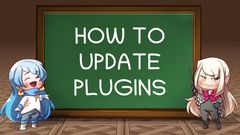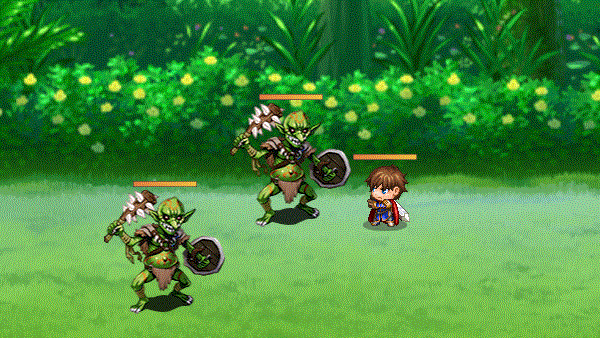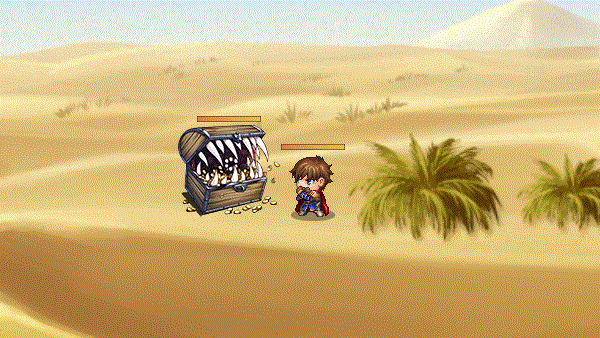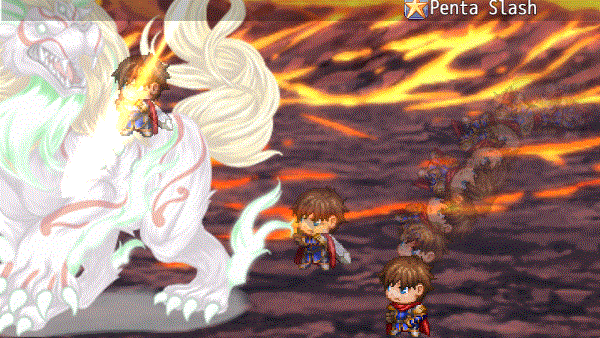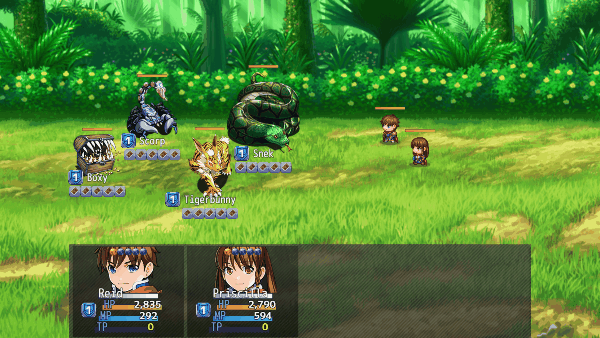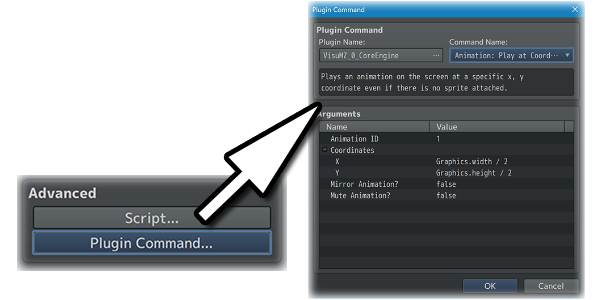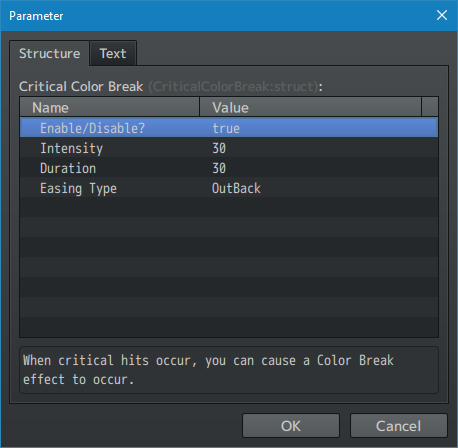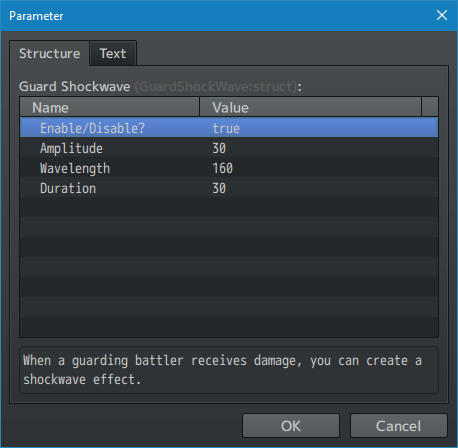Action Sequence Impact VisuStella MZ








|
VisuStella, Caz Wolf, Fallen Angel Olivia, Atelier Irina, and other affiliated content creators.
Download | ||
SystemThis is a plugin created for RPG Maker MZ. | ||
|
Click here for help on how to install plugins and an explanation on the Tier Hierarchy System. |
Click here to learn how to update plugins. |
Click here for how to troubleshoot plugins if you get an error. |
Required PluginsThe following plugins are required in order to use this plugin. Place the following plugins above this plugin located in the Plugin Manager.
VisuStella MZThis plugin is a part of the VisuStella MZ Plugin Library. Click here if you want to help support VisuStella on Patreon. IntroductionWith the aid of Pixi JS Filters, this plugin adds more impact to battle by producing special on screen filter effects to make certain actions like critical hits, guarding, and dodging more visibly different adding to the flavor of the battle. This plugin also adds new Action Sequences for the Battle Core, allowing impacting effects like color breaks, motion blurs, shockwaves, motion trails, and zoom blurs. Features include all (but not limited to) the following:
RequirementsThis plugin is made for RPG Maker MZ. This will not work in other iterations of RPG Maker. Required Plugin List
This plugin requires the above listed plugins to be installed inside your game's Plugin Manager list in order to work. You cannot start your game with this plugin enabled without the listed plugins. Note: You can download the Pixi JS Filters plugin library from the below URL or from the Action Sequence Impact product page. Install it as a Tier 0 plugin. Note2: Pixi JS Filters perform differently on different machines/devices. Please understand that this is outside of VisuStella's control. URL: PixiJS
This plugin is a Tier 3 plugin. Place it under other plugins of lower tier value on your Plugin Manager list (ie: 0, 1, 2, 3, 4, 5). This is to ensure that your plugins will have the best compatibility with the rest of the VisuStella MZ Plugin library.
New EffectsThe following are new visual effects added through this plugin. These visual effects are added and modified with the sense of adding more impact to visuals in battle. --- Bizarro InversionSwaps the blue/red colors on the battlefield. What was originally blue will become red and what was originally red will become blue. Anything that is attached to the battlefield will be affected. UI objects, pictures, etc. that aren't attached to the battlefield will not be affected by the effect. Depending on your settings, this may or may not include battle animations, too. --- Color BreakWhen a critical hit occurs, the colors on the screen will break apart into red, green, and blue into random directions and then come back together similar to a chromatic aberration. This creates a sense of weight when delivering a powerful strike. This is optional and can be disabled. This effect is also available as an Action Sequence in the Battle Core. --- DesaturationDesaturates all colors on the battlefield. This will result in a black and white greyscale effect. Anything that is attached to the battlefield will be affected. UI objects, pictures, etc. that aren't attached to the battlefield will not be affected by the effect. Depending on your settings, this may or may not include battle animations, too. Created by Manu Gaming! --- Motion BlurWhen a battler dodges an attack (either a miss or evasion proc), then the battler will generate a motion blur effect. Their image splits apart in a blurred manner and then fuses back together to become whole again. This generates the illusion that they're hard to hit. This is optional and can be disabled. This effect is also available as an Action Sequence in the Battle Core. There are two versions, one that affects only the battler while another that affects the whole screen. --- Negative InversionInverts all colors on the battlefield. They pretty much swap 180 degrees of hue with whatever color is on the opposite side. Anything that is attached to the battlefield will be affected. UI objects, pictures, etc. that aren't attached to the battlefield will not be affected by the effect. Depending on your settings, this may or may not include battle animations, too. Created by Manu Gaming! --- OversaturationOversaturates all colors on the battlefield. Colors will become extra vivid and look extremely concentrated. Brighter colors become brighter while darker colors become darker. Anything that is attached to the battlefield will be affected. UI objects, pictures, etc. that aren't attached to the battlefield will not be affected by the effect. Depending on your settings, this may or may not include battle animations, too. --- ShockwaveWhen a guarding battler would receive HP damage (or manages to defend to 0 damage), a shockwave effect occurs to display the impact. The shockwave will ripple out from the battler to the edges of the screen before disappearing. This is optional and can be disabled. This effect is also available as an Action Sequence in the Battle Core. --- Motion TrailIf motion trails are enabled on a battler, whenever they move, they leave behind a residual sprite of their motion during that particular frame. The motion blurs aid in visualizing the path the battler moved in case the battler's movement trajectory is normally too fast to portray. Motion trails can have different hue and/or tones. This is an Action Sequence-only effect. --- Time ScaleThis causes time to go slower or faster depending on the settings. All things related to the game client will go slower or faster. This only affects battle. The effects go away during the input phase or when a message is present. Created by Manu Gaming! --- Time StopThe game client will pause time for set amount of time, only the music and any sound effects continuing. Created by Manu Gaming! --- Zoom BlurA zoom blur will direct its focus at a specific point on the screen and create a visual radial distortion towards that point. The intensity of the zoom effect will diminish over the duration of the zoom blur. This helps draw focus towards specific parts of the screen. This is an Action Sequence-only effect. --- Plugin CommandsPlugin Commands are event commands that are used to call upon functions added by a plugin that aren't inherently a part of RPG Maker MZ. Here is a list of Plugin Command(s) that you may use: --- The following are Action Sequence Plugin Commands that have been added with this plugin. These are accessible from the Battle Core plugin (not this one) in order to keep all the Action Sequences in place. Once again, these plugin commands are only accessible through the Battle Core plugin and not this one! Make sure you have the most update to date version of the Battle Core for them.
--- Action Sequences - ImpactThese Action Sequences are related to creating impact. Requires VisuMZ_3_ActSeqImpact! --- IMPACT: Bizarro Inversion - Swaps blue/red colors on the battlefield. - Requires VisuMZ_3_ActSeqImpact! Bizarro?: - Enable Bizarro Inversion effect? --- IMPACT: Color Break - Breaks the colors on the screen before reassembling. - Requires VisuMZ_3_ActSeqImpact! Intensity: - What is the intensity of the color break effect? Duration: - What is the duration of the color break effect? Easing Type: - Select which easing type you wish to apply. --- IMPACT: Desaturation - Desaturates all colors on the battlefield. - Requires VisuMZ_3_ActSeqImpact! - Created by Manu Gaming! Desaturate?: - Enable Desaturation effect? --- IMPACT: Motion Blur Screen - Creates a motion blur on the whole screen. - Requires VisuMZ_3_ActSeqImpact! Angle: - Determine what angle to make the motion blur at. Intensity Rate: - This determines intensity rate of the motion blur. - Use a number between 0 and 1. Duration: - How many frames should the motion blur last? - What do you want to be its duration? Easing Type: - Select which easing type you wish to apply. --- IMPACT: Motion Blur Target(s) - Creates a motion blur on selected target(s). - Requires VisuMZ_3_ActSeqImpact! Targets: - Select unit(s) to create motion blur effects for. Angle: - Determine what angle to make the motion blur at. Intensity Rate: - This determines intensity rate of the motion blur. - Use a number between 0 and 1. Duration: - How many frames should the motion blur last? - What do you want to be its duration? Easing Type: - Select which easing type you wish to apply. --- IMPACT: Motion Trail Create - Creates a motion trail effect for the target(s). - Requires VisuMZ_3_ActSeqImpact! Targets: - Select unit(s) to create motion trail effects for. Delay: - How many frames to delay by when creating a motion trail? - The higher the delay, the less motion trails there are. Duration: - How many frames should the motion trail last? - What do you want to be its duration? Hue: - What do you want to be the hue for the motion trail? Starting Opacity: - What starting opacity value do you want for the motion trail? - Opacity values decrease over time. Tone: - What tone do you want for the motion trail? - Format: [Red, Green, Blue, Gray] --- IMPACT: Motion Trail Remove - Removes the motion trail effect from the target(s). - Requires VisuMZ_3_ActSeqImpact! Targets: - Select unit(s) to clear motion trail effects for. --- IMPACT: Negative Inversion - Inverts all the colors on the battlefield. - Requires VisuMZ_3_ActSeqImpact! - Created by Manu Gaming! Negative?: - Enable Negative Inversion effect? --- IMPACT: Oversaturation - Oversaturates colors on the battlefield. - Requires VisuMZ_3_ActSeqImpact! Oversaturate?: - Enable Oversaturation effect? --- IMPACT: Shockwave at Point - Creates a shockwave at the designated coordinates. - Requires VisuMZ_3_ActSeqImpact! Point: X: Point: Y: - What x/y coordinate do you want to create a shockwave at? - You can use JavaScript code. Amplitude: - What is the aplitude of the shockwave effect? Wavelength: - What is the wavelength of the shockwave effect? Duration: - What is the duration of the shockwave? --- IMPACT: Shockwave from Each Target(s)
- Creates a shockwave at each of the target(s) location(s).
- Requires VisuMZ_3_ActSeqImpact!
Targets:
- Select unit(s) to start a shockwave from.
Target Location:
- Select which part target group to start a shockwave from.
Offset X:
Offset Y:
- How much to offset the shockwave X/Y point by.
Amplitude:
- What is the aplitude of the shockwave effect?
Wavelength:
- What is the wavelength of the shockwave effect?
Duration:
- What is the duration of the shockwave?
--- IMPACT: Shockwave from Target(s) Center
- Creates a shockwave from the center of the target(s).
- Requires VisuMZ_3_ActSeqImpact!
Targets:
- Select unit(s) to start a shockwave from.
Target Location:
- Select which part target group to start a shockwave from.
Offset X:
Offset Y:
- How much to offset the shockwave X/Y point by.
Amplitude:
- What is the aplitude of the shockwave effect?
Wavelength:
- What is the wavelength of the shockwave effect?
Duration:
- What is the duration of the shockwave?
--- IMPACT: Time Scale - Adjust time to go faster or slower! - Requires VisuMZ_3_ActSeqImpact! - Created by Manu Gaming! Scale: - Adjusts how fast/slow time goes. - 1.00 is normal. Lower is slower. Higher is faster. --- IMPACT: Time Stop - Stops time for a set amount of milliseconds. - Requires VisuMZ_3_ActSeqImpact! - Created by Manu Gaming! Milliseconds: - How many milliseconds should time stop for? - 1000 milliseconds = 1 second. --- IMPACT: Zoom Blur at Point - Creates a zoom blur at the designated coordinates. - Requires VisuMZ_3_ActSeqImpact! Point: X: Point: Y: - What x/y coordinate do you want to focus the zoom at? - You can use JavaScript code. Zoom Strength: - What is the strength of the zoom effect? - Use a number between 0 and 1. Visible Radius: - How much of a radius should be visible from the center? Duration: - What is the duration of the zoom blur? Easing Type: - Select which easing type you wish to apply. --- IMPACT: Zoom Blur at Target(s) Center
- Creates a zoom blur at the center of targets.
- Requires VisuMZ_3_ActSeqImpact!
Targets:
- Select unit(s) to start a zoom blur from.
Target Location:
- Select which part target group to start a zoom blur from.
Offset X:
Offset Y:
- How much to offset the zoom blur X/Y point by.
Zoom Strength:
- What is the strength of the zoom effect?
- Use a number between 0 and 1.
Visible Radius:
- How much of a radius should be visible from the center?
Duration:
- What is the duration of the zoom blur?
Easing Type:
- Select which easing type you wish to apply.
--- Action Sequences - InjectThese Action Sequences are related to injecting sprite animations. Requires VisuMZ_3_ActSeqImpact! --- INJECT: Animation Begin
- Injects and plays a whole spritesheet animation.
- The spritesheet animation will play over the battler until it is finished.
- The battler's original sprite will be invisible until finished.
- Requires VisuMZ_3_ActSeqImpact!
Targets:
- Select unit(s) to inject the animation on.
Filename:
- Select the animation spritesheet file.
- Located in the /img/sv_actors/ folder.
Horizontal Cells:
- How many horizontal cells (or columns) are there?
Vertical Cells:
- How many vertical cells (or rows) are there?
Frame Delay:
- How many frames are played inbetween cells?
Smooth Bitmap?:
- Smooth the spritesheet graphic?
Offset:
Offset X:
- Offsets the X position of the injected animation.
- Negative: left. Positive: right.
Offset Y:
- Offsets the Y position of the injected animation.
- Negative: up. Positive: down.
--- INJECT: Animation End - Stops and ends any injected animations on target(s). - Any inject animation will be prematurely terminated. - Requires VisuMZ_3_ActSeqImpact! Targets: - Select unit(s) to stop injected animation(s). --- INJECT: Animation Pause/Resume - Pauses/resumes any injected animations on target(s). - Requires VisuMZ_3_ActSeqImpact! Targets: - Select unit(s) to pause/resume injected animation(s). Pause?: - Pause the injected animation? --- INJECT: Wait For Injected Animation - Waits for injected animations to complete before performing next command. - Requires VisuMZ_3_ActSeqImpact! --- Plugin ParametersCritical Color Break SettingsWhen critical hits occur, you can cause a Color Break effect to occur. --- Settings Enable/Disable?: - Enables/disables the Color Break effect whenever a critical hit occurs? Intensity: - How intense do you want the Color Break effect to be? Duration: - What is the duration of the Color Break effect? Easing Type: - Select which easing type you wish to apply. --- Dodge Motion Blur SettingsWhen a battler dodges an attack, you can create a motion blur effect. --- Settings Enable/Disable?: - Enables/disables the Motion Blur effect whenever a battler evades an attack? Intensity Rate: - This determines intensity rate of the motion blur. - Use a number between 0 and 1. Duration: - How many frames should the motion blur last? - What do you want to be its duration? Easing Type: - Select which easing type you wish to apply. --- Guard Shockwave SettingsWhen a guarding battler receives damage, you can create a shockwave effect. --- Category Enable/Disable?: - Enables/disables the Shockwave effect whenever a battler is attacked while guarding? Amplitude: - What is the aplitude of the shockwave effect? Wavelength: - What is the wavelength of the shockwave effect? Duration: - What is the duration of the shockwave? ---
Terms of Use1. These plugins may be used in free or commercial games provided that they have been acquired through legitimate means at VisuStella.com and/or any other official approved VisuStella sources. Exceptions and special circumstances that may prohibit usage will be listed on VisuStella.com. 2. All of the listed coders found in the Credits section of this plugin must be given credit in your games or credited as a collective under the name: "VisuStella". 3. You may edit the source code to suit your needs, so long as you do not claim the source code belongs to you. VisuStella also does not take responsibility for the plugin if any changes have been made to the plugin's code, nor does VisuStella take responsibility for user-provided custom code used for custom control effects including advanced JavaScript notetags and/or plugin parameters that allow custom JavaScript code. 5. VisuStella is not responsible for problems found in your game due to unintended usage, incompatibility problems with plugins outside of the VisuStella MZ library, plugin versions that aren't up to date, nor responsible for the proper working of compatibility patches made by any third parties. VisuStella is not responsible for errors caused by any user-provided custom code used for custom control effects including advanced JavaScript notetags and/or plugin parameters that allow JavaScript code. 8. Any extensions and/or addendums made to this plugin's Terms of Use can be found on VisuStella.com and must be followed. Terms of Use: Japanese『VisuStella MZ』利用規約 1. これらのプラグインは、VisuStella.comおよび/または公式に承認されたVisuStellaのソースから合法的な手段で入手したものである限り、フリーゲームや商用ゲームに使用することができます。例外的に使用が禁止される場合については、VisuStella.comの記載をご確認ください。 2. 本プラグインの「クレジット」部分に記載されているすべてのコーダーの名前は、ゲーム内にクレジット表記を行うか、もしくは「VisuStella」という名前の下にまとめて表記する必要があります。 3. ソースコードを自分のものだと主張しない限りは、必要に応じて編集することが可能です。ただしプラグインのコードに変更が加えられた場合、VisuStellaはそのプラグインに対して一切の責任を負いません。高度なJavaScriptのノートタグやJavaScriptコードを許可するプラグインのパラメータを含む、カスタムコントロールエフェクトに使用される、ユーザー提供のカスタムコードについても、VisuStellaは一切の責任を負いません。 5. VisuStellaは、意図しない使用方法による問題、VisuStella MZライブラリ以外のプラグインとの非互換性の問題、プラグインのバージョンが最新でないことによる問題、第三者による互換性パッチが適切に動作していないことなどが原因でゲーム内で発生した問題については、一切の責任を負いません。VisuStellaは、高度なJavaScriptのノートタグやJavaScriptコードを許可するプラグインのパラメータを含む、カスタムコントロールエフェクトに使用される、ユーザー提供のカスタムコードに起因するエラーについても、一切の責任を負いません。 8. このプラグインの利用規約の追加項目や補足については、VisuStella.comに掲載されていますので、それを参照し従ってください。 CreditsIf you are using this plugin, credit the following people in your game: Team VisuStella Manu Gaming Creations
ChangelogVersion 1.09: September 14, 2023
Version 1.08: June 15, 2023
Version 1.07: September 8, 2022
Version 1.06: May 26, 2022
Version 1.05: April 14, 2022
Version 1.04: October 28, 2021
Version 1.03: December 11, 2020
Version 1.02: December 4, 2020
Version 1.01: November 29, 2020
Version 1.00: December 2, 2020
See Also
End of File |