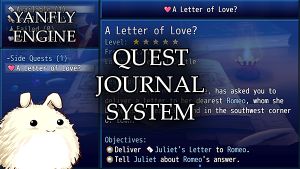Difference between revisions of "Most Popular VisuStella MZ Plugins"
| Line 167: | Line 167: | ||
| − | == Quest Journal System == | + | === Quest Journal System === |
| + | |||
| + | <hr> | ||
[[File:YEP.152.jpg|300px|link=Quest Journal System (YEP)]] [[File:VisuMZ.016.jpg|300px|link=Quest Journal System VisuStella MZ]] | [[File:YEP.152.jpg|300px|link=Quest Journal System (YEP)]] [[File:VisuMZ.016.jpg|300px|link=Quest Journal System VisuStella MZ]] | ||
| Line 190: | Line 192: | ||
| − | == Visual HP Gauge == | + | === Visual HP Gauge === |
| + | |||
| + | <hr> | ||
[[File:YEP.030.jpg|300px|link=Visual HP Gauges (YEP)]] | [[File:YEP.030.jpg|300px|link=Visual HP Gauges (YEP)]] | ||
| Line 211: | Line 215: | ||
| − | == Party System == | + | === Party System === |
| + | |||
| + | <hr> | ||
[[File:YEP.029.jpg|300px|link=Party System (YEP)]] [[File:VisuMZ.019.jpg|300px|link=Party System VisuStella MZ]] | [[File:YEP.029.jpg|300px|link=Party System (YEP)]] [[File:VisuMZ.019.jpg|300px|link=Party System VisuStella MZ]] | ||
| Line 241: | Line 247: | ||
| − | == Victory Aftermath == | + | === Victory Aftermath === |
| + | |||
| + | <hr> | ||
[[File:YEP.007.jpg|300px|link=Victory Aftermath (YEP)]] [[File:VisuMZ.013a.jpg|300px|link=Victory Aftermath VisuStella MZ]] | [[File:YEP.007.jpg|300px|link=Victory Aftermath (YEP)]] [[File:VisuMZ.013a.jpg|300px|link=Victory Aftermath VisuStella MZ]] | ||
| Line 267: | Line 275: | ||
The [[Yanfly Engine Plugins]] version reduces a lot of the clutter, allowing it to reach the top 10 plugins outside of the cores. | The [[Yanfly Engine Plugins]] version reduces a lot of the clutter, allowing it to reach the top 10 plugins outside of the cores. | ||
The [[VisuStella MZ]] version upgraded by [[Olivia]], further improves upon this by making it more condensed, better looking, and more streamlined, bumping it to rank #3 outside of the cores. | The [[VisuStella MZ]] version upgraded by [[Olivia]], further improves upon this by making it more condensed, better looking, and more streamlined, bumping it to rank #3 outside of the cores. | ||
| + | |||
| + | |||
| + | |||
| + | === Grid-Free Doodads === | ||
| + | |||
| + | <hr> | ||
| + | |||
| + | [[File:YEP.116.jpg|300px|link=Grid-Free Doodads (YEP)]] [[File:VisuMZ.028.jpg|300px|link=Grid-Free Doodads VisuStella MZ]] | ||
| + | |||
| + | '''Yanfly Engine Ranking:''' #4 | ||
| + | |||
| + | '''VisuStella MZ Ranking:''' #12 | ||
| + | |||
| + | |||
| + | |||
| + | '''Grid-Free Doodads''' didn't make it to the top #10 list for [[VisuStella MZ]], but it came close at #12. | ||
| + | The plugin allows game devs to freely place graphics across the map on different layers without being constrained by the tile grid. | ||
| + | This is a pretty big deal for most game devs since it allows them to break free of RPG Maker's limits and have more freedom of expression. | ||
| + | |||
| + | '''Grid-Free Doodads''' also fixes another problem found in [[RPG Maker MV]]. | ||
| + | [[RPG Maker MV]] has an inherent problem with the ability to let game devs place graphics in the layer where they want them, which is what '''Grid-Free Doodads''' allows. | ||
| + | [[RPG Maker MZ]] does allow ''some'' bit of layer control (though not much), which is a very possible explanation to why '''Grid-Free Doodads''' ranks lower on the top used plugins list in [[VisuStella MZ]] than for [[Yanfly Engine Plugins]]. | ||
| Line 282: | Line 312: | ||
This also means that financial cost and obfuscation does not play a major part in determining which plugins people actually want. | This also means that financial cost and obfuscation does not play a major part in determining which plugins people actually want. | ||
We've also seen our fair share of similar plugins for '''Victory Aftermath''' and '''Weapon Animation''', too. | We've also seen our fair share of similar plugins for '''Victory Aftermath''' and '''Weapon Animation''', too. | ||
| + | Other potential reasons is that [[VisuStella MZ]] comes with way more ways to add aesthetics to the map scene and those have caused the rankings to change. | ||
| + | |||
| + | Either way, '''Grid-Free Doodads''' popularity goes to show that what RPG Maker needs is the ability to let game devs place graphics where they want them. | ||
| + | This can be in the form of lifting the tile-grid restrictions or letting them place the graphics onto various layers. | ||
Revision as of 13:48, 7 November 2023








|
VisuStella, Caz Wolf, Fallen Angel Olivia, Atelier Irina, and other affiliated content creators.
Introduction
Have you ever wondered which plugins are VisuStella MZ's most popular plugins? And possibly, how this popularity changed from Yanfly Engine Plugins? Well, I figured that since it's been years since RPG Maker MZ's and VisuStella MZ's launch, we can do some number comparisons. These numbers are based off of unique users based off website analytics. There is likely to be some inaccuracies due to the timing of the plugin releases and such potentially skewing numbers. Otherwise, I would find these numbers to be relatively accurate based off what I have seen.
The Cores
It should come off as no surprise that the cores for both Yanfly Engine Plugins and VisuStella MZ are the most frequently downloaded plugins for each library. But by how much? Let's take a look.
So why am I comparing the Cores to everything first? Well, I wanted to get them out of the way since they're the "boring" answer. Core plugins are often seen as necessary plugins to have for each project because they bring in essential features that most people want for their games. Other reasons may include that core plugins are also necessary for extension plugins to run. Either way, I know this isn't what you came here for so let's go onto the "fun" plugins that will exclude the cores.
Top 10 Non-Cores
Now that the cores are excluded, let's take a look at which plugins are the most popular for each library. This is what you most likely came here for: the "fun" plugins.
Something interesting that you'll see here is that there are some very similar plugins ranked together here. Some of them are in the same exact spot like the Quest Journal Systems, while some others are close to each rank like Party System and Item Synthesis/Crafting. Even the numeric distribution is very similar, in which they follow a Pareto Distribution Curve assuming that we factor in the cores, too. So what do these numbers mean? I have some theories. Let's take a closer look.
Quest Journal SystemYanfly Engine Ranking: #1 VisuStella MZ Ranking: #1
The Quest Journal System for both libraries sit at Rank #1 (after the Cores). This likely means that it's the undisputed biggest want from users across the board when it comes to features for their RPG Maker games. And it's perfectly understandable why: Quests are a staple in RPGs, providing structure and goals for players. Quest journals are also universally applicable across various game genres. They keep players engaged by tracking quests and objectives, which is critical for maintaining player interest and satisfaction. A quest journal system simplifies the management of multiple quests and objectives, making it easier for players to follow the game's storyline and side tasks. Quest journals can enhance the gaming experience by offering a more organized and accessible way to view quests, often with added details and status updates. The RPG genre, where quest systems are next to essential thus driving the demand for such a plugin.
Visual HP GaugeYanfly Engine Ranking: #2 VisuStella MZ Ranking: n/a
The Visual HP Gauge plugin ranks at #2 in the Yanfly Engine Plugins list. It does not appear in the VisuStella MZ list since it's a base feature found in the Battle Core VisuStella MZ plugin. However, what we should focus on here is the number of unique users it has in comparison to everything else. It dwarfs the rest of the list outside of the Quest Journal System. This is not surprising given how battles play a major part of most RPGs. Simply letting the player know how much HP an ally or enemy has, even with incomplete information, is massively important. They provide instant feedback on a character's health status, improving the player's tactical decision-making.
Party SystemYanfly Engine Ranking: #3 VisuStella MZ Ranking: #2
RPG Maker MV and RPG Maker MZ both come equipped with the ability for the player to change party positions. However, the way both iterations handle it is ultra clunky at best and is far from the ideal way of doing so. Why is it clunky? Because it hinges on the default main menu setup, which only displays so many party members at the same time. Not all RPG Maker games will have 4 battle members. Some might have less, some might have more. And not being able to see all of them at the same time is not ideal for the player's decision making process. Furthermore, there's a lot of lacking information about various actors to pick from on the main menu. All you typically see is the name, the class, HP, MP, level, and that's it. This makes it inefficient for the player to figure out which actor will best fill in what slots for the rest of the party. The Party System plugins remedy this by moving the player to a different scene altogether. There, the whole group of battle members is seen lined across the top while information about the various actors to fill in the slots are displayed at the bottom. Something as simple as this is enough to fulfill the needs of many RPG Maker game devs.
Victory AftermathYanfly Engine Ranking: #8 VisuStella MZ Ranking: #3
Just like the Party System, RPG Maker MV and RPG Maker MZ both have victory sequences by default. However, those victory sequences are extremely lazily made and are just nothing but ongoing text that players are very likely to be impressed by. They lack information given at first glance and require a lot of button presses to get through. The plugins provided by Yanfly Engine Plugins and VisuStella MZ consolidate the victory aftermath data into a few screens. For Yanfly Engine Plugins, where the Victory Aftermath plugin is designed by Yanfly, the information is split into a few screens displaying the EXP gained, level ups, and items gained. This is already miles above having to mash Z to get through potentially 10+ lines of text on a massively eventful battle. In the VisuStella MZ library, where the Victory Aftermath plugin is designed by Olivia, the information is consolidated even further onto even less screens. What does this tell us? That game devs and players both value more compact information in less screens with less button mashing required to navigate through them. In RPGs where there's a battle system involved, players will frequently see the victory sequence. This makes it very important to streamline, make aesthetically pleasing, condensing information, and reducing button presses. The Yanfly Engine Plugins version reduces a lot of the clutter, allowing it to reach the top 10 plugins outside of the cores. The VisuStella MZ version upgraded by Olivia, further improves upon this by making it more condensed, better looking, and more streamlined, bumping it to rank #3 outside of the cores.
Grid-Free DoodadsYanfly Engine Ranking: #4 VisuStella MZ Ranking: #12
Grid-Free Doodads didn't make it to the top #10 list for VisuStella MZ, but it came close at #12. The plugin allows game devs to freely place graphics across the map on different layers without being constrained by the tile grid. This is a pretty big deal for most game devs since it allows them to break free of RPG Maker's limits and have more freedom of expression. Grid-Free Doodads also fixes another problem found in RPG Maker MV. RPG Maker MV has an inherent problem with the ability to let game devs place graphics in the layer where they want them, which is what Grid-Free Doodads allows. RPG Maker MZ does allow some bit of layer control (though not much), which is a very possible explanation to why Grid-Free Doodads ranks lower on the top used plugins list in VisuStella MZ than for Yanfly Engine Plugins.
Other Things of NoteIt's important to understand the landscape in which these plugins were popular, too. For the Yanfly Engine Plugins library, the majority of the plugins were free for the longest time. But for the VisuStella MZ library, these plugins require purchasing before usage. The Yanfly Engine Plugins library is also not obfuscated whereas the VisuStella MZ library is. What this suggests is, that for these plugins/features, people will always deem them necessary regardless of the need to acquire them via purchase. Things like the Quest Journal System, Party System, and Item Synthesis/Crafting have plenty of free alternatives with openly readable code. This also means that financial cost and obfuscation does not play a major part in determining which plugins people actually want. We've also seen our fair share of similar plugins for Victory Aftermath and Weapon Animation, too. Other potential reasons is that VisuStella MZ comes with way more ways to add aesthetics to the map scene and those have caused the rankings to change. Either way, Grid-Free Doodads popularity goes to show that what RPG Maker needs is the ability to let game devs place graphics where they want them. This can be in the form of lifting the tile-grid restrictions or letting them place the graphics onto various layers.
End of File |