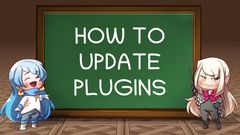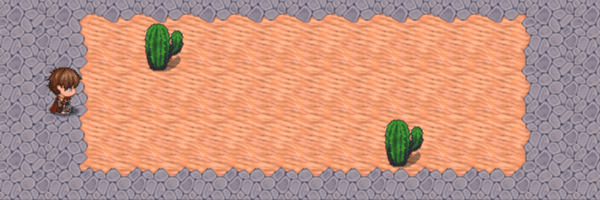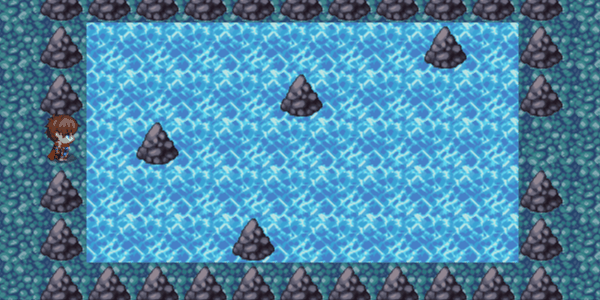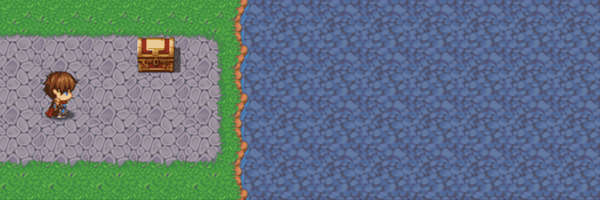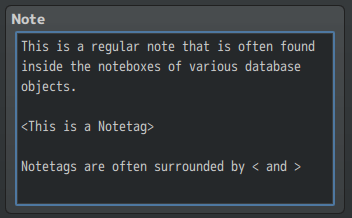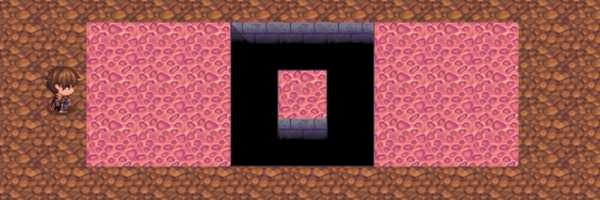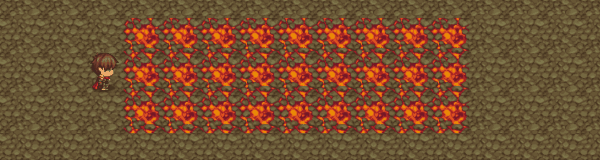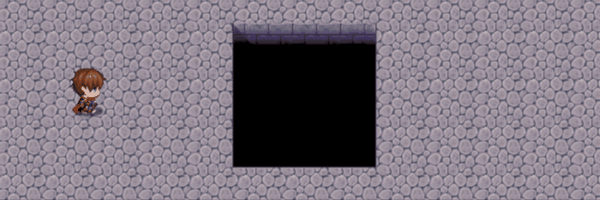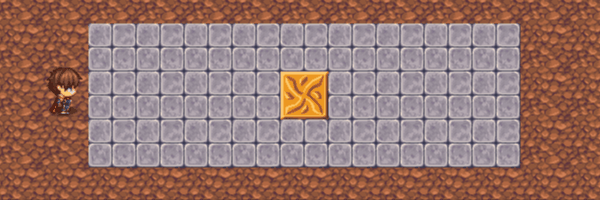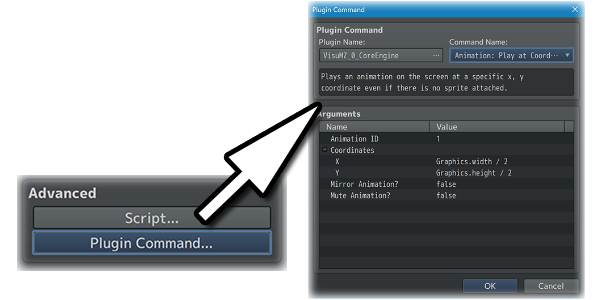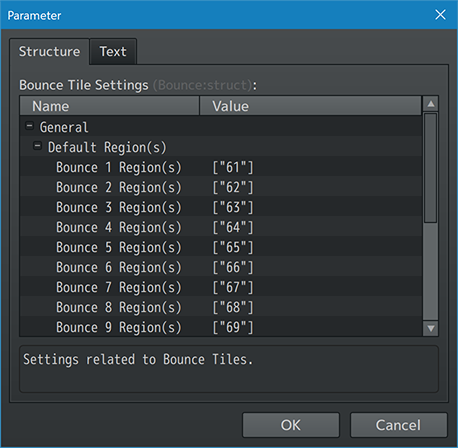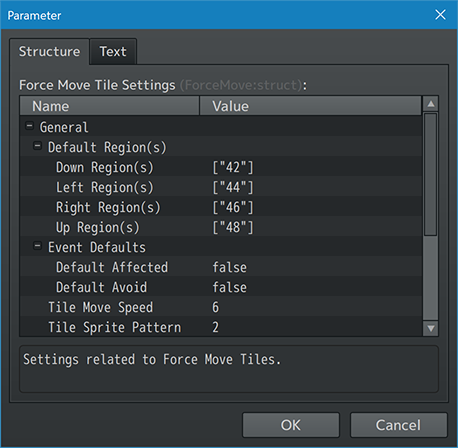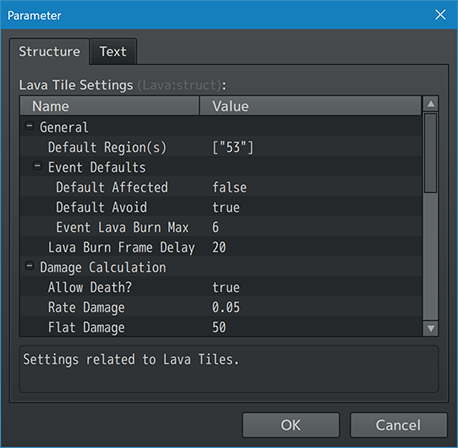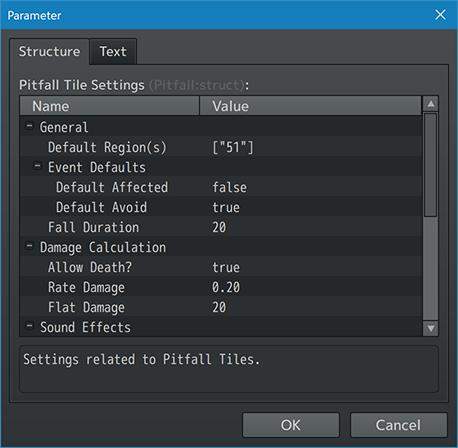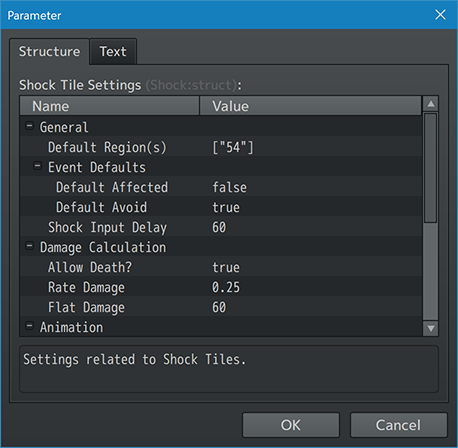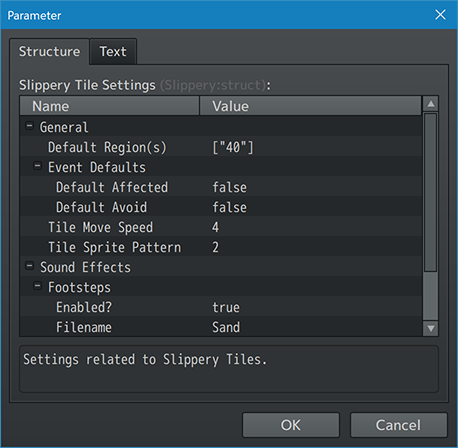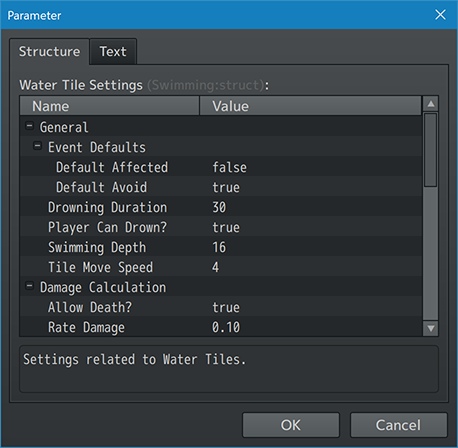Unique Tile Effects VisuStella MZ








|
VisuStella, Caz Wolf, Fallen Angel Olivia, Atelier Irina, and other affiliated content creators.
Download | ||
SystemThis is a plugin created for RPG Maker MZ. | ||
|
Click here for help on how to install plugins and an explanation on the Tier Hierarchy System. |
Click here to learn how to update plugins. |
Click here for how to troubleshoot plugins if you get an error. |
|
VisuStella MZThis plugin is a part of the VisuStella MZ Plugin Library. Click here if you want to help support VisuStella on Patreon. IntroductionThis plugin allows you to add new properties to tiles, by marking them with regions or assigning those properties to the terrain tags. These new unique tile effects allow more player and event interactivity with the environment. Such interactivity ranges from tiles that cause the character to slide from one end to the other to other tiles that bounce the character forward. Features include all (but not limited to) the following:
RequirementsThis plugin is made for RPG Maker MZ. This will not work in other iterations of RPG Maker.
This plugin is a Tier 4 plugin. Place it under other plugins of lower tier value on your Plugin Manager list (ie: 0, 1, 2, 3, 4, 5). This is to ensure that your plugins will have the best compatibility with the rest of the VisuStella MZ Plugin library.
Extra FeaturesThere are some extra features found if other VisuStella MZ plugins are found present in the Plugin Manager list. --- Movement Effects VisuStella MZFootstep sounds can be played for certain unique tiles if the VisuStella MZ Movement Effects plugin is installed. Modify the settings found in the Plugin Parameters to allow them to do so. --- VisuStella MZ CompatibilityWhile this plugin is compatible with the majority of the VisuStella MZ plugin library, it is not compatible with specific plugins or specific features. This section will highlight the main plugins/features that will not be compatible with this plugin or put focus on how the make certain features compatible. --- Movement Effects VisuStella MZSmart Rush, Smart Jump, and Smart Blink cannot be used while on certain unique tiles, like slippery tiles and force move tiles. This is because the movement behavior will conflict with these tiles' properties. Some actions like Smart Rush will be cut short when going onto these regions. The general footstep sound effects will also stop playing on these unique tiles. Instead, different sound effects declared through the Unique Tile Effects plugin will be played instead. Both Smart Rush and Smart Jump can move the player into a pitfall and other similar tiles. Smart Blink, however, will not. --- Event Chain Reactions VisuStella MZWhile on certain unique tiles, some objects cannot be pushed or pulled. For example, the player cannot pull objects with the Plugin Commands while there is a slippery tile or force move tile behind the player. Objects also cannot be pulled while on unique tiles like slippery tiles and force move tiles. --- Warning! RPG Maker MZ Version 1.5.0+ Water-Tile Bug!It seems like there's a new bug that occurs if you create a tileset from scratch in RPG Maker MZ version 1.5.0+ and version 1.6.0+! What this bug does is it causes many tiles to become water tiles without intending to. You can find this out by turning off all the plugins in your project, putting a Ship or Boat on what are normally ground tiles, and then seeing the Ship or Boat traverse through it. Naturally, this causes problems with the Unique Tile Effects plugin as the water tiles allow for swimming and drowning. There are two ways to fix this. We cannot fix it through code in this plugin as it's a problem that involves the tileset json data there are ways to work around it so that you can get the proper water-flags to go where they need to be at. ---
--- Notetags
RPG Maker MZ's editor is unable to allow for custom traits/properties that a game dev may wish to associate with a database object, event, map, etc. Notetags are used to work around such limitations by allowing the game dev to tag certain traits/properties using specific Notetags declared by the related plugin. Here is a list of Notetag(s) that you may use. The following are notetags that have been added through this plugin. These notetags will not work with your game if this plugin is OFF or not present. --- Bounce Tile-Related NotetagsBounce tiles will cause affected characters that step over them to jump forward a specified amount of spaces based on their regions/terrain tags. This allows characters to scale past obstacles and/or other events! This jump effect has no rules other than it jumps forward that many spaces. The no rules bit means the jump tile is capable of launching characters into walls and/or on top of other events, so place your bounce tiles carefully! We are not responsible for any weird landing locations! If you are making maps where events can launch themselves with the aid of bounce tiles, we recommend putting either slippery tiles or force move tiles to move those events out of the way in the scenario where the player is following behind. This is to prevent the player from landing on top of the event. --- <Bounce d Region: x> <Bounce d Regions: x, x, x> - Used for: Map Notetags - Any map tiles marked with these regions will become bounce tiles, causing the characters to jump forward a specific 'distance'. - Replace 'd' with a number from 1 to 9 representing the distance to jump. Numbers above 10 will be ignored to prevent clipping bugs. - Replace 'x' with a number from 1 to 255 representing the ID of the region you wish to use as a bounce tile marker. - If you use this notetag, it will override the default region settings found in the Plugin Parameters. --- <Bounce d Terrain Tag: x> <Bounce d Terrain Tags: x, x, x> - Used for: Tileset Notetags - Any map tiles marked with these terrain tags will become bounce tiles, causing the characters to jump forward a specific 'distance'. - Replace 'd' with a number from 1 to 9 representing the distance to jump. Numbers above 10 will be ignored to prevent clipping bugs. - Replace 'x' with a number from 1 to 7 representing the ID of the terrain tag you wish to use as a bounce tile marker. --- <Can Bounce> - Used for: Event Notetags and Event Page Comment Tags - Makes the event capable of being affected by bounce tiles and jump. - This will override the default settings found in the Plugin Parameters. - If this is placed in a notetag, the effect will be present across all event pages used. - If this is placed inside a page's comment, the effect will only occur if that event page is currently active. --- <Anti-Bounce> - Used for: Event Notetags and Event Page Comment Tags - Makes the event unaffected by bounce tiles and not jump. - This will override the default settings found in the Plugin Parameters. - If this is placed in a notetag, the effect will be present across all event pages used. - If this is placed inside a page's comment, the effect will only occur if that event page is currently active. --- <Anti-Bounce> - Used for: Item, Weapon, Armor Notetags - If the party has an actor equipped a weapon or armor with this notetag, the player will become unaffected by bounce tiles and not jump. - If the party has a regular item with this notetag in their inventory, the player will become unaffected by bounce tiles and not jump. --- <Avoid Bounce> <Beware Bounce> - Used for: Event Notetags and Event Page Comment Tags - Causes the event to avoid stepping on bounce tiles when self moving. - The event can still step onto them when moved via event movement routes. - This will override the default settings found in the Plugin Parameters. - The notetag and comment tag variants do the same thing. Which you choose to use is entirely up to personal preference. - If this is placed in a notetag, the effect will be present across all event pages used. - If this is placed inside a page's comment, the effect will only occur if that event page is currently active. --- <Careless Bounce> <Ignore Bounce> - Used for: Event Notetags and Event Page Comment Tags - The event can carelessly move onto bounce tiles when self moving. - This will override the default settings found in the Plugin Parameters. - The notetag and comment tag variants do the same thing. Which you choose to use is entirely up to personal preference. - If this is placed in a notetag, the effect will be present across all event pages used. - If this is placed inside a page's comment, the effect will only occur if that event page is currently active. --- Force Move Tile-Related NotetagsForce move tiles cause affected characters on top of them to move in a specified direction continuously. This means that even if a character is stopped midway, transferred to the tile, or relocated to the force move tile, once the path is clear, the character will be sent automatically moving in the designated direction. --- <Force direction Region: x> <Force direction Regions: x, x, x> - Used for: Map Notetags - Any map tiles marked with these regions will become force move tiles, causing the characters on top of the go moving in the direction the tiles direct them to upon stepping on them. - Replace 'direction' with a string that is either 'down', 'left', 'right', or 'up' (without the quotes) to designate the direction the tile will automatically move the character. - Replace 'x' with a number from 1 to 255 representing the ID of the region you wish to use as a force move tile marker. - If you use this notetag, it will override the default region settings found in the Plugin Parameters. --- <Force direction Terrain Tag: x> <Force direction Terrain Tags: x, x, x> - Used for: Tileset Notetags - Any map tiles marked with these regions will become force move tiles, causing the characters on top of the go moving in the direction the tiles direct them to upon stepping on them. - Replace 'direction' with a string that is either 'down', 'left', 'right', or 'up' (without the quotes) to designate the direction the tile will automatically move the character. - Replace 'x' with a number from 1 to 7 representing the ID of the terrain tag you wish to use as a force move tile marker. --- <Can Force Move> - Used for: Event Notetags and Event Page Comment Tags - Makes the event capable of being affected by force move tiles. - This will override the default settings found in the Plugin Parameters. - If this is placed in a notetag, the effect will be present across all event pages used. - If this is placed inside a page's comment, the effect will only occur if that event page is currently active. --- <Anti-Force Move> - Used for: Event Notetags and Event Page Comment Tags - Makes the event unaffected by force move tiles. - This will override the default settings found in the Plugin Parameters. - If this is placed in a notetag, the effect will be present across all event pages used. - If this is placed inside a page's comment, the effect will only occur if that event page is currently active. --- <Anti-Force Move> - Used for: Item, Weapon, Armor Notetags - If the party has an actor equipped a weapon or armor with this notetag, the player will become unaffected by force move tiles. - If the party has a regular item with this notetag in their inventory, the player will become unaffected by force move tiles. --- <Avoid Force Move> <Beware Force Move> - Used for: Event Notetags and Event Page Comment Tags - Causes the event to avoid stepping on force move tiles when self moving. - The event can still step onto them when moved via event movement routes. - This will override the default settings found in the Plugin Parameters. - The notetag and comment tag variants do the same thing. Which you choose to use is entirely up to personal preference. - If this is placed in a notetag, the effect will be present across all event pages used. - If this is placed inside a page's comment, the effect will only occur if that event page is currently active. --- <Careless Force Move> <Ignore Force Move> - Used for: Event Notetags and Event Page Comment Tags - The event can carelessly move onto force move tiles when self moving. - This will override the default settings found in the Plugin Parameters. - The notetag and comment tag variants do the same thing. Which you choose to use is entirely up to personal preference. - If this is placed in a notetag, the effect will be present across all event pages used. - If this is placed inside a page's comment, the effect will only occur if that event page is currently active. --- Lava Tile-Related NotetagsLava tiles cause affected characters on top of them to continuously burn over time regardless of whether or not they're moving on the lava tile. When this happens to a player, the party will take lava burn damage, and events will be erased. When the character steps off a lava tile and is still surviving, the otherwise continuously lava effect wears off. However, the damage remains for the events and the number of times they can survive further lava burns has been reduced. --- <Lava Region: x> <Lava Regions: x, x, x> - Used for: Map Notetags - Any map tiles marked with these regions will become lava tiles, causing the characters on top to continuously take damage regardless of whether or not they're moving on the lava tile. - Replace 'x' with a number from 1 to 255 representing the ID of the region you wish to use as a lava tile marker. - If you use this notetag, it will override the default region settings found in the Plugin Parameters. --- <Lava Terrain Tag: x> <Lava Terrain Tags: x, x, x> - Used for: Tileset Notetags - Any map tiles marked with these terrain tags will become lava tiles, causing the characters on top to continuously take damage regardless of whether or not they're moving on the lava tile. - Replace 'x' with a number from 1 to 7 representing the ID of the terrain tag you wish to use as a lava tile marker. --- <Can Lava Burn> - Used for: Event Notetags and Event Page Comment Tags - Makes the event capable of being affected by lava tiles and burn. - This will override the default settings found in the Plugin Parameters. - If this is placed in a notetag, the effect will be present across all event pages used. - If this is placed inside a page's comment, the effect will only occur if that event page is currently active. --- <Anti-Lava Burn> - Used for: Event Notetags and Event Page Comment Tags - Makes the event unaffected by lava tiles and not burn. - This will override the default settings found in the Plugin Parameters. - If this is placed in a notetag, the effect will be present across all event pages used. - If this is placed inside a page's comment, the effect will only occur if that event page is currently active. --- <Anti-Lava Burn> - Used for: Item, Weapon, Armor Notetags - If the party has an actor equipped a weapon or armor with this notetag, the player will become unaffected by lava tiles and not burn. - If the party has a regular item with this notetag in their inventory, the player will become unaffected by lava tiles and not burn. --- <Lava Burn Max: x> - Used for: Event Notetags and Event Page Comment Tags - If the event can be affected by lava tiles and burn, this determines the maximum amount of times they can burn before erasure. - Replace 'x' with a number representing the maximum number of times the event can burn before erasure. - If this is placed in a notetag, the effect will be present across all event pages used. - If this is placed inside a page's comment, the effect will only occur if that event page is currently active. --- <Avoid Lava> <Beware Lava> - Used for: Event Notetags and Event Page Comment Tags - Causes the event to avoid stepping on lava tiles when self moving. - The event can still step onto them when moved via event movement routes. - This will override the default settings found in the Plugin Parameters. - The notetag and comment tag variants do the same thing. Which you choose to use is entirely up to personal preference. - If this is placed in a notetag, the effect will be present across all event pages used. - If this is placed inside a page's comment, the effect will only occur if that event page is currently active. --- <Careless Lava> <Ignore Lava> - Used for: Event Notetags and Event Page Comment Tags - The event can carelessly move onto lava tiles when self moving. - This will override the default settings found in the Plugin Parameters. - The notetag and comment tag variants do the same thing. Which you choose to use is entirely up to personal preference. - If this is placed in a notetag, the effect will be present across all event pages used. - If this is placed inside a page's comment, the effect will only occur if that event page is currently active. --- Pitfall Tile-Related NotetagsPitfalls (or bottomless pits) are tiles that when an affected character walks over it, the character will fall to its doom. Players will have their whole party take fall damage and return to a previously safe location. Events will be erased as if an event command took care of them. Characters can jump over pitfalls and be unharmed. Jumping directly into a pitfall will trigger a lethal reaction. --- <Pitfall Region: x> <Pitfall Regions: x, x, x> - Used for: Map Notetags - Any map tiles marked with these regions will become pitfall tiles, causing the characters that walk over them to fall in. - If the player character falls in, the party takes damage. - If an event falls in, it is erased. - Replace 'x' with a number from 1 to 255 representing the ID of the region you wish to use as a pitfall tile marker. - If you use this notetag, it will override the default region settings found in the Plugin Parameters. --- <Pitfall Terrain Tag: x> <Pitfall Terrain Tags: x, x, x> - Used for: Tileset Notetags - Any map tiles marked with these terrain tags will become pitfall tiles, causing the characters on top of the go sliding in the direction they're facing upon stepping on them. - Replace 'x' with a number from 1 to 7 representing the ID of the terrain tag you wish to use as a pitfall tile marker. --- <Pitfall Transfer: mapID>
<Pitfall Transfer: mapID, x, y>
- Used for: Map Notetags
- If the player falls into a pitfall tile on this specific map, the player
will be transferred to a different map (after taking damage).
- If the <Pitfall Transfer: mapID> variant is used, transfer the player to
the new map, but keep the current X, Y coordinates.
- If the <Pitfall Transfer: mapID, x, y> variant is used, transfer the
player to specific X, Y coordinates, too.
- The player's direction will be retained in both cases.
- Replace 'mapID' with a number representing the ID of the map to transfer
to. Use '0' to keep it to the current map.
- Replace 'x' and 'y' with numbers representing the respective target X and
Y coordinates on the new map. If these aren't used, then the player will
retain the current X and Y coordinates.
--- <Can Pitfall> - Used for: Event Notetags and Event Page Comment Tags - Makes the event capable of being affected by pitfall tiles and fall in. - This will override the default settings found in the Plugin Parameters. - If this is placed in a notetag, the effect will be present across all event pages used. - If this is placed inside a page's comment, the effect will only occur if that event page is currently active. --- <Anti-Pitfall> - Used for: Event Notetags and Event Page Comment Tags - Makes the event unaffected by pitfall tiles and can't fall in. They are also unable to walk into them without Through-state assistance. - This will override the default settings found in the Plugin Parameters. - If this is placed in a notetag, the effect will be present across all event pages used. - If this is placed inside a page's comment, the effect will only occur if that event page is currently active. --- <Anti-Pitfall> - Used for: Item, Weapon, Armor Notetags - If the party has an actor equipped a weapon or armor with this notetag, the player will become unaffected by pitfall tiles and can't fall in. - If the party has a regular item with this notetag in their inventory, the player will become unaffected by pitfall tiles and can't fall in. --- <Avoid Pitfall> <Beware Pitfall> - Used for: Event Notetags and Event Page Comment Tags - Causes the event to avoid stepping on pitfall tiles when self moving. - The event can still step onto them when moved via event movement routes. - This will override the default settings found in the Plugin Parameters. - The notetag and comment tag variants do the same thing. Which you choose to use is entirely up to personal preference. - If this is placed in a notetag, the effect will be present across all event pages used. - If this is placed inside a page's comment, the effect will only occur if that event page is currently active. --- <Careless Pitfall> <Ignore Pitfall> - Used for: Event Notetags and Event Page Comment Tags - The event can carelessly move onto pitfall tiles when self moving. - This will override the default settings found in the Plugin Parameters. - The notetag and comment tag variants do the same thing. Which you choose to use is entirely up to personal preference. - If this is placed in a notetag, the effect will be present across all event pages used. - If this is placed inside a page's comment, the effect will only occur if that event page is currently active. --- Quicksand Tile-Related NotetagsQuicksand tiles cause affected characters on top of them to slowly sink deeper with each step they take and visibly go deeper until they fully sink. When this happens to a player, the party will take sandsink damage and then return to a previously safe location. Events will be erased. When a character steps on a non-quicksand tile, the sandsink counter resets and the character fully resurfaces itself from the ground. --- <Quicksand Region: x> <Quicksand Regions: x, x, x> - Used for: Map Notetags - Any map tiles marked with these regions will become quicksand tiles, causing the characters to slowly sink deeper with each step. - Replace 'x' with a number from 1 to 255 representing the ID of the region you wish to use as a quicksand tile marker. - If you use this notetag, it will override the default region settings found in the Plugin Parameters. --- <Quicksand Terrain Tag: x> <Quicksand Terrain Tags: x, x, x> - Used for: Tileset Notetags - Any map tiles marked with these terrain tags will become quicksand tiles, causing the characters to slowly sink deeper with each step. - Replace 'x' with a number from 1 to 7 representing the ID of the terrain tag you wish to use as a quicksand tile marker. --- <Can Sandsink> - Used for: Event Notetags and Event Page Comment Tags - Makes the event capable of being affected by quicksand tiles and sandsink. - This will override the default settings found in the Plugin Parameters. - If this is placed in a notetag, the effect will be present across all event pages used. - If this is placed inside a page's comment, the effect will only occur if that event page is currently active. --- <Anti-Sandsink> - Used for: Event Notetags and Event Page Comment Tags - Makes the event unaffected by quicksand tiles and not sandsink. - This will override the default settings found in the Plugin Parameters. - If this is placed in a notetag, the effect will be present across all event pages used. - If this is placed inside a page's comment, the effect will only occur if that event page is currently active. --- <Anti-Sandsink> - Used for: Item, Weapon, Armor Notetags - If the party has an actor equipped a weapon or armor with this notetag, the player will become unaffected by quicksand tiles and not sandsink. - If the party has a regular item with this notetag in their inventory, the player will become unaffected by quicksand tiles and not sandsink. --- <Avoid Quicksand> <Beware Quicksand> - Used for: Event Notetags and Event Page Comment Tags - Causes the event to avoid stepping on quicksand tiles when self moving. - The event can still step onto them when moved via event movement routes. - This will override the default settings found in the Plugin Parameters. - The notetag and comment tag variants do the same thing. Which you choose to use is entirely up to personal preference. - If this is placed in a notetag, the effect will be present across all event pages used. - If this is placed inside a page's comment, the effect will only occur if that event page is currently active. --- <Careless Quicksand> <Ignore Quicksand> - Used for: Event Notetags and Event Page Comment Tags - The event can carelessly move onto quicksand tiles when self moving. - This will override the default settings found in the Plugin Parameters. - The notetag and comment tag variants do the same thing. Which you choose to use is entirely up to personal preference. - If this is placed in a notetag, the effect will be present across all event pages used. - If this is placed inside a page's comment, the effect will only occur if that event page is currently active. --- Shock Tile-Related NotetagsWhen characters that are affected by shock tiles and step over them, the tile will shock and zap them. The player will have the whole party take shock damage and then return to a previously safe location. Events will be erased immediately. --- <Shock Region: x> <Shock Regions: x, x, x> - Used for: Map Notetags - Any map tiles marked with these regions will become shock tiles, causing the characters to be shocked and zapped. - Replace 'x' with a number from 1 to 255 representing the ID of the region you wish to use as a shock tile marker. - If you use this notetag, it will override the default region settings found in the Plugin Parameters. --- <Shock Terrain Tag: x> <Shock Terrain Tags: x, x, x> - Used for: Tileset Notetags - Any map tiles marked with these terrain tags will become shock tiles, causing the characters to be shocked and zapped. - Replace 'x' with a number from 1 to 7 representing the ID of the terrain tag you wish to use as a shock tile marker. --- <Can Shock> - Used for: Event Notetags and Event Page Comment Tags - Makes the event capable of being affected by shock tiles and being zapped. - This will override the default settings found in the Plugin Parameters. - If this is placed in a notetag, the effect will be present across all event pages used. - If this is placed inside a page's comment, the effect will only occur if that event page is currently active. --- <Anti-Shock> - Used for: Event Notetags and Event Page Comment Tags - Makes the event unaffected by shock tiles and not be zapped. - This will override the default settings found in the Plugin Parameters. - If this is placed in a notetag, the effect will be present across all event pages used. - If this is placed inside a page's comment, the effect will only occur if that event page is currently active. --- <Anti-Sandsink> - Used for: Item, Weapon, Armor Notetags - If the party has an actor equipped a weapon or armor with this notetag, the player will become unaffected by shock tiles and not be zapped. - If the party has a regular item with this notetag in their inventory, the player will become unaffected by shock tiles and not be zapped. --- <Avoid Shock> <Beware Shock> - Used for: Event Notetags and Event Page Comment Tags - Causes the event to avoid stepping on shock tiles when self moving. - The event can still step onto them when moved via event movement routes. - This will override the default settings found in the Plugin Parameters. - The notetag and comment tag variants do the same thing. Which you choose to use is entirely up to personal preference. - If this is placed in a notetag, the effect will be present across all event pages used. - If this is placed inside a page's comment, the effect will only occur if that event page is currently active. --- <Careless Shock> <Ignore Shock> - Used for: Event Notetags and Event Page Comment Tags - The event can carelessly move onto shock tiles when self moving. - This will override the default settings found in the Plugin Parameters. - The notetag and comment tag variants do the same thing. Which you choose to use is entirely up to personal preference. - If this is placed in a notetag, the effect will be present across all event pages used. - If this is placed inside a page's comment, the effect will only occur if that event page is currently active. --- Slippery Tile-Related NotetagsSlippery tiles cause affected characters on top of them to slide forward until they hit a wall or another object. Once they stop, they can turn and move a different direction. If this new direction is still on the slippery tile, the character will continue sliding that direction, too. --- <Slippery Region: x> <Slippery Regions: x, x, x> - Used for: Map Notetags - Any map tiles marked with these regions will become slippery tiles, causing the characters on top of the go sliding in the direction they're facing upon stepping on them. - Replace 'x' with a number from 1 to 255 representing the ID of the region you wish to use as a slippery tile marker. - If you use this notetag, it will override the default region settings found in the Plugin Parameters. --- <Slippery Terrain Tag: x> <Slippery Terrain Tags: x, x, x> - Used for: Tileset Notetags - Any map tiles marked with these terrain tags will become slippery tiles, causing the characters on top of the go sliding in the direction they're facing upon stepping on them. - Replace 'x' with a number from 1 to 7 representing the ID of the terrain tag you wish to use as a slippery tile marker. --- <Can Slip> - Used for: Event Notetags and Event Page Comment Tags - Makes the event capable of being affected by slippery tiles and slide. - This will override the default settings found in the Plugin Parameters. - If this is placed in a notetag, the effect will be present across all event pages used. - If this is placed inside a page's comment, the effect will only occur if that event page is currently active. --- <Anti-Slip> - Used for: Event Notetags and Event Page Comment Tags - Makes the event unaffected by slippery tiles and not slide. - This will override the default settings found in the Plugin Parameters. - If this is placed in a notetag, the effect will be present across all event pages used. - If this is placed inside a page's comment, the effect will only occur if that event page is currently active. --- <Anti-Slip> - Used for: Item, Weapon, Armor Notetags - If the party has an actor equipped a weapon or armor with this notetag, the player will become unaffected by slippery tiles and not slide. - If the party has a regular item with this notetag in their inventory, the player will become unaffected by slippery tiles and not slide. --- <Avoid Slippery> <Beware Slippery> - Used for: Event Notetags and Event Page Comment Tags - Causes the event to avoid stepping on slippery tiles when self moving. - The event can still step onto them when moved via event movement routes. - This will override the default settings found in the Plugin Parameters. - The notetag and comment tag variants do the same thing. Which you choose to use is entirely up to personal preference. - If this is placed in a notetag, the effect will be present across all event pages used. - If this is placed inside a page's comment, the effect will only occur if that event page is currently active. --- <Careless Slippery> <Ignore Slippery> - Used for: Event Notetags and Event Page Comment Tags - The event can carelessly move onto slippery tiles when self moving. - This will override the default settings found in the Plugin Parameters. - The notetag and comment tag variants do the same thing. Which you choose to use is entirely up to personal preference. - If this is placed in a notetag, the effect will be present across all event pages used. - If this is placed inside a page's comment, the effect will only occur if that event page is currently active. --- Water Tile-Related NotetagsWater tiles are anything that a boat or ship can pass over and do not need to be marked by regions or terrain tags. Water tiles can cause affected characters to drown in them when walking over them. Players will have their whole party take drowning damage and then return to a previously safe location. Events will be erased. If the player is given the ability to swim, the player can traverse water tiles without any drowning problems. --- <Can Drown> - Used for: Event Notetags and Event Page Comment Tags - Makes the event capable of being affected by water tiles and drown. - This will override the default settings found in the Plugin Parameters. - If this is placed in a notetag, the effect will be present across all event pages used. - If this is placed inside a page's comment, the effect will only occur if that event page is currently active. --- <Anti-Drown> - Used for: Event Notetags and Event Page Comment Tags - Makes the event unaffected by water tiles and not drown. They are also unable to naturally walk into them withou Through-state assistance. - This will override the default settings found in the Plugin Parameters. - If this is placed in a notetag, the effect will be present across all event pages used. - If this is placed inside a page's comment, the effect will only occur if that event page is currently active. --- <Can Swim> - Used for: Item, Weapon, Armor Notetags - If the party has an actor equipped a weapon or armor with this notetag, the player will become able to swim in water and traverse them. - If the party has a regular item with this notetag in their inventory, the player will become able to swim in water and traverse them. --- <Avoid Drown> <Beware Drown> - Used for: Event Notetags and Event Page Comment Tags - Causes the event to avoid stepping on water tiles when self moving. - The event can still step onto them when moved via event movement routes. - This will override the default settings found in the Plugin Parameters. - The notetag and comment tag variants do the same thing. Which you choose to use is entirely up to personal preference. - If this is placed in a notetag, the effect will be present across all event pages used. - If this is placed inside a page's comment, the effect will only occur if that event page is currently active. --- <Careless Drown> <Ignore Drown> - Used for: Event Notetags and Event Page Comment Tags - The event can carelessly move onto water tiles when self moving. - This will override the default settings found in the Plugin Parameters. - The notetag and comment tag variants do the same thing. Which you choose to use is entirely up to personal preference. - If this is placed in a notetag, the effect will be present across all event pages used. - If this is placed inside a page's comment, the effect will only occur if that event page is currently active. --- Plugin CommandsPlugin Commands are event commands that are used to call upon functions added by a plugin that aren't inherently a part of RPG Maker MZ. Here is a list of Plugin Command(s) that you may use: --- The following are Plugin Commands that come with this plugin. They can be accessed through the Plugin Command event command. --- Player Plugin Commands--- Player: Set Bounce Status - Changes the player character's ability to navigate on Bounce Tiles. Immune?: - Changes the player character's ability to navigate on Bounce Tiles. --- Player: Set Force Move Status - Changes the player character's ability to navigate on Force Move Tiles. Immune?: - Changes the player character's ability to navigate on Force Move Tiles. --- Player: Set Lava Status - Changes the player character's ability to navigate on Lava Tiles. Immune?: - Changes the player character's ability to navigate on Lava Tiles. --- Player: Set Quicksand Status - Changes the player character's ability to navigate on Quicksand Tiles. Immune?: - Changes the player character's ability to navigate on Quicksand Tiles. --- Player: Set Shock Status - Changes the player character's ability to navigate on Shock Tiles. Immune?: - Changes the player character's ability to navigate on Shock Tiles. --- Player: Set Slippery Status - Changes the player character's ability to navigate on Slippery Tiles. Immune?: - Changes the player character's ability to navigate on Slippery Tiles. --- Player: Set Swimming Status - Changes the player character's ability to navigate on water tiles. Allow?: - Changes the player character's ability to navigate on water tiles. --- Plugin ParametersBounce Tile SettingsSettings related to Bounce Tiles. Bounce tiles will cause affected characters that step over them to jump forward a specified amount of spaces based on their regions/terrain tags. This allows characters to scale past obstacles and/or other events! This jump effect has no rules other than it jumps forward that many spaces. The no rules bit means the jump tile is capable of launching characters into walls and/or on top of other events, so place your bounce tiles carefully! We are not responsible for any weird landing locations! If you are making maps where events can launch themselves with the aid of bounce tiles, we recommend putting either slippery tiles or force move tiles to move those events out of the way in the scenario where the player is following behind. This is to prevent the player from landing on top of the event. --- General Default Region(s): Bounce 1-9 Region(s): - Which region(s) will be used to mark this tile type? - Ignore if map has <Bounce 1-9 Region: x> notetag. Event Defaults: Default Affected: - Are events affected by this tile by default? Default Avoid: - Will events avoid stepping on this tile by default? --- Sound Effects Effect: Filename: Volume: Pitch: Pan: - Properties of the sound effect played. --- Force Move Tile SettingsSettings related to Force Move Tiles. Force move tiles cause affected characters on top of them to move in a specified direction continuously. This means that even if a character is stopped midway, transferred to the tile, or relocated to the force move tile, once the path is clear, the character will be sent automatically moving in the designated direction. --- General Default Region(s): Down Region(s): Left Region(s): Right Region(s): Up Region(s): - Which region(s) will be used to mark this tile type? - Ignore if map has <Force direction Region: x> notetag. Event Defaults: Default Affected: - Are events affected by this tile by default? Default Avoid: - Will events avoid stepping on this tile by default? Tile Move Speed: - Forces this move speed when on this tile type. - Use 0 to use the character's current move speed. Tile Sprite Pattern: - Forces this sprite pattern when on this tile type. - Use -1 to allow characters to freely animate. --- Sound Effects Footsteps: Enabled?: Filename: Volume: Pitch: Pan: - Properties of the sound effect played. - Requires VisuMZ_2_MovementEffects. --- Lava Tile SettingsSettings related to Lava Tiles. Lava tiles cause affected characters on top of them to continuously burn over time regardless of whether or not they're moving on the lava tile. When this happens to a player, the party will take lava burn damage, and events will be erased. When the character steps off a lava tile and is still surviving, the otherwise continuously lava effect wears off. However, the damage remains for the events and the number of times they can survive further lava burns has been reduced. --- General Default Region(s): - Which region(s) will be used to mark this tile type? - Ignore if map has <Lava Region: x> notetag. Event Defaults: Default Affected: - Are events affected by this tile by default? Default Avoid: - Will events avoid stepping on this tile by default? Event Lava Burn Max:
- Default number of times an event can suffer lava burns before
being erased.
Lava Burn Frame Delay: - Frames to delay lava burn iterations from one another. - Lower: less delay. - Higher: larger delay. --- Damage Calculation Allow Death?: - Can actors die from the damage dealt by this tile? Rate Damage: - What percentile of the actor's MaxHP is dealt as damage? Flat Damage: - What flat amount of damage is dealt to the actor? --- Animation Animation ID: - Play this animation when the effect activates. - Requires VisuMZ_0_CoreEngine. Mirror Animation: - Mirror the effect animation? - Requires VisuMZ_0_CoreEngine. Mute Animation: - Mute the effect animation? - Requires VisuMZ_0_CoreEngine. --- Sound Effects Footsteps: Enabled?: Filename: Volume: Pitch: Pan: - Properties of the sound effect played. - Requires VisuMZ_2_MovementEffects. Damage: Filename: Volume: Pitch: Pan: - Properties of the sound effect played. --- Pitfall Tile SettingsSettings related to Pitfall Tiles. Pitfalls (or bottomless pits) are tiles that when an affected character walks over it, the character will fall to its doom. Players will have their whole party take fall damage and return to a previously safe location. Events will be erased as if an event command took care of them. Characters can jump over pitfalls and be unharmed. Jumping directly into a pitfall will trigger a lethal reaction. --- General Default Region(s): - Which region(s) will be used to mark this tile type? - Ignore if map has <Pitfall Region: x> notetag. Event Defaults: Default Affected: - Are events affected by this tile by default? Default Avoid: - Will events avoid stepping on this tile by default? Fall Duration: - How many frames will the falling animation take? --- Damage Calculation Allow Death?: - Can actors die from the damage dealt by this tile? Rate Damage: - What percentile of the actor's MaxHP is dealt as damage? Flat Damage: - What flat amount of damage is dealt to the actor? --- Sound Effects Fall: Filename: Volume: Pitch: Pan: - Properties of the sound effect played. Damage: Filename: Volume: Pitch: Pan: - Properties of the sound effect played. --- Quicksand Tile SettingsSettings related to Quicksand Tiles. Quicksand tiles cause affected characters on top of them to slowly sink deeper with each step they take and visibly go deeper until they fully sink. When this happens to a player, the party will take sandsink damage and then return to a previously safe location. Events will be erased. When a character steps on a non-quicksand tile, the sandsink counter resets and the character fully resurfaces itself from the ground. --- General Default Region(s): - Which region(s) will be used to mark this tile type? - Ignore if map has <Quicksand Region: x> notetag. Event Defaults: Default Affected: - Are events affected by this tile by default? Default Avoid: - Will events avoid stepping on this tile by default? Steps to Sandsink: - How many steps will it take on quicksand before sandsinking a character? Tile Move Speed: - Forces this move speed when on this tile type. - Use 0 to use the character's current move speed. --- Damage Calculation Allow Death?: - Can actors die from the damage dealt by this tile? Rate Damage: - What percentile of the actor's MaxHP is dealt as damage? Flat Damage: - What flat amount of damage is dealt to the actor? --- Sound Effects Footsteps: Enabled?: Filename: Volume: Pitch: Pan: - Properties of the sound effect played. - Requires VisuMZ_2_MovementEffects. Damage: Filename: Volume: Pitch: Pan: - Properties of the sound effect played. --- Shock Tile SettingsSettings related to Shock Tiles. When characters that are affected by shock tiles and step over them, the tile will shock and zap them. The player will have the whole party take shock damage and then return to a previously safe location. Events will be erased immediately. --- General Default Region(s): - Which region(s) will be used to mark this tile type? - Ignore if map has <Shock Region: x> notetag. Event Defaults: Default Affected: - Are events affected by this tile by default? Default Avoid: - Will events avoid stepping on this tile by default? Shock Input Delay: - How many frames to wait before giving player move input? - Lower: less delay. Higher: larger delay. --- Damage Calculation Allow Death?: - Can actors die from the damage dealt by this tile? Rate Damage: - What percentile of the actor's MaxHP is dealt as damage? Flat Damage: - What flat amount of damage is dealt to the actor? --- Animation Animation ID: - Play this animation when the effect activates. - Requires VisuMZ_0_CoreEngine. Mirror Animation: - Mirror the effect animation? - Requires VisuMZ_0_CoreEngine. Mute Animation: - Mute the effect animation? - Requires VisuMZ_0_CoreEngine. --- Sound Effects Damage: Filename: Volume: Pitch: Pan: - Properties of the sound effect played. --- Slippery Tile SettingsSettings related to Slippery Tiles. Slippery tiles cause affected characters on top of them to slide forward until they hit a wall or another object. Once they stop, they can turn and move a different direction. If this new direction is still on the slippery tile, the character will continue sliding that direction, too. --- General Default Region(s): - Which region(s) will be used to mark this tile type? - Ignore if map has <Slippery Region: x> notetag. Event Defaults: Default Affected: - Are events affected by this tile by default? Default Avoid: - Will events avoid stepping on this tile by default? Tile Move Speed: - Forces this move speed when on this tile type. - Use 0 to use the character's current move speed. Tile Sprite Pattern: - Forces this sprite pattern when on this tile type. - Use -1 to allow characters to freely animate. --- Sound Effects Footsteps: Enabled?: Filename: Volume: Pitch: Pan: - Properties of the sound effect played. - Requires VisuMZ_2_MovementEffects. --- Water Tile SettingsSettings related to Water Tiles. Water tiles are anything that a boat or ship can pass over and do not need to be marked by regions or terrain tags. Water tiles can cause affected characters to drown in them when walking over them. Players will have their whole party take drowning damage and then return to a previously safe location. Events will be erased. If the player is given the ability to swim, the player can traverse water tiles without any drowning problems. --- General Event Defaults: Default Affected: - Are events affected by this tile by default? Default Avoid: - Will events avoid stepping on this tile by default? Drowning Duration: - How many frames will the drowning animation take? Player Can Drown?: - Allow the player to be able to step into water tiles without the ability to swim and causing player to drown? Swimming Depth: - How many pixels will the player character be submerged when in a state of swimming? Tile Move Speed: - Forces this move speed when on this tile type. - Use 0 to use the character's current move speed. --- Damage Calculation Allow Death?: - Can actors die from the damage dealt by this tile? Rate Damage: - What percentile of the actor's MaxHP is dealt as damage? Flat Damage: - What flat amount of damage is dealt to the actor? --- Sound Effects Footsteps: Enabled?: Filename: Volume: Pitch: Pan: - Properties of the sound effect played. - Requires VisuMZ_2_MovementEffects. Drown: Filename: Volume: Pitch: Pan: - Properties of the sound effect played. Damage: Filename: Volume: Pitch: Pan: - Properties of the sound effect played. ---
Terms of Use1. These plugins may be used in free or commercial games provided that they have been acquired through legitimate means at VisuStella.com and/or any other official approved VisuStella sources. Exceptions and special circumstances that may prohibit usage will be listed on VisuStella.com. 2. All of the listed coders found in the Credits section of this plugin must be given credit in your games or credited as a collective under the name: "VisuStella". 3. You may edit the source code to suit your needs, so long as you do not claim the source code belongs to you. VisuStella also does not take responsibility for the plugin if any changes have been made to the plugin's code, nor does VisuStella take responsibility for user-provided custom code used for custom control effects including advanced JavaScript notetags and/or plugin parameters that allow custom JavaScript code. 5. VisuStella is not responsible for problems found in your game due to unintended usage, incompatibility problems with plugins outside of the VisuStella MZ library, plugin versions that aren't up to date, nor responsible for the proper working of compatibility patches made by any third parties. VisuStella is not responsible for errors caused by any user-provided custom code used for custom control effects including advanced JavaScript notetags and/or plugin parameters that allow JavaScript code. 8. Any extensions and/or addendums made to this plugin's Terms of Use can be found on VisuStella.com and must be followed. Terms of Use: Japanese『VisuStella MZ』利用規約 1. これらのプラグインは、VisuStella.comおよび/または公式に承認されたVisuStellaのソースから合法的な手段で入手したものである限り、フリーゲームや商用ゲームに使用することができます。例外的に使用が禁止される場合については、VisuStella.comの記載をご確認ください。 2. 本プラグインの「クレジット」部分に記載されているすべてのコーダーの名前は、ゲーム内にクレジット表記を行うか、もしくは「VisuStella」という名前の下にまとめて表記する必要があります。 3. ソースコードを自分のものだと主張しない限りは、必要に応じて編集することが可能です。ただしプラグインのコードに変更が加えられた場合、VisuStellaはそのプラグインに対して一切の責任を負いません。高度なJavaScriptのノートタグやJavaScriptコードを許可するプラグインのパラメータを含む、カスタムコントロールエフェクトに使用される、ユーザー提供のカスタムコードについても、VisuStellaは一切の責任を負いません。 5. VisuStellaは、意図しない使用方法による問題、VisuStella MZライブラリ以外のプラグインとの非互換性の問題、プラグインのバージョンが最新でないことによる問題、第三者による互換性パッチが適切に動作していないことなどが原因でゲーム内で発生した問題については、一切の責任を負いません。VisuStellaは、高度なJavaScriptのノートタグやJavaScriptコードを許可するプラグインのパラメータを含む、カスタムコントロールエフェクトに使用される、ユーザー提供のカスタムコードに起因するエラーについても、一切の責任を負いません。 8. このプラグインの利用規約の追加項目や補足については、VisuStella.comに掲載されていますので、それを参照し従ってください。 CreditsIf you are using this plugin, credit the following people in your game: Team VisuStella ChangelogVersion 1.06: May 16, 2024
Version 1.05: November 16, 2023
Version 1.04: August 17, 2023
Version 1.03: April 13, 2023
Version 1.02: January 20, 2023
Version 1.01: December 15, 2022
Version 1.00 Official Release Date: January 6, 2023
See Also
End of File |
- RPG Maker MZ Plugins
- RPG Maker MZ Tier 4 Plugins
- Notetags (MZ)
- Display templates
- Plugin Commands (MZ)
- RPG Maker MZ Gameplay Plugins
- RPG Maker MZ Movement Plugins
- RPG Maker MZ Eventing Plugins
- RPG Maker MZ Utility Plugins
- RPG Maker MZ Mechanical Plugins
- RPG Maker MZ Visual Plugins
- RPG Maker MZ Quality of Life Plugins