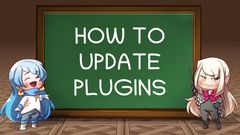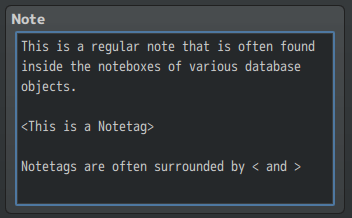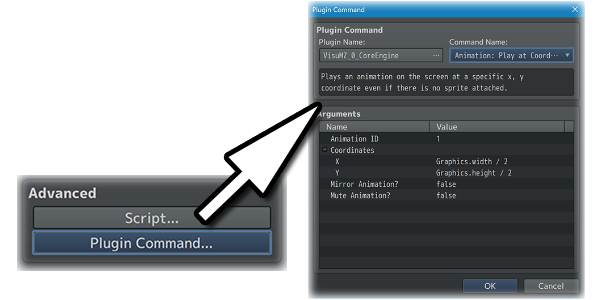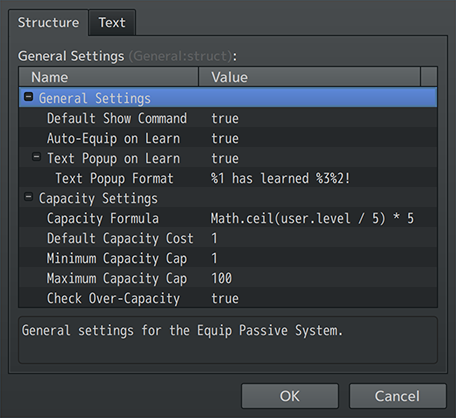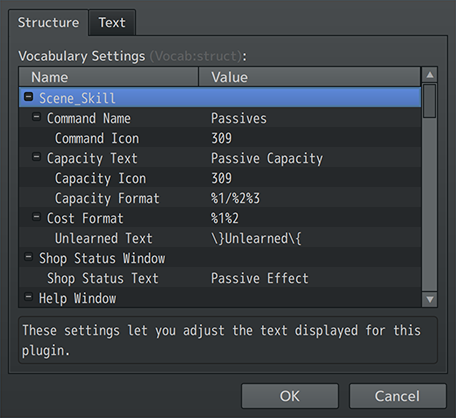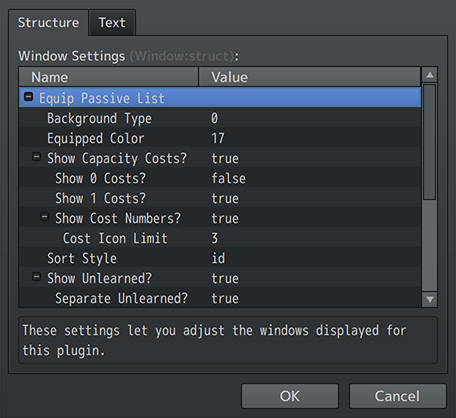Equip Passive System VisuStella MZ








|
VisuStella, Caz Wolf, Fallen Angel Olivia, Atelier Irina, and other affiliated content creators.
Download | ||
SystemThis is a plugin created for RPG Maker MZ. | ||
|
Click here for help on how to install plugins and an explanation on the Tier Hierarchy System. |
Click here to learn how to update plugins. |
Click here for how to troubleshoot plugins if you get an error. |
Required PluginsThe following plugins are required in order to use this plugin. Place the following plugins above this plugin located in the Plugin Manager.
VisuStella MZThis plugin is a part of the VisuStella MZ Plugin Library. Click here if you want to help support VisuStella on Patreon. IntroductionActors can now equip passive states to further enhance their battle potential. With how flexible states are, equippable passive states can boost actors in numerous ways. Equippable passive states can be learned in many different ways and add further customization potential to your actors. Features include all (but not limited to) the following:
RequirementsThis plugin is made for RPG Maker MZ. This will not work in other iterations of RPG Maker. Required Plugin ListThis plugin requires the above listed plugins to be installed inside your game's Plugin Manager list in order to work. You cannot start your game with this plugin enabled without the listed plugins.
This plugin is a Tier 2 plugin. Place it under other plugins of lower tier value on your Plugin Manager list (ie: 0, 1, 2, 3, 4, 5). This is to ensure that your plugins will have the best compatibility with the rest of the VisuStella MZ Plugin library.
How Equippable Passives WorkThis section explains how Equippable Passives work in detail. --- States at the CoreEquippable Passives are states that actors can toggle ON/OFF as long as the actors have enough "Passive Capacity" to support the passives. As these are states, they have all of the traits that states have access to in addition to their motion and overlay related aspects. --- Unlock ConditionsIf an actor has unlearned Equippable Passives listed, that actor can attempt to meet the conditions of those passive states and learn them. Actors will not be able to learn passive states that aren't listed, regardless of the actor fulfilling the unlock conditions for the unlisted Equippable Passives. Unlock conditions can range from things like fighting 5 battles since the time the Equippable Passive has been listed to things like casting 8 magical skills. There is a huge list of unlock conditions that can be used found in the notetags section. --- Skill Learn SystemIf unlock conditions are not your thing, actors can bypass all of them and just straight up pay for them in the Skill Learn System as long as the Equippable Passives are listed there. Naturally, this will require VisuMZ's Skill Learn System plugin installed for this integration to work out. Actors can pay for Equippable Passives in the Skill Learn System using AP, CP, JP, SP, items, weapons, armors, just about anything that normal skills can be used to pay with. Once again, Equippable Passives through the Skill Learn System will not require unlock conditions to be fulfilled in order to be bought and learned. This functions as an alternative way for players to acquire Equippable Passives if they're not a fan of the unlock system. This does not mean that all Equippable Passives have to be placed through the Skill Learn System while being condition unlockable or vice versa. You can have some passives exclusive to the Skill Learn System while others are exclusive to the unlocking mechanisms at play. ---
Extra FeaturesThere are some extra features found if other VisuStella MZ plugins are found present in the Plugin Manager list. --- Elements and Status Menu Core VisuStella MZCertain notetags will become available if the VisuStella MZ Elements and Status Menu Core plugin is installed in addition to this plugin. This notetag is the <Equip Passive Learn Defeat name Trait: x> notetag. --- Skill Learn System VisuStella MZIf you have the VisuStella MZ Skill Learn System installed in addition to this plugin, you can integrate the passive learning aspect into the skill learn system itself and pay for passives using AP, SP (as well as CP and JP if the VisuStella MZ Class Change System is installed). Unlock conditions do NOT need to be fulfilled if passives are learned through the Skill Learn System. This is because the normal unlocking passive conditions are made specifically for learning passives organically through playing the game while the Skill Learn System allows for players to carefully choose their options and buy them on the spot. Passives placed through the Skill Learn System will use a different set of notetags which will be listed in the notetags section of this plugin. Unlearned passives listed in the Skill Learn System will not necessarily appear in the unlearned passives list of the Passives window unless you have the organic notetags used to list them there. ---
Notetags
RPG Maker MZ's editor is unable to allow for custom traits/properties that a game dev may wish to associate with a database object, event, map, etc. Notetags are used to work around such limitations by allowing the game dev to tag certain traits/properties using specific Notetags declared by the related plugin. Here is a list of Notetag(s) that you may use.
--- Setup-Related Notetags--- <Equip Passive Cost: x> - Used for: State Notetags - Determines the Passive Capacity cost of the Equippable Passive. - Replace 'x' with a number representing the Passive Capacity cost. - If this notetag is not used, the Passive Capacity cost will default to the setting found in the Plugin Parameters. --- <Learnable Equip Passive: id> <Learnable Equip Passives: id, id, id> <Learnable Equip Passive: name> <Learnable Equip Passives: name, name, name> <Learnable Equip Passives> name name name </Learnable Equip Passives> - Used for: Actor, Class Notetags - Determines which Equippable Passives that actors and classes can learn. - Replace 'id' with a number representing the ID of the passive state. - Replace 'name' with the name of the passive state. - This does NOT put the passives in the Skill Learn System. This only adds them to the Passives command where they are learnable through meeting any necessary unlock conditions. --- <Equip Passive Icon: x> <Equip Passive Name: name> - Used for: State Notetags - Changes the icon and name of the Equippable Passive to something different than how it is listed in the database or found in other menus. - This can be used for states that you may want to hide icons for so that they do not show up in the states list when the passive is equipped. - If these notetags are not used, the passive will refer to the state's original icon and name. - Replace 'x' with a number representing the icon index you want. - Replace 'name' with the text of the name you want used. --- <Learned Equip Passive: id> <Learned Equip Passives: id, id, id> <Learned Equip Passive: name> <Learned Equip Passives: name, name, name> - Used for: Actor Notetags - Allows this actor to already have learned this Equippable Passive by default so that it is available when the actor joins your party. - These Equippable Passives do not have to be listed through the learnable notetags. - Replace 'id' with a number representing the ID of the passive state. - Replace 'name' with the name of the passive state. --- <Already Equip Passive: id> <Already Equip Passives: id, id, id> <Already Equip Passive: name> <Already Equip Passives: name, name, name> - Used for: Actor Notetags - Allows this actor to already have learned this Equippable Passive and has it equipped by default so that it is available when the actor joins your party. - These Equippable Passives do not have to be listed through the learnable notetags. - Replace 'id' with a number representing the ID of the passive state. - Replace 'name' with the name of the passive state. --- <Branch Learn Equip Passive: id> <Branch Learn Equip Passives: id, id, id> <Branch Learn Equip Passive: name> <Branch Learn Equip Passives: name, name, name> - Used for: State Notetags - When this Equippable Passive is learned, also learn target passive(s). - Target passive(s) does not have to be learnable listed. - Replace 'id' with a number representing the ID of the target passive. - Replace 'name' with the name of the target passive. --- <Branch Learnable Equip Passive: id> <Branch Learnable Equip Passives: id, id, id> <Branch Learnable Equip Passive: name> <Branch Learnable Equip Passives: name, name, name> - Used for: State Notetags - When this Equippable Passive is learned, add target passive(s) to the actor's learnable passive list. - Replace 'id' with a number representing the ID of the target passive. - Replace 'name' with the name of the target passive. --- <Link Learn Equip Passive: id> <Link Learn Equip Passives: id, id, id> <Link Learn Equip Passive: name> <Link Learn Equip Passives: name, name, name> - Used for: Skill Notetags - When this skill is learned, also learn target passive(s). - Target passive(s) does not have to be learnable listed. - Replace 'id' with a number representing the ID of the target passive. - Replace 'name' with the name of the target passive. --- <Link Learnable Equip Passive: id> <Link Learnable Equip Passives: id, id, id> <Link Learnable Equip Passive: name> <Link Learnable Equip Passives: name, name, name> - Used for: Skill Notetags - When this skill is learned, add target passive(s) to the actor's learnable passive list. - Replace 'id' with a number representing the ID of the target passive. - Replace 'name' with the name of the target passive. --- <Help Description> text text </Help Description> - Used for: State Notetags - Assigns a help description for the passive state. - Replace 'text' with text you want displayed for the help window. - This best works with one line to best fit other plugins. --- Hiding-Related Notetags--- <Hide If Not Learned Equip Passive> - Used for: State Notetags - Bypasses Passives listing and hides the passive state regardless of the Plugin Parameter settings. --- <Hide If Learned Equip Passive: id> <Hide If Learned Equip Passive: name> <Hide If Learned All Equip Passives: id, id, id> <Hide If Learned All Equip Passives: name, name, name> <Hide If Learned Any Equip Passives: id, id, id> <Hide If Learned Any Equip Passives: name, name, name> - Used for: State Notetags - Hides the passive state from the Passives listing based on whether or not other passives are learned. - Replace 'id' with a number representing the ID of the passive state. - Replace 'name' with the name of the passive state. - The 'All' notetag variant requires all of the listed passives to be learned in order for this passive to be hidden. - The 'Any' notetag variant requires only one of the listed passives to be learned in order for this passive to be hidden. --- Masking-Related Notetags--- <Mask If Not Learned Equip Passive> <No Mask If Not Learned Equip Passive> - Used for: State Notetags - Bypasses the masking settings determined in the Plugin Parameters to mask or not mask the Equippable Passive if the passive is not learned. --- <Equip Passive Mask Name: name> - Used for: State Notetags - Instead of displaying ?'s for the mask name, this allows you to insert custom mask names instead. - Replace 'name' with the text you want for the mask name. --- Unlock Conditions-Related Notetags--- <Equip Passive Learn Condition Text> text text </Equip Passive Learn Condition Text> - Used for: State Notetags - Assigns text to the Equip Passives learn unlock conditions. - Replace 'text' with text you want displayed when this passive is selected and has not yet been learned. - If this notetag is not used, the help description will default be automatically constructed through the plugin using Plugin Parameters. --- <Equip Passive Learn Level: x> - Used for: State Notetags - Adds an unlock condition that the actor must reach level 'x'. - If this Equippable Passive is found in the learnable list and all unlock conditions in addition to this unlock condition are met, then the actor will learn the Equippable Passive. - Replace 'x' with a number representing the level the actor must reach. --- <Equip Passive Learn Battles: x>
<Equip Passive Learn Victories: x>
<Equip Passive Learn Escapes: x>
<Equip Passive Learn Defeats: x>
- Used for: State Notetags
- Adds a battle result-related unlock condition that the actor must fulfill
in order to learn this Equippable Passive.
- If this Equippable Passive is found in the learnable list and all unlock
conditions in addition to this unlock condition are met, then the actor
will learn the Equippable Passive.
- Replace 'x' with a number representing the number of battle results that
must be fulfilled.
- The number counter will start from the moment Equippable Passive is
listed in the learnable list.
- This does NOT take into account previous battle results before listing.
- The 'Battles' notetag variant requires participating in any battles.
- The 'Victories' notetag variant requires winning battles.
- The 'Escapes' notetag variant requires successfully escaping battles.
- The 'Defeats' notetag variant requires losing battles.
--- <Equip Passive Learn Attack Times: x>
<Equip Passive Learn Guard Times: x>
- Used for: State Notetags
- Adds an unlock condition that the actor must attack or guard 'x' times.
- If this Equippable Passive is found in the learnable list and all unlock
conditions in addition to this unlock condition are met, then the actor
will learn the Equippable Passive.
- Replace 'x' with a number representing the number of times the actor must
attack or guard.
- The number counter will start from the moment Equippable Passive is
listed in the learnable list.
- This does NOT take into account previous actions before listing.
--- <Equip Passive Learn Use Skills: x>
<Equip Passive Learn Use Physical Skills: x>
<Equip Passive Learn Use Magical Skills: x>
<Equip Passive Learn Use Certain Hit Skills: x>
- Used for: State Notetags
- Adds an unlock condition that the actor must use 'x' skills.
- If this Equippable Passive is found in the learnable list and all unlock
conditions in addition to this unlock condition are met, then the actor
will learn the Equippable Passive.
- Replace 'x' with a number representing the number of times the actor must
use skills.
- The number counter will start from the moment Equippable Passive is
listed in the learnable list.
- This does NOT take into account previous actions before listing.
- The 'Skills' notetag variant allows any kind of skill usage.
- The 'Physical Skills' notetag variant requires physical hit skills.
- The 'Magical Skills' notetag variant requires magical hit skills.
- The 'Certain Hit Skills' notetag variant requires certain hit skills.
--- <Equip Passive Learn SType id: x> <Equip Passive Learn SType name: x> - Used for: State Notetags - Adds an unlock condition that the actor must use 'x' skills that belong to a specific skill type. - If this Equippable Passive is found in the learnable list and all unlock conditions in addition to this unlock condition are met, then the actor will learn the Equippable Passive. - Replace 'id' with a number representing the needed skill type's ID number. - Replace 'name' with text representing the needed skill type's name. - Replace 'x' with a number representing the number of times the actor must use skills belonging to the needed skill type. --- <Equip Passive Learn Use Items: x>
- Used for: State Notetags
- Adds an unlock condition that the actor must use 'x' items.
- If this Equippable Passive is found in the learnable list and all unlock
conditions in addition to this unlock condition are met, then the actor
will learn the Equippable Passive.
- Replace 'x' with a number representing the number of times the actor must
use items.
- The number counter will start from the moment Equippable Passive is
listed in the learnable list.
- This does NOT take into account previous actions before listing.
- Any kind of item can be used.
--- <Equip Passive Learn Inflict Critical Times: x>
<Equip Passive Learn Receive Critical Times: x>
- Used for: State Notetags
- Adds an unlock condition that the actor must inflict or receive 'x'
critical hits from actions.
- If this Equippable Passive is found in the learnable list and all unlock
conditions in addition to this unlock condition are met, then the actor
will learn the Equippable Passive.
- Replace 'x' with a number representing the number of times the actor must
inflict or receive critical hits.
- The number counter will start from the moment Equippable Passive is
listed in the learnable list.
- This does NOT take into account previous actions before listing.
- The 'Inflict' notetag variant requires the critical hit to be caused by
the actor.
- The 'Receive' notetag variant requires the critical hit to be caused
against the actor.
--- <Equip Passive Learn Miss Times: x>
<Equip Passive Learn Evade Times: x>
- Used for: State Notetags
- Adds an unlock condition that the actor must miss or evade 'x' actions.
- If this Equippable Passive is found in the learnable list and all unlock
conditions in addition to this unlock condition are met, then the actor
will learn the Equippable Passive.
- Replace 'x' with a number representing the number of times the actor must
miss or evade actions.
- The number counter will start from the moment Equippable Passive is
listed in the learnable list.
- This does NOT take into account previous actions before listing.
- The 'Miss' notetag variant requires the actor to miss an action.
- The 'Evade' notetag variant requires the actor to evade an action.
--- <Equip Passive Learn Inflict Element id Damage: x>
<Equip Passive Learn Inflict Element name Damage: x>
<Equip Passive Learn Receive Element id Damage: x>
<Equip Passive Learn Receive Element name Damage: x>
- Used for: State Notetags
- Adds an unlock condition that the actor must inflict or receive damage
from a specific element 'x' times.
- If this Equippable Passive is found in the learnable list and all unlock
conditions in addition to this unlock condition are met, then the actor
will learn the Equippable Passive.
- Replace 'id' with a number representing the element ID number.
- Replace 'name' with text representing the element's name.
- Replace 'x' with a number representing the number of times the actor must
inflict or receive damage from a specific element.
- The number counter will start from the moment Equippable Passive is
listed in the learnable list.
- This does NOT take into account previous actions before listing.
- The 'Inflict' notetag variant requires the elemental damage to be caused
by the actor.
- The 'Receive' notetag variant requires the elemental damage to be caused
against the actor.
--- <Equip Passive Learn Inflict State id: x>
<Equip Passive Learn Inflict State name: x>
<Equip Passive Learn Receive State id: x>
<Equip Passive Learn Receive State name: x>
- Used for: State Notetags
- Adds an unlock condition that the actor must inflict or receive a specific
state 'x' times.
- If this Equippable Passive is found in the learnable list and all unlock
conditions in addition to this unlock condition are met, then the actor
will learn the Equippable Passive.
- Replace 'id' with a number representing the state ID number.
- Replace 'name' with text representing the state's name.
- Replace 'x' with a number representing the number of times the actor must
inflict or receive a specific state.
- The number counter will start from the moment Equippable Passive is
listed in the learnable list.
- This does NOT take into account previous actions before listing.
- The 'Inflict' notetag variant requires the target state to be caused
by the actor.
- The 'Receive' notetag variant requires the target state to be caused
against the actor.
--- <Equip Passive Learn Defeat name Trait: x> - Used for: State Notetags - Requires VisuMZ_1_ElementStatusCore! - Adds an unlock condition that the actor must defeat enemies with specific trait sets 'x' times. - If this Equippable Passive is found in the learnable list and all unlock conditions in addition to this unlock condition are met, then the actor will learn the Equippable Passive. - Replace 'name' with text representing the trait set's name. - Replace 'x' with a number representing the number of times the actor must defeat enemies with the target trait set. --- <Equip Passive Learn Inflict Total Damage: x>
<Equip Passive Learn Receive Total Damage: x>
<Equip Passive Learn Inflict Total Healing: x>
<Equip Passive Learn Receive Total Healing: x>
- Used for: State Notetags
- Adds an unlock condition that the actor must inflict or receive a total
amounts of damage or healing since the time the passive is listed.
- If this Equippable Passive is found in the learnable list and all unlock
conditions in addition to this unlock condition are met, then the actor
will learn the Equippable Passive.
- Replace 'x' with a number representing the total number of damage and
healing the actor must reach.
- The number counter will start from the moment Equippable Passive is
listed in the learnable list.
- This does NOT take into account previous actions before listing.
- The 'Inflict' notetag variant requires the damage/healing to be caused
by the actor.
- The 'Receive' notetag variant requires the damage/healing to be caused
against the actor.
--- <Equip Passive Learn Kill Count: x>
<Equip Passive Learn Death Count: x>
<Equip Passive Learn Assist Count: x>
- Used for: State Notetags
- Adds an unlock condition that the actor must fulfill the needed amount of
kills, suffer the amount of deaths, or partake in the number of assists
since the time the passive is listed.
- If this Equippable Passive is found in the learnable list and all unlock
conditions in addition to this unlock condition are met, then the actor
will learn the Equippable Passive.
- Replace 'x' with a number representing the number of kills, deaths, or
assists the actor must reach.
- The number counter will start from the moment Equippable Passive is
listed in the learnable list.
- This does NOT take into account previous actions before listing.
- The 'Kill' notetag variant refers to the number of enemies directly
defeated by the actor (death via slip damage or events do not count).
- The 'Death' notetag variant refers to the number of times the actor must
die (ie reaching 0 HP or receiving the Death state).
- The 'Assist' notetag variant refers to the number of times the actor is
present in battle when an enemy is defeated and not directly by the actor.
--- <Equip Passive Learn Have Gold: x> - Used for: State Notetags - Adds an unlock condition that the party must have 'x' gold present at the moment. - If this Equippable Passive is found in the learnable list and all unlock conditions in addition to this unlock condition are met, then the actor will learn the Equippable Passive. - Replace 'x' with a number representing the needed amount of gold. --- <Equip Passive Learn Have Item id: x> <Equip Passive Learn Have Item name: x> <Equip Passive Learn Have Weapon id: x> <Equip Passive Learn Have Weapon name: x> <Equip Passive Learn Have Armor id: x> <Equip Passive Learn Have Armor name: x> - Used for: State Notetags - Adds an unlock condition that the party must have 'x' quantities of a specific item, weapon, or armor present at the moment. - If this Equippable Passive is found in the learnable list and all unlock conditions in addition to this unlock condition are met, then the actor will learn the Equippable Passive. - Replace 'id' with a number representing the ID of the item, weapon, or armor needed for the passive. - Replace 'name' with text representing the name of the item, weapon, or armor needed for the passive. - Replace 'x' with a number representing the needed amount of the item, weapon, or armor. --- <Equip Passive Learn Reach Param name: x> - Used for: State Notetags - Adds an unlock condition that the actor must have 'x' value for its base parameter value at the moment. - If this Equippable Passive is found in the learnable list and all unlock conditions in addition to this unlock condition are met, then the actor will learn the Equippable Passive. - Replace 'name' with 'MaxHP', 'MaxMP', 'ATK', 'DEF', 'MAT', 'MDF', 'AGI', or 'LUK' to determine which parameter to be referenced. - Replace 'x' with a number representing the needed parameter value. --- <Equip Passive Learn Reach XParam name: x%> - Used for: State Notetags - Adds an unlock condition that the actor must have 'x' value for its X-parameter value at the moment. - If this Equippable Passive is found in the learnable list and all unlock conditions in addition to this unlock condition are met, then the actor will learn the Equippable Passive. - Replace 'name' with 'HIT', 'EVA', 'CRI', 'CEV', 'MEV', 'MRF', 'CNT', 'HRG', 'MRG', 'TRG' to determine which parameter to be referenced. - Replace 'x' with a number representing the needed parameter percent value. --- <Equip Passive Learn Reach SParam name: x%> - Used for: State Notetags - Adds an unlock condition that the actor must have 'x' value for its S-parameter value at the moment. - If this Equippable Passive is found in the learnable list and all unlock conditions in addition to this unlock condition are met, then the actor will learn the Equippable Passive. - Replace 'name' with 'TGR', 'GRD', 'REC', 'PHA', 'MCR', 'TCR', 'PDR', 'MDR', 'FDR', 'EXR' to determine which parameter to be referenced. - Replace 'x' with a number representing the needed parameter percent value. --- Skill Learn System Integration-Related Notetags--- <Learn Passive: id> <Learn Passives: id, id, id> <Learn Passive: name> <Learn Passives: name, name, name> - Used for: Class Notetags - Requires VisuMZ_2_SkillLearnSystem! - Determines what Equippable Passives the class can learn through the Skill Learn System. - Replace 'id' with a number representing the ID of the passive state that can be learned through the Skill Learn System menu. - Replace 'name' with the name of the passive state that can be learned through the Skill Learn System menu. - Multiple entries are permited. --- <Learn Passives> id id id name name name </Learn Passives> - Used for: Class Notetags - Requires VisuMZ_2_SkillLearnSystem! - Determines what Equippable Passives the class can learn through the Skill Learn System. - Replace 'id' with a number representing the ID of the passive state that can be learned through the Skill Learn System menu. - Replace 'name' with the name of the passive state that can be learned through the Skill Learn System menu. - Multiple middle entries are permited. --- <Learn AP Cost: x> - Used for: State Notetags - Requires VisuMZ_2_SkillLearnSystem! - Determines the Ability Point cost needed for an actor to learn the passive state through the Skill Learn System. - Replace 'x' with a number representing the amount of Ability Points needed to learn this passive state. - If this notetag is not used, then the Ability Point cost will default to the value found in the settings. --- <Learn CP Cost: x> - Used for: State Notetags - Requires VisuMZ_2_SkillLearnSystem! - Requires VisuMZ_2_ClassChangeSystem! - Determines the Class Point cost needed for an actor to learn the passive state through the Skill Learn System. - Replace 'x' with a number representing the amount of Skill Points needed to learn this passive state. - If this notetag is not used, then the Skill Point cost will default to the value found in the settings. --- <Learn JP Cost: x> - Used for: State Notetags - Requires VisuMZ_2_SkillLearnSystem! - Requires VisuMZ_2_ClassChangeSystem! - Determines the Job Point cost needed for an actor to learn the passive state through the Skill Learn System. - Replace 'x' with a number representing the amount of Skill Points needed to learn this passive state. - If this notetag is not used, then the Skill Point cost will default to the value found in the settings. --- <Learn SP Cost: x> - Used for: State Notetags - Requires VisuMZ_2_SkillLearnSystem! - Determines the Skill Point cost needed for an actor to learn the passive state through the Skill Learn System. - Replace 'x' with a number representing the amount of Skill Points needed to learn this passive state. - If this notetag is not used, then the Skill Point cost will default to the value found in the settings. --- <Learn Item id Cost: x> <Learn Item name Cost: x> - Used for: State Notetags - Requires VisuMZ_2_SkillLearnSystem! - Determines the items needed to be consumed for an actor to learn the passive state through the Skill Learn System. - Replace 'id' with a number representing the ID of the item needed to be consumed. - Replace 'name' with the name of the item needed to be consumed. - Replace 'x' with a number representing the amount of the item needed to learn this passive state. - You may insert multiple copies of this notetag. --- <Learn Weapon id Cost: x> <Learn Weapon name Cost: x> - Used for: State Notetags - Requires VisuMZ_2_SkillLearnSystem! - Determines the weapons needed to be consumed for an actor to learn the passive state through the Skill Learn System. - Replace 'id' with a number representing the ID of the weapon needed to be consumed. - Replace 'name' with the name of the weapon needed to be consumed. - Replace 'x' with a number representing the amount of the weapon needed to learn this passive state. - You may insert multiple copies of this notetag. --- <Learn Armor id Cost: x> <Learn Armor name Cost: x> - Used for: State Notetags - Requires VisuMZ_2_SkillLearnSystem! - Determines the armors needed to be consumed for an actor to learn the passive state through the Skill Learn System. - Replace 'id' with a number representing the ID of the armor needed to be consumed. - Replace 'name' with the name of the armor needed to be consumed. - Replace 'x' with a number representing the amount of the armor needed to learn this passive state. - You may insert multiple copies of this notetag. --- <Learn Gold Cost: x> - Used for: State Notetags - Requires VisuMZ_2_SkillLearnSystem! - Determines the gold cost needed for an actor to learn the passive state through the Skill Learn System. - Replace 'x' with a number representing the amount of gold needed to learn this passive state. - If this notetag is not used, then the gold cost will default to the value found in the settings. --- <Learn Show Level: x> - Used for: State Notetags - Requires VisuMZ_2_SkillLearnSystem! - Actors must be at least the required level in order for the passive state to even appear visibly in the Skill Learn System menu. - Replace 'x' with a number representing the required level for the actor in order for the passive state to visibly appear. --- <Learn Show Skill: id> <Learn Show Skill: name> <Learn Show All Skills: id, id, id> <Learn Show All Skills: name, name, name> <Learn Show Any Skills: id, id, id> <Learn Show Any Skills: name, name, name> - Used for: State Notetags - Requires VisuMZ_2_SkillLearnSystem! - The actor must have already learned the above skills in order for the learnable passive state to appear visibly in the Skill Learn System menu. - Replace 'id' with a number representing the ID of the skill required to be known by the actor in order to appear visibly in the menu. - Replace 'name' with the name of the skill required to be known by the actor in order to appear visibly in the menu. - The 'All' notetag variant requires all of the listed skills to be known before the learnable passive state will appear visibly in the menu. - The 'Any' notetag variant requires any of the listed skills to be known before the learnable passive state will appear visibly in the menu. --- <Learn Show Switch: x> <Learn Show All Switches: x, x, x> <Learn Show Any Switches: x, x, x> - Used for: State Notetags - Requires VisuMZ_2_SkillLearnSystem! - The switches must be in the ON position in order for the learnable passive state to appear visibly in the Skill Learn System menu. - Replace 'x' with a number representing the ID of the switch required to be in the ON position in order to appear visibly in the menu. - The 'All' notetag variant requires all of the switches to be in the ON position before the learnable passive state will appear visibly in the menu. - The 'Any' notetag variant requires any of the switches to be in the ON position before the learnable passive state will appear visibly in the menu. --- <Learn Require Level: x> - Used for: State Notetags - Requires VisuMZ_2_SkillLearnSystem! - Actors must be at least the required level in order for the passive state to be enabled in the Skill Learn System menu. - Replace 'x' with a number representing the required level for the actor in order for the passive state to visibly appear. --- <Learn Require Skill: id> <Learn Require Skill: name> <Learn Require All Skills: id, id, id> <Learn Require All Skills: name, name, name> <Learn Require Any Skills: id, id, id> <Learn Require Any Skills: name, name, name> - Used for: State Notetags - Requires VisuMZ_2_SkillLearnSystem! - The actor must have already learned the above skills in order for the learnable passive state to be enabled in the Skill Learn System menu. - Replace 'id' with a number representing the ID of the skill required to be known by the actor in order to be enabled in the menu. - Replace 'name' with the name of the skill required to be known by the actor in order to be enabled in the menu. - The 'All' notetag variant requires all of the listed skills to be known before the learnable passive state will be enabled in the menu. - The 'Any' notetag variant requires any of the listed skills to be known before the learnable passive state will be enabled in the menu. --- <Learn Require Switch: x> <Learn Require All Switches: x, x, x> <Learn Require Any Switches: x, x, x> - Used for: State Notetags - Requires VisuMZ_2_SkillLearnSystem! - The switches must be in the ON position in order for the learnable passive state to be enabled in the Skill Learn System menu. - Replace 'x' with a number representing the ID of the switch required to be in the ON position in order to be enabled in the menu. - The 'All' notetag variant requires all of the switches to be in the ON position before the learnable passive state will be enabled in the menu. - The 'Any' notetag variant requires any of the switches to be in the ON position before the learnable passive state will be enabled in the menu. --- <Learn Skill Animation: id> <Learn Skill Animation: id, id, id> - Used for: State Notetags - Requires VisuMZ_2_SkillLearnSystem! - Plays the animation(s) when this passive state is learned through the Skill Learn System's menu. - This will override the default animation settings found in the plugin parameters and use the unique one set through notetags instead. - Replace 'id' with the ID of the animation you wish to play. - If multiple ID's are found, then each animation will play one by one in the order they are listed. --- <Learn Skill Fade Speed: x> - Used for: State Notetags - Requires VisuMZ_2_SkillLearnSystem! - This determines the speed at which the passive state's icon fades in during the skill learning animation. - Replace 'x' with a number value to determine how fast the icon fades in. - Use lower numbers for slower fade speeds and higher numbers for faster fade speeds. --- <Learn Skill Picture: filename> <Picture: filename> - Used for: State Notetags - Requires VisuMZ_2_SkillLearnSystem! - Uses a picture from your project's /img/pictures/ folder instead of the passive state's icon during learning instead. - Replace 'filename' with the filename of the image. - Do not include the file extension. - Scaling will not apply to the picture. - Use the <Picture: filename> version for any other plugins that may be using this as an image outside of learning skills, too. - The size used for the image will vary based on your game's resolution. ---
Plugin CommandsPlugin Commands are event commands that are used to call upon functions added by a plugin that aren't inherently a part of RPG Maker MZ. Here is a list of Plugin Command(s) that you may use: ---
--- Actor Plugin Commands--- Actor: Learn Equippable Passive - Target actor(s) learns equippable passive state(s). Actor ID(s): - Select which Actor ID(s) to affect. Passive State ID(s): - Select which State ID(s) to add as an equippable passive state. Show Text Popup?: - Shows text popup of actor(s) learning the passive state? --- Actor: Forget Equippable Passive - Target actor(s) forgets equippable passive state(s). Actor ID(s): - Select which Actor ID(s) to affect. Passive State ID(s): - Select which State ID(s) to forget as an equippable passive state. --- Actor: Add Unlearned Equippable Passive
- Gives target actor(s) the ability to learn target passive state(s).
Actor ID(s):
- Select which Actor ID(s) to affect.
Passive State ID(s):
- Select which State ID(s) to add as an unlearned equippable passive
state.
--- Actor: Remove Unlearned Equippable Passive - Removes target actor(s) the ability to learn target passive state(s). - Actor ID(s): - Select which Actor ID(s) to affect. Passive State ID(s): - Select which State ID(s) to remove unlearned equippable passive state. --- Global Plugin Commands--- Global: Learn Equippable Passive - All actors learn equippable passive state(s). Passive State ID(s): - Select which State ID(s) to add as an equippable passive state. Show Text Popup?: - Shows text popup of party learning the passive state? --- Global: Forget Equippable Passive - All actors forget equippable passive state(s). Passive State ID(s): - Select which State ID(s) to forget as an equippable passive state. --- Global: Add Unlearned Equippable Passive
- Gives all actors the ability to learn target passive state(s).
Passive State ID(s):
- Select which State ID(s) to add as an unlearned equippable passive
state.
--- Global: Remove Unlearned Equippable Passive - Removes from all actors the ability to learn target passive state(s). Passive State ID(s): - Select which State ID(s) to remove unlearned equippable passive state. --- System Plugin Commands--- System: Show Passives in Skill Scene? - Shows/hides Passives command inside the skill scene. - Show/Hide?: - Shows/hides Passives command inside the skill scene. ---
Plugin ParametersGeneral SettingsGeneral settings for the Equip Passive System. --- General Settings: Default Show Command: - Shows Passive Command by default? Auto-Equip on Learn: - Automatically equips newly learned Passives. Text Popup on Learn: - Produce a text popup when a Passive is learned? Text Popup Format: - Text format used for text popup. - %1 - Actor, %2 - Passive, %3 - Icon --- Capacity Settings: Capacity Formula: - What is the formula used to determine current max capacity? Default Capacity Cost: - What is the default capacity cost of equipping a Passive? Minimum Capacity Cap: - What is the minimum capacity value? Maximum Capacity Cap: - What is the maximum capacity value? Check Over-Capacity: - Checks over-capacity when EXP changes. ---
Vocabulary SettingsThese settings let you adjust the text displayed for this plugin. --- Scene_Skill: Command Name: - Text used for the Passives Command. Command Icon:
- Icon used for the Passives command and for any passives that are
displayed without any icon.
Capacity Text: - Text used for Passives Capacity. Capacity Icon:
- Icon used to represent Passives Capacity when displayed as a limited
resource.
Capacity Format: - Text format used to representing Capacity. - %1 - Current, %2 - Max, %3 - Icon Cost Format: - Text format used for Capacity Cost. - %1 - Cost, %2 - Icon Unlearned Text: - Text displayed instead of cost for unlearned Passives. --- Shop Status Window: Shop Status Text: - Text used to representing Passives in shop status. - Requires VisuMZ_1_ItemsEquipsCore! --- Help Window: Description Format: - Text format used to create help descriptions. - %1 - Unlocking Conditions Word Wrap?: - Apply word wrap to unlock conditions? - Requires VisuMZ_1_MessageCore! Spacing?: - Add spacing between conditions? Spacer: - Text inserted between conditions. Empty Descriptions: - Text used when no condition text is made. --- Unlock Condition Text: Condition Met Color: - Use text colors from the Window Skin only. Progress Format: - Text format used to indicate progress amount. - %1 - Progress Text Fraction Format: - Text format used for progress fraction. - %1 - Current, %2 - Goal Percent Format: - Text format used for percentile value. - %1 - Percent Length Limit:
- What is the character limit before a percentage is used instead
fractions for progress text?
Complete: - Progress text used when unlock condition is fulfilled. Level Format: - Text format used for level conditions. - %1 - Level, %2 - Progress Battle Format: - Text format used for fought battles. * %1 - Needed, %2 - Progress Victory Format: - Text format used for victorious battles. - %1 - Needed, %2 - Progress Escape Format: - Text format used for escaped battles. - %1 - Needed, %2 - Progress Defeat Format: - Text format used for lost battles. - %1 - Needed, %2 - Progress Attack Format: - Text format used for attack times. - %1 - Needed, %2 - Progress Guard Format: - Text format used for guard times. - %1 - Needed, %2 - Progress Skill Format: - Text format used for skill times. - %1 - Needed, %2 - Progress Physical Skills: - Text format used for physical skills. - %1 - Needed, %2 - Progress Magical Skills: - Text format used for magical skills. - %1 - Needed, %2 - Progress Certain Hit Skills: - Text format used for certain hit skills. - %1 - Needed, %2 - Progress Item Format: - Text format used for item uses. - %1 - Needed, %2 - Progress Deal Criticals: - Text format used for dealing criticals. - %1 - Needed, %2 - Progress Take Criticals: - Text format used for taking criticals. - %1 - Needed, %2 - Progress Miss Format: - Text format for missing attacks. - %1 - Needed, %2 - Progress Evade Format: - Text format for evading attacks. - %1 - Needed, %2 - Progress SType Use: - Text format for using SType Skills. - %1 - Needed, %2 - Progress, %3 - Type Text Deal Element DMG: - Text format used for inflicting element damage. - %1 - Needed, %2 - Progress, %3 - Element Take Element DMG: - Text format used for receiving element damage. - %1 - Needed, %2 - Progress, %3 - Element Deal State: - Text format used for inflicting states. - %1 - Needed, %2 - Progress, %3 - State Take State: - Text format used for receiving states. - %1 - Needed, %2 - Progress, %3 - State Trait Slayer: - Text format for slaying trait types. - %1 - Needed, %2 - Progress, %3 - Type Text Total Damage Dealt: - Text format for total damage dealt. - %1 - Needed, %2 - Progress Total Damage Taken: - Text format for total damage received. - %1 - Needed, %2 - Progress Total Healing Dealt: - Text format for total healing given. - %1 - Needed, %2 - Progress Total Healing Taken: - Text format for total healing taken. - %1 - Needed, %2 - Progress Kills Format: - Text format for kills performed. - %1 - Needed, %2 - Progress Deaths Format: - Text format for deaths in battle. - %1 - Needed, %2 - Progress Assists Format: - Text format for assists made. - %1 - Needed, %2 - Progress Reach Gold Total: - Text format for reaching gold quantity. - %1 - Needed, %2 - Progress, %3 - Gold Reach Item Total: - Text format for reaching item quantity. - %1 - Needed, %2 - Progress, %3 - Item Reach Weapon Total: - Text format for reaching weapon quantity. - %1 - Needed, %2 - Progress, %3 - Weapon Reach Armor Total: - Text format for reaching armor quantity. - %1 - Needed, %2 - Progress, %3 - Armor Reach Base Param: - Text format for reaching base Param amount. - %1 - Needed, %2 - Progress, %3 - Param Name Reach XParam Amount: - Text format for reaching X Param amount. - %1 - Needed, %2 - Progress, %3 - XParam Name Reach SParam Amount: - Text format for reaching S Param amount. - %1 - Needed, %2 - Progress, %3 - SParam Name ---
Window SettingsThese settings let you adjust the windows displayed for this plugin. --- Equip Passive List: Background Type: - Select background type for this window. Equipped Color: - Use #rrggbb for custom colors or regular numbers for text colors from the Window Skin. Show Capacity Costs?: - Shows capacity costs on Passives? Show 0 Costs?: - Shows capacity costs if they cost 0? Show 1 Costs?: - Shows capacity costs if they only cost 1? Show Cost Numbers?: - Shows capacity cost values? - If not, displays multiple icons instead. Cost Icon Limit:
- If "Show Cost Numbers" is false, this is how many icons can be
displayed max before showing number costs.
Sort Style: - How do you wish to sort passives by? Show Unlearned?: - Shows unlearned passives in the list window? Separate Unlearned?: - Separate unlearned passives from learned passives? Mask Unlearned?: - Masks unlearned passives in list window? Mask Icon:
- What is the icon used for masked passives?
Mask Character:
- Text used for masking per individual character.
Italics?: - Use italics for masked names? --- Passive Status Window: Show Window?: - Shows this window in the scene? Background Type: - Select background type for this window. Max Capacity Color: - Use text colors from the Window Skin only. ---
Terms of Use1. These plugins may be used in free or commercial games provided that they have been acquired through legitimate means at VisuStella.com and/or any other official approved VisuStella sources. Exceptions and special circumstances that may prohibit usage will be listed on VisuStella.com. 2. All of the listed coders found in the Credits section of this plugin must be given credit in your games or credited as a collective under the name: "VisuStella". 3. You may edit the source code to suit your needs, so long as you do not claim the source code belongs to you. VisuStella also does not take responsibility for the plugin if any changes have been made to the plugin's code, nor does VisuStella take responsibility for user-provided custom code used for custom control effects including advanced JavaScript notetags and/or plugin parameters that allow custom JavaScript code. 5. VisuStella is not responsible for problems found in your game due to unintended usage, incompatibility problems with plugins outside of the VisuStella MZ library, plugin versions that aren't up to date, nor responsible for the proper working of compatibility patches made by any third parties. VisuStella is not responsible for errors caused by any user-provided custom code used for custom control effects including advanced JavaScript notetags and/or plugin parameters that allow JavaScript code. 8. Any extensions and/or addendums made to this plugin's Terms of Use can be found on VisuStella.com and must be followed. Terms of Use: Japanese『VisuStella MZ』利用規約 1. これらのプラグインは、VisuStella.comおよび/または公式に承認されたVisuStellaのソースから合法的な手段で入手したものである限り、フリーゲームや商用ゲームに使用することができます。例外的に使用が禁止される場合については、VisuStella.comの記載をご確認ください。 2. 本プラグインの「クレジット」部分に記載されているすべてのコーダーの名前は、ゲーム内にクレジット表記を行うか、もしくは「VisuStella」という名前の下にまとめて表記する必要があります。 3. ソースコードを自分のものだと主張しない限りは、必要に応じて編集することが可能です。ただしプラグインのコードに変更が加えられた場合、VisuStellaはそのプラグインに対して一切の責任を負いません。高度なJavaScriptのノートタグやJavaScriptコードを許可するプラグインのパラメータを含む、カスタムコントロールエフェクトに使用される、ユーザー提供のカスタムコードについても、VisuStellaは一切の責任を負いません。 5. VisuStellaは、意図しない使用方法による問題、VisuStella MZライブラリ以外のプラグインとの非互換性の問題、プラグインのバージョンが最新でないことによる問題、第三者による互換性パッチが適切に動作していないことなどが原因でゲーム内で発生した問題については、一切の責任を負いません。VisuStellaは、高度なJavaScriptのノートタグやJavaScriptコードを許可するプラグインのパラメータを含む、カスタムコントロールエフェクトに使用される、ユーザー提供のカスタムコードに起因するエラーについても、一切の責任を負いません。 8. このプラグインの利用規約の追加項目や補足については、VisuStella.comに掲載されていますので、それを参照し従ってください。 CreditsIf you are using this plugin, credit the following people in your game: Team VisuStella
ChangelogVersion 1.05: September 18, 2025
Version 1.04: February 20, 2025
Version 1.03: June 13, 2024
Version 1.02: April 18, 2024
Version 1.01: March 14, 2024
Version 1.00 Official Release Date: March 25, 2024
See Also
End of Helpfile |