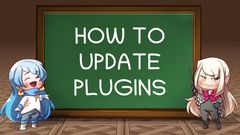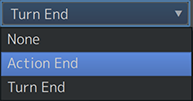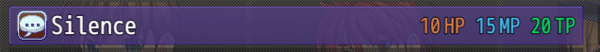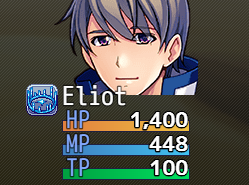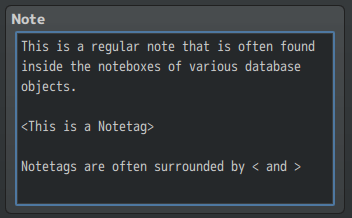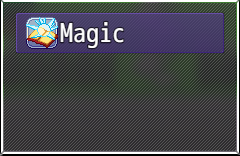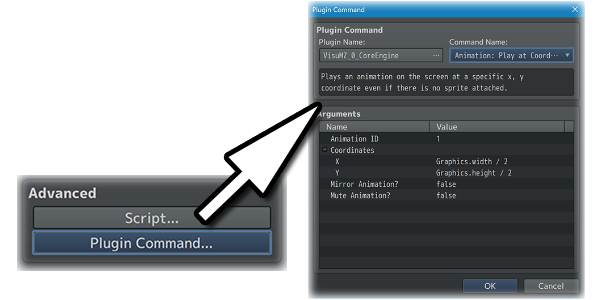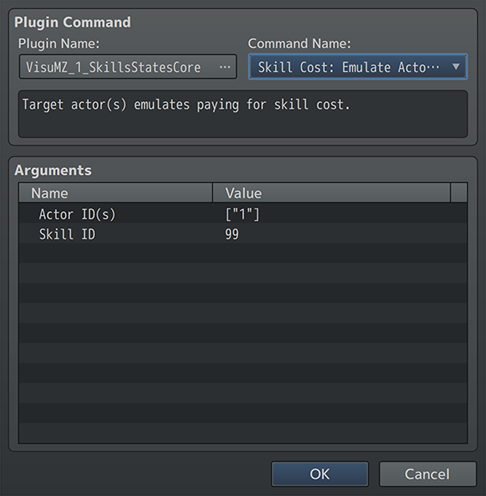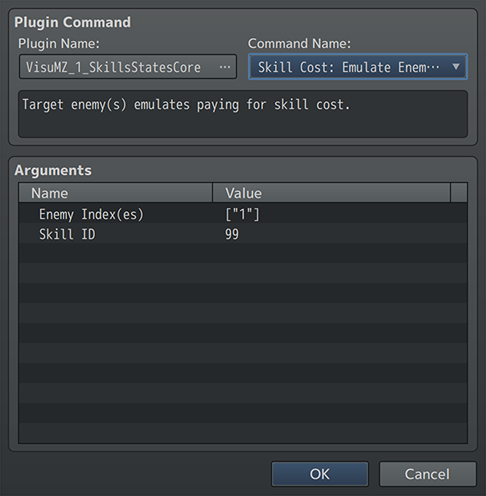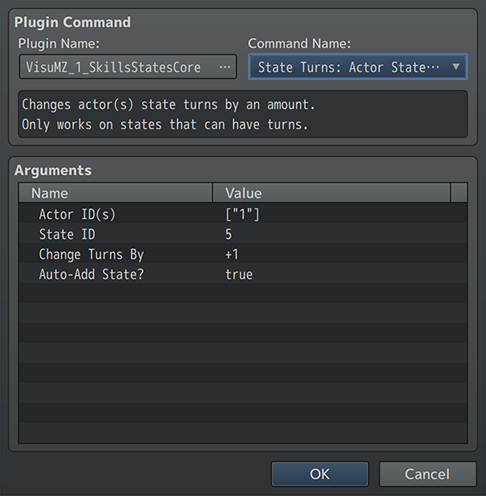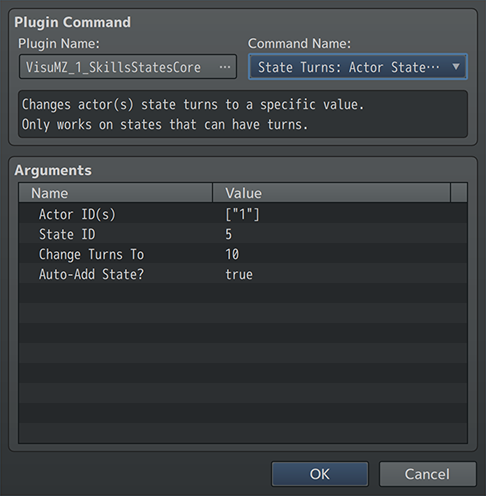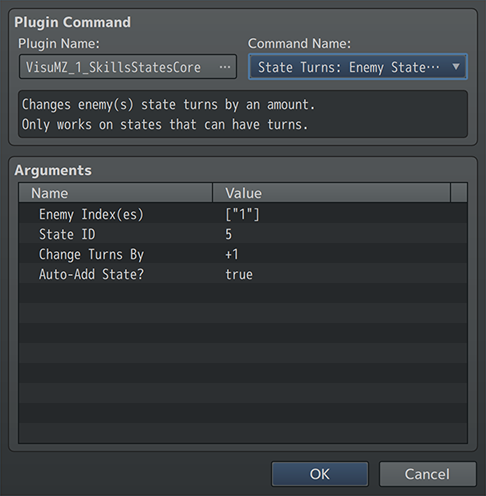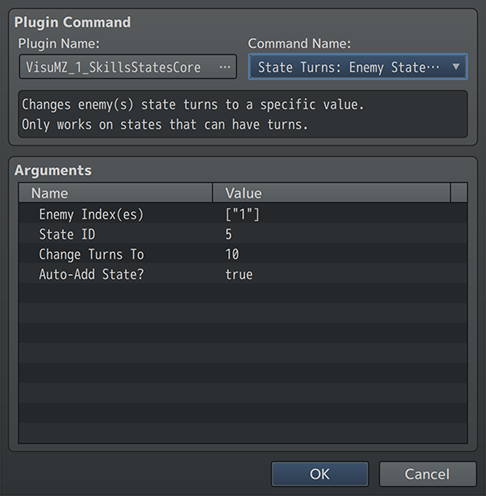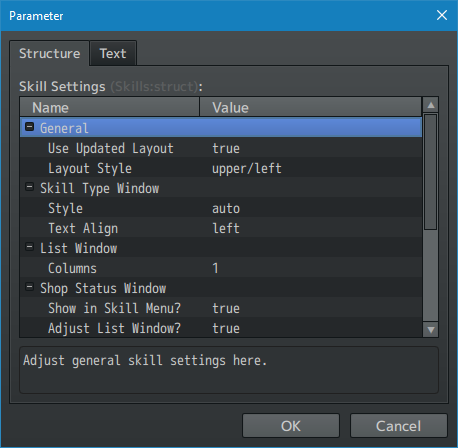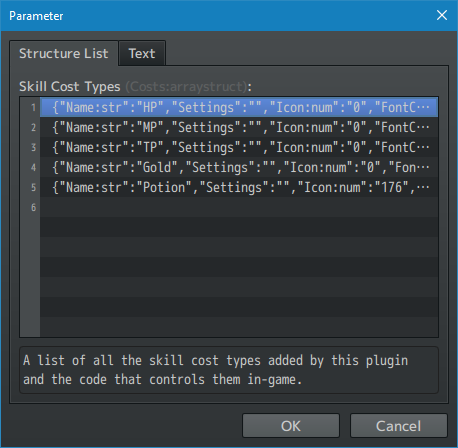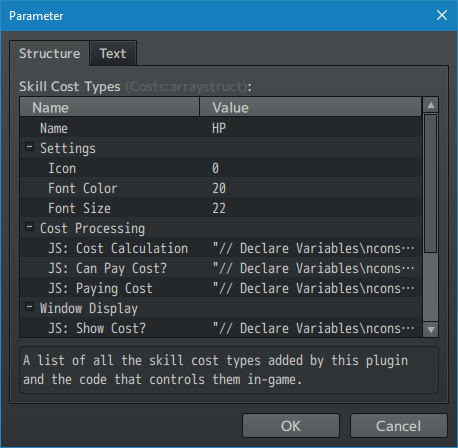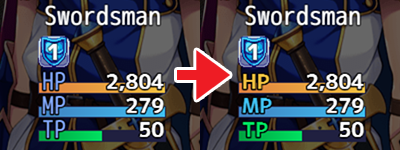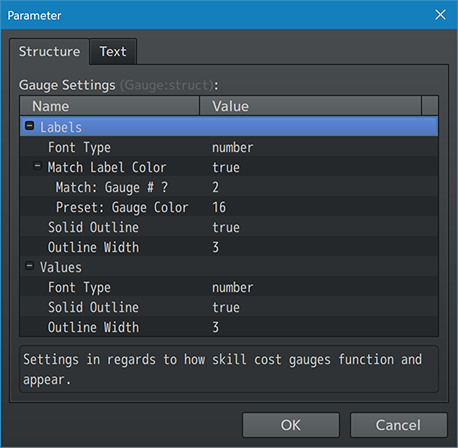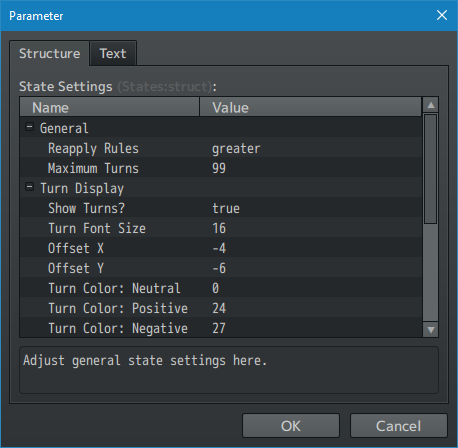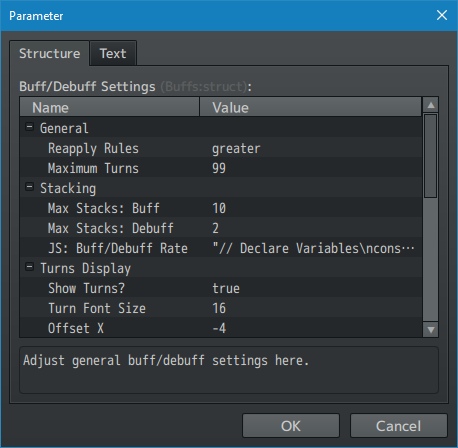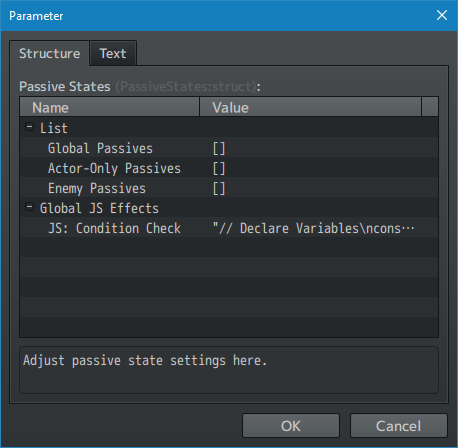Skills and States Core VisuStella MZ








|
VisuStella, Caz Wolf, Fallen Angel Olivia, Atelier Irina, and other affiliated content creators.
Contents
- 1 Download
- 2 System
- 3 Extension Plugins
- 4 VisuStella MZ
- 5 Introduction
- 6 Requirements
- 7 Major Changes
- 8 Slip Damage Popup Clarification
- 9 Passive State Clarification
- 10 Notetags
- 10.1 General Skill Notetags
- 10.2 Skill Cost Notetags
- 10.3 JavaScript Notetags: Skill Costs
- 10.4 Gauge Replacement Notetags
- 10.5 Item Cost-Related Notetags
- 10.6 Skill Accessibility Notetags
- 10.7 JavaScript Notetags: Skill Accessibility
- 10.8 General State-Related Notetags
- 10.9 JavaScript Notetags: On Add/Erase/Expire
- 10.10 JavaScript Notetags: Slip Damage/Healing
- 10.11 Passive State Notetags
- 10.12 JavaScript Notetags: Passive State
- 10.13 Skill Toggle Notetags
- 10.14 Aura & Miasma Notetags
- 11 Plugin Commands
- 12 Plugin Parameters
- 13 Terms of Use
- 14 Credits
- 15 Changelog
- 16 See Also
- 17 End of File
Download | ||
SystemThis is a plugin created for RPG Maker MZ. | ||
|
Click here for help on how to install plugins and an explanation on the Tier Hierarchy System. |
Click here to learn how to update plugins. |
Click here for how to troubleshoot plugins if you get an error. |
Extension PluginsThe following plugins are Extension Plugins that require this plugin as its Parent Plugin. Place the following plugins below this plugin located in the Plugin Manager if you plan on using them.
VisuStella MZThis plugin is a part of the VisuStella MZ Plugin Library. Click here if you want to help support VisuStella on Patreon. IntroductionThe Skills & States Core plugin extends and builds upon the functionality of RPG Maker MZ's inherent skill, state, and buff functionalities and allows game devs to customize its various aspects. Features include all (but not limited to) the following:
RequirementsThis plugin is made for RPG Maker MZ. This will not work in other iterations of RPG Maker.
This plugin is a Tier 1 plugin. Place it under other plugins of lower tier value on your Plugin Manager list (ie: 0, 1, 2, 3, 4, 5). This is to ensure that your plugins will have the best compatibility with the rest of the VisuStella MZ Plugin library.
Major ChangesThis plugin adds some new hard-coded features to RPG Maker MZ's functions. The following is a list of them. --- Action End Removal for StatesIf your Plugin Parameter settings for "Action End Update" are enabled, then "Action End" has been updated so that it actually applies per action used instead of just being at the start of a battler's action set. However, there are side effects to this: if a state has the "Cannot Move" restriction along with the "Action End" removal timing, then unsurprisingly, the state will never wear off because it's now based on actual actions ending. To offset this and remove confusion, "Action End" auto-removal timings for states with "Cannot Move" restrictions will be turned into "Turn End" auto-removal timings while the "Action End Update" is enabled. This automatic change won't make it behave like an "Action End" removal timing would, but it's better than completely softlocking a battler. EXAMPLE: The new state: "Fiery Blade" will allow the affected battler to deal fire elemental damage. With Action End, this means for 5 actions, those attacks will deal fire damage. This means that if no action is taken, due to a status effect like "Sleep" or "Stun", then the duration count will not decrease. On the flip side, if the battler performs multiple actions a turn, then the duration count drops faster because more actions have been spent. However, if this "Fiery Blade" state was using Turn End instead, it will have its duration reduced by 1 each turn, regardless of "Sleep" or "Stun" states, and regardless of how many actions are performed each turn. --- Buff & Debuff Level ManagementIn RPG Maker MZ, buffs and debuffs when applied to one another will shift the buff modifier level up or down. This plugin will add an extra change to the mechanic by making it so that once the buff modifier level reaches a neutral point, the buff or debuff is removed altogether and resets the buff and debuff turn counter for better accuracy. --- Skill CostsIn RPG Maker MZ, skill costs used to be hard-coded. Now, all Skill Cost Types are now moved to the Plugin Parameters, including MP and TP. This means that from payment to checking for them, it's all done through the options available. By default in RPG Maker MZ, displayed skill costs would only display only one type: TP if available, then MP. If a skill costs both TP and MP, then only TP was displayed. This plugin changes that aspect by displaying all the cost types available in order of the Plugin Parameter Skill Cost Types. By default in RPG Maker MZ, displayed skill costs were only color-coded. This plugin changes that aspect by displaying the Skill Cost Type's name alongside the cost. This is to help color-blind players distinguish what costs a skill has. --- Sprite GaugesSprite Gauges in RPG Maker MZ by default are hard-coded and only work for HP, MP, TP, and Time (used for ATB). This plugin makes it possible for them to be customized through the use of Plugin Parameters under the Skill Cost Types and their related-JavaScript entries. --- State DisplaysState Displays To put values onto states and display them separately from the state turns you can use the following script calls. battler.getStateDisplay(stateId) - This returns whatever value is stored for the specified battler under that specific state value. - If there is no value to be returned it will return an empty string. battler.setStateDisplay(stateId, value) - This sets the display for the battler's specific state to whatever you declared as the value. - The value is best used as a number or a string. battler.clearStateDisplay(stateId) - This clears the display for the battler's specific state. - In short, this sets the stored display value to an empty string. Window Functions MovedSome functions found in RPG Maker MZ's default code for Window_StatusBase and Window_SkillList are now moved to Window_Base to make the functions available throughout all windows for usage. --- Slip Damage Popup ClarificationSlip Damage popups only show one popup for HP, MP, and TP each and it is the grand total of all the states and effects combined regardless of the number of states and effects on a battler. This is how it is in vanilla RPG Maker MZ and this is how we intend for it to be with the VisuStella MZ library. This is NOT a bug! The reason we are not changing this is because it does not properly relay information to the player accurately. When multiple popups appear, players only have roughly a second and a half to calculate it all for any form of information takeaway. We feel it is better suited for the player's overall convenience to show a cummulative change and steer the experience towards a more positive one. Passive State ClarificationThis section will explain various misconceptions regarding passive states. No, passive states do not work the same way as states code-wise. Yes, they use the same effects as states mechanically, but there are differences.
For those using the code "a.isStateAffected(10)" to check if a target is affected by a state or not, this does NOT check passive states. This only checks for states that were directly applied to the target. This is NOT a bug. Instead, use "a.states().includes($dataStates[10])" to check for them. This code will search for both directly applied states and passive states alike. --- As passive states are NOT considered directly applied to, they do NOT match a Conditional Branch's state check as well. The Conditional Branch effect checks for an affected state. --- Because passive states are NOT directly applied to a battler, the functions of "addNewState", "addState", "eraseState", "removeState" do NOT apply to passive states either. This means that any of the related JS notetags tied to those functions will not occur either. --- Why are passive states not considered affected by? Let's look at it differently. There are two ways to grant skills to actors. They can acquire skills by levels/items/events or they can equip gear that temporarily grants the skill in question. Learning the skill is direct. Temporarily granting the skill is indirect. These two factors have mechanical importance and require differentiation. Regular states and passive states are the same way. Regular states are directly applied, therefore, need to be distinguished in order for things like state turns and steps, removal conditionals, and similar to matter at all. Passive states are indirect and are therefore, unaffected by state turns, steps, and removal conditions. These mechanical differences are important for how RPG Maker works. --- Once again, it is NOT a bug that when using "a.isStateAffected(10)" to check if a target has a passive state will return false. --- Notetags
RPG Maker MZ's editor is unable to allow for custom traits/properties that a game dev may wish to associate with a database object, event, map, etc. Notetags are used to work around such limitations by allowing the game dev to tag certain traits/properties using specific Notetags declared by the related plugin. Here is a list of Notetag(s) that you may use.
General Skill NotetagsThe following are general notetags that are skill-related. --- <Skill Type: x> <Skill Types: x,x,x> <Skill Type: name> <Skill Types: name, name, name> - Used for: Skill Notetags - Marks the skill to have multiple Skill Types, meaning they would appear under different skill types without needing to create duplicate skills. - Replace 'x' with a number value representing the Skill Type's ID. - If using 'name' notetag variant, replace 'name' with the Skill Type(s) name desired to be added. --- <List Name: name> - Used for: Skill Notetags - Makes the name of the skill appear different when show in the skill list. - Using \V[x] as a part of the name will display that variable. - If used with Battle Core's <Command Text: x>, the Command Text notetag will take priority in the command window, but the List Name notetag will appear in the skill list. - This does not change the display text. If you'd like to change that, use the Battle Core's <Display Text: x> notetag along with this notetag. --- <ID Sort Priority: x> - Used for: Skill Notetags - Used for Scene_Skill. - Changes sorting priority by ID for skills to 'x'. - Default priority level is '50'. - Skills with higher priority values will be sorted higher up on the list while lower values will be lower on the list. --- Skill Cost NotetagsThe following are notetags that can be used to adjust skill costs. Some of these notetags are added through the Plugin Parameter: Skill Cost Types and can be altered there. This also means that some of these notetags can have their functionality altered and/or removed. --- <type Cost: x> <type Cost: x%> - Used for: Skill Notetags - These notetags are used to designate costs of custom or already existing types that cannot be made by the Database Editor. - Replace 'type' with a resource type. Existing ones found in the Plugin Parameters are 'HP', 'MP', 'TP', 'Gold', and 'Potion'. More can be added. - Replace 'x' with a number value to determine the exact type cost value. This lets you bypass the Database Editor's limit of 9,999 MP and 100 TP. - The 'x%' version is replaced with a percentile value to determine a cost equal to a % of the type's maximum quantity limit. - Functionality for these notetags can be altered in the Plugin Parameters. Examples: <HP Cost: 500> <MP Cost: 25%> <Gold Cost: 3000> <Potion Cost: 5> --- <type Cost Max: x> <type Cost Min: x> - Used for: Skill Notetags - These notetags are used to ensure conditional and % costs don't become too large or too small. - Replace 'type' with a resource type. Existing ones found in the Plugin Parameters are 'HP', 'MP', 'TP', 'Gold', and 'Potion'. More can be added. - Replace 'x' with a number value to determine the maximum or minimum values that the cost can be. - Functionality for these notetags can be altered in the Plugin Parameters. Examples: <HP Cost Max: 1500> <MP Cost Min: 5> <Gold Cost Max: 10000> <Potion Cost Min: 3> --- <type Cost: +x> <type Cost: -x> <type Cost: x%> - Used for: Actor, Class, Weapon, Armor, Enemy, State Notetags - The related actor will raise/lower the cost of any skill that uses the 'type' cost by a specified amount. - Replace 'type' with a resource type. Existing ones found in the Plugin Parameters are 'HP', 'MP', 'TP', 'Gold', and 'Potion'. More can be added. - For % notetag variant: Replace 'x' with a number value to determine the rate to adjust the Skill Cost Type by as a rate value. This is applied before <type Cost: +x> and <type Cost: -x> notetags. - For + and - notetag variants: Replace 'x' with a number value to determine how much to adjust the Skill Cost Type by as a flat value. This is applied after <type Cost: x%> notetags. - Functionality for these notetags can be altered in the Plugin Parameters. Examples: <HP Cost: +20> <MP Cost: -10> <Gold Cost: 50%> <Potion Cost: 200%> --- <Custom Cost Text> text </Custom Cost Text> - Used for: Skill Notetags - Allows you to insert custom text into the skill's cost area towards the end of the costs. - Replace 'text' with the text you wish to display. - Text codes may be used. --- JavaScript Notetags: Skill CostsThe following are notetags made for users with JavaScript knowledge to determine any dynamic Skill Cost Types used for particular skills. --- <JS type Cost> code code cost = code; </JS type Cost> - Used for: Skill Notetags - Replace 'type' with a resource type. Existing ones found in the Plugin Parameters are 'HP', 'MP', 'TP', 'Gold', and 'Potion'. More can be added. - Replace 'code' to determine the type 'cost' of the skill. - Insert the final type cost into the 'cost' variable. - The 'user' variable refers to the user about to perform the skill. - The 'skill' variable refers to the skill being used. - Functionality for the notetag can be altered in the Plugin Parameters. --- Gauge Replacement NotetagsCertain classes can have their gauges swapped out for other Skill Cost Types. This is especially helpful for the classes that don't utilize those Skill Cost Types. You can mix and match them however you want. --- <Replace HP Gauge: type> <Replace MP Gauge: type> <Replace TP Gauge: type> - Used for: Class Notetags - Replaces the HP (1st), MP (2nd), or TP (3rd) gauge with a different Skill Cost Type. - Replace 'type' with a resource type. Existing ones found in the Plugin Parameters are 'HP', 'MP', 'TP', 'Gold', and 'Potion'. More can be added. - Replace 'type' with 'none' to not display any gauges there. - The <Replace TP Gauge: type> will require 'Display TP in Window' setting to be on in the Database > System 1 tab. - Functionality for the notetags can be altered by changes made to the Skill & States Core Plugin Parameters. --- Item Cost-Related Notetags--- <Item Cost: x name> <Weapon Cost: x name> <Armor Cost: x name> - Used for: Skill Notetags - The skill will consume items, weapons, and/or armors in order to be used. - Even non-consumable items will be consumed. - Replace 'x' with a number representing the respective item cost. - Replace 'name' with text representing the respective item, weapon, or armor to be consumed. - Insert multiples of this notetag to consume multiple items, weapons, and/or armors. - Functionality for these notetags can be altered in the Plugin Parameters. Examples: <Item Cost: 5 Magic Water> <Item Cost: 2 Antidote> <Weapon Cost: 1 Short Sword> <Armor Cost: 3 Cloth Armor> --- <Item Cost Max: x name> <Item Cost Min: x name> <Weapon Cost Max: x name> <Weapon Cost Min: x name> <Armor Cost Max: x name> <Armor Cost Min: x name> - Used for: Skill Notetags - Sets up a maximum/minimum cost for the item, weapon, armor type costs. - Replace 'x' with a number representing the maximum or minimum cost. - Replace 'name' with text representing the respective item, weapon, or armor to be consumed. Examples: <Item Cost Max: 10 Magic Water> <Item Cost Min: 2 Antidote> <Weapon Cost Max: 3 Short Sword> <Armor Cost Min: 1 Cloth Armor> --- <Item Cost: +x name> <Item Cost: -x name> <Weapon Cost: +x name> <Weapon Cost: -x name> <Armor Cost: +x name> <Armor Cost: -x name> <Item Cost: x% name> <Weapon Cost: x% name> <Armor Cost: x% name> - Used for: Actor, Class, Weapon, Armor, Enemy, State Notetags - The related actor will raise/lower the item, weapon, and/or armor costs of any skill that costs those items, weapons, and/or armors by x%. - For % notetag variant: Replace 'x' with a number value to determine the rate to adjust the Skill Cost Type by as a rate value. This is applied before <type Cost: +x> and <type Cost: -x> notetags. - For + and - notetag variants: Replace 'x' with a number value to determine how much to adjust the Skill Cost Type by as a flat value. This is applied after <type Cost: x%> notetags. - Replace 'name' with text representing the respective item, weapon, or armor to be consumed. - Insert multiples of this notetag to consume multiple items, weapons, and/or armors. - Functionality for these notetags can be altered in the Plugin Parameters. Examples: <Item Cost: +1 Magic Water> <Item Cost: -2 Antidote> <Weapon Cost: 50% Short Sword> <Armor Cost: 200% Cloth Armor> --- <Replace Item name1 Cost: name2> <Replace Weapon name1 Cost: name2> <Replace Armor name1 Cost: name2> - Used for: Actor, Class, Weapon, Armor, Enemy, State Notetags - The related actor will not consume 'name1' items, weapons, or armors. Instead, the cost will be redirected to 'name2' items, weapons, or armors. - Even non-consumable items will be consumed. - Replace 'name1' with text representing the respective item, weapon, or armor that is the original cost type. - Replace 'name2' with text representing the respective item, weapon, or armor that will be consumed instead. Examples: <Replace Item Magic Water Cost: Potion> <Replace Item Antidote Cost: Dispel Herb> <Replace Weapon Short Sword Cost: Falchion> <Replace Armor Cloth Armor Cost: Leather Armor> --- Skill Accessibility NotetagsSometimes, you don't want all skills to be visible whether it be to hide menu-only skills during battle, until certain switches are turned ON/OFF, or until certain skills have been learned. --- <Hide in Battle> <Hide outside Battle> - Used for: Skill Notetags - Makes the specific skill visible or hidden depending on whether or not the player is currently in battle. --- <Show Switch: x> <Show All Switches: x,x,x> <Show Any Switches: x,x,x> - Used for: Skill Notetags - Determines the visibility of the skill based on switches. - Replace 'x' with the switch ID to determine the skill's visibility. - If 'All' notetag variant is used, skill will be hidden until all switches are ON. Then, it would be shown. - If 'Any' notetag variant is used, skill will be shown if any of the switches are ON. Otherwise, it would be hidden. --- <Hide Switch: x> <Hide All Switches: x,x,x> <Hide Any Switches: x,x,x> - Used for: Skill Notetags - Determines the visibility of the skill based on switches. - Replace 'x' with the switch ID to determine the skill's visibility. - If 'All' notetag variant is used, skill will be shown until all switches are ON. Then, it would be hidden. - If 'Any' notetag variant is used, skill will be hidden if any of the switches are ON. Otherwise, it would be shown. --- <Show if learned Skill: x> <Show if learned All Skills: x,x,x> <Show if learned Any Skills: x,x,x> <Show if learned Skill: name> <Show if learned All Skills: name, name, name> <Show if learned Any Skills: name, name, name> - Used for: Skill Notetags - Determines the visibility of the skill based on skills learned. - Determines the visibility of the skill based on skills learned. - This does not apply to skills added by traits on actors, classes, any equipment, or states. These are not considered learned skills. They are considered temporary skills. - Replace 'x' with the skill ID to determine the skill's visibility. - If 'name' notetag viarant is used, replace 'name' with the skill's name to be checked for the notetag. - If 'All' notetag variant is used, skill will be hidden until all skills are learned. Then, it would be shown. - If 'Any' notetag variant is used, skill will be shown if any of the skills are learned. Otherwise, it would be hidden. --- <Hide if learned Skill: x> <Hide if learned All Skills: x,x,x> <Hide if learned Any Skills: x,x,x> <Hide if learned Skill: name> <Hide if learned All Skills: name, name, name> <Hide if learned Any Skills: name, name, name> - Used for: Skill Notetags - Determines the visibility of the skill based on skills learned. - This does not apply to skills added by traits on actors, classes, any equipment, or states. These are not considered learned skills. They are considered temporary skills. - Replace 'x' with the skill ID to determine the skill's visibility. - If 'name' notetag viarant is used, replace 'name' with the skill's name to be checked for the notetag. - If 'All' notetag variant is used, skill will be shown until all skills are learned. Then, it would be hidden. - If 'Any' notetag variant is used, skill will be hidden if any of the skills are learned. Otherwise, it would be shown. --- <Show if has Skill: x> <Show if have All Skills: x,x,x> <Show if have Any Skills: x,x,x> <Show if has Skill: name> <Show if have All Skills: name, name, name> <Show if have Any Skills: name, name, name> - Used for: Skill Notetags - Determines the visibility of the skill based on skills available. - This applies to both skills that have been learned and/or temporarily added through traits on actors, classes, equipment, or states. - Replace 'x' with the skill ID to determine the skill's visibility. - If 'name' notetag viarant is used, replace 'name' with the skill's name to be checked for the notetag. - If 'All' notetag variant is used, skill will be hidden until all skills are learned. Then, it would be shown. - If 'Any' notetag variant is used, skill will be shown if any of the skills are learned. Otherwise, it would be hidden. --- <Hide if has Skill: x> <Hide if have All Skills: x,x,x> <Hide if have Any Skills: x,x,x> <Hide if has Skill: name> <Hide if have All Skills: name, name, name> <Hide if have Any Skills: name, name, name> - Used for: Skill Notetags - Determines the visibility of the skill based on skills available. - This applies to both skills that have been learned and/or temporarily added through traits on actors, classes, equipment, or states. - Replace 'x' with the skill ID to determine the skill's visibility. - If 'name' notetag viarant is used, replace 'name' with the skill's name to be checked for the notetag. - If 'All' notetag variant is used, skill will be shown until all skills are learned. Then, it would be hidden. - If 'Any' notetag variant is used, skill will be hidden if any of the skills are learned. Otherwise, it would be shown. --- <Enable Switch: x> <Enable All Switches: x,x,x> <Enable Any Switches: x,x,x> - Used for: Skill Notetags - Determines the enabled status of the skill based on switches. - Replace 'x' with the switch ID to determine the skill's enabled status. - If 'All' notetag variant is used, skill will be disabled until all switches are ON. Then, it would be enabled. - If 'Any' notetag variant is used, skill will be enabled if any of the switches are ON. Otherwise, it would be disabled. --- <Disable Switch: x> <Disable All Switches: x,x,x> <Disable Any Switches: x,x,x> - Used for: Skill Notetags - Determines the enabled status of the skill based on switches. - Replace 'x' with the switch ID to determine the skill's enabled status. - If 'All' notetag variant is used, skill will be enabled until all switches are ON. Then, it would be disabled. - If 'Any' notetag variant is used, skill will be disabled if any of the switches are ON. Otherwise, it would be enabled. --- JavaScript Notetags: Skill AccessibilityThe following are notetags made for users with JavaScript knowledge to determine if a skill can be accessible visibly or through usage. --- <JS Skill Visible> code code visible = code; </JS Skill Visible> - Used for: Skill Notetags - Determines the visibility of the skill based on JavaScript code. - Replace 'code' to determine the type visibility of the skill. - The 'visible' variable returns a boolean (true/false) to determine if the skill will be visible or not. - The 'user' variable refers to the user with the skill. - The 'skill' variable refers to the skill being checked. - All other visibility conditions must be met for this code to count. --- <JS Skill Enable> code code enabled = code; </JS Skill Enable> - Used for: Skill Notetags - Determines the enabled status of the skill based on JavaScript code. - Replace 'code' to determine the type enabled status of the skill. - The 'enabled' variable returns a boolean (true/false) to determine if the skill will be enabled or not. - The 'user' variable refers to the user with the skill. - The 'skill' variable refers to the skill being checked. - All other skill conditions must be met in order for this to code to count. --- General State-Related NotetagsThe following notetags are centered around states, such as how their turn counts are displayed, items and skills that affect state turns, if the state can avoid removal by death state, etc. --- <No Death Clear> - Used for: State Notetags - Prevents this state from being cleared upon death. - This allows this state to be added to an already dead battler, too. --- <No Recover All Clear> - Used for: State Notetags - Prevents this state from being cleared upon using the Recover All command. --- <Group Defeat> - Used for: State Notetags - If an entire party is affected by states with the <Group Defeat> notetag, they are considered defeated. - Usage for this includes party-wide petrification, frozen, etc. --- <Reapply Rules: Ignore> <Reapply Rules: Reset> <Reapply Rules: Greater> <Reapply Rules: Add> - Used for: State Notetags - Choose what kind of rules this state follows if the state is being applied to a target that already has the state. This affects turns specifically. - 'Ignore' will bypass any turn changes. - 'Reset' will recalculate the state's turns. - 'Greater' will choose to either keep the current turn count if it's higher than the reset amount or reset it if the current turn count is lower. - 'Add' will add the state's turn count to the applied amount. - If this notetag isn't used, it will use the rules set in the States > Plugin Parameters. --- <Positive State> <Negative State> - Used for: State Notetags - Marks the state as a positive state or negative state, also altering the state's turn count color to match the Plugin Parameter settings. - This also puts the state into either the 'Positive' category or 'Negative' category. --- <Category: name> <Category: name, name, name> - Used for: State Notetags - Arranges states into certain/multiple categories. - Replace 'name' with a category name to mark this state as. - Insert multiples of this to mark the state with multiple categories. --- <Categories> name name </Categories> - Used for: State Notetags - Arranges states into certain/multiple categories. - Replace each 'name' with a category name to mark this state as. --- <Bypass State Damage Removal: id> <Bypass State Damage Removal: id, id, id> <Bypass State Damage Removal: name> <Bypass State Damage Removal: name, name, name> - Used for: Skill, Item Notetags - When this skill/item is used to attack an enemy with the listed state that would normally have on damage removal (ie Sleep). - For 'id' variant, replace each 'id' with a number representing the state's ID to bypass the damage removal for. - For 'name' variant, replace each 'name' with the state's name to bypass the damage removal for. - This can be used for attacks like "Dream Eater" that would prevent waking up a sleeping opponent. --- <Bypass State Damage Removal as Attacker: id> <Bypass State Damage Removal as Attacker: id, id, id> <Bypass State Damage Removal as Attacker: name> <Bypass State Damage Removal as Attacker: name, name, name> - Used for: Actor, Class, Weapon, Armor, Enemy, State Notetags - When an attacker with an associated trait object that has this notetag would attack an enemy with the listed state, bypass on damage removal. - For 'id' variant, replace each 'id' with a number representing the state's ID to bypass the damage removal for. - For 'name' variant, replace each 'name' with the state's name to bypass the damage removal for. - This can be used for effects like "Sleep Striker" that would prevent the attacker from waking up a sleeping opponent. --- <Bypass State Damage Removal as Target: id> <Bypass State Damage Removal as Target: id, id, id> <Bypass State Damage Removal as Target: name> <Bypass State Damage Removal as Target: name, name, name> - Used for: Actor, Class, Weapon, Armor, Enemy, State Notetags - When a target with an associated trait object that has this notetag is attacked as the target with the listed state, bypass on damage removal. - For 'id' variant, replace each 'id' with a number representing the state's ID to bypass the damage removal for. - For 'name' variant, replace each 'name' with the state's name to bypass the damage removal for. - This can be used for effects like "Deep Sleep" that would prevent the attacked target from waking up. --- <Resist State Category: name> <Resist State Categories: name, name, name> - Used for: Actor, Class, Weapon, Armor, Enemy, State Notetags - Causes the affected battler resist the listed categories. - Replace each 'name' with a category name to resist. - Insert multiple 'name' entries to add more categories. - This works exactly like how state resistances work in-game. If a battler who was originally NOT resistant to "Poison" before gaining a poison-resistant trait, the "Poison" state will remain because it was applied before poison-resistance as enabled. --- <Resist State Categories> name name name </Resist State Categories> - Used for: Actor, Class, Weapon, Armor, Enemy, State Notetags - Causes the affected battler resist the listed categories. - Replace each 'name' with a category name to resist. - Insert multiple 'name' entries to add more categories. - This works exactly like how state resistances work in-game. If a battler who was originally NOT resistant to "Poison" before gaining a poison-resistant trait, the "Poison" state will remain because it was applied before poison-resistance as enabled. --- <State x Category Remove: y> <State x Category Remove: All> - Used for: Skill, Item Notetags - Allows the skill/item to remove 'y' states from specific category 'x'. - Replace 'x' with a category name to remove from. - Replace 'y' with the number of times to remove from that category. - Use the 'All' variant to remove all of the states of that category. - Insert multiples of this to remove different types of categories. --- <Remove Other x States> - Used for: State Notetags - When the state with this notetag is added, remove other 'x' category states from the battler (except for the state being added). - Replace 'x' with a category name to remove from. - Insert multiples of this to remove different types of categories. - Useful for thing state types like stances and forms that there is usually only one active at a time. --- <Hide State Turns> - Used for: State Notetags - Hides the state turns from being shown at all. - This will by pass any Plugin Parameter settings. --- <Turn Color: x> <Turn Color: #rrggbb> - Used for: State Notetags - Hides the state turns from being shown at all. - Determines the color of the state's turn count. - Replace 'x' with a number value depicting a window text color. - Replace 'rrggbb' with a hex color code for a more custom color. --- <Max Turns: x> - Used for: State Notetags - Determines the upper limit on the maximum number of turns for this state. - Replace 'x' with a number representing the maximum number of turns used for this state. - If no notetag is used, refer to the default setting found in the Plugin Parameters under "State Settings". --- <State id Turns: +x> <State id Turns: -x> <Set State id Turns: x> <State name Turns: +x> <State name Turns: -x> <Set State name Turns: x> - Used for: Skill, Item Notetags - If the target is affected by state 'id' or state 'name', change the state turn duration for target. - For 'id' variant, replace 'id' with the ID of the state to modify. - For 'name' variant, replace 'name' with the name of the state to modify. - Replace 'x' with the value you wish to increase, decrease, or set to. - Insert multiples of this notetag to affect multiple states at once. --- <param Buff Turns: +x> <param Buff Turns: -x> <Set param Buff Turns: x> - Used for: Skill, Item Notetags - If the target is affected by a 'param' buff, change that buff's turn duration for target. - Replace 'param' with 'MaxHP', 'MaxMP', 'ATK', 'DEF', 'MAT', 'MDF', 'AGI', or 'LUK' to determine which parameter buff to modify. - Replace 'x' with the value you wish to increase, decrease, or set to. - Insert multiples of this notetag to affect multiple parameters at once. --- <param Debuff Turns: +x> <param Debuff Turns: -x> <Set param Debuff Turns: x> - Used for: Skill, Item Notetags - If the target is affected by a 'param' debuff, change that debuff's turn duration for target. - Replace 'param' with 'MaxHP', 'MaxMP', 'ATK', 'DEF', 'MAT', 'MDF', 'AGI', or 'LUK' to determine which parameter debuff to modify. - Replace 'x' with the value you wish to increase, decrease, or set to. - Insert multiples of this notetag to affect multiple parameters at once. --- JavaScript Notetags: On Add/Erase/ExpireUsing JavaScript code, you can use create custom effects that occur when a state has bee added, erased, or expired. --- <JS On Add State> code code </JS On Add State> - Used for: State Notetags - When a state is added, run the code added by this notetag. - The 'user' variable refers to the current active battler. - The 'target' variable refers to the battler affected by this state. - The 'origin' variable refers to the one who applied this state. - The 'state' variable refers to the current state being affected. --- <JS On Erase State> code code </JS On Erase State> - Used for: State Notetags - When a state is erased, run the code added by this notetag. - The 'user' variable refers to the current active battler. - The 'target' variable refers to the battler affected by this state. - The 'origin' variable refers to the one who applied this state. - The 'state' variable refers to the current state being affected. --- <JS On Expire State> code code </JS On Expire State> - Used for: State Notetags - When a state has expired, run the code added by this notetag. - The 'user' variable refers to the current active battler. - The 'target' variable refers to the battler affected by this state. - The 'origin' variable refers to the one who applied this state. - The 'state' variable refers to the current state being affected. --- JavaScript Notetags: Slip Damage/HealingSlip Damage, in RPG Maker vocabulary, refers to damage over time. The following notetags allow you to perform custom slip damage/healing. --- <JS type Slip Damage> code code damage = code; </JS type Slip Damage> - Used for: State Notetags - Code used to determine how much slip damage is dealt to the affected unit during each regeneration phase. - Replace 'type' with 'HP', 'MP', or 'TP'. - Replace 'code' with the calculations on what to determine slip damage. - The 'user' variable refers to the origin of the state. - The 'target' variable refers to the affected unit receiving the damage. - The 'state' variable refers to the current state being affected. - The 'damage' variable is the finalized slip damage to be dealt. - When these states are applied via action effects, the slip calculations are one time calculations made upon applying and the damage is cached to be used for future on regeneration calculations. - For that reason, do not include game mechanics here such as adding states, buffs, debuffs, etc. as this notetag is meant for calculations only. Use the VisuStella Battle Core's <JS Pre-Regenerate> and <JS Post-Regenerate> notetags for game mechanics instead. - Passive states and states with the <JS Slip Refresh> notetag are exempt from the one time calculation and recalculated each regeneration phase. --- <JS type Slip Heal> code code heal = code; </JS type Slip Heal> - Used for: State Notetags - Code used to determine how much slip healing is dealt to the affected unit during each regeneration phase. - Replace 'type' with 'HP', 'MP', or 'TP'. - Replace 'code' with the calculations on what to determine slip healing. - The 'user' variable refers to the origin of the state. - The 'target' variable refers to the affected unit receiving the healing. - The 'state' variable refers to the current state being affected. - The 'heal' variable is the finalized slip healing to be recovered. - When these states are applied via action effects, the slip calculations are one time calculations made upon applying and the damage is cached to be used for future on regeneration calculations. - For that reason, do not include game mechanics here such as adding states, buffs, debuffs, etc. as this notetag is meant for calculations only. Use the VisuStella Battle Core's <JS Pre-Regenerate> and <JS Post-Regenerate> notetags for game mechanics instead. - Passive states and states with the <JS Slip Refresh> notetag are exempt from the one time calculation and recalculated each regeneration phase. --- <JS Slip Refresh> - Used for: State Notetags - Refreshes the calculations made for the JS Slip Damage/Heal amounts at the start of each regeneration phase to allow for dynamic damage ranges. --- Passive State NotetagsPassive States are states that are always applied to actors and enemies provided that their conditions have been met. These can be granted through database objects or through the Passive States Plugin Parameters.
For those using the code "a.isStateAffected(10)" to check if a target is affected by a state or not, this does NOT check passive states. This only checks for states that were directly applied to the target. This is NOT a bug. Instead, use "a.states().includes($dataStates[10])" to check for them. This code will search for both directly applied states and passive states alike. --- As passive states are NOT considered directly applied to, they do NOT match a Conditional Branch's state check as well. The Conditional Branch effect checks for an affected state. --- Because passive states are NOT directly applied to a battler, the functions of "addNewState", "addState", "eraseState", "removeState" do NOT apply to passive states either. This means that any of the related JS notetags tied to those functions will not occur either. --- Why are passive states not considered affected by? Let's look at it differently. There are two ways to grant skills to actors. They can acquire skills by levels/items/events or they can equip gear that temporarily grants the skill in question. Learning the skill is direct. Temporarily granting the skill is indirect. These two factors have mechanical importance and require differentiation. Regular states and passive states are the same way. Regular states are directly applied, therefore, need to be distinguished in order for things like state turns and steps, removal conditionals, and similar to matter at all. Passive states are indirect and are therefore, unaffected by state turns, steps, and removal conditions. These mechanical differences are important for how RPG Maker works. --- Once again, it is NOT a bug that when using "a.isStateAffected(10)" to check if a target has a passive state will return false. --- <Passive State: x>
<Passive States: x,x,x>
<Passive State: name>
<Passive States: name, name, name>
- Used for: Actor, Class, Skill, Weapon, Armor, Enemy Notetags
- Adds passive state(s) x to trait object, applying it to affected actor or
enemy unit(s).
- Replace 'x' with a number to determine which state to add as a passive.
- If using 'name' notetag variant, replace 'name' with the name of the
state(s) to add as a passive.
- Note: If you plan on applying a passive state through a skill, it must be
through a skill that has been learned by the target and not a skill that
is given through a trait.
- If you are using VisuMZ's Equip Battle Skills, know that the notetag
<Passive State: x> will always have the passive state be available no
matter if the skill is equipped or not, as long as the skill is learned.
- If you want the passive state to only appear while the skill is equipped
then use the VisuMZ Equip Battle Skills notetag <Equip State: x> for
this effect instead.
--- <Passive Stackable> - Used for: State Notetags - Makes it possible for this passive state to be added multiple times. - Otherwise, only one instance of the passive state can be available. --- <Passive Condition Class: id> <Passive Condition Classes: id, id, id> <Passive Condition Class: name> <Passive Condition Classes: name, name, name> - Used for: State Notetags - Determines the passive condition of the passive state based on the actor's current class. As long as the actor's current class matches one of the data entries, the passive condition is considered passed. - For 'id' variant, replace 'id' with a number representing class's ID. - For 'name' variant, replace 'name' with the class's name. - This does not affect enemies. --- <Passive Condition Multiclass: id> <Passive Condition Multiclass: id, id, id> <Passive Condition Multiclass: name> <Passive Condition Multiclass: name, name, name> - Used for: State Notetags - Requires VisuMZ_2_ClassChangeSystem! - Determines the passive condition of the passive state based on the actor's multiclasses. As long as the actor has any of the matching classes assigned as a multiclass, the passive condition is considered passed. - For 'id' variant, replace 'id' with a number representing class's ID. - For 'name' variant, replace 'name' with the class's name. - This does not affect enemies. --- <Passive Condition Switch ON: x> <Passive Condition All Switches ON: x,x,x> <Passive Condition Any Switch ON: x,x,x> - Used for: State Notetags - Determines the passive condition of the passive state based on switches. - Replace 'x' with the switch ID to determine the state's passive condition. - If 'All' notetag variant is used, conditions will not be met until all switches are ON. Then, it would be met. - If 'Any' notetag variant is used, conditions will be met if any of the switches are ON. Otherwise, it would not be met. --- <Passive Condition Switch OFF: x> <Passive Condition All Switches OFF: x,x,x> <Passive Condition Any Switch OFF: x,x,x> - Used for: State Notetags - Determines the passive condition of the passive state based on switches. - Replace 'x' with the switch ID to determine the state's passive condition. - If 'All' notetag variant is used, conditions will not be met until all switches are OFF. Then, it would be met. - If 'Any' notetag variant is used, conditions will be met if any of the switches are OFF. Otherwise, it would not be met. --- JavaScript Notetags: Passive StateThe following is a notetag made for users with JavaScript knowledge to determine if a passive state's condition can be met. --- <JS Passive Condition> code code condition = code; </JS Passive Condition> - Used for: State Notetags - Determines the passive condition of the state based on JavaScript code. - Replace 'code' to determine if a passive state's condition has been met. - The 'condition' variable returns a boolean (true/false) to determine if the passive state's condition is met or not. - The 'user' variable refers to the user affected by the passive state. - The 'state' variable refers to the passive state being checked. - All other passive conditions must be met for this code to count. **NOTE** Not everything can be used as a custom JS Passive Condition due to limitations of the code. There are failsafe checks to prevent infinite loops and some passive conditions will not register for this reason and the conditional checks will behave as if the passive states have NOT been applied for this reason. Such examples include the following: - A passive state that requires another passive state - A passive state that requires a trait effect from another state - A passive state that requires a parameter value altered by another state - A passive state that requires equipment to be worn but its equipment type access is provided by another state. - Anything else that is similar in style. ---
Skill Toggle NotetagsSkill Toggles are skills that can be toggled ON or OFF. If ON, then any passive states on that skill will become enabled (assuming all other passive conditions are met) and if toggled OFF, then that passive state will not appear (even if all other conditions are met). Skill Toggles do not take up actions, even in battle. They will not consume an actor's current turn. A player can toggle multiple skill toggles at a time. Skill Toggles require the character to pay the skill cost ONLY when the skill is toggled from OFF to ON, not when it is toggled ON to OFF. Enemies are unable to switch Toggle Skills and the passive effects on a Toggle Skill for an enemy will always be considered ON. Otherwise, you can use JavaScript calls like the following for script call checks, and the like: $gameActors.actor(2).isSkillToggled($dataSkills[3]) --- <Toggle> - Used for: Skill Notetags - Turns the skill into a toggle skill. - Best used with a passive state. - Toggle skills cannot be used with certain skill effects: - Active Chain Skills, Evolution Matrix Skills, Input Combo Skills - Field Skills - Item Amplify Skills, Item Concoct Skills, Item Throw Skills - Toggle skills cannot be Skill Containers --- <Initial Toggle: On>
<Initial Toggle: Off>
- Used for: Skill Notetags
- Pair this notetag together with skill toggles.
- Sets the initial toggle for this skill to be ON/OFF.
- aka when an actor learns the skill for the first time and this
determines what toggle it will have
- If this notetag is not used, refer to the setting found in the
Plugin Parameters
--- <Toggle Exclusion Group: key>
- Used for: Skill Notetags
- Pair this notetag together with skill toggles.
- When this skill is toggled, all other toggle skills with a matching 'key'
will be turned off.
- For example, the skills Fire Force, Ice Force, and Thunder Force have
the <Toggle Exclusion Group: Force> notetag.
- When Fire Force is toggled ON, then Ice Force and Thunder Force will
automatically turn OFF.
- Replace 'key' with a toggle exclusion group name for this skill to use.
--- <Toggle On Animation: x> - Used for: Skill Notetags - Pair this notetag together with skill toggles. - When a skill is turned off, this is the animation that plays. - If this notetag is not used, refer to the skill's animation. - Replace 'x' with a number representing the ID of the animation to play when the skill is toggled on. --- <Toggle Off Animation: x> - Used for: Skill Notetags - Pair this notetag together with skill toggles. - When a skill is turned off, this is the animation that plays. - If this notetag is not used, refer to the Plugin Parameters' animation. - Replace 'x' with a number representing the ID of the animation to play when the skill is toggled off. --- Aura & Miasma Notetags
Auras are a type passive that affects an allied party. Miasmas are a type of passive that affects an opposing party. Auras and Miasmas only need to come from a single source to give an entire party or troop a passive provided that the battler emitting the aura/miasma is alive and in battle. --- <Aura State: x> <Aura States: x, x, x> <Aura State: name> <Aura States: name, name, name> - Used for: Actor, Class, Skill, Weapon, Armor, Enemy Notetags - Emits an aura that affects the battler's allies and gives each affected member passive state(s) 'x'. - Replace 'x' with a number to determine which state to add as a passive generated by this aura. - If using 'name' notetag variant, replace 'name' with the name of the state(s) to add as a passive generated by this aura. - Note: If you plan on applying an aura effect through a skill, it must be through a skill that has been learned by the target and not a skill that is given through a trait. --- <Miasma State: x> <Miasma States: x, x, x> <Miasma State: name> <Miasma States: name, name, name> - Used for: Actor, Class, Skill, Weapon, Armor, Enemy Notetags - Emits an miasma that affects the battler's opponents and gives each affected member passive state(s) 'x'. - Miasmas do NOT apply outside of battle. - Replace 'x' with a number to determine which state to add as a passive generated by this miasma. - If using 'name' notetag variant, replace 'name' with the name of the state(s) to add as a passive generated by this miasma. - Note: If you plan on applying a miasma effect through a skill, it must be through a skill that has been learned by the target and not a skill that is given through a trait. --- <Not User Aura> <Aura Not For User> - Used for: Actor, Class, Skill, Weapon, Armor, Enemy, State Notetags - Prevents the emitting user from being affected by the related aura. --- <Allow Dead Aura> <Allow Dead Miasma> - Used for: Actor, Class, Skill, Weapon, Armor, Enemy, State Notetags - Allows aura/miasma to continue emitting even after the emitting user is in a dead state. - When used with Actor, Class, Skill, Weapon, Armor, Enemy objects, it will only affect the auras/miasmas emitted from that object. - When used with States, the effect will take place as long as it is used as an aura or miasma regardless of where it is emitting from. - Takes priority over <Dead Aura Only> and <Dead Miasma Only> notetags. --- <Dead Aura Only> <Dead Miasma Only> - Used for: Actor, Class, Skill, Weapon, Armor, Enemy, State Notetags - Allows aura/miasma to only emit if the emitting user is in a dead state. - When used with Actor, Class, Skill, Weapon, Armor, Enemy objects, it will only affect the auras/miasmas emitted from that object. - When used with States, the effect will take place as long as it is used as an aura or miasma regardless of where it is emitting from. --- Plugin CommandsPlugin Commands are event commands that are used to call upon functions added by a plugin that aren't inherently a part of RPG Maker MZ. Here is a list of Plugin Command(s) that you may use: ---
--- Skill Cost Plugin Commands--- Skill Cost: Emulate Actor Pay - Target actor(s) emulates paying for skill cost. - Actor ID(s): - Select which Actor ID(s) will pay skill cost. Skill ID: - What is the ID of the skill to emulate paying the skill cost for? --- Skill Cost: Emulate Enemy Pay - Target enemy(s) emulates paying for skill cost. - Enemy Index(es): - Select which enemy index(es) will pay skill cost. Skill ID: - What is the ID of the skill to emulate paying the skill cost for? --- State Turns Plugin Commands--- State Turns: Actor State Turns Change By - Changes actor(s) state turns by an amount. - Only works on states that can have turns. Actor ID(s): - Select which Actor ID(s) to affect. State ID: - What is the ID of the state you wish to change turns for? - Only works on states that can have turns. Change Turns By: - How many turns should the state be changed to? - You may use JavaScript code. Auto-Add State?: - Automatically adds state if actor(s) does not have it applied? --- State Turns: Actor State Turns Change To - Changes actor(s) state turns to a specific value. - Only works on states that can have turns. Actor ID(s): - Select which Actor ID(s) to affect. State ID: - What is the ID of the state you wish to change turns for? - Only works on states that can have turns. Change Turns To: - How many turns should the state be changed to? - You may use JavaScript code. Auto-Add State?: - Automatically adds state if actor(s) does not have it applied? --- State Turns: Enemy State Turns Change By - Changes enemy(s) state turns by an amount. - Only works on states that can have turns. Enemy Index(es): - Select which enemy index(es) to affect. State ID: - What is the ID of the state you wish to change turns for? - Only works on states that can have turns. Change Turns By: - How many turns should the state be changed to? - You may use JavaScript code. Auto-Add State?: - Automatically adds state if actor(s) does not have it applied? --- State Turns: Enemy State Turns Change To - Changes enemy(s) state turns to a specific value. - Only works on states that can have turns. Enemy Index(es): - Select which enemy index(es) to affect. State ID: - What is the ID of the state you wish to change turns for? - Only works on states that can have turns. Change Turns To: - How many turns should the state be changed to? - You may use JavaScript code. Auto-Add State?: - Automatically adds state if actor(s) does not have it applied? --- Plugin ParametersGeneral Skill SettingsThese Plugin Parameters adjust various aspects of the game regarding skills from the custom Skill Menu Layout to global custom effects made in code. --- General Use Updated Layout: - Use the Updated Skill Menu Layout provided by this plugin? - This will automatically enable the Status Window. - This will override the Core Engine windows settings. Layout Style: - If using an updated layout, how do you want to style the menu scene? - Upper Help, Left Input - Upper Help, Right Input - Lower Help, Left Input - Lower Help, Right Input --- Skill Type Window Style: - How do you wish to draw commands in the Skill Type Window? - Text Only: Display only the text. - Icon Only: Display only the icon. - Icon + Text: Display the icon first, then the text. - Auto: Determine which is better to use based on the size of the cell. Text Align: - Text alignment for the Skill Type Window. Window Width: - What is the desired pixel width of this window? - Default: 240 --- List Window Columns: - Number of maximum columns. --- Shop Status Window Show in Skill Menu?: - Show the Shop Status Window in the Skill Menu? - This is enabled if the Updated Layout is on. Adjust List Window?: - Automatically adjust the Skill List Window in the Skill Menu if using the Shop Status Window? Background Type: - Select background type for this window. - 0 - Window - 1 - Dim - 2 - Transparent JS: X, Y, W, H: - Code used to determine the dimensions for this Shop Status Window in the Skill Menu. --- Skill Types Hidden Skill Types: - Insert the ID's of the Skill Types you want hidden from view ingame. Hidden During Battle: - Insert the ID's of the Skill Types you want hidden during battle only. Icon: Normal Type: - Icon used for normal skill types that aren't assigned any icons. - To assign icons to skill types, simply insert \I[x] into the skill type's name in the Database > Types tab. Icon: Magic Type: - Icon used for magic skill types that aren't assigned any icons. - To assign icons to skill types, simply insert \I[x] into the skill type's name in the Database > Types tab. Sort: Alphabetical: - Insert the ID's of Skill Types you want sorted alphabetically. --- Global JS Effects JS: Skill Conditions: - JavaScript code for a global-wide skill condition check. --- Skill Cost TypesSkill Cost Types are the resources that are used for your skills. These can range from the default MP and TP resources to the newly added HP, Gold, and Potion resources. --- Settings Name: - A name for this Skill Cost Type. Icon: - Icon used for this Skill Cost Type. - Use 0 for no icon. Font Color: - Text Color used to display this cost. - Use #rrggbb for a hex color. Font Size: - Font size used to display this cost. --- Cost Processing JS: Cost Calculation: - Code on how to calculate this resource cost for the skill. JS: Can Pay Cost?: - Code on calculating whether or not the user is able to pay the cost. JS: Paying Cost: - Code for if met, this is the actual process of paying of the cost. --- Window Display JS: Show Cost?: - Code for determining if the cost is shown or not. JS: Cost Text: - Code to determine the text (with Text Code support) used for the displayed cost. --- Gauge Display JS: Maximum Value: - Code to determine the maximum value used for this Skill Cost resource for gauges. JS: Current Value: - Code to determine the current value used for this Skill Cost resource for gauges. JS: Draw Gauge: - Code to determine how to draw the Skill Cost resource for this gauge type. --- Skill Toggle SettingsSkill toggles are a new type of skill. They do not perform any actions but instead, will switch on/off any passive effects the skill has. Skill Toggles do not take up actions, even in battle. They will not consume an actor's current turn. A player can toggle multiple skill toggles at a time. Skill Toggles require the character to pay the skill cost ONLY when the skill is toggled from OFF to ON, not when it is toggled ON to OFF. Enemies are unable to switch Toggle Skills and the passive effects on a Toggle Skill for an enemy will always be considered ON. --- Default Default Toggle: - What is the default toggle setting for toggle skills? Toggle Off Animation: - Play this animation when a skill is toggled off. - Requires VisuMZ_0_CoreEngine. - Toggle On animation by default is whatever the skill animation is set to --- Appearance Toggle On Text Color: - Use #rrggbb for custom colors or regular numbers for text colors from the Window Skin. - Applies for skill name, not the skill cost --- Vocabulary Toggle Type: - Skill toggle displayed in the status window. Toggle On: - Text displayed for a skill that's toggled on Toggle Off: - Text displayed for a skill that's toggled off Off Text Location:
- Where is the [OFF] text located in the skill cost?
- front
- back
--- Gauge SettingsSettings in regards to how skill cost gauges function and appear. --- Labels Font Type: - Which font type should be used for labels? Match Label Color: - Match the label color to the Gauge Color being used? Match: Gauge # ?: - Which Gauge Color should be matched? Preset: Gauge Color:
- Use #rrggbb for custom colors or regular numbers for text colors from
the Window Skin.
Solid Outline: - Make the label outline a solid black color? Outline Width: - What width do you wish to use for your outline? - Use 0 to not use an outline. --- Values Font Type: - Which font type should be used for values? Solid Outline: - Make the value outline a solid black color? Outline Width: - What width do you wish to use for your outline? - Use 0 to not use an outline. --- General State SettingsThese are general settings regarding RPG Maker MZ's state-related aspects from how turns are reapplied to custom code that's ran whenever states are added, erased, or expired. --- General Reapply Rules: - These are the rules when reapplying states. - Ignore: State doesn't get added. - Reset: Turns get reset. - Greater: Turns take greater value (current vs reset). - Add: Turns add upon existing turns. Maximum Turns: - Maximum number of turns to let states go up to. - This can be changed with the <Max Turns: x> notetag. Action End Update: - States with "Action End" auto-removal will also update turns at the end of each action instead of all actions. Turn End on Map: - Update any state and buff turns on the map after this many steps. - Use 0 to disable. --- Turn Display Show Turns?: - Display state turns on top of window icons and sprites? Turn Font Size: - Font size used for displaying turns. Offset X: - Offset the X position of the turn display. Offset Y: - Offset the Y position of the turn display. Turn Font Size: - Font size used for displaying turns. Turn Color: Neutral: - Use #rrggbb for custom colors or regular numbers for text colors from the Window Skin. Turn Color: Positive: - Use #rrggbb for custom colors or regular numbers for text colors from the Window Skin. Turn Color: Negative: - Use #rrggbb for custom colors or regular numbers for text colors from the Window Skin. --- Data Display Show Data?: - Display state data on top of window icons and sprites? Data Font Size: - Font size used for displaying state data. Offset X: - Offset the X position of the state data display. Offset Y: - Offset the Y position of the state data display. --- Global JS Effects JS: On Add State: - JavaScript code for a global-wide custom effect whenever a state is added. JS: On Erase State: - JavaScript code for a global-wide custom effect whenever a state is erased. JS: On Expire State: - JavaScript code for a global-wide custom effect whenever a state has expired. --- General Buff/Debuff SettingsBuffs and debuffs don't count as states by RPG Maker MZ's mechanics, but they do function close enough for them to be added to this plugin for adjusting. Change these settings to make buffs and debuffs work to your game's needs. --- General Reapply Rules: - These are the rules when reapplying buffs/debuffs. - Ignore: Buff/Debuff doesn't get added. - Reset: Turns get reset. - Greater: Turns take greater value (current vs reset). - Add: Turns add upon existing turns. Maximum Turns: - Maximum number of turns to let buffs and debuffs go up to. --- Stacking Max Stacks: Buff: - Maximum number of stacks for buffs. Max Stacks: Debuff: - Maximum number of stacks for debuffs. JS: Buff/Debuff Rate: - Code to determine how much buffs and debuffs affect parameters. --- Turn Display Show Turns?: - Display buff and debuff turns on top of window icons and sprites? Turn Font Size: - Font size used for displaying turns. Offset X: - Offset the X position of the turn display. Offset Y: - Offset the Y position of the turn display. Turn Color: Buffs: - Use #rrggbb for custom colors or regular numbers for text colors from the Window Skin. Turn Color: Debuffs: - Use #rrggbb for custom colors or regular numbers for text colors from the Window Skin. --- Rate Display Show Rate?: - Display buff and debuff rate on top of window icons and sprites? Rate Font Size: - Font size used for displaying rate. Offset X: - Offset the X position of the rate display. Offset Y: - Offset the Y position of the rate display. --- Global JS Effects JS: On Add Buff: - JavaScript code for a global-wide custom effect whenever a buff is added. JS: On Add Debuff: - JavaScript code for a global-wide custom effect whenever a debuff is added. JS: On Erase Buff: - JavaScript code for a global-wide custom effect whenever a buff is added. JS: On Erase Debuff: - JavaScript code for a global-wide custom effect whenever a debuff is added. JS: On Expire Buff: - JavaScript code for a global-wide custom effect whenever a buff is added. JS: On Expire Debuff: - JavaScript code for a global-wide custom effect whenever a debuff is added. --- Passive State SettingsThese Plugin Parameters adjust passive states that can affect all actors and enemies as well as have global conditions.
For those using the code "a.isStateAffected(10)" to check if a target is affected by a state or not, this does NOT check passive states. This only checks for states that were directly applied to the target. This is NOT a bug. Instead, use "a.states().includes($dataStates[10])" to check for them. This code will search for both directly applied states and passive states alike. --- As passive states are NOT considered directly applied to, they do NOT match a Conditional Branch's state check as well. The Conditional Branch effect checks for an affected state. --- Because passive states are NOT directly applied to a battler, the functions of "addNewState", "addState", "eraseState", "removeState" do NOT apply to passive states either. This means that any of the related JS notetags tied to those functions will not occur either. --- Why are passive states not considered affected by? Let's look at it differently. There are two ways to grant skills to actors. They can acquire skills by levels/items/events or they can equip gear that temporarily grants the skill in question. Learning the skill is direct. Temporarily granting the skill is indirect. These two factors have mechanical importance and require differentiation. Regular states and passive states are the same way. Regular states are directly applied, therefore, need to be distinguished in order for things like state turns and steps, removal conditionals, and similar to matter at all. Passive states are indirect and are therefore, unaffected by state turns, steps, and removal conditions. These mechanical differences are important for how RPG Maker works. --- Once again, it is NOT a bug that when using "a.isStateAffected(10)" to check if a target has a passive state will return false. --- List Global Passives: - A list of passive states to affect actors and enemies. Actor-Only Passives: - A list of passive states to affect actors only. Enemy Passives: - A list of passive states to affect enemies only. --- Cache Switch Refresh?: - Refresh all battle members when switches are changed in battle? - This is primarily used for passive state conditions involve parameters that do not update due to cached data until a refresh occurs. - If this is on, do not spam Switch changes during battle in order to prevent lag spikes. Variable Refresh?: - Refresh all battle members when variables are changed in battle? - This is primarily used for passive state conditions involve parameters that do not update due to cached data until a refresh occurs. - If this is on, do not spam Variable changes during battle in order to prevent lag spikes. --- Global JS Effects JS: Condition Check: - JavaScript code for a global-wide passive condition check. ---
Terms of Use1. These plugins may be used in free or commercial games provided that they have been acquired through legitimate means at VisuStella.com and/or any other official approved VisuStella sources. Exceptions and special circumstances that may prohibit usage will be listed on VisuStella.com. 2. All of the listed coders found in the Credits section of this plugin must be given credit in your games or credited as a collective under the name: "VisuStella". 3. You may edit the source code to suit your needs, so long as you do not claim the source code belongs to you. VisuStella also does not take responsibility for the plugin if any changes have been made to the plugin's code, nor does VisuStella take responsibility for user-provided custom code used for custom control effects including advanced JavaScript notetags and/or plugin parameters that allow custom JavaScript code. 5. VisuStella is not responsible for problems found in your game due to unintended usage, incompatibility problems with plugins outside of the VisuStella MZ library, plugin versions that aren't up to date, nor responsible for the proper working of compatibility patches made by any third parties. VisuStella is not responsible for errors caused by any user-provided custom code used for custom control effects including advanced JavaScript notetags and/or plugin parameters that allow JavaScript code. 8. Any extensions and/or addendums made to this plugin's Terms of Use can be found on VisuStella.com and must be followed. Terms of Use: Japanese『VisuStella MZ』利用規約 1. これらのプラグインは、VisuStella.comおよび/または公式に承認されたVisuStellaのソースから合法的な手段で入手したものである限り、フリーゲームや商用ゲームに使用することができます。例外的に使用が禁止される場合については、VisuStella.comの記載をご確認ください。 2. 本プラグインの「クレジット」部分に記載されているすべてのコーダーの名前は、ゲーム内にクレジット表記を行うか、もしくは「VisuStella」という名前の下にまとめて表記する必要があります。 3. ソースコードを自分のものだと主張しない限りは、必要に応じて編集することが可能です。ただしプラグインのコードに変更が加えられた場合、VisuStellaはそのプラグインに対して一切の責任を負いません。高度なJavaScriptのノートタグやJavaScriptコードを許可するプラグインのパラメータを含む、カスタムコントロールエフェクトに使用される、ユーザー提供のカスタムコードについても、VisuStellaは一切の責任を負いません。 5. VisuStellaは、意図しない使用方法による問題、VisuStella MZライブラリ以外のプラグインとの非互換性の問題、プラグインのバージョンが最新でないことによる問題、第三者による互換性パッチが適切に動作していないことなどが原因でゲーム内で発生した問題については、一切の責任を負いません。VisuStellaは、高度なJavaScriptのノートタグやJavaScriptコードを許可するプラグインのパラメータを含む、カスタムコントロールエフェクトに使用される、ユーザー提供のカスタムコードに起因するエラーについても、一切の責任を負いません。 8. このプラグインの利用規約の追加項目や補足については、VisuStella.comに掲載されていますので、それを参照し従ってください。 CreditsIf you are using this plugin, credit the following people in your game: Team VisuStella ChangelogVersion 1.54: December 15, 2025
Version 1.53: September 18, 2025
Version 1.52: August 14, 2025
Version 1.51: April 17, 2025
Version 1.50: March 20, 2025
Version 1.49: February 20, 2025
Version 1.48: December 19, 2024
Version 1.47: August 29, 2024
Version 1.46: July 18, 2024
Version 1.45: May 16, 2024
Version 1.44: April 18, 2024
Version 1.43: January 18, 2024
Version 1.42: November 16, 2023
Version 1.41: September 14, 2023
Version 1.40: August 17, 2023
Version 1.39: July 13, 2023
Version 1.38: March 16, 2023
Version 1.38: February 16, 2023
Version 1.37: January 20, 2023
Version 1.36: December 15, 2022
Verison 1.35: October 13, 2022
Version 1.34: September 29, 2022
Version 1.33: August 11, 2022
Version 1.32: June 16, 2022
Version 1.31: April 28, 2022
Version 1.30: April 14, 2022
Version 1.29: March 31, 2022
Version 1.28: March 10, 2022
Version 1.27: January 27, 2022
Version 1.26: January 20, 2022
Version 1.25: November 11, 2021
Version 1.24: November 4, 2021
Version 1.23: September 17, 2021
Version 1.22: August 6, 2021
Version 1.21: July 30, 2021
Version 1.20: June 18, 2021
Version 1.19: June 4, 2021
Version 1.18: May 21, 2021
Version 1.17: May 7, 2021
Version 1.16: April 30, 2021
Version 1.15: March 19, 2021
Version 1.14: March 12, 2021
Version 1.13: February 26, 2021
Version 1.12: February 19, 2021
Version 1.11: February 12, 2021
Version 1.10: January 15, 2021
Version 1.09: January 1, 2021
Version 1.08: December 25, 2020
Version 1.07: December 18, 2020
Version 1.06: December 4, 2020
Version 1.05: November 15, 2020
Version 1.04: September 27, 2020
Version 1.03: September 13, 2020
Version 1.02: August 30, 2020
Version 1.01: August 23, 2020
Version 1.00: August 20, 2020
See Also
End of File |
- RPG Maker MZ Plugins
- RPG Maker MZ Parent Plugins
- RPG Maker MZ Tier 1 Plugins
- Notetags (MZ)
- Plugin Commands (MZ)
- RPG Maker MZ Core Plugins
- RPG Maker MZ Battle Plugins
- RPG Maker MZ Skill Plugins
- RPG Maker MZ Gameplay Plugins
- RPG Maker MZ Utility Plugins
- RPG Maker MZ Mechanical Plugins
- RPG Maker MZ Visual Plugins
- RPG Maker MZ Quality of Life Plugins