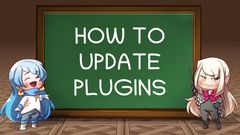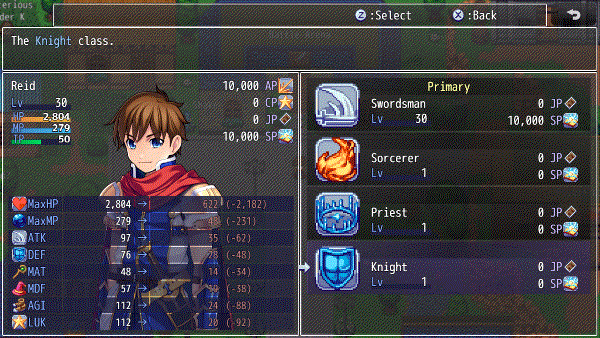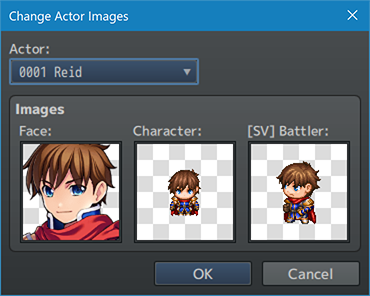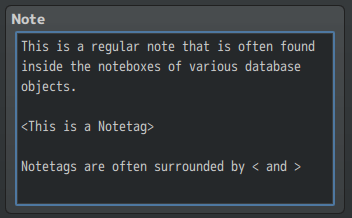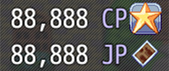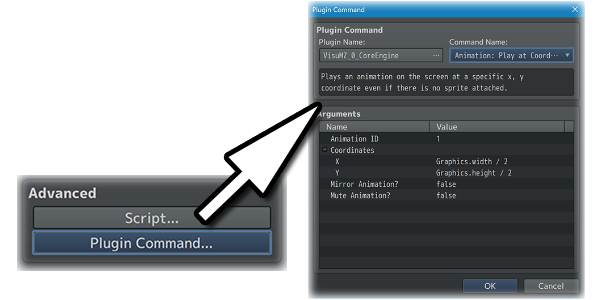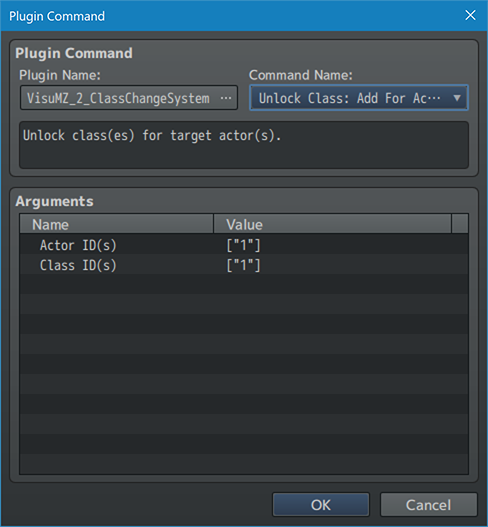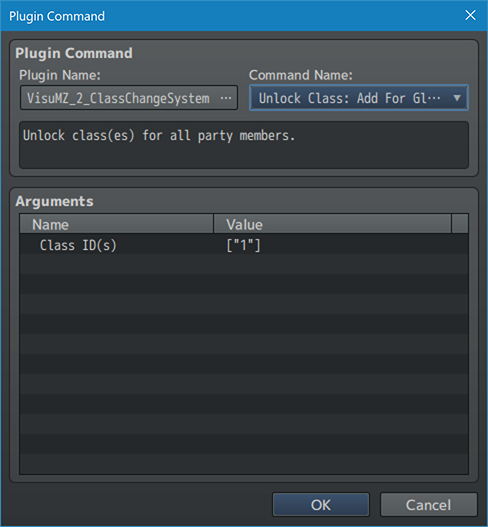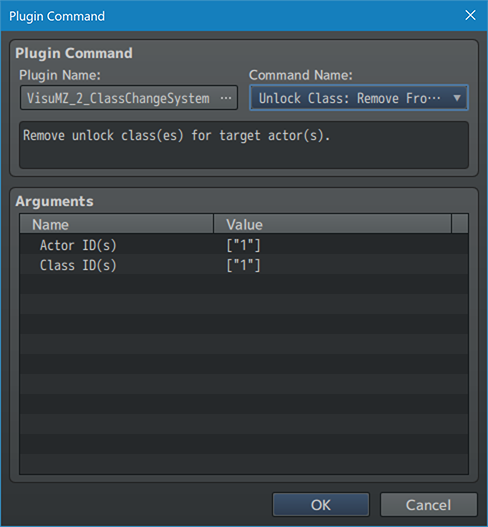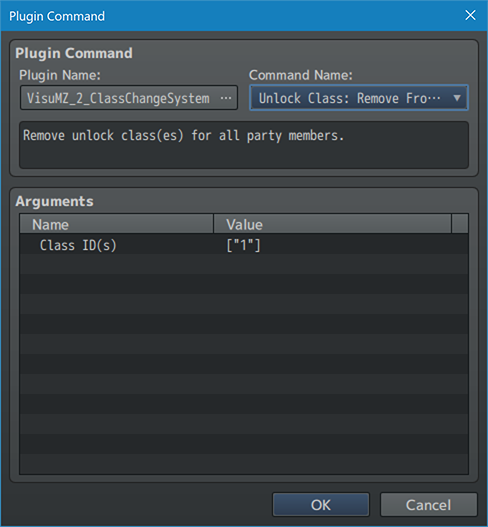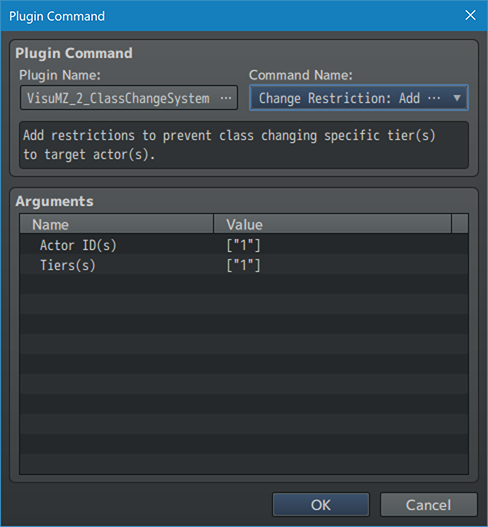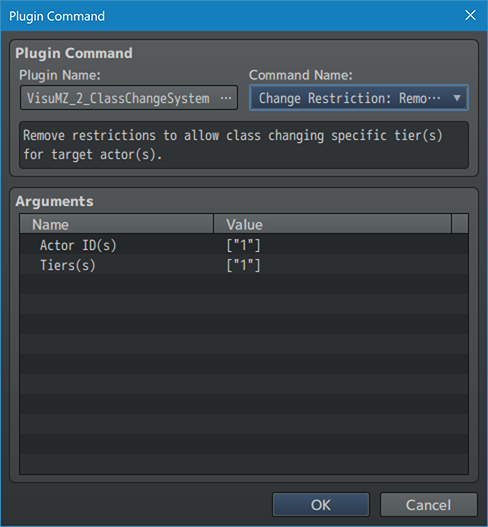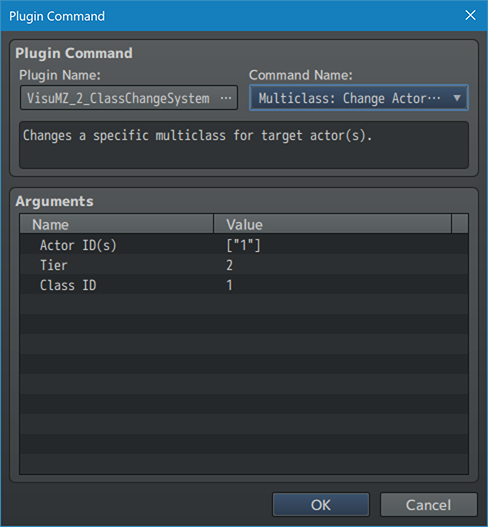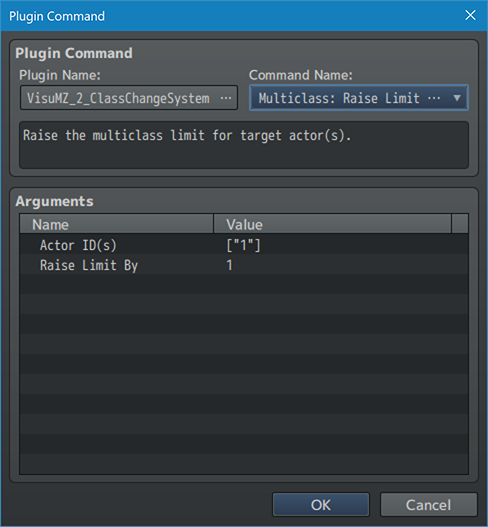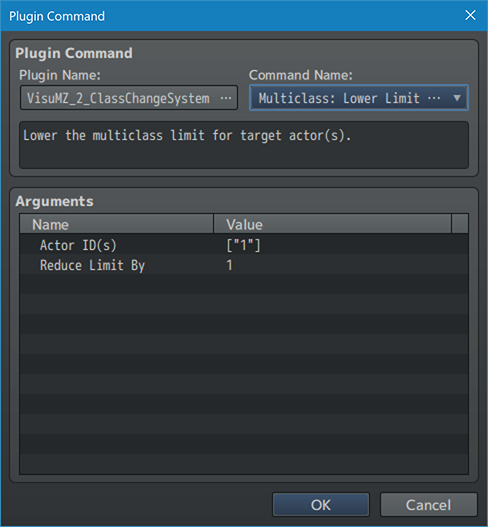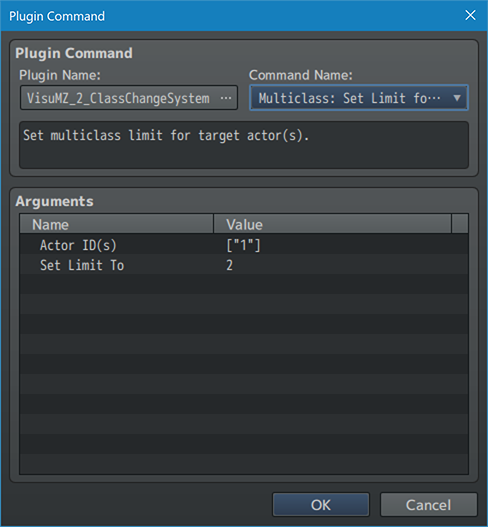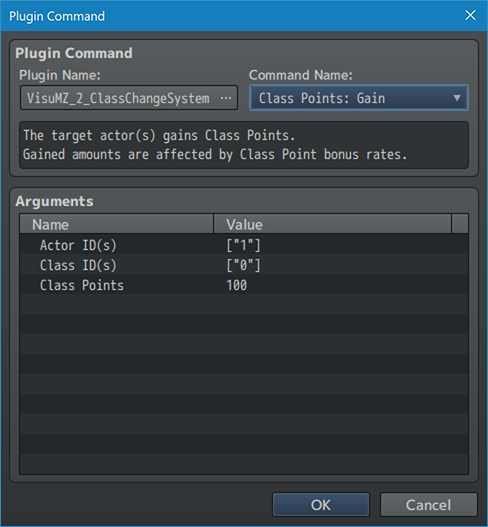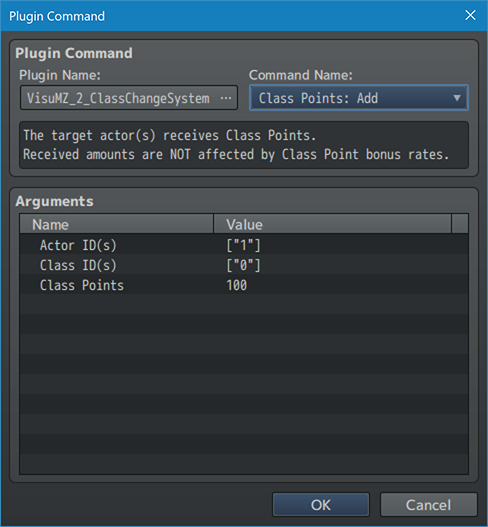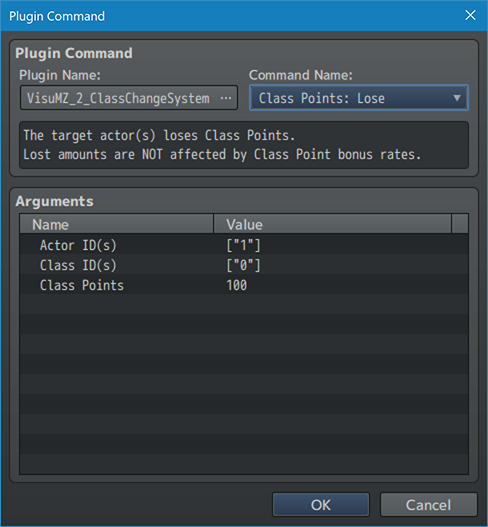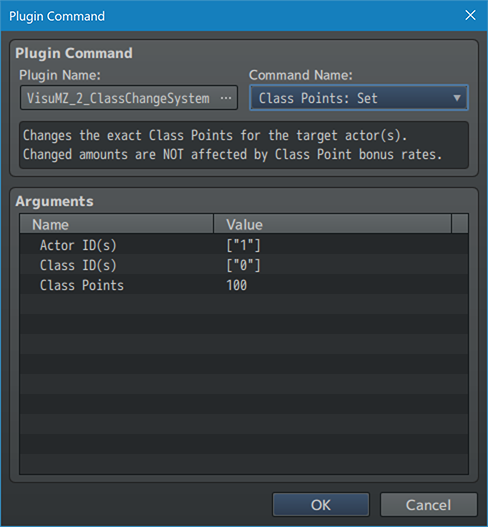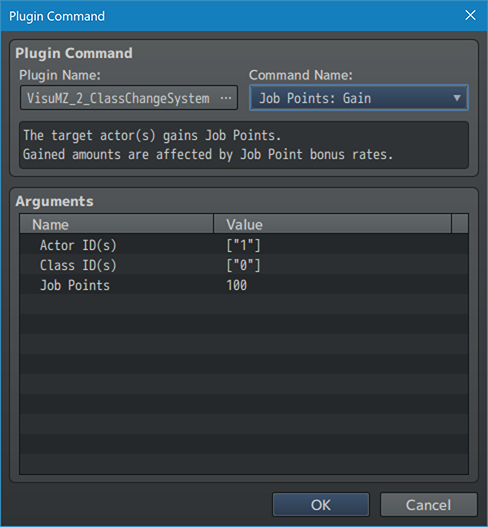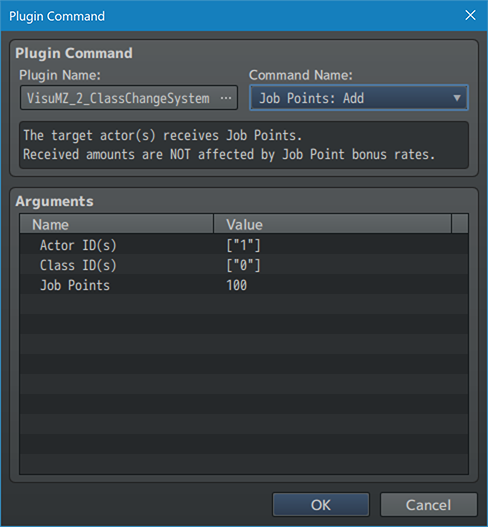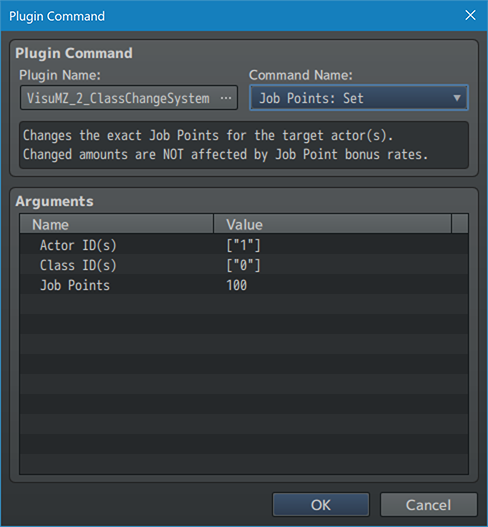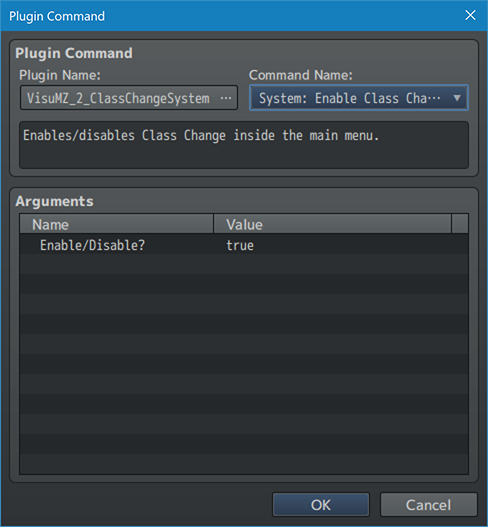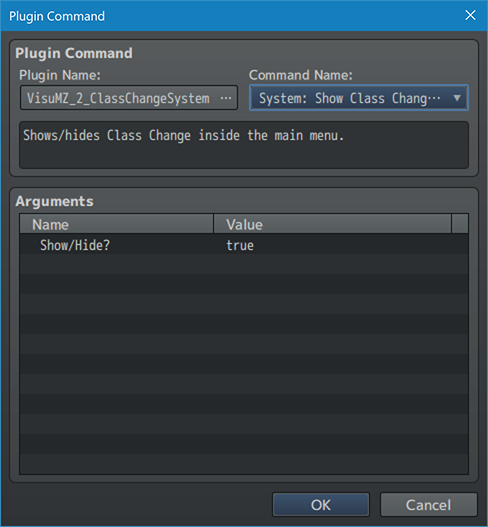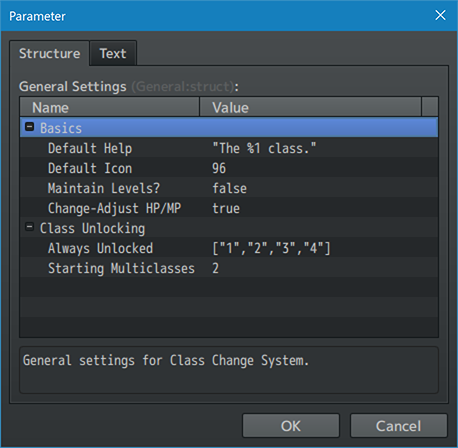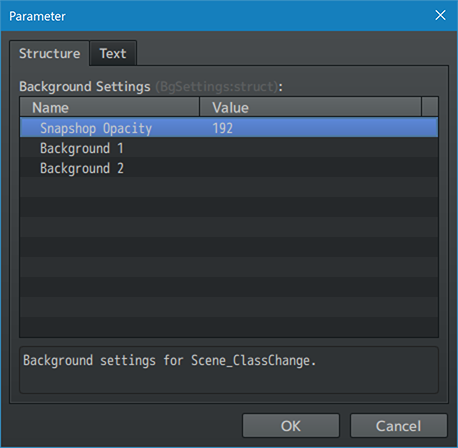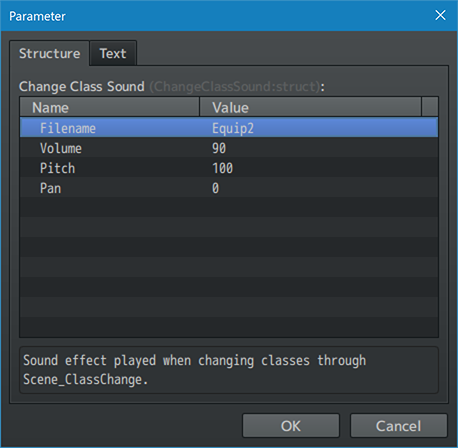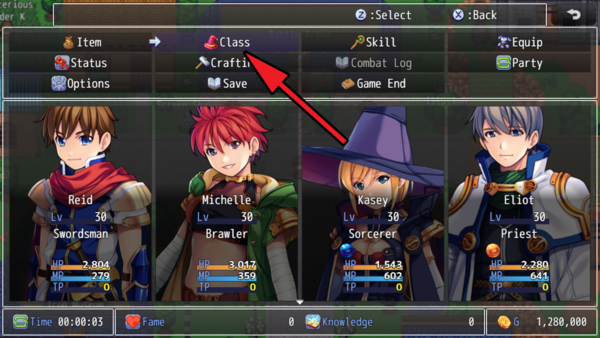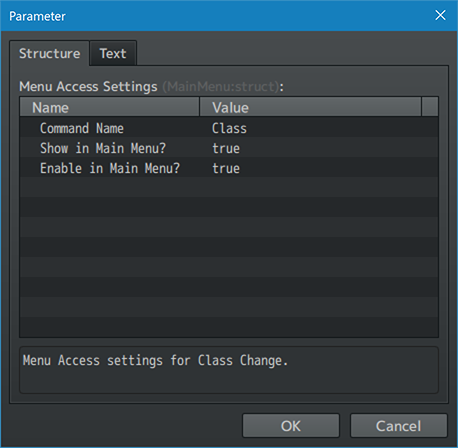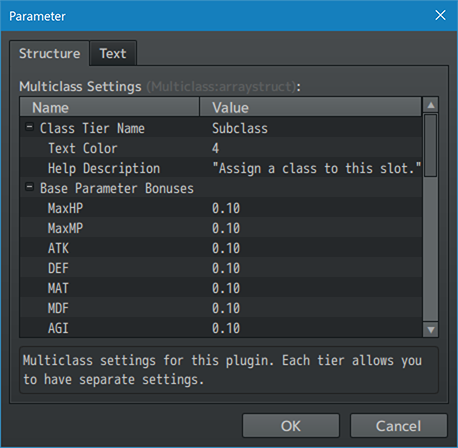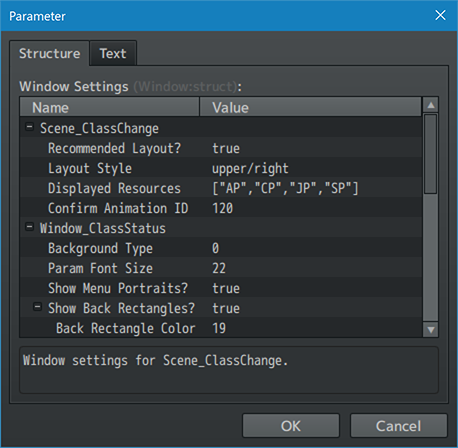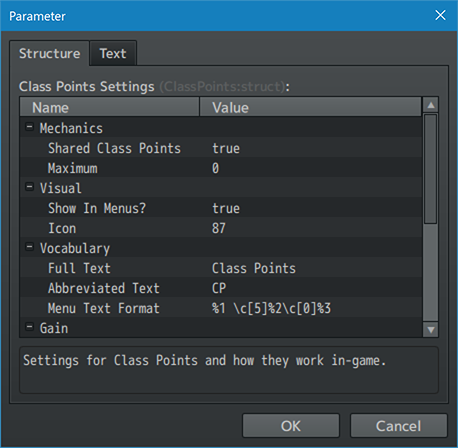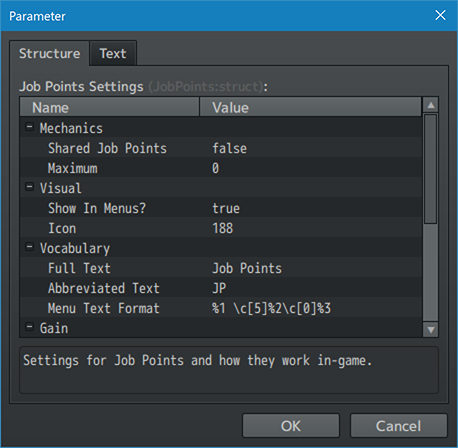Class Change System VisuStella MZ








|
VisuStella, Caz Wolf, Fallen Angel Olivia, Atelier Irina, and other affiliated content creators.
Download | ||
SystemThis is a plugin created for RPG Maker MZ. | ||
|
Click here for help on how to install plugins and an explanation on the Tier Hierarchy System. |
Click here to learn how to update plugins. |
Click here for how to troubleshoot plugins if you get an error. |
|
VisuStella MZThis plugin is a part of the VisuStella MZ Plugin Library. Click here if you want to help support VisuStella on Patreon. IntroductionThis plugin adds the ability for your player to freely change the classes of actors outside of battle from a menu. When changing into different classes, players adjust the game's actors to a different playstyle with different skills, equipment, and traits to make them behave differently. Multiclassing is also possible. Actors can possess one class to many, from two to ten to as many as you've set up in the Plugin Parameters. Adjust the rulings for how multiclasses behave in your game. Let actors inherit a small percentage of parameters from the multiclasses, skills, equipment access, and more! Features include all (but not limited to) the following:
RequirementsThis plugin is made for RPG Maker MZ. This will not work in other iterations of RPG Maker.
This plugin is a Tier 2 plugin. Place it under other plugins of lower tier value on your Plugin Manager list (ie: 0, 1, 2, 3, 4, 5). This is to ensure that your plugins will have the best compatibility with the rest of the VisuStella MZ Plugin library.
Major ChangesThis plugin adds some new hard-coded features to RPG Maker MZ's functions. The following is a list of them. --- Class Specific GraphicsIf an actor has class specific graphics, they will overwrite the face graphic, map character sprite graphic, battler graphic, and any portraits that have been added through the VisuStella MZ plugins. The class specific graphics will take priority over the default graphics. --- Change Actor Images Event CommandWhen changing an actor's graphics through the "Change Actor Images" event command, these changes will take priority over the Class Specific Graphics. If you want to remove these priority graphics, set the "Change Actor Images" images to "(None)". Keep in mind that this means you cannot make an "invisible" graphic through the "(None)" selection anymore. Instead, you need to make a work around by making a custom graphic image that is fully transparent. --- Extra FeaturesThere are some extra features found if other VisuStella MZ plugins are found present in the Plugin Manager list. --- Victory Aftermath VisuStella MZ If VisuStella MZ's Victory Aftermath plugin is installed, the amount of Job Points and Class Points earned can be visibly shown in the rewards window. --- If the Battle Core and/or the Main Menu Core is installed, the Class Change System also gives access to notetags that alter their battle portraits and/or menu portraits based on whatever class an actor is. --- VisuStella MZ CompatibilityWhile this plugin is compatible with the majority of the VisuStella MZ plugin library, it is not compatible with specific plugins or specific features. This section will highlight the main plugins/features that will not be compatible with this plugin or put focus on how the make certain features compatible. --- The Core Engine will determine if icons are displayed next to class names for menus. If you do not wish to use them, then you will need to disable them via the Plugin Parameters: Core Engine > Plugin Parameters > UI Settings > Text Code > Class Names Then, set that value to false. --- ClarificationThis section is to add clarification on some questions you may have regarding the Class Change System. --- Q. Why do my actors have access to random skill(s) of x class(es)? A. Are those classes a part of the classes that have already been unlocked? Are the skills learned at level 1 for those classes? And are those classes sharing a particular Skill Type? Then that's your answer. When classes are unlocked, they are unlocked at level 1. When unlocked at level 1, all of the skills at level 1 are also learned by that actor. And if the classes all share a Skill Type, those skills will also become available to that Skill Type. If you don't want your classes to have access to all of the skills of the same Skill Type, then give them different Skill Types unique to each class and change the Skill Types of the skills taught for those classes to that class's unique Skill Type. --- Q. Why does the <Passive State: x> notetag from Skills and States Core apply even if my actor does not have access to the parent skill? A. Skills with the <Passive State: x> notetag only have a requirement of the skills needing to be learned. It does not have a requirement of the skills needing to be accessible through the Skill Types. Even without the Class Change System, if you teach an actor a skill that has a Skill Type the actor does not have access to, that actor will still benefit from the <Passive State: x> notetag. To make it apply only when a certain class is present, you will need to utilize the Passive Condition notetags found in the Skills and States Core. --- Q. How come the <Passive State: x> notetag doesn't work with subclasses? A. This is intentional. We didn't want passive state notetags read while the class is equipped as a subclass. This is to prevent things like having a primary class Healer with a Double Healing passive state to carry that over for their subclass. However, the effect is still achievable. Instead of putting the notetag <Passive State: x> on the class itself, put it on a skill that the class learns. Then, insert into the passive this notetag from Skills & States Core: <Passive Condition Multiclass: id, id, id> As long as any of those ID's match with a main class or subclass, then the passive state will have its condition be met and become available. --- Q. How do I get the data on which classes and multiclasses an actor has? A. You would have to use the following code to acquire their data: actor.multiclasses() - This returns an array of all of the multiclasses an actor has. - This includes the actor's primary class. actor.multiclass(x) - This returns the class data (not ID) of whatever class the actor has in x multiclass slot. - An x value of 1 would yield the primary class. actor.multiclassId(x) - This returns the class ID (not data) of whatever class the actor has in x multiclass slot. - An x value of 1 would yield the primary class's ID. --- Q. How come my subclasses don't gain levels or EXP when I use event commands on my actors? A. EXP Reward Rates for subclasses only apply to battle rewards. The event commands do not affect class settings in case the game dev wishes to fine tune the amount of EXP each class. --- Q. How come subclasses do not appear in the Skill Learn System? A. That's because class-based resources and requirements are different depending on the primary class and how they're set up. To avoid conflicting with subclass resources and requirements, the Skill Learn System only makes it available for the primary class to learn skills from at a time. To learn skills from a subclass through the Skill Learn System the player would have to change to the subclass' class as the primary and then learn from it. --- Notetags
RPG Maker MZ's editor is unable to allow for custom traits/properties that a game dev may wish to associate with a database object, event, map, etc. Notetags are used to work around such limitations by allowing the game dev to tag certain traits/properties using specific Notetags declared by the related plugin. Here is a list of Notetag(s) that you may use.
--- Class Basics-Related Notetags--- <Icon: x> - Used for: Class Notetags - Assigns an icon index for the class to 'x'. - Replace 'x' with a number representing the index value on the IconSet image in the img/system/ folder for the icon you want to assign. - If this notetag is not used, the icon index will default to the setting found in the Class Change System's Plugin Parameters. --- <Help Description> text text </Help Description> - Used for: Class Notetags - Assigns a help description to the class. - Replace 'text' with text you want displayed when this class is selected in the Class Change scene's class list. - If this notetag is not used, the help description will default to the setting found in the Class Change System's Plugin Parameters. --- <Class Change Animation: x> - Used for: Class Notetags - Assigns an animation for the class when the actor changes to that class. - Replace 'x' with a number representing the ID of the animation found in the database to play when the actor changes to that class. - If this notetag is not used, the animation will default to the setting found in the Class Change System's Plugin Parameters. --- <Class Change Picture: filename> <Picture: filename> - Used for: Class Notetags - Uses a picture from your project's /img/pictures/ folder instead of the class's icon during for the Class Change scene. - Replace 'filename' with the filename of the image. - Do not include the file extension. - Scaling will not apply to the picture. - Use the <Picture: filename> version for any other plugins that may be using this as an image outside of class changing, too. - The size used for the image will vary based on your game's resolution. --- Class Specific Graphics-Related Notetags--- <Class id Face: filename, index> <Class name Face: filename, index> - Used for: Actor Notetags - Gives this actor a class specific face graphic. - For 'id' variant, replace 'id' with a number representing class's ID. - For 'name' variant, replace 'name' with the class's name. - Replace 'filename' with the filename of the graphic found inside the img/faces/ folder. Do not include the file extension. - Replace 'index' with the index of the graphic. Index values start at 0. Examples: <Class 1 Face: Actor2, 0> <Class Swordsman Face: Actor2, 0> --- <Class id Character: filename, index> <Class name Character: filename, index> - Used for: Actor Notetags - Gives this actor a class specific map character sprite graphic. - For 'id' variant, replace 'id' with a number representing class's ID. - For 'name' variant, replace 'name' with the class's name. - Replace 'filename' with the filename of the graphic found inside the img/characters/ folder. Do not include the file extension. - Replace 'index' with the index of the graphic. Index values start at 0. Examples: <Class 1 Character: Actor2, 0> <Class Swordsman Character: Actor2, 0> --- <Class id Battler: filename> <Class name Battler: filename> - Used for: Actor Notetags - Gives this actor a class specific sideview battler graphic. - For 'id' variant, replace 'id' with a number representing class's ID. - For 'name' variant, replace 'name' with the class's name. - Replace 'filename' with the filename of the graphic found inside the img/sv_actors/ folder. Do not include the file extension. Examples: <Class 1 Battler: Actor2_1> <Class Swordsman Battler: Actor2_1> --- <Class id Menu Portrait: filename> <Class name Menu Portrait: filename> - Used for: Actor Notetags - Requires VisuMZ_1_MainMenuCore! - Gives this actor a class specific menu portrait graphic. - For 'id' variant, replace 'id' with a number representing class's ID. - For 'name' variant, replace 'name' with the class's name. - Replace 'filename' with the filename of the graphic found inside the img/pictures/ folder. Do not include the file extension. Examples: <Class 1 Menu Portrait: Actor2_1> <Class Swordsman Menu Portrait: Actor2_1> --- <Class id Battle Portrait: filename> <Class name Battle Portrait: filename> - Used for: Actor Notetags - Requires VisuMZ_1_BattleCore! - Gives this actor a class specific battle portrait graphic. - For 'id' variant, replace 'id' with a number representing class's ID. - For 'name' variant, replace 'name' with the class's name. - Replace 'filename' with the filename of the graphic found inside the img/pictures/ folder. Do not include the file extension. Examples: <Class 1 Battle Portrait: Actor2_1> <Class Swordsman Battle Portrait: Actor2_1> --- Class Unlocking-Related Notetags--- <Unlocked Classes: id> <Unlocked Classes: id, id, id> <Unlocked Classes: name> <Unlocked Classes: name, name, name> - Used for: Actor Notetags - Allows this actor to start with certain classes unlocked. These classes are unlocked in addition to the ones found in the Plugin Parameters. - For 'id' variant, replace 'id' with a number representing class's ID. - For 'name' variant, replace 'name' with the class's name. - Insert multiple data entries to unlock more classes. --- <Auto Unlock Requirements> Class id: Level x Class name: Level x Class id: x AP Class name: x AP Class id: x CP Class name: x CP Class id: x JP Class name: x JP Class id: x SP Class name: x SP AP: x CP: x JP: x SP: x </Auto Unlock Requirements> - Used for: Class Notetags - Have this class unlock automatically whenever all of the conditions have been met after a battle is over or upon entering the Class Change scene. - Insert/delete any number of copies of the middle conditions as needed. - For 'id' conditions, replace 'id' with a number representing class's ID. - For 'name' conditions, replace 'name' with the class's name. - For 'AP', 'CP', 'JP', 'SP' conditions that have class markers, they require that many of the resource as the 'x' value for that class. These are best used with resource types that are class specific. - For 'AP', 'CP', 'JP', 'SP' conditions that have class markers, they require that many of the resource as the 'x' value for the current class. These are best used with resource types that are shared. - 'AP' and 'SP' conditions require VisuMZ_2_SkillLearnSystem. Examples: <Auto Unlock Requirements> Class 4: Level 20 Class 6: Level 15 </Auto Unlock Requirements> <Auto Unlock Requirements> Class Knight: Level 20 Class Spellblade: Level 15 </Auto Unlock Requirements> <Auto Unlock Requirements> Class Knight: 200 JP Class Spellblade: 100 JP </Auto Unlock Requirements> <Auto Unlock Requirements> Class Knight: 200 JP CP: 500 </Auto Unlock Requirements> --- Category-Related Notetags--- <Starting Multiclasses: x> - Used for: Actor Notetags - Lets the actor start with 'x' amount of class slots to assign. - Replace 'x' with a number value representing the number of slots the actor can assign classes to. - If this notetag is not used, the slot values will default to the setting found in the Class Change System's Plugin Parameters. - Slot values cannot go under 1 or exceed the maximum number of layers found in the "Multiclass Settings" Plugin Parameters. --- <Starting Tier x Class: id> <Starting Tier x Class: name> - Used for: Actor Notetags - If an actor has multiclass slots, determine which subclasses are assigned to them at the start. - Replace 'x' with a number value representing the multiclass slot to assign to. '1' is the primary slot. '2' is the second slot. - For 'id' conditions, replace 'id' with a number representing class's ID. - For 'name' conditions, replace 'name' with the class's name. - Insert multiple copies of this notetag to assign multiple classes to different slots. Example: <Starting Tier 2 Class: Sorcerer> <Starting Tier 3 Class: Priest> --- <Restrict Class Change Tier: x> <Restrict Class Change Tiers: x, x, x> - Used for: Actor Notetags - This makes an actor unable to change the class found in any of the listed tier slots unless this effect is cancelled by Plugin Commands. - Replace 'x' with a number representing the tier slot(s) to restrict. --- <Class Change Tier Only: x> <Class Change Tiers Only: x, x, x> - Used for: Class Notetags - This makes the specific class only assignable to specific class tiers. - Replace 'x' with a number representing the tier slot(s) that this class can be assigned and equipped to. --- Class Points-Related Notetags--- <Starting CP: x> - Used for: Actor Notetags - Determines the amount of Class Points the actor starts with in his/her starting class. - Replace 'x' with a numeric value representing the amount of Class Points to start out with. --- <Class id Starting CP: x> <Class name Starting CP: x> - Used for: Actor Notetags - Determines the amount of Class Points the actor starts with in a specific class if Class Points aren't shared across all classes. - Replace 'x' with a numeric value representing the amount of Class Points to start out with. - Replace 'id' with the ID of the class to set starting Class Points for. - Replace 'name' with the name of the class to set starting Class Points for. --- <CP Gain: x> <User CP Gain: x> - Used for: Skill, Item Notetags - When this skill/item is used in battle, the user will acquire 'x' amount of Class Points. - Replace 'x' with a number representing the amount of Class Points for the user to earn upon usage. - This effect will trigger each time per "hit". - This effect will take over the "Per Action Hit" Class Points gain from the Plugin Parameters. --- <Target CP Gain: x> - Used for: Skill, Item Notetags - When this skill/item is used in battle, the target will acquire 'x' amount of Class Points. - Replace 'x' with a number representing the amount of Class Points for the target to earn upon usage. - This effect will trigger each time per "hit". --- <CP: x> - Used for: Enemy Notetags - Determines the amount of Class Points the enemy will give the player's party upon being defeated. - Replace 'x' with a number representing the amount of Class Points to grant the player's party each. - This effect will take over the "Per Enemy" Class Points gain from the Plugin Parameters. --- <CP Plus: +x%> <CP Plus: -x%> - Used for: Actor, Class, Weapon, Armor, State Notetags - Increases the amount of Class Points the affected battler will gain by a percentile value. - Replace 'x' with a percentage number representing the amount of Class Points that will be acquired. - This stacks additively with each other. - This does not apply when Class Points are directly added, lost, or set. - CP Gain Formulation Calculation: (1 + Plus) * Rate + Flat --- <CP Rate: x%> - Used for: Actor, Class, Weapon, Armor, State Notetags - Increases the amount of Class Points the affected battler will gain by a percentile value. - Replace 'x' with a percentage number representing the amount of Class Points that will be acquired. - This stacks multiplicatively with each other. - This does not apply when Class Points are directly added, lost, or set. - CP Gain Formulation Calculation: (1 + Plus) * Rate + Flat --- <CP Flat: +x%> <CP Flat: -x%> - Used for: Actor, Class, Weapon, Armor, State Notetags - Increases the amount of Class Points the affected battler will gain by a percentile value. - Replace 'x' with a percentage number representing the amount of Class Points that will be acquired. - This stacks additively with each other. - This does not apply when Class Points are directly added, lost, or set. - CP Gain Formulation Calculation: (1 + Plus) * Rate + Flat --- Job Points-Related Notetags--- <Starting JP: x> - Used for: Actor Notetags - Determines the amount of Job Points the actor starts with in his/her starting class. - Replace 'x' with a numeric value representing the amount of Job Points to start out with. --- <Class id Starting JP: x> <Class name Starting JP: x> - Used for: Actor Notetags - Determines the amount of Job Points the actor starts with in a specific class if Job Points aren't shared across all classes. - Replace 'x' with a numeric value representing the amount of Job Points to start out with. - Replace 'id' with the ID of the class to set starting Job Points for. - Replace 'name' with the name of the class to set starting Job Points for. --- <JP Gain: x> <User JP Gain: x> - Used for: Skill, Item Notetags - When this skill/item is used in battle, the user will acquire 'x' amount of Job Points. - Replace 'x' with a number representing the amount of Job Points for the user to earn upon usage. - This effect will trigger each time per "hit". - This effect will take over the "Per Action Hit" Job Points gain from the Plugin Parameters. --- <Target JP Gain: x> - Used for: Skill, Item Notetags - When this skill/item is used in battle, the target will acquire 'x' amount of Job Points. - Replace 'x' with a number representing the amount of Job Points for the target to earn upon usage. - This effect will trigger each time per "hit". --- <JP: x> - Used for: Enemy Notetags - Determines the amount of Job Points the enemy will give the player's party upon being defeated. - Replace 'x' with a number representing the amount of Job Points to grant the player's party each. - This effect will take over the "Per Enemy" Job Points gain from the Plugin Parameters. --- <JP Plus: +x%> <JP Plus: -x%> - Used for: Actor, Class, Weapon, Armor, State Notetags - Increases the amount of Job Points the affected battler will gain by a percentile value. - Replace 'x' with a percentage number representing the amount of Job Points that will be acquired. - This stacks additively with each other. - This does not apply when Job Points are directly added, lost, or set. - JP Gain Formulation Calculation: (1 + Plus) * Rate + Flat --- <JP Rate: x%> - Used for: Actor, Class, Weapon, Armor, State Notetags - Increases the amount of Job Points the affected battler will gain by a percentile value. - Replace 'x' with a percentage number representing the amount of Job Points that will be acquired. - This stacks multiplicatively with each other. - This does not apply when Job Points are directly added, lost, or set. - JP Gain Formulation Calculation: (1 + Plus) * Rate + Flat --- <JP Flat: +x%> <JP Flat: -x%> - Used for: Actor, Class, Weapon, Armor, State Notetags - Increases the amount of Job Points the affected battler will gain by a percentile value. - Replace 'x' with a percentage number representing the amount of Job Points that will be acquired. - This stacks additively with each other. - This does not apply when Job Points are directly added, lost, or set. - JP Gain Formulation Calculation: (1 + Plus) * Rate + Flat --- Plugin CommandsPlugin Commands are event commands that are used to call upon functions added by a plugin that aren't inherently a part of RPG Maker MZ. Here is a list of Plugin Command(s) that you may use: ---
--- Unlock Class Plugin Commands--- Unlock Class: Add For Actor(s) - Unlock class(es) for target actor(s). Actor ID(s): - Select which Actor ID(s) to unlock class(es) for. Class ID(s): - Select which Class ID(s) to be unlocked. --- Unlock Class: Add For Global - Unlock class(es) for all party members. Class ID(s): - Select which Class ID(s) to be unlocked. --- Unlock Class: Remove From Actor(s) - Remove unlock class(es) for target actor(s). Actor ID(s): - Select which Actor ID(s) to remove an unlocked class(es) for. Class ID(s): - Select which Class ID(s) to be removed from the unlocked status. --- Unlock Class: Remove From Global - Remove unlock class(es) for all party members. Class ID(s): - Select which Class ID(s) to be removed from the unlocked status. --- Change Restriction Plugin Commands--- Change Restriction: Add Tier Restriction - Add restrictions to prevent class changing specific tier(s) to target actor(s). Actor ID(s): - Select which Actor ID(s) to restrict class tier(s) for. Tiers(s): - Select which class tier(s) to restrict changing for. --- Change Restriction: Remove Tier Restriction - Remove restrictions to allow class changing specific tier(s) for target actor(s). Actor ID(s): - Select which Actor ID(s) to remove class tier(s) restrictions for. Tiers(s): - Select which class tier(s) to remove restrictions for. --- Multiclass Plugin Commands--- Multiclass: Change Actor(s) Multiclass - Changes a specific multiclass for target actor(s). Actor ID(s): - Select which Actor ID(s) to change the multiclass limit to. Tier: - Which multiclass tier to change for the target actor(s)? Class ID: - Which class should go into this multiclass tier slot? --- Multiclass: Raise Limit for Actor(s) - Raise the multiclass limit for target actor(s). Actor ID(s): - Select which Actor ID(s) to change the multiclass limit to. Raise Limit By: - Raise the multiclass limit for target actor(s) by this much. --- Multiclass: Lower Limit for Actor(s) - Lower the multiclass limit for target actor(s). Actor ID(s): - Select which Actor ID(s) to change the multiclass limit to. Reduce Limit By: - Lower the multiclass limit for target actor(s) by this much. --- Multiclass: Set Limit for Actor(s) - Set multiclass limit for target actor(s). Actor ID(s): - Select which Actor ID(s) to change the multiclass limit to. Set Limit To: - Set multiclass limit for target actor(s) to this much. --- Class Points Plugin Commands--- Class Points: Gain - The target actor(s) gains Class Points. - Gained amounts are affected by Class Point bonus rates. Actor ID(s): - Select which Actor ID(s) to affect. Class ID(s): - Select which Class ID(s) to gain Class Points for. - Use "0" for the current class. Class Points: - Determine how many Class Points will be gained. - You may use code. --- Class Points: Add - The target actor(s) receives Class Points. - Received amounts are NOT affected by Class Point bonus rates. Actor ID(s): - Select which Actor ID(s) to affect. Class ID(s): - Select which Class ID(s) to receive Class Points for. - Use "0" for the current class. Class Points: - Determine how many Class Points will be added. - You may use code. --- Class Points: Lose - The target actor(s) loses Class Points. - Lost amounts are NOT affected by Class Point bonus rates. Actor ID(s): - Select which Actor ID(s) to affect. Class ID(s): - Select which Class ID(s) to lose Class Points for. - Use "0" for the current class. Class Points: - Determine how many Class Points will be lost. - You may use code. --- Class Points: Set - Changes the exact Class Points for the target actor(s). - Changed amounts are NOT affected by Class Point bonus rates. Actor ID(s): - Select which Actor ID(s) to affect. Class ID(s): - Select which Class ID(s) to change Class Points for. - Use "0" for the current class. Class Points: - Determine how many Class Points will be set exactly to. - You may use code. --- Job Points Plugin Commands--- Job Points: Gain - The target actor(s) gains Job Points. - Gained amounts are affected by Job Point bonus rates. Actor ID(s): - Select which Actor ID(s) to affect. Class ID(s): - Select which Class ID(s) to gain Job Points for. - Use "0" for the current class. Job Points: - Determine how many Job Points will be gained. - You may use code. --- Job Points: Add - The target actor(s) receives Job Points. - Received amounts are NOT affected by Job Point bonus rates. Actor ID(s): - Select which Actor ID(s) to affect. Class ID(s): - Select which Class ID(s) to receive Job Points for. - Use "0" for the current class. Job Points: - Determine how many Job Points will be added. - You may use code. --- Job Points: Lose - The target actor(s) loses Job Points. - Lost amounts are NOT affected by Job Point bonus rates. Actor ID(s): - Select which Actor ID(s) to affect. Class ID(s): - Select which Class ID(s) to lose Job Points for. - Use "0" for the current class. Job Points: - Determine how many Job Points will be lost. - You may use code. --- Job Points: Set - Changes the exact Job Points for the target actor(s). - Changed amounts are NOT affected by Job Point bonus rates. Actor ID(s): - Select which Actor ID(s) to affect. Class ID(s): - Select which Class ID(s) to change Job Points for. - Use "0" for the current class. Job Points: - Determine how many Job Points will be set exactly to. - You may use code. --- System Plugin Commands--- System: Enable Class Change in Menu? - Enables/disables Class Change inside the main menu. Enable/Disable?: - Enables/disables Class Change inside the main menu. --- System: Show Class Change in Menu? - Shows/hides Class Change inside the main menu. Show/Hide?: - Shows/hides Class Change inside the main menu. --- Plugin ParametersGeneral SettingsGeneral settings for Class Change System. --- Basics Default Help: - Default help description for all classes. - %1 - Class Name Default Icon: - Default icon used for all classes. Maintain Levels?: - Make each class have the same level or make each class have their own level? Change-Adjust HP/MP: - Adjust HP/MP differences after changing classes with MaxHP/MaxMP values. Select Same Subclass?: - Allow selecting the same subclass that's already equipped in that slot? - Mostly an aesthetic thing to allow/prevent the same subclass from being selected if that's what you want to control. --- Class Unlocking Always Unlocked: - Which classes are always unlocked and available? Starting Multiclasses: - How many classes can actors use at the start by default? - Use 1 for just the primary class. --- Background SettingsBackground settings for Scene_ClassChange. --- Background Settings Snapshop Opacity: - Snapshot opacity for the scene. Background 1: - Filename used for the bottom background image. - Leave empty if you don't wish to use one. Background 2: - Filename used for the upper background image. - Leave empty if you don't wish to use one. --- Class Change Sound SettingsSound effect played when changing classes through Scene_ClassChange. --- Class Change Sound Settings Filename: - Filename of the sound effect played. Volume: - Volume of the sound effect played. Pitch: - Pitch of the sound effect played. Pan: - Pan of the sound effect played. --- Main Access SettingsMenu Access settings for Class Change. --- Main Menu Settings Command Name: - Name of the 'ClassChangeSystem' option in the Main Menu. Show in Main Menu?: - Add the 'ClassChangeSystem' option to the Main Menu by default? Enable in Main Menu?: - Enable the 'ClassChangeSystem' option to the Main Menu by default? --- Multiclass SettingsMulticlass settings for this plugin. Each tier allows you to have separate settings. The order the tiers are inserted will represent the settings that will be applied to those tiers when classes are assigned in those slots. The majority of these settings do not apply to Tier 1 because Tier 1 is the primary class. However, Tier 1 must exist in these Plugin Parameters to provide settings for the Class Change scene. --- General Class Tier Name: - Name of this class tier. Text Color: - Use #rrggbb for custom colors or regular numbers for text colors from the Window Skin. Help Description: - Help description when this multiclass slot is picked. --- Base Parameter Bonuses MaxHP: MaxMP: ATK: DEF: MAT: MDF: AGI: LUK: - How little of this class tier's parameter should be added to base stats? - Does not apply to Tier 1. --- Reward Rates EXP: - How much EXP does a class in this tier earn? - Does not apply to Tier 1. - Only for Battle Rewards. Resources: - Resource rate (ie. CP, JP) earned for this tier. - Does not apply to Tier 1. - Only for Battle Rewards. --- Inherit Traits > Rates Element Rates?: - Inherit the element rates from this class tier? - Does not apply to Tier 1. Debuff Rates?: - Inherit the debuff rates from this class tier? - Does not apply to Tier 1. State Rates?: - Inherit the state rates from this class tier? - Does not apply to Tier 1. State Resistance?: - Inherit the state resistances from this class tier? - Does not apply to Tier 1. --- Inherit Traits > Param Rates Base-Param Rates?: - Inherit Base Parameter rates from this class tier? - Does not apply to Tier 1. X-Param Rates?: - Inherit X-Parameter rates from this class tier? - Does not apply to Tier 1. S-Param Rates?: - Inherit S-Parameter rates from this class tier? - Does not apply to Tier 1. --- Inherit Traits > Attack Attack Elements?: - Inherit the attack elements from this class tier? - Does not apply to Tier 1. Attack States?: - Inherit the attack states from this class tier? - Does not apply to Tier 1. --- Inherit Traits > Skills Added STypes?: - Inherit the added STypes from this class tier? - Does not apply to Tier 1. Added Skills?: - Inherit the added skills from this class tier? - Does not apply to Tier 1. --- Inherit Traits > Equipment Equippable Weapons?: - Inherit the equippable weapons from this class tier? - Does not apply to Tier 1. Equippable Armors?: - Inherit the equippable armors from this class tier? - Does not apply to Tier 1. --- Window SettingsWindow settings for Scene_ClassChange. These adjust the overall layout of the scene as well as how some of the content inside of the windows look. Not all aspects of the scene are fully customizable due to mechanical limits. --- Scene_ClassChange Recommended Layout?: - Use the recommended Menu Layout provided by this plugin? Layout Style: - If using an updated layout, how do you want to style the menu scene layout? Displayed Resources: - Select which resources to display in Scene_Class's class lists. - Non-shared resources appear in the lists up to a limit of 2. Confirm Animation ID: - Play this animation when a class change has been made. Primary Offset X: Primary Offset Y: Subclass Offset X: Subclass Offset Y: - Adjust the offsets for the class change animation. Play for Unassign?:
- Play animation for unassigning a subclass?
- Mostly an aesthetic thing to play/not play animations when unassigning
a subclass if that's what you want to control.
Show Class Level? - Show the class level when displaying classes? - Used for the windows in the Class Change menu. --- Window_ClassStatus Background Type: - Select background type for this window. Param Font Size: - The font size used for parameter values. Show Menu Portraits?: - If Main Menu Core is installed, display the Menu Portraits instead of the actor's face in the status window? Show Back Rectangles?: - Show back rectangles of darker colors to display information better? Back Rectangle Color: - Use #rrggbb for custom colors or regular numbers for text colors from the Window Skin. JS: X, Y, W, H: - Code used to determine the dimensions for this window. JS: Portrait Upper: - If Menu Portraits are available, this is code used to draw the upper data like this in the Status Window. JS: Face Upper: - If faces used used, this is code used to draw the upper data like this in the Status Window. JS: Parameter Lower: - Code to determine how parameters are drawn in the Status Window. --- Window_ClassTier Background Type: - Select background type for this window. No Class Assigned: - Text used when no class is assigned to the slot. Use SHIFT Shortcut?: - Add the "Shift" button as a shortcut key to removing classes? Button Assist Text: - Text used for the Button Assist Window JS: Extra Data: - Code used to draw extra data if there is enough room. JS: X, Y, W, H: - Code used to determine the dimensions for this window. --- Window_ClassList Background Type: - Select background type for this window. Unassign Class: - Text used for an empty class slot. Help Description: - Help description for unassigning a class. JS: X, Y, W, H: - Code used to determine the dimensions for this window. --- Class Points SettingsClass Points are an actor-only resource used as a currency for this plugin. You can determine how they appear in-game, how they're earned, and what kind of mechanics are involved with them. Class Points can also be used in other VisuStella plugins. --- Mechanics Shared Class Points: - Do you want Class Points to be shared across all classes? - Or do you want all classes to have their own? Maximum: - What's the maximum amount of Class Points an actor can have? - Use 0 for unlimited Class Points. --- Visual Show In Menus?:
- Do you wish to show Class Points in menus that allow them?
- For extra clarity:
- Shows up if there is enough room on the screen. Make sure your game's
screen resolution is large enough (ie. 1280x720).
- Shows up in the Skill menu if 'Learn' is selected.
Icon: - What is the icon you want to use to represent Class Points? --- Vocabulary Full Text: - The full text of how Class Points appears in-game. Abbreviated Text: - The abbreviation of how Class Points appears in-game. Menu Text Format: - What is the text format for it to be displayed in windows. - %1 - Value, %2 - Abbr, %3 - Icon, %4 - Full Text --- Gain Per Action Hit: - How many Class Points should an actor gain per action? - You may use code. Per Level Up: - How many Class Points should an actor gain per level up? - You may use code. Per Enemy Defeated: - How many Class Points should an actor gain per enemy? - You may use code. Alive Actors?:
- Do actors have to be alive to receive Class Points from
defeated enemies?
--- Victory Show During Victory?: - Show how much CP an actor has earned in battle during the victory phase? Victory Text: - For no Victory Aftermath, this is the text that appears. - %1 - Actor, %2 - Earned, %3 - Abbr, %4 - Full Text Aftermath Display?: - Requires VisuMZ_3_VictoryAftermath. - Show Class Points as the main acquired resource in the actor windows? Aftermath Text: - For no Victory Aftermath, this is the text that appears. - %1 - Earned, %2 - Abbr, %3 - Full Text --- For those who wish to display how many Class Points an actor has for a specific class, you can use the following JavaScript code inside of a window object. this.drawClassPoints(value, x, y, width, align); - The 'value' variable refers to the number you wish to display. - The 'x' variable refers to the x coordinate to draw at. - The 'y' variable refers to the y coordinate to draw at. - The 'width' variable refers to the width of the data area. - Replace 'align' with a string saying 'left', 'center', or 'right' to determine how you want the data visibly aligned. this.drawActorClassPoints(actor, classID, x, y, width, align);
- The 'actor' variable references the actor to get data from.
- The 'classID' variable is the class to get data from.
- Use 0 if Class Points aren't shared or if you want the Class
Points from the actor's current class.
- The 'x' variable refers to the x coordinate to draw at.
- The 'y' variable refers to the y coordinate to draw at.
- The 'width' variable refers to the width of the data area.
- Replace 'align' with a string saying 'left', 'center', or 'right' to
determine how you want the data visibly aligned.
--- Job Points SettingsJob Points are an actor-only resource used as a currency for this plugin. You can determine how they appear in-game, how they're earned, and what kind of mechanics are involved with them. Job Points can also be used in other VisuStella plugins. --- Mechanics Shared Job Points: - Do you want Job Points to be shared across all classes? - Or do you want all classes to have their own? Maximum: - What's the maximum amount of Job Points an actor can have? - Use 0 for unlimited Job Points. --- Visual Show In Menus?:
- Do you wish to show Job Points in menus that allow them?
- For extra clarity:
- Shows up if there is enough room on the screen. Make sure your game's
screen resolution is large enough (ie. 1280x720).
- Shows up in the Skill menu if 'Learn' is selected.
Icon: - What is the icon you want to use to represent Job Points? --- Vocabulary Full Text: - The full text of how Job Points appears in-game. Abbreviated Text: - The abbreviation of how Job Points appears in-game. Menu Text Format: - What is the text format for it to be displayed in windows. - %1 - Value, %2 - Abbr, %3 - Icon, %4 - Full Text --- Gain Per Action Hit: - How many Job Points should an actor gain per action? - You may use code. Per Level Up: - How many Job Points should an actor gain per level up? - You may use code. Per Enemy Defeated: - How many Job Points should an actor gain per enemy? - You may use code. Alive Actors?:
- Do actors have to be alive to receive Job Points from
defeated enemies?
--- Victory Show During Victory?: - Show how much JP an actor has earned in battle during the victory phase? Victory Text: - For no Victory Aftermath, this is the text that appears. - %1 - Actor, %2 - Earned, %3 - Abbr, %4 - Full Text Aftermath Display?: - Requires VisuMZ_3_VictoryAftermath. - Show Job Points as the main acquired resource in the actor windows? Aftermath Text: - For no Victory Aftermath, this is the text that appears. - %1 - Earned, %2 - Abbr, %3 - Full Text --- For those who wish to display how many Job Points an actor has for a specific class, you can use the following JavaScript code inside of a window object. this.drawJobPoints(value, x, y, width, align); - The 'value' variable refers to the number you wish to display. - The 'x' variable refers to the x coordinate to draw at. - The 'y' variable refers to the y coordinate to draw at. - The 'width' variable refers to the width of the data area. - Replace 'align' with a string saying 'left', 'center', or 'right' to determine how you want the data visibly aligned. this.drawActorJobPoints(actor, classID, x, y, width, align);
- The 'actor' variable references the actor to get data from.
- The 'classID' variable is the class to get data from.
- Use 0 if Job Points aren't shared or if you want the Job
Points from the actor's current class.
- The 'x' variable refers to the x coordinate to draw at.
- The 'y' variable refers to the y coordinate to draw at.
- The 'width' variable refers to the width of the data area.
- Replace 'align' with a string saying 'left', 'center', or 'right' to
determine how you want the data visibly aligned.
---
Terms of Use1. These plugins may be used in free or commercial games provided that they have been acquired through legitimate means at VisuStella.com and/or any other official approved VisuStella sources. Exceptions and special circumstances that may prohibit usage will be listed on VisuStella.com. 2. All of the listed coders found in the Credits section of this plugin must be given credit in your games or credited as a collective under the name: "VisuStella". 3. You may edit the source code to suit your needs, so long as you do not claim the source code belongs to you. VisuStella also does not take responsibility for the plugin if any changes have been made to the plugin's code, nor does VisuStella take responsibility for user-provided custom code used for custom control effects including advanced JavaScript notetags and/or plugin parameters that allow custom JavaScript code. 5. VisuStella is not responsible for problems found in your game due to unintended usage, incompatibility problems with plugins outside of the VisuStella MZ library, plugin versions that aren't up to date, nor responsible for the proper working of compatibility patches made by any third parties. VisuStella is not responsible for errors caused by any user-provided custom code used for custom control effects including advanced JavaScript notetags and/or plugin parameters that allow JavaScript code. 8. Any extensions and/or addendums made to this plugin's Terms of Use can be found on VisuStella.com and must be followed. Terms of Use: Japanese『VisuStella MZ』利用規約 1. これらのプラグインは、VisuStella.comおよび/または公式に承認されたVisuStellaのソースから合法的な手段で入手したものである限り、フリーゲームや商用ゲームに使用することができます。例外的に使用が禁止される場合については、VisuStella.comの記載をご確認ください。 2. 本プラグインの「クレジット」部分に記載されているすべてのコーダーの名前は、ゲーム内にクレジット表記を行うか、もしくは「VisuStella」という名前の下にまとめて表記する必要があります。 3. ソースコードを自分のものだと主張しない限りは、必要に応じて編集することが可能です。ただしプラグインのコードに変更が加えられた場合、VisuStellaはそのプラグインに対して一切の責任を負いません。高度なJavaScriptのノートタグやJavaScriptコードを許可するプラグインのパラメータを含む、カスタムコントロールエフェクトに使用される、ユーザー提供のカスタムコードについても、VisuStellaは一切の責任を負いません。 5. VisuStellaは、意図しない使用方法による問題、VisuStella MZライブラリ以外のプラグインとの非互換性の問題、プラグインのバージョンが最新でないことによる問題、第三者による互換性パッチが適切に動作していないことなどが原因でゲーム内で発生した問題については、一切の責任を負いません。VisuStellaは、高度なJavaScriptのノートタグやJavaScriptコードを許可するプラグインのパラメータを含む、カスタムコントロールエフェクトに使用される、ユーザー提供のカスタムコードに起因するエラーについても、一切の責任を負いません。 8. このプラグインの利用規約の追加項目や補足については、VisuStella.comに掲載されていますので、それを参照し従ってください。 CreditsIf you are using this plugin, credit the following people in your game: Team VisuStella ChangelogVersion 1.19: December 15, 2025
Version 1.18: June 12, 2025
Version 1.17: February 20, 2025
Version 1.16: December 19, 2024
Version 1.15: December 14, 2023
Version 1.14: June 30, 2022
Version 1.13: May 2, 2022
Version 1.12: April 14, 2022
Version 1.11: October 21, 2021
Version 1.10: September 10, 2021
Version 1.09: September 3, 2021
Version 1.08: August 13, 2021
Version 1.07: April 30, 2021
Version 1.06: April 16, 2021
Version 1.05: February 12, 2021
Version 1.04: January 8, 2021
Version 1.03: January 1, 2021
Version 1.02: December 25, 2020
Version 1.01: December 18, 2020
Version 1.00: January 11, 2021
See Also
End of File |