Difference between revisions of "Category:Plugin Commands (MV)"
(→Subclass) |
(→Subclass) |
||
| Line 125: | Line 125: | ||
DisableFastForward | DisableFastForward | ||
- Disables Fast Forward key from working with messages. | - Disables Fast Forward key from working with messages. | ||
| − | |||
| − | |||
| − | |||
| − | |||
| − | |||
| − | |||
| − | |||
| − | |||
| − | |||
| − | |||
| − | |||
| − | |||
| − | |||
| − | |||
| − | |||
| − | |||
| − | |||
| − | |||
| − | |||
| − | |||
| − | |||
| − | |||
| − | |||
| − | |||
</nowiki> | </nowiki> | ||
Revision as of 13:57, 26 June 2019








|
VisuStella, Caz Wolf, Fallen Angel Olivia, Atelier Irina, and other affiliated content creators.
Advanced Switches & Variables
These plugin commands can be used to immediately refresh a map or troop troop event to ensure that switch/variable data gets noticed and triggered or updated upon your call. Plugin Command: RefreshMap - This will refresh all of the map's events. This will update any page conditions with Advanced Switches or Variables that may have changed values prior to using this plugin command. This can only be used outside of battle! RefreshTroop - This will refresh the current event interpreter in battle. This will update any page condition within the current troop that utilizes Advanced Switches or Variables that may have changed values prior to using this plugin command. * NOTE: If you are using the Battle Engine Core, using this won't be necessary for the majority of the time.
Anti-Audio Delay
FlushAudioCache BGM FlushAudioCache BGS FlushAudioCache ME FlushAudioCache SE FlushAudioCache ALL
These will clear the audio caches for the written type of audio. If you pick all, then all four types will be flushed out of memory. This will give your game a clear slate for the the audio cache, which means the game may lag a little bit upon reloading the new BGM files.
In my opinion, these plugin commands should never need to be used since the plugin will automatically clear them once the cache goes over the limit, but I'm just giving you control over the audio cache for your game just in case you want to do something with it.
Action Sequence Fast Forward/Skip
If your item/skill's battle action sequence runs a common event that requires you to temporarily stop Fast Forward and Skip Forward, you can use these plugin commands to control them:
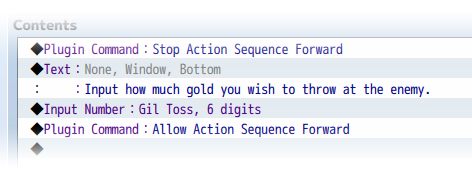
STOP ACTION SEQUENCE FORWARD - This will stop Fast Forward and Skip Forward at this point onward. ALLOW ACTION SEQUENCE FORWARD - This will reenable Fast Forward and Skip Forward from this point onward.
Class Change Core
Included in this plugin are multiple Plugin Commands to help assist you with class changing for your game. Plugin Command OpenClass - This opens the class changing scene. ShowClass HideClass - This shows/hides the Class option from the main menu. EnableClass DisableClass - This makes the Class option enabled/disabled. UnlockClass 5 6 - This allows Actor 5 to unlock Class 6. RemoveClass 5 7 - This causes Actor 5 to no longer access Class 7. UnlockClassAll 8 - This unlocks Class 8 for the global pool. RemoveClassAll 9 - This removes Class 9 from the global pool. EnablePrimaryClassChange 5 DisablePrimaryClassChange 5 - This enables/disables primary class changing for actor 5.
Core Engine
Plugin Command: GainGold 1234567890 # Party gains 1234567890 gold. LoseGold 9876543210 # Party loses 9876543210 gold.
Message Core
The following are some plugin commands you can use through the Event Editor to change various aspects about the Message system. Plugin Comand MessageRows 6 - Changes the Message Rows displayed to 6. If you are using continuous Show Text events, this will continue displaying the following lines's texts until it hits the row limit. Anything after that is cut off until the next message starts to avoid accidental overlap. MessageWidth 400 - Changes the Message Window Width to 400 pixels. This will cut off any words that are shown too far to the right so adjust accordingly! EnableWordWrap - Enables wordwrapping. If a word extends past the window size, it will automatically move onto the next line. Keep in mind, you will need to use \br to perform line breaks. DisableWordWrap - This disables wordwrapping. Line breaks will be automatic at points where a new line is started in the editor. EnableFastForward - Enables Fast Forward key from working with messages. DisableFastForward - Disables Fast Forward key from working with messages.
Pages in category "Plugin Commands (MV)"
The following 82 pages are in this category, out of 82 total.