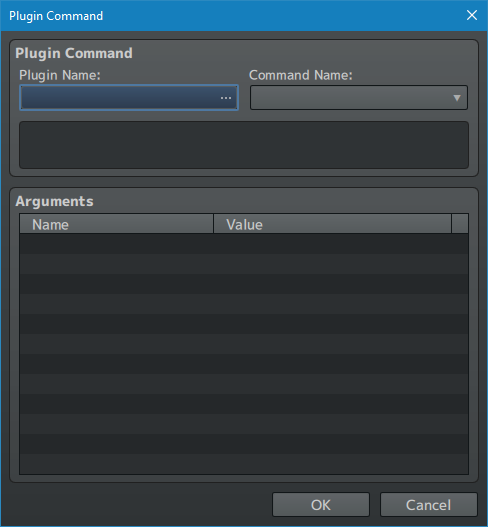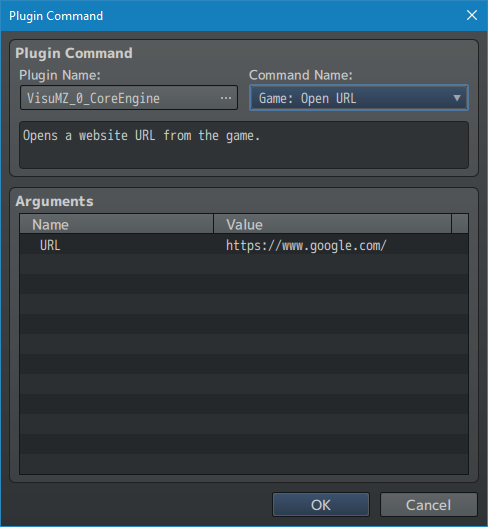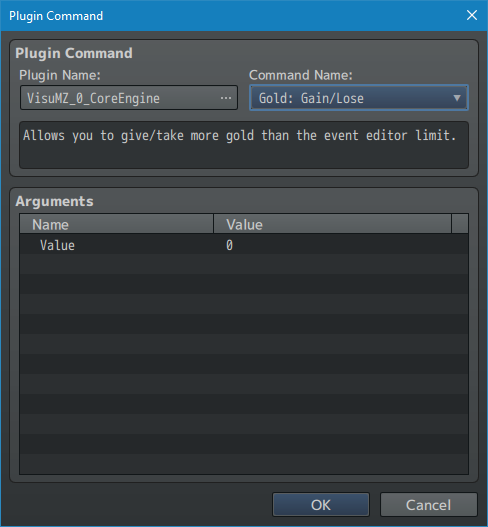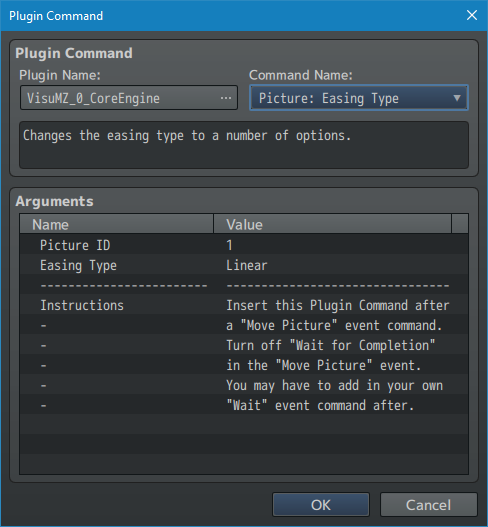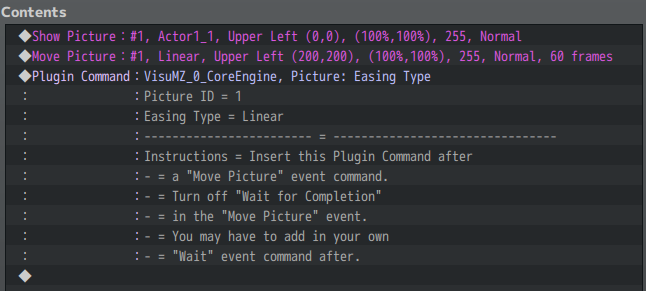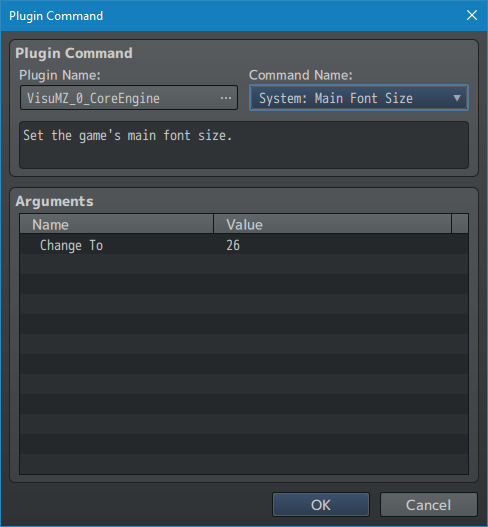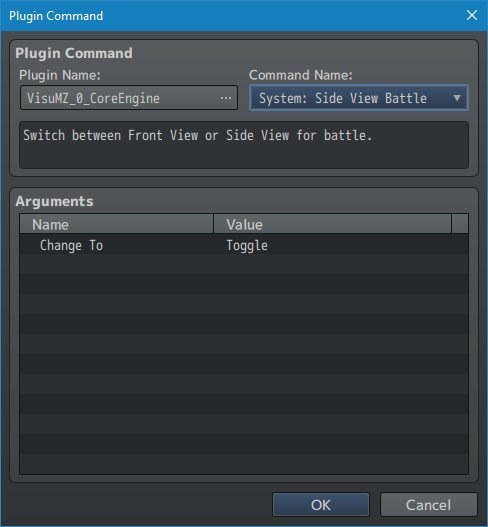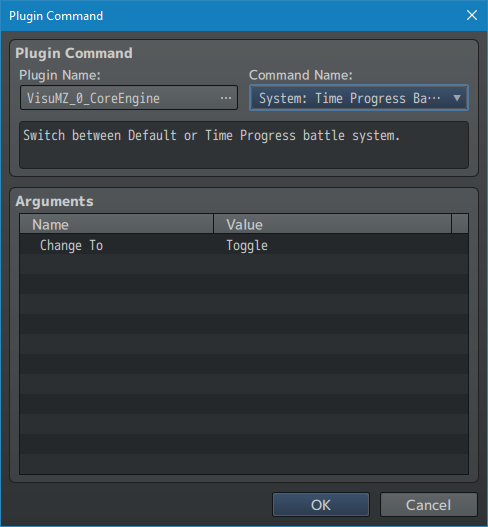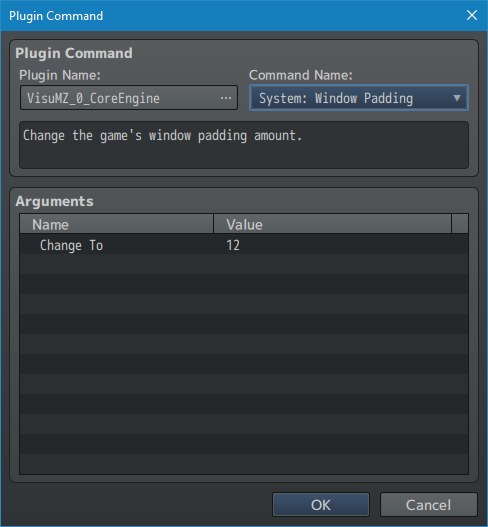Category:Plugin Commands (MZ)
Jump to navigation
Jump to search








|
Welcome to the wiki! This is where you can find resources from Yanfly.moe, Ækashics.moe,
VisuStella, Caz Wolf, Fallen Angel Olivia, Atelier Irina, and other affiliated content creators.
VisuStella, Caz Wolf, Fallen Angel Olivia, Atelier Irina, and other affiliated content creators.
Contents
|
Plugin Commands are event commands that are used to call upon functions added by a plugin that aren't inherently a part of RPG Maker MZ. Here is a list of Plugin Command(s) that you may use: --- Core EngineThe following are Plugin Commands that come with this plugin. They can be accessed through the Plugin Command event command. --- Game: Open URL - Opens a website URL from the game. URL: - Where do you want to take the player? --- Gold: Gain/Lose - Allows you to give/take more gold than the event editor limit. Value: - How much gold should the player gain/lose? - Use negative values to remove gold. --- Picture: Easing Type - Changes the easing type to a number of options. Picture ID: - Which picture do you wish to apply this easing to? Easing Type: - Select which easing type you wish to apply. Instructions: - Insert this Plugin Command after a "Move Picture" event command. - Turn off "Wait for Completion" in the "Move Picture" event. - You may have to add in your own "Wait" event command after. --- System: Main Font Size - Set the game's main font size. Change To: - Change the font size to this number. --- System: Side View Battle - Switch between Front View or Side View for battle. Change To: - Choose which view type to switch to. --- System: Time Progress Battle - Switch between Default or Time Progress battle system. Change To: - Choose which battle system to switch to. --- System: Window Padding - Change the game's window padding amount. Change To: - Change the game's standard window padding to this value. --- |
Pages in category "Plugin Commands (MZ)"
The following 103 pages are in this category, out of 103 total.
A
B
- Battle Core VisuStella MZ
- Battle Cursor VisuStella MZ
- Battle Grid System VisuStella MZ
- Battle System - ATB VisuStella MZ
- Battle System - BTB VisuStella MZ
- Battle System - CTB VisuStella MZ
- Battle System - ETB VisuStella MZ
- Battle System - FTB VisuStella MZ
- Battle System - OTB VisuStella MZ
- Battle System - PTB VisuStella MZ
- Battle System - STB VisuStella MZ
- Battle Voices VisuStella MZ
- Bestiary VisuStella MZ
- Bright Effects VisuStella MZ
- Button Common Events VisuStella MZ
- Button Trigger Events VisuStella MZ
C
D
E
- Elements and Status Menu Core VisuStella MZ
- Encounter Effects VisuStella MZ
- Enemy Levels VisuStella MZ
- Enhanced TP System VisuStella MZ
- Equip Battle Skills VisuStella MZ
- Equip Medal System VisuStella MZ
- Equip Passive System VisuStella MZ
- Event Chain Reactions VisuStella MZ
- Event Signals VisuStella MZ
- Event Title Scene VisuStella MZ
- Events and Movement Core VisuStella MZ
- Extended Message Functionality VisuStella MZ
- Extra Enemy Drops VisuStella MZ
F
I
M
P
S
V
- Variable Gauges VisuStella MZ
- Victory Aftermath VisuStella MZ
- Visual Battle Environment VisuStella MZ
- Visual Cutin Effect VisuStella MZ
- Visual Fogs VisuStella MZ
- Visual Novel Picture Busts VisuStella MZ
- Visual Parallaxes VisuStella MZ
- Visual Text Window VisuStella MZ
- Voice Acting Control VisuStella MZ